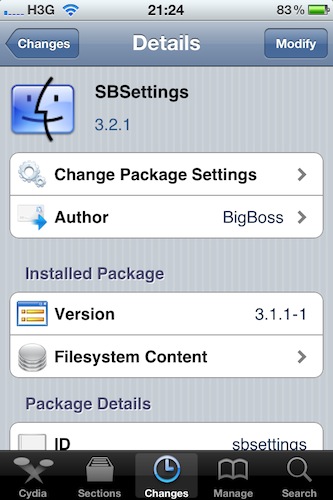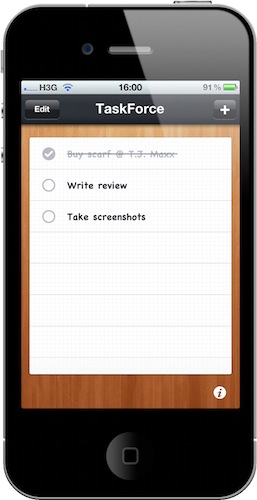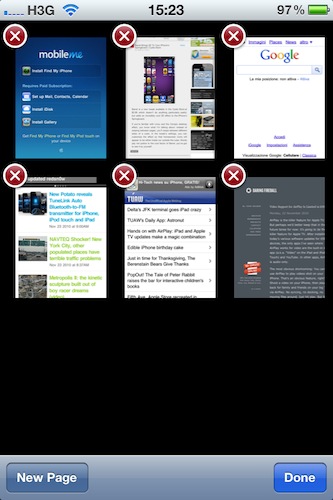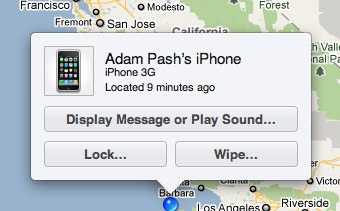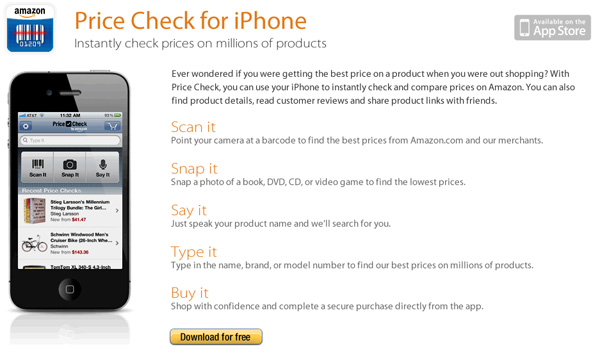A few minutes ago Apple announced the release of iOS 4.2 today. The download links aren’t live yet, and we speculate the engineers at Cupertino will flip the switch at 10AM PST.
In the meantime,though, you can check out our complete iOS 4.2 for iPad walkthrough below. We have tested iOS 4.2 through all the betas and GM seeds Apple released, and there’s no doubt this is the OS we were all waiting for.
iOS 4.2 is a major new update for iPhone, iPod Touch and iPad built on the strong foundation of iOS 4, released in June just two days before the iPhone 4 went on sale. iPhones and iPod Touches have been capable of enjoying multitasking, folders, fast app switching and the hundreds of new features since then, but it’s only with 4.2 that iPads are getting updated to support iOS 4. This new software update marks the grand unification of iDevices under a single OS, which comes with lots of new functionalities for the tablet, and a couple of interesting additions on the iPhone.
In this article we’ll take a look at everything that’s new in iOS 4.2 on the iPad, with a mention of the minor updates for the iPhone and iPod Touch as well. So read on past the break, and follow us along the ultimate guide of iOS 4.2 for iPad. Read more