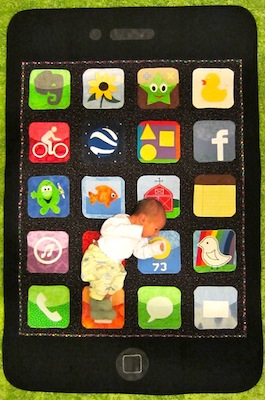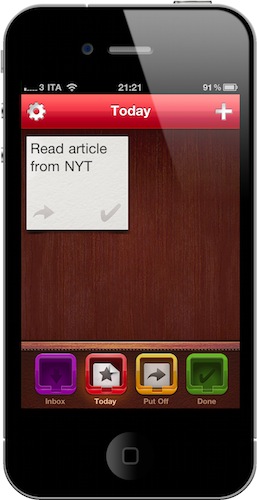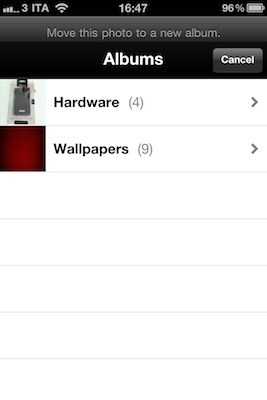Oh, those dear old pinball machines. I used to spend actual money on those things during summer at the beach – I remember there was a Spider Man one at the bar I somehow managed to break the record on. Anyway, the money-spending trend stopped when I found out that there were well-done pinball videogames (bear with me, I was 10) and, years later, iPhone apps for that.
For as much as they look “real”, apps and console games don’t give you that feeling of touching the whole structure, tilting and pressing buttons. No wonder building an actual pinball machine requires a lot of money: each machine is a work of art and state-of-the art engineering. If you’re feeling like you don’t want to go back to spending bucks on real machines and you want to keep playing pinball on your iOS devices, here comes a cabinet for iPhone and iPad that does just that: it turns the phone and tablet into pinball cabinets, with working flipper buttons and the possibility to tilt.
You just have to place the device inside the mini-machine and download the free app to play. That’s it. Sounds awesome! Too bad the iPad version isn’t available now and will cost you $79.95 once it’s out. The Pinball Magic for iPhone is in stock and available at $29.95. [Gizmodo via Brookstone]