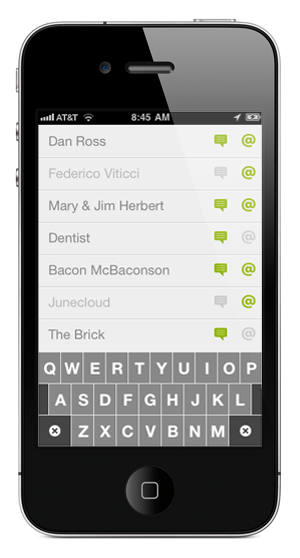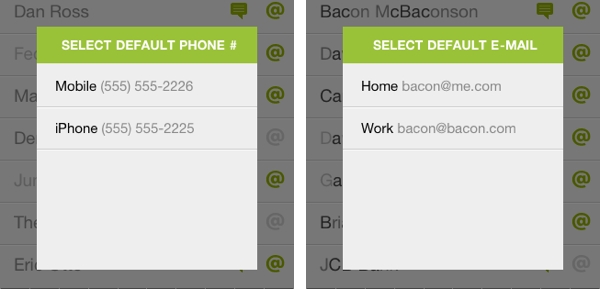Mysterious Trousers, the makers of Calvetica, released a new pair of pants last week called Dialvetica, an app for quickly accessing contacts. It lets you call, text or email someone in just two quick taps. “This is not a contact manager, it is a contact contacter.” Let me explain exactly what they mean.
HOW IT WORKS
Dialvetica populates itself from the Contacts.app and at first launch after a detailed explanation of how the app works. There’s a permanent “sticky” keyboard at the bottom. When you first open the app, your top contacts will be displayed in order from most contacted to least. For me it was my buddy Dan, Federico, my parents, the dentist, then my imaginary friend Bacon McBaconson.
Dialvetica learns from your usage - what? Yes, that statement is correct. The app uses a sorting algorithm with 10 metrics so it really knows who you’re wanting to contact based on characters. There is also a few advanced settings in Settings.app - you can set ‘Tapping on name’ to call the person, open the SMS composer, or open the email composer; you can also set the ‘Exclamation Text’, or button, see image below for sample.
The system is unique and it filters contacts by individual characters. For instance, I entered a few letters to find my buddies contact info; the more you input the more you filter. A ‘T’ and ‘D’ was all I needed to get my buddy Todd as the top result but I added a few more for fun and to narrow it down a bit more. The app says that by simply inputting the first letters for the first name and surname will usually produce similar results as well. It’s not always true but is most of the time. Because Dialvetica has sticky keys, the letters you push stay selected (marked with green) until you push one of the 2 cancel circles on each side of the bottom row of the keyboard. Another great thing about Dialvetica is that the email composer is built-in, the screen flips (no app switching); SMS and phone numbers do require launching the designated app though.
HOW IT LOOKS
Dialvetica follows Calvetica’s UI: clean, loads of helvetica, lots of white space and very few colors - greens and grays. The layout shows your contacts line by line and each has a set of icons - one for SMS and one for email. If a name or icon is light gray, you need to assign info to that contact. If there is no phone number, pushing the name gives you a customizable pop-up alert (see above), a comical one at that, but that seems to be the way of Mysterious Trousers. One thing Dialvetica recommends is setting defaults for each contact, in order to do this you simply do a long push on the name or icon, then select the appropriate entry you want to be default. You can change the defaults at any time too, just use the long push method on any name and/or icon.
Dialvetica is such a breeze to use, and once you get your contact defaults set up, prepare to move your Contacts.app to a folder and off the home screen. Where else can you email, call and SMS within the same app and keep it clean and simple? It’s also faster than using iOS’s Spotlight too. I think only a few things could be improved: Adding number keys, a full iOS keyboard, and foreign language support; but these are being worked on for the 1.1 release. I can’t recommend this app enough and at $1.99 it’s a steal. CHECK IT OUT!