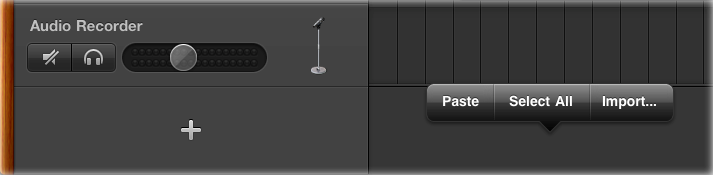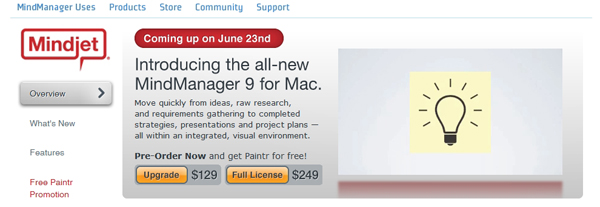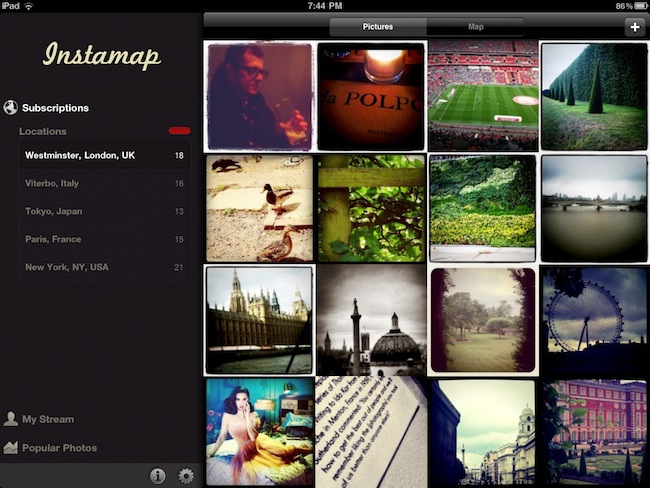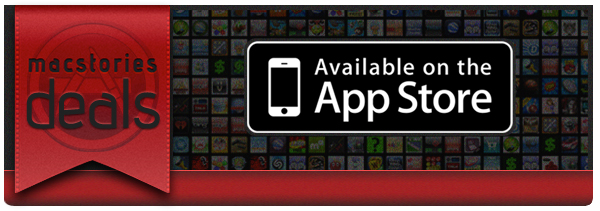A few minutes ago Apple released updates to GarageBand for iPad and iMovie for iOS, bringing the apps to versions 1.0.1 and 1.2.1, respectively. The most notable update in GarageBand is the inclusion of AirPlay audio output which now allows to send tracks to external speakers wirelessly. GarageBand also got Bluetooth compatibility and HDMI output with Apple’s Digital AV Adapter. Alongside bug fixes, stability improvements and possibility to import AIFF, WAV, CAF audio files and Apple Loops at 16 bit /44.1 kHz, the new GarageBand for iPad can receive audio files from the system clipboard via copy & paste. A support document details the new functionality:
You can paste an audio file from an app that supports copying audio to the clipboard. GarageBand for iPad supports uncompressed audio files with a sample rate of 44.1 kHz and 16-bit depth (the standard for audio CDs).
Audio files copied from another app can be pasted to Audio Recorder or Guitar amp tracks.
iMovie for iPhone and iPad received an update as well with the following changes:
- Audio plays from your HDTV when using the Apple Digital AV Adapter.
- Video plays full screen from Marquee to your HDTV when using the Apple Digital AV Adapter.
- Resolves some cases of missing media in projects.
- Provides more accurate clip grouping by date in Video browser.
- Fixes an issue where a project’s background music would not fade in or out.
- Additional performance and reliability improvements.
Both the GarageBand for iPad and iMovie updates are available now in the App Store.