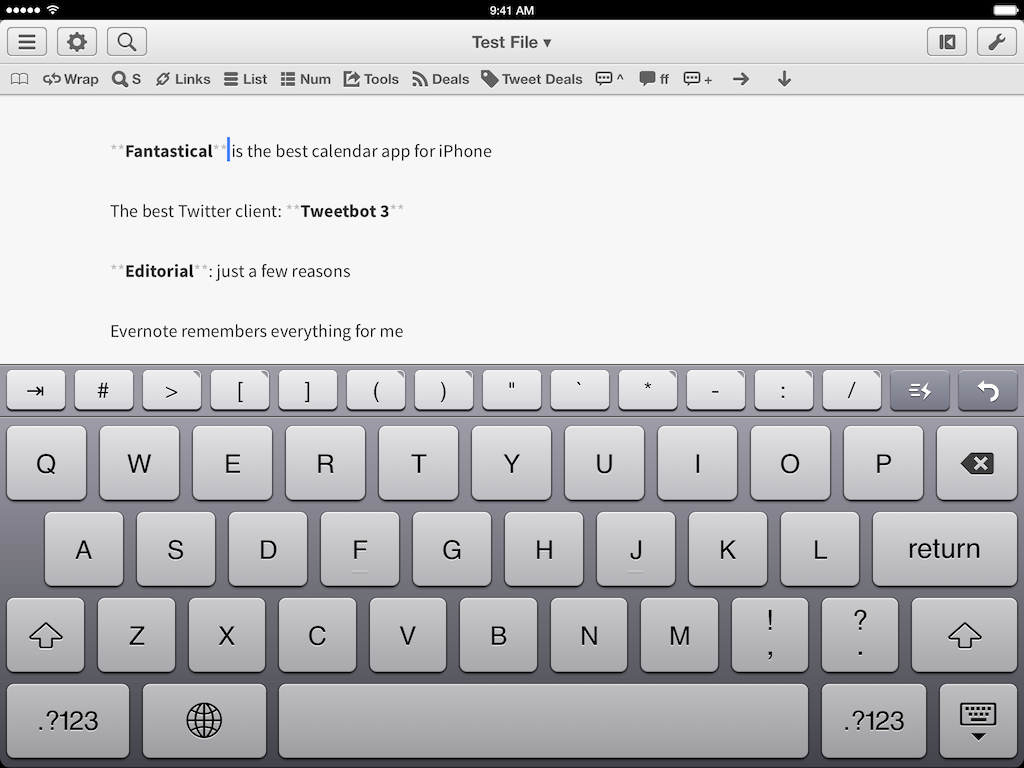Twelve South, makers of high-quality accessories for Mac and iOS devices, have launched the SurfacePad for iPad mini this week, a new entry in the SurfacePad line of products that aims at protecting your iPad with a leather case that adheres to the iPad and that also works as a hands-free viewing stand and typing wedge. Read more
Posts tagged with "iPad"
Twelve South Introduces SurfacePad for iPad mini
Elevating The Expedition→
Apple:
Mountaineers Adrian Ballinger and Emily Harrington have scaled many of the most renowned – and feared – mountains on Earth. In exploring frigid and unforgiving altitudes that most humans visit only in the comfort of a pressurized jet cabin, one piece of equipment has become essential to them: their iPad.
Earlier today, Apple posted the second profile of the Your Verse campaign for the iPad. The webpage has a neat layout and there are notes about the GPS app Ballinger and Harrington use, but I was hoping Apple would also specify whether or not 3G/LTE coverage is usually available and/or reliable at base camp. Overall, a good showcase of the iPad’s portability.
Grandpa’s iPad→
Great story by Shawn Blanc:
My Grandpa’s iPad has enabled him to do something that he’s been unable to do for as long as I can remember. The 9.7-inch touch screen has turned my Grandpa into a photographer.
The General-Purpose iPad→
Ben Thompson has a good post about the differences between “computing” tasks on the Mac and the general-purpose nature of the iPad. I agree with his conclusion:
Ultimately, it is the iPad that is in fact general purpose. It does lots of things in an approachable way, albeit not as well as something that is built specifically for the task at hand. The Mac or PC, on the other hand, is a specialized device, best compared to the grand piano in the living room: unrivaled in the hands of a master, and increasingly ignored by everyone else.
Forget about this stuff and forget about “convergence”. My question is: for the future, does Apple think that the iPad – and by extension, iOS – will become suitable for traditional computing tasks?
Right now, Apple’s answer is that the Mac and iPad can coexist, each in a different space – and I believe that’s accurate. But as more people will choose tablets and smartphones as their primary computers in the coming years (with Mac sales further shrinking alongside the rest of the PC industry), will they start wondering whether spreadsheets, layouts, and photo management can be done on a multitouch display?
Does Apple think that their customers will want more from the iPad? And how would they deliver more without making the iPad more complex and less “magical”?
Panels, Popovers And iPad Pro→
Good post by Benjamin Mayo. I don’t think that the idea of snapping sidebars is the best way to handle multitasking on a tablet, but he makes a great point I forgot to cover in my article last week:
Apps should also have the capability to be ‘faceless’, so that other apps can query for data without needing any intermediary UI. This would enable apps like to draw on information available in other apps without pushing additional UI. For example, GarageBand could import sound-clips from apps like djay or Animoog in addition to the Music app. Similarly, a word processor could retrieve definitions from the users’ preferred dictionary app rather than stick to whatever the developer bundled with the app.
In my case, that would be a list of synonyms from Terminology. But imagine if Editorial could provide its workflows as services to other apps, or if you could retrieve files from Dropbox without opening the Dropbox app. Android is far ahead of iOS in this field, and it’s time for iOS to grow up.
Thinking About An iPad Pro
I’ve been thinking about a rumor that I’ve seen showing up in tech headlines lately – that Apple is working on a larger version of the iPad (dubbed “iPad Pro”) that is allegedly on track to be released in Fall 2014. While I haven’t been paying particular attention to rumors (with the exception of Mark Gurman’s original reporting), the idea of a larger iPad reported by the tech press thus far strikes me as an odd proposition. As someone who uses the iPad as his primary computer, I wanted to recollect past instances of this rumor and reflect upon the consequences that such device (and way of thinking) could have on the iPad line, iOS, and consumers. Read more
Apple Airs New “Your Verse” iPad Air Commercial
Apple has today aired a new iPad Air commercial called “Your Verse Anthem” focused on the capabilities of the iPad as a device to express the creativity of the human race. The ad features voiceover by Robin Williams taken from the movie Dead Poets Society; in the clip that Apple chose, John Keating (Robin Williams) describes why people read and write poetry and how everyone can contribute a verse to the world. Interestingly, as noted by Linus Edwards, this isn’t the first time Apple has been inspired by Dead Poets Society. Read more
The iPad is as Simple as a Tablet Gets→
John Brownlee of Co.Design makes the case for why Apple has reached the pinnacle of tablet design with the iPad.
But what now? Where do you go when you have created a device that is as powerful as most people’s laptops, weighs less than a paperback, gets all-day battery life, features ultra high-resolution displays, costs less than $500, and is, in fact, only distinguishable from the next iPad by price and size? There are incremental refinements to look forward to, sure–some clock cycles here, some dropped ounces there–but if Apple’s goal was to create a window, they have finally gotten to the point where they have stripped nearly everything away from that window’s design besides the glass.
This why it’s very difficult to imagine that an iPad five or 10 years from now will look, feel, or even function very differently from the ones we have right now. It’s also why all the tablets of Apple’s competitors at CES feel even more irrelevant than ever. Once you perfect the design of a window down to its essence, the only thing that matters about it anymore is the vista it overlooks.
Simulating Multiple Cursors in Editorial
When I’m writing with Editorial or Byword, I miss the multiple cursors feature of Sublime Text. Seemingly an extra geeky addition with no practical utility, multiple cursors had become part of my editing workflow as they allowed me to select multiple positions in a document and act on them at once. For example, I could select multiple lines and prefix them with an asterisk to turn them into a Markdown list, or select multiple instances of a word and modify them with a single keystroke without using Find/Replace or other hacks. The feature was built into Sublime and it was great. So of course I made a workflow for Editorial.
Because it’s the end of the year and I’m feeling festive and thankful, I’m posting two workflows to simulate multiple cursors in Editorial. The first one allows you to save selections for multiple bits of non-contiguous text at once and, when you’re done, wrap them inside any character(s); it’s useful if you want to make multiple words bold/italic, or if you want to enclose them inside parentheses. The second workflow lets you add inline Markdown links for each selection, fetching a webpage URL from the Editorial browser. Read more