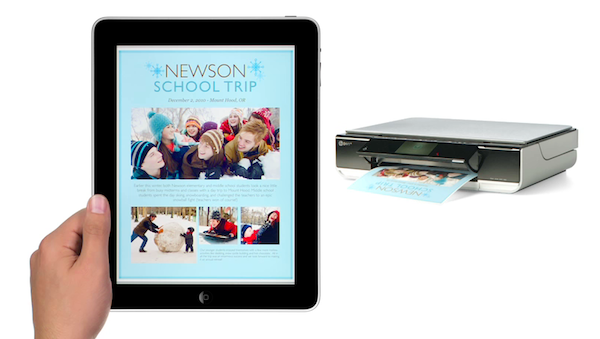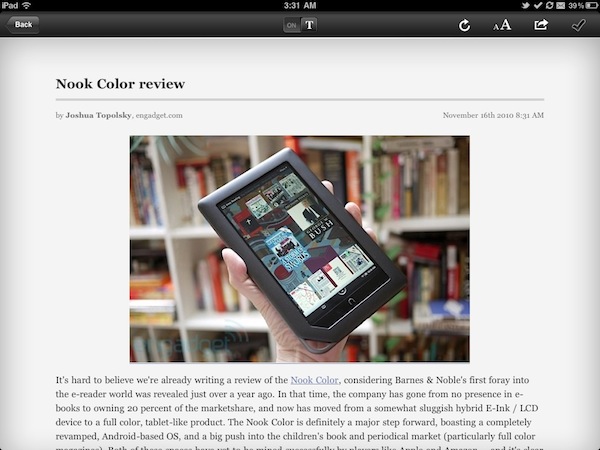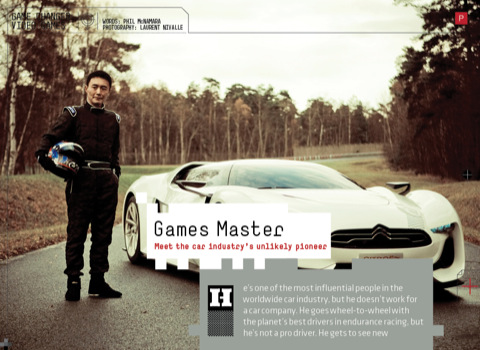How The Internet Can Fix Paul Thurrott in 2010
Let’s take a look at Thurrot’s latest piece, “How Apple Can Fix the iPad in 2011”.
The one major change Apple will institute in the existing iPad models is the price, which is far too high for a device that is essentially a large-screen iPod touch.
Considering that current competitors are in the same price range of the iPad, and sometimes way above it, I don’t think pricing is a problem to fix in 2011.
Granted, not everyone is going to want a 7-inch iPad. But this model, positioned squarely between the iPod touch and currently 10-inch iPad, would provide a perfect middle ground, especially for those who will continue to use the iPad for consumption purposes only. (As is the case with virtually all iPad owners today, by the way.)
Same old story all over again. He says Apple needs a smaller iPad, but that won’t change the fact that the iPad is a consumption-only device. Either someone didn’t get the memo, or I haven’t been briefed on the incredible content creation capabilities of the Galaxy Tab.
The iPad’s currently storage allotments are simply too small. Apple should use its iPod touch as a guide and offer 32 GB, 64 GB, and even 128 GB versions of the device.
There’s no 128GB iPod touch.
While Apple clearly intended to include dual cameras in the current iPad–there is a hole designed for this purpose inside the case–it didn’t, and now there’s no way to add one.
That hole is there to make the ambient-light sensor work.
The current iPad’s screen is far too glossy and reflective to be used in many situations, making it less than ideal for eBook reading, movie watching, and other activities where you can more clearly see your own reflection than the onscreen content.
I thought glossy was meant to make movies look better?
Apple currently sells 6 different iPads, three with Wi-Fi only and three with 3G wireless networking as well. Since Apple likely pays something like $6 for a 3G radio, my advice is to simplify the lineup to 2 or 3 models only, differentiated only by storage capacities.
This is the best part. First he says Apple’s selling too many different models, then he goes on to suggest Apple should make a smaller version available as well, with different screen and storage options.
Someone’s confused here.