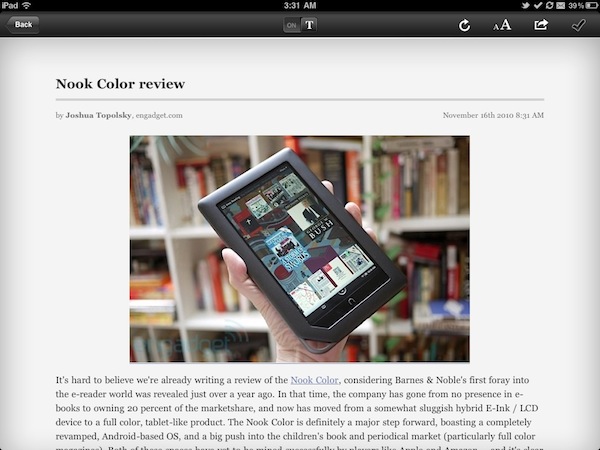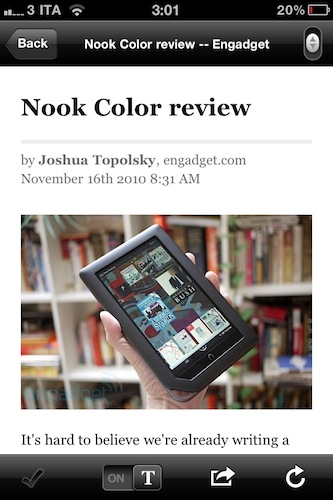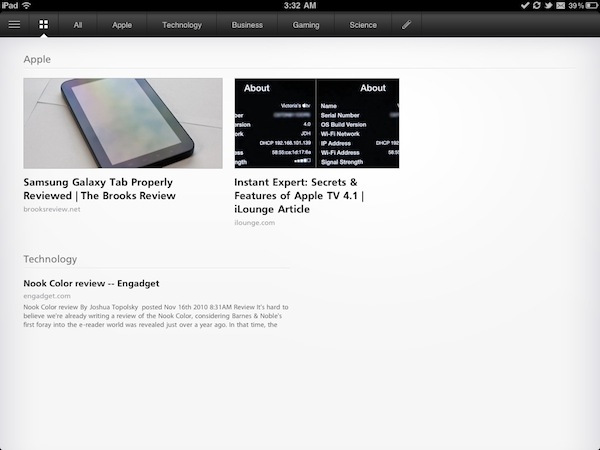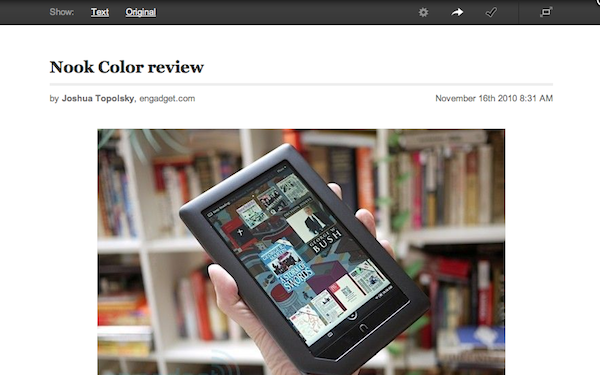Before falling in love with Instapaper, I was a loyal Read It Later user. I used the service for months and couldn’t be happier with it. So what made me switch to Instapaper? The fact that Marco Arment’s software had a better text parser – that little magic that takes content from the cluttered web and presents it in a beautiful, readable and uncluttered fashion.
Read It Later introduced a few minutes ago a new “insane” article parser, which doesn’t stop at text but extends the service’s capabilities to images and embedded videos. Plus, developer Nate Weiner has refined the whole text parsing process to make RIL smarter and faster at fetching articles.
Am I going to ditch Instapaper and jump on the Read It Later bandwagon all over again? No, but I’m going to give this a deep week-long second try.
As Weiner writes on RIL’s official blog “Read It Later 3.0 will be made up by 6 major releases”. Today’s update to the iOS apps and web interface (especially in the Digest section, which presents articles in a magazine-like UI organized in sections) is a huge milestone for the platform: Read It Later now really strips all the unnecessary content from articles and leaves only the stuff you care about.
For instance, I’ve been trying the new parser with a few articles I had open in Chrome, and I found the technology to be almost perfect as Weiner claimed. Don’t get me wrong: the article parser really is state-of-the-art. It perfectly grabbed text, headlines, images and videos from the post offering an uncluttered view that was unseen on RiL. My only problem was with attribution. Weiner states in a blog post: “No other text parser makes any effort to preserve attribution to the author of the content. When they do, it’s surrounded by junk content from the header of the page because the parser failed to grab the content accurately”. The new article parser correctly mentioned the author of the article most of the times, but I saw it failing with more “complex” posts such as this one, or this one. It only mentioned the original source (e.g. macstories.net) which, by the way, comes as a clickable link below the headline. Very nice.
You’ll find that the parser works on an amazing number of sites. It’s built on natural language detection and therefore works with some of the ugliest code and layouts imaginable. It does not rely on specific site rules (ex. “if nytimes, use this section”, etc). I also will never ask a publisher to use proprietary tags or modify their site’s layout to make it work with my parser. There are very few instances where Read It Later’s Article Parser should have a problem finding an article, but in the rare case it does not, it’s the parser to blame, not the publisher.
So, the new article parser is great and works well across iPhones, iPads and the web. Not only it grabs images, videos and links back to the original author, it also includes photo captions and photographer credits when possible. The Digest web UI also manages to grab Flash videos on the desktop; on the iOS apps, of course, won’t.
As for other features in this iOS update, Read It Later now comes with a new “auto-pick best view” functionality that, according to the developer, makes the app smart enough to know whether an item has to be downloaded in web view or article mode – so you won’t ever be stuck offline without a good view to consume in Read It Later again. Interesting, but I’ll need to test the update for a few more days before sharing my thoughts on this new feature. It worked fine with the first articles, jumping directly to the article mode.
The 2.3 also includes bug fixes, iOS 4.2 compatibility and improved download performances. The iPad version finally comes with fonts as smooth as Instapaper’s ones – an annoyance that forced me to drop RiL for iPad months ago, among things. Now it’s all good.
Read It Later 2.3 is a major step towards the future of Weiner’s “read later” platform that has caught my attention once again. I’ll be giving this a second, deeper try and see if it manages to kick Instapaper out of my homescreen. Perhaps it won’t but hey – it’s a long road to Read It Later 3.0.
Read It Later Pro for iPhone and iPad is available at $4.99 in the App Store.