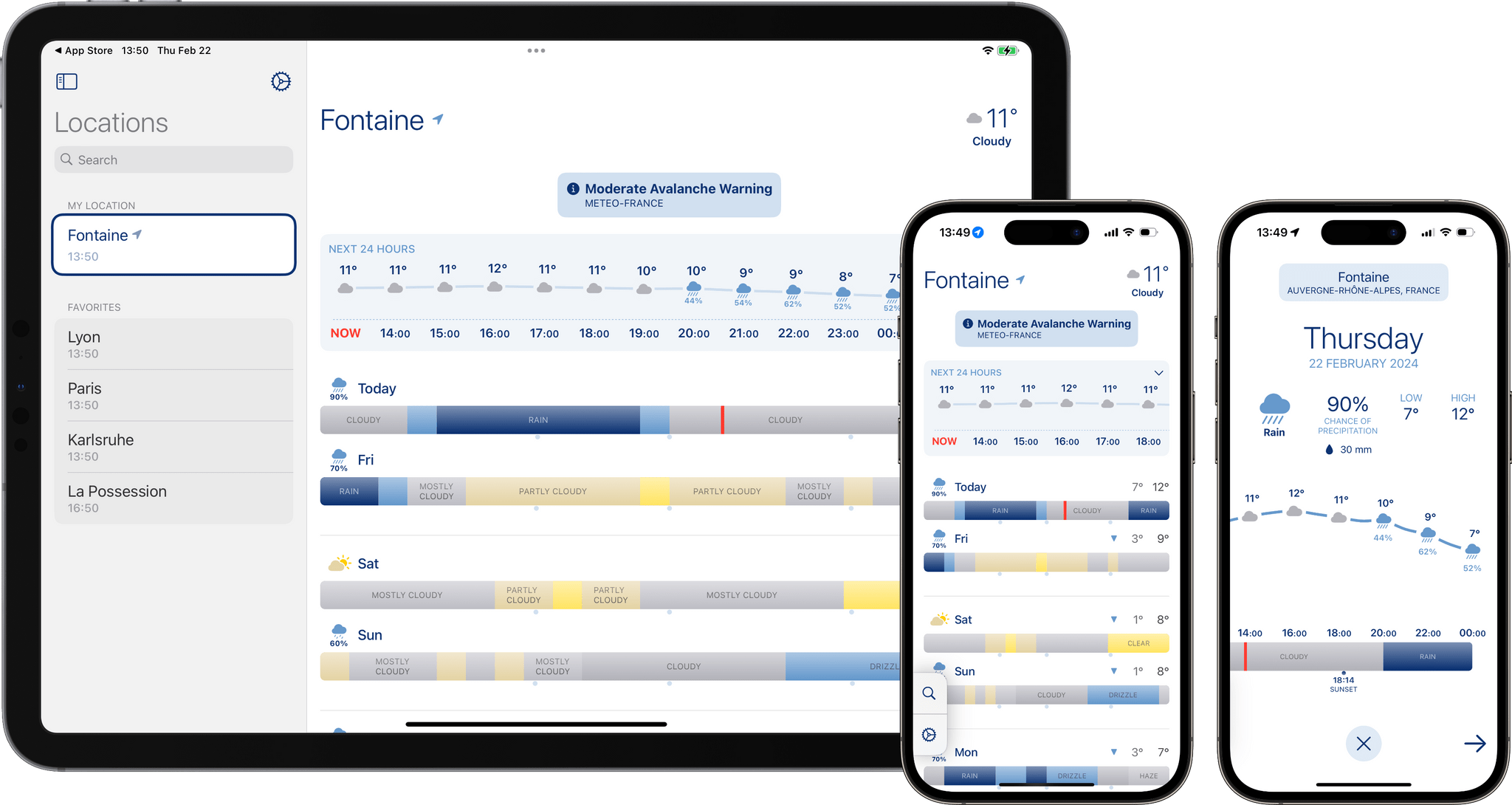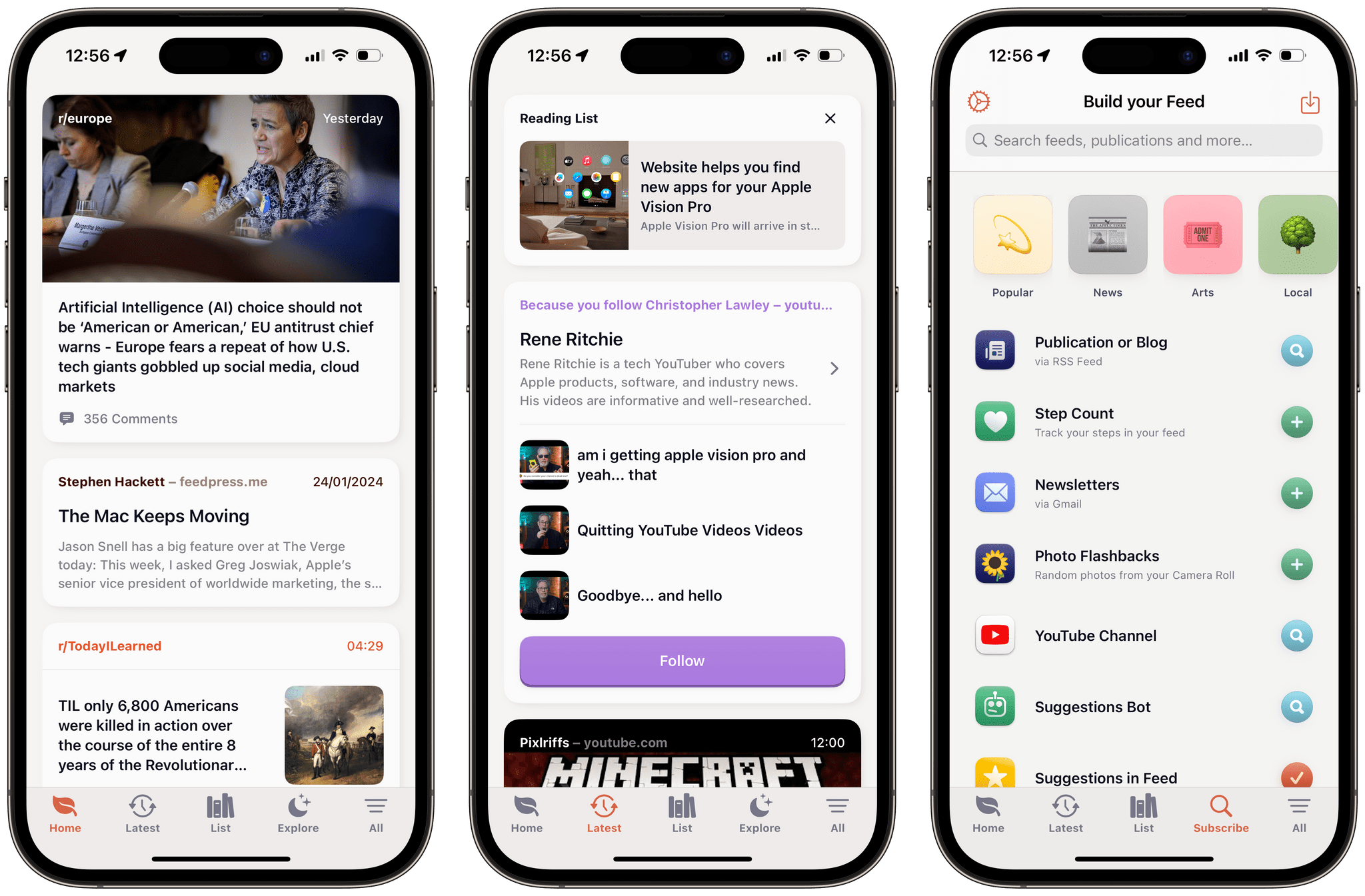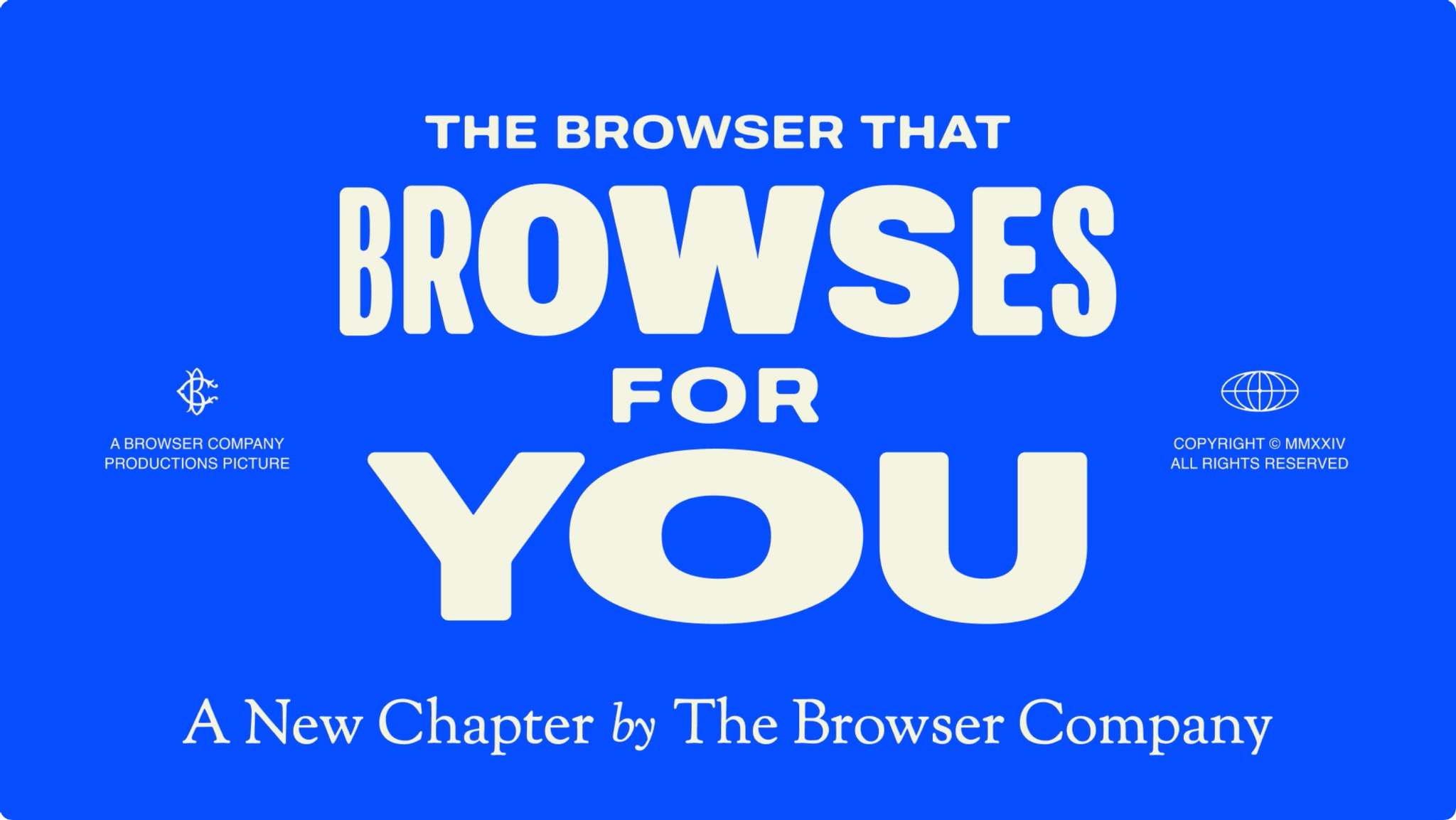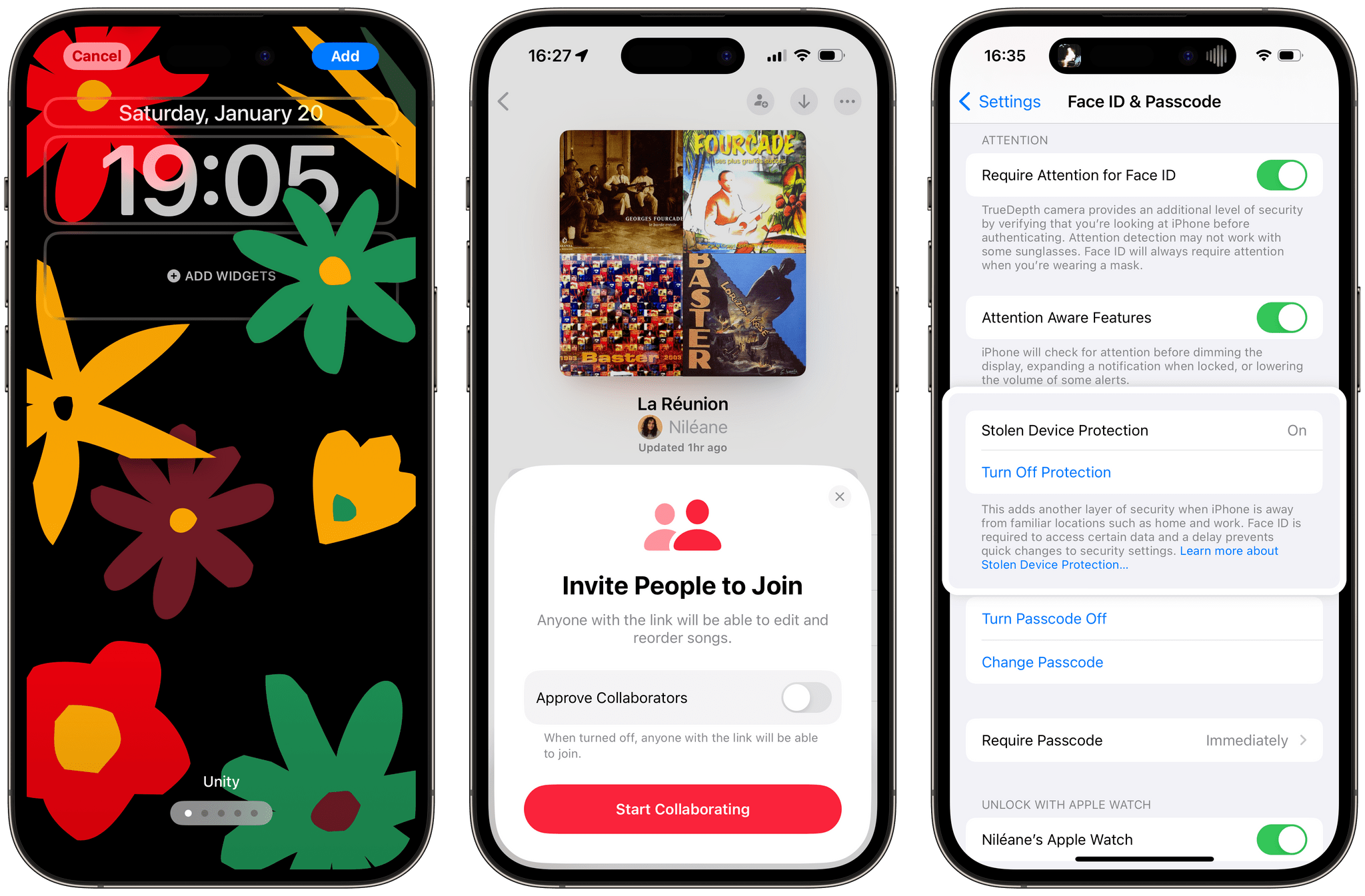Mona, the Mastodon client for iOS, iPadOS, and Mac from Junyu Kuang, is out today with a significant version 6 update. Mona is my choice for using Mastodon primarily due to what John referred to in his review as its ‘epic level of customization.’ Everything from how the taskbar at the bottom of the screen looks to how posts are displayed is fully customizable. Even the main app view on iOS can be vertically split in two.
But Mona is not just about looks; it’s also a solid tool for navigating Mastodon. Things like the ability to privately set colors or notes to other users, timeline syncing across your devices using iCloud, and full support for VoiceOver make it a strong choice for a wide variety of people.
Which brings us to this new update. In the year and change since the mass Twitter exodus, Mastodon has matured a lot as a platform, introducing new features that users can take advantage of while filling some of the gaps impeding the platform from growing. Version 6 of Mona includes those new features while advancing its power user functionality with powerful new Shortcuts actions, including one that takes advantage of the Action Button on the iPhone 15 Pro.
Let’s dive in.