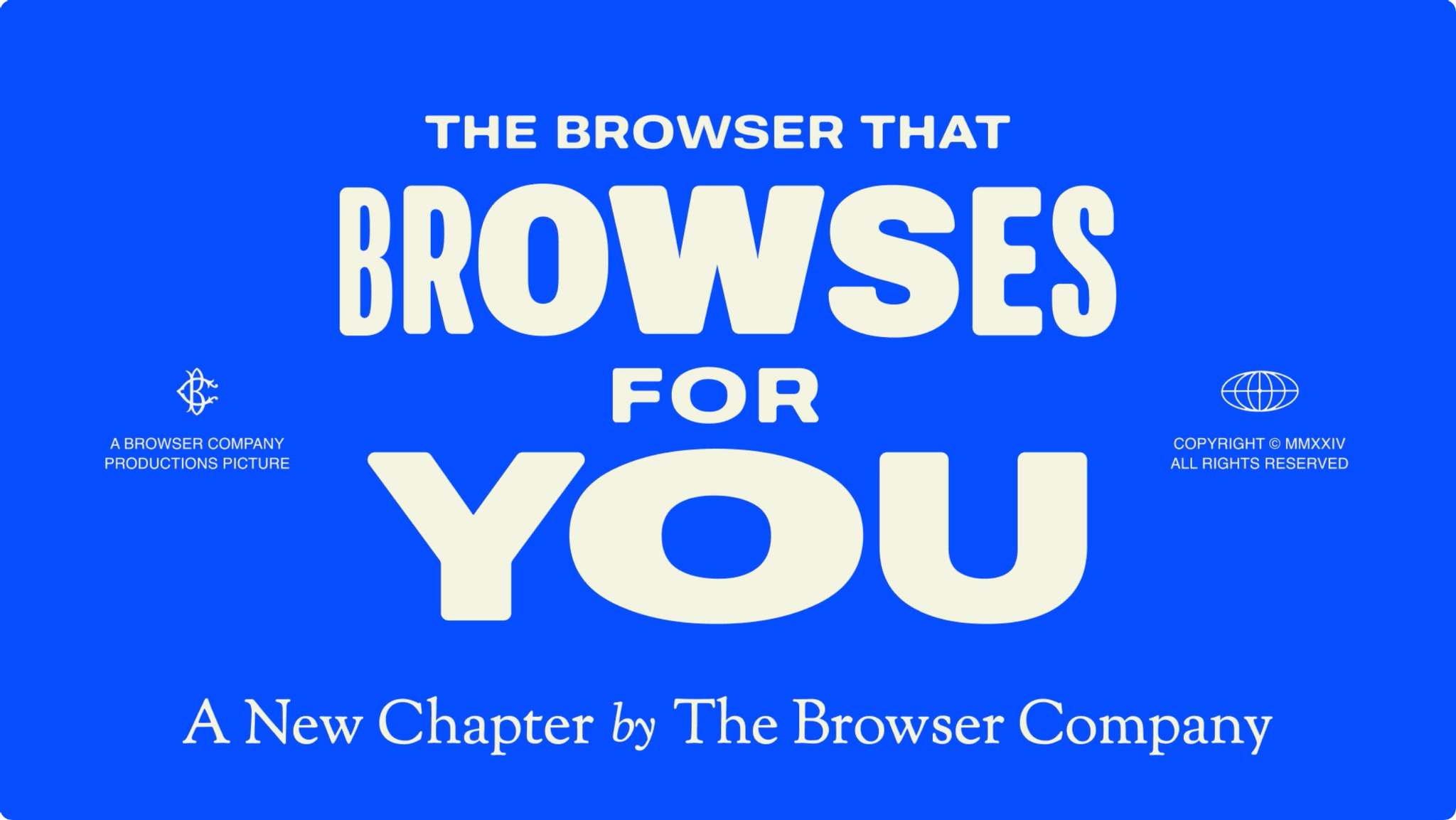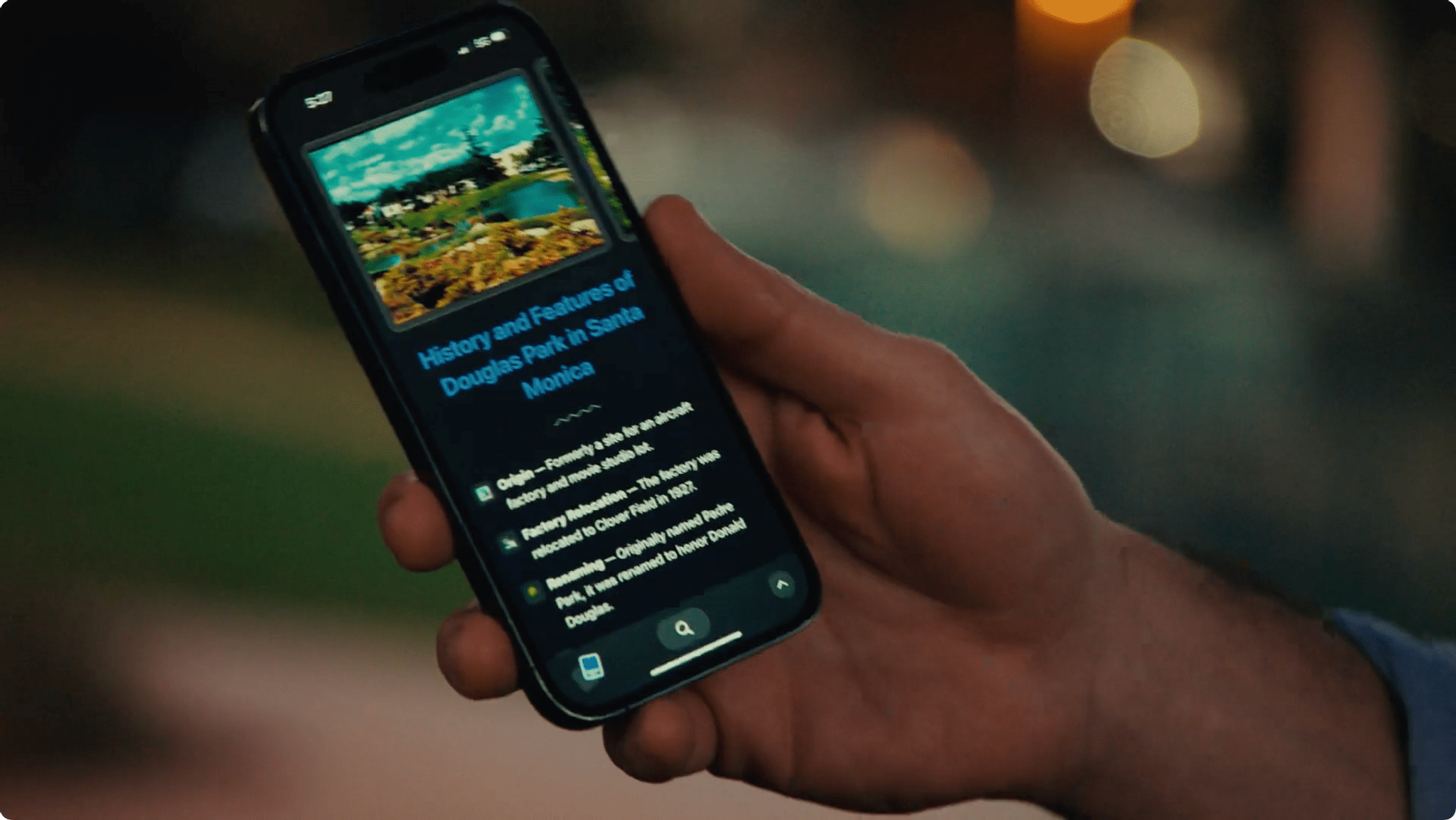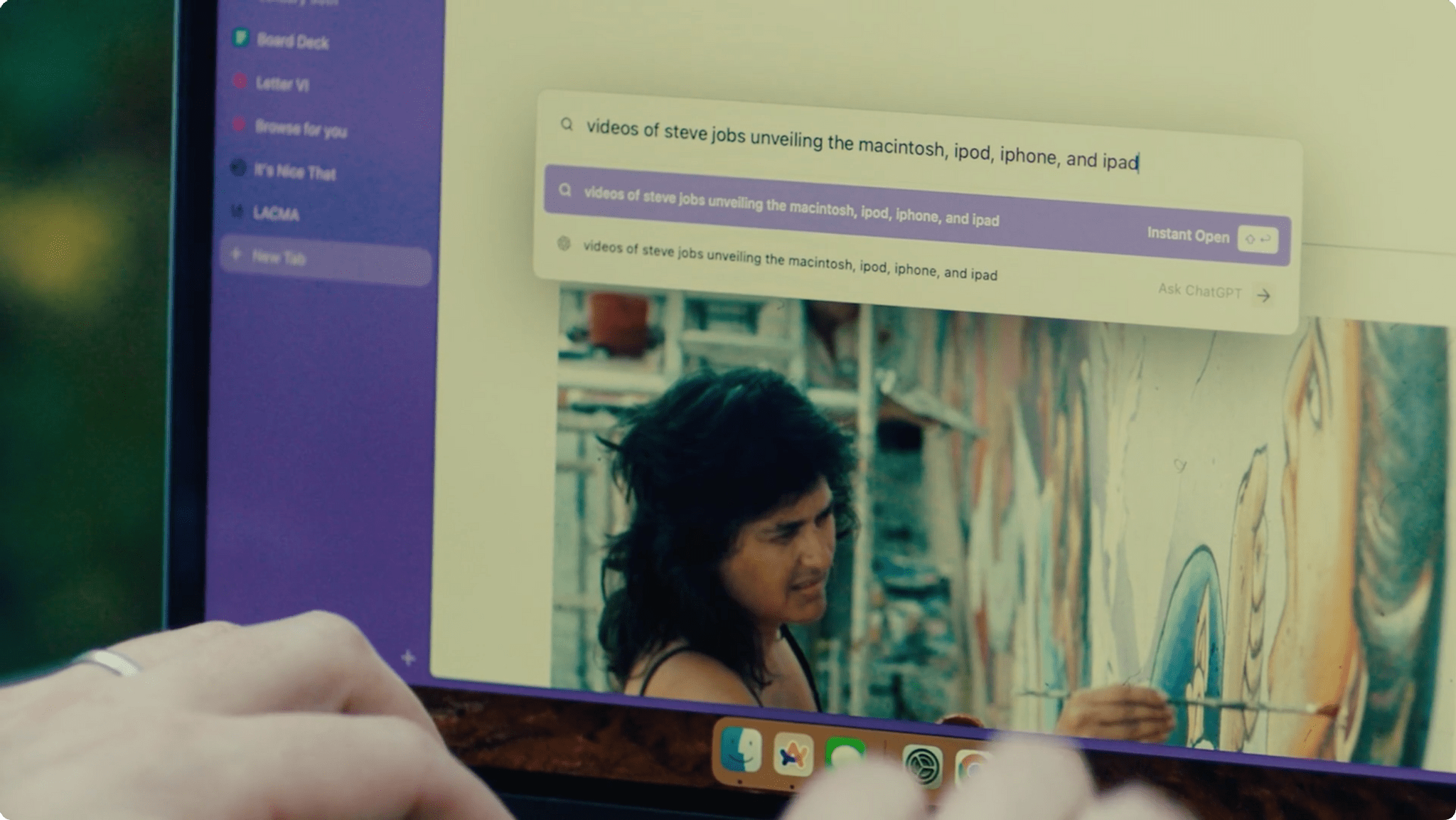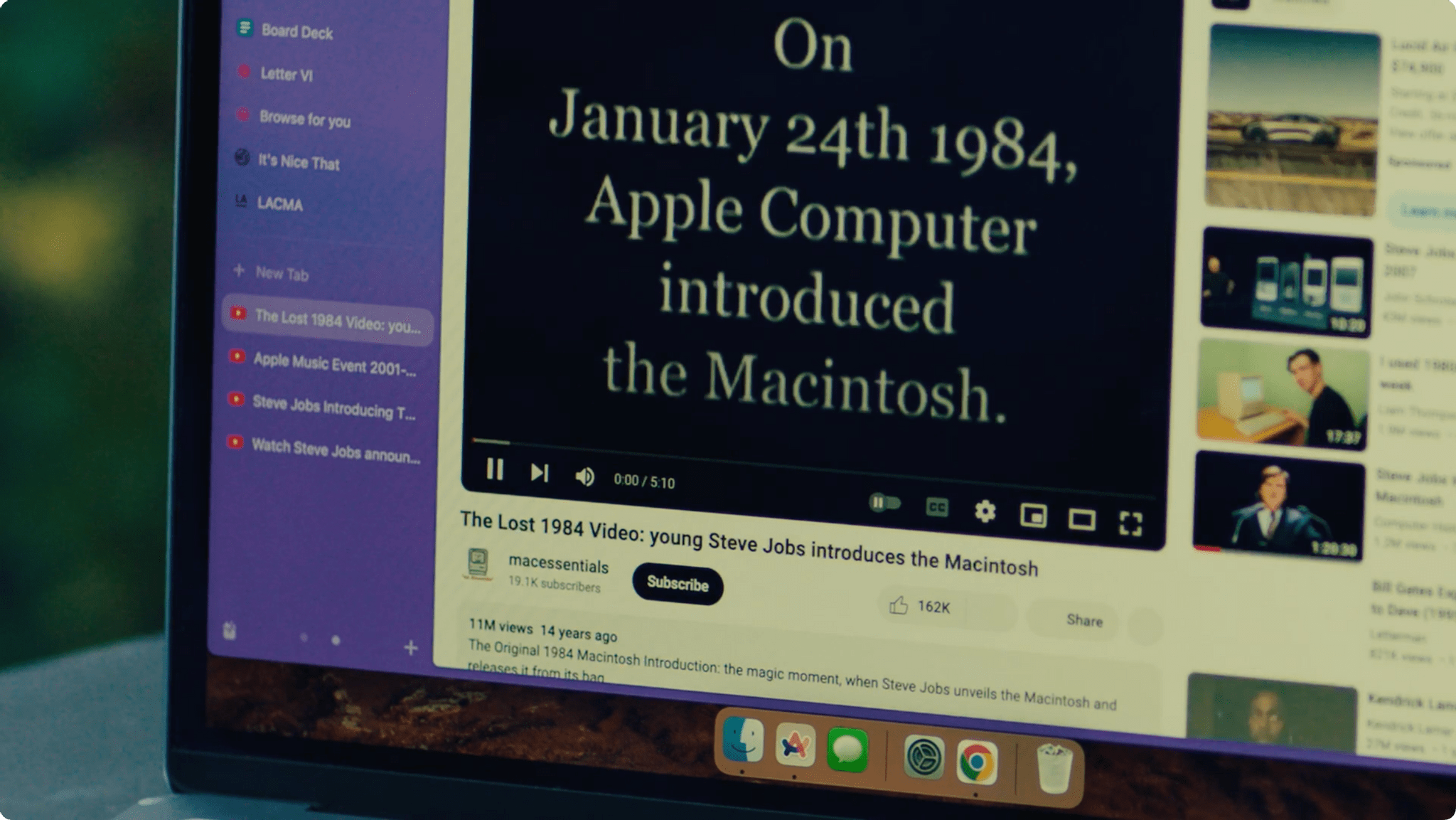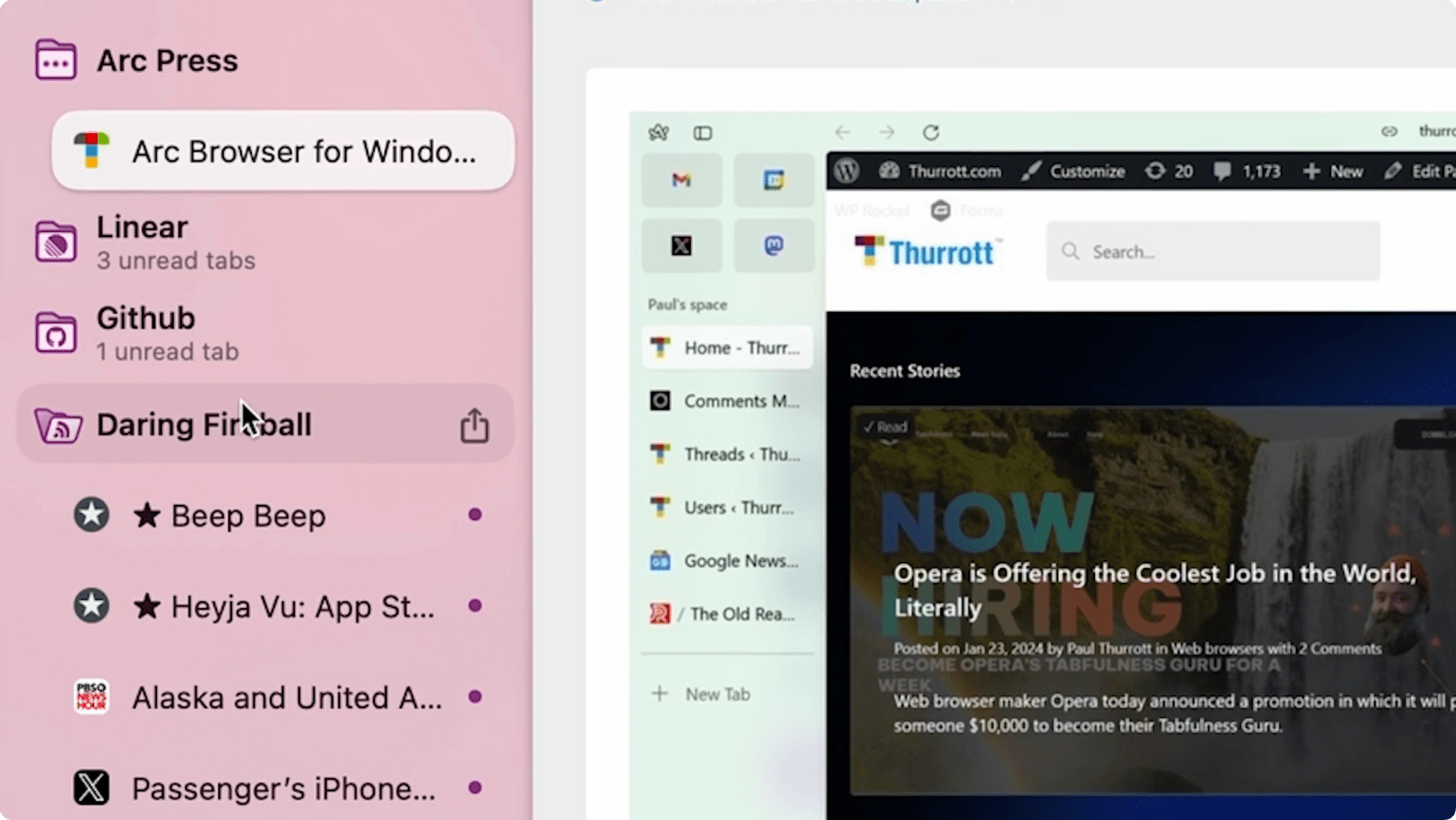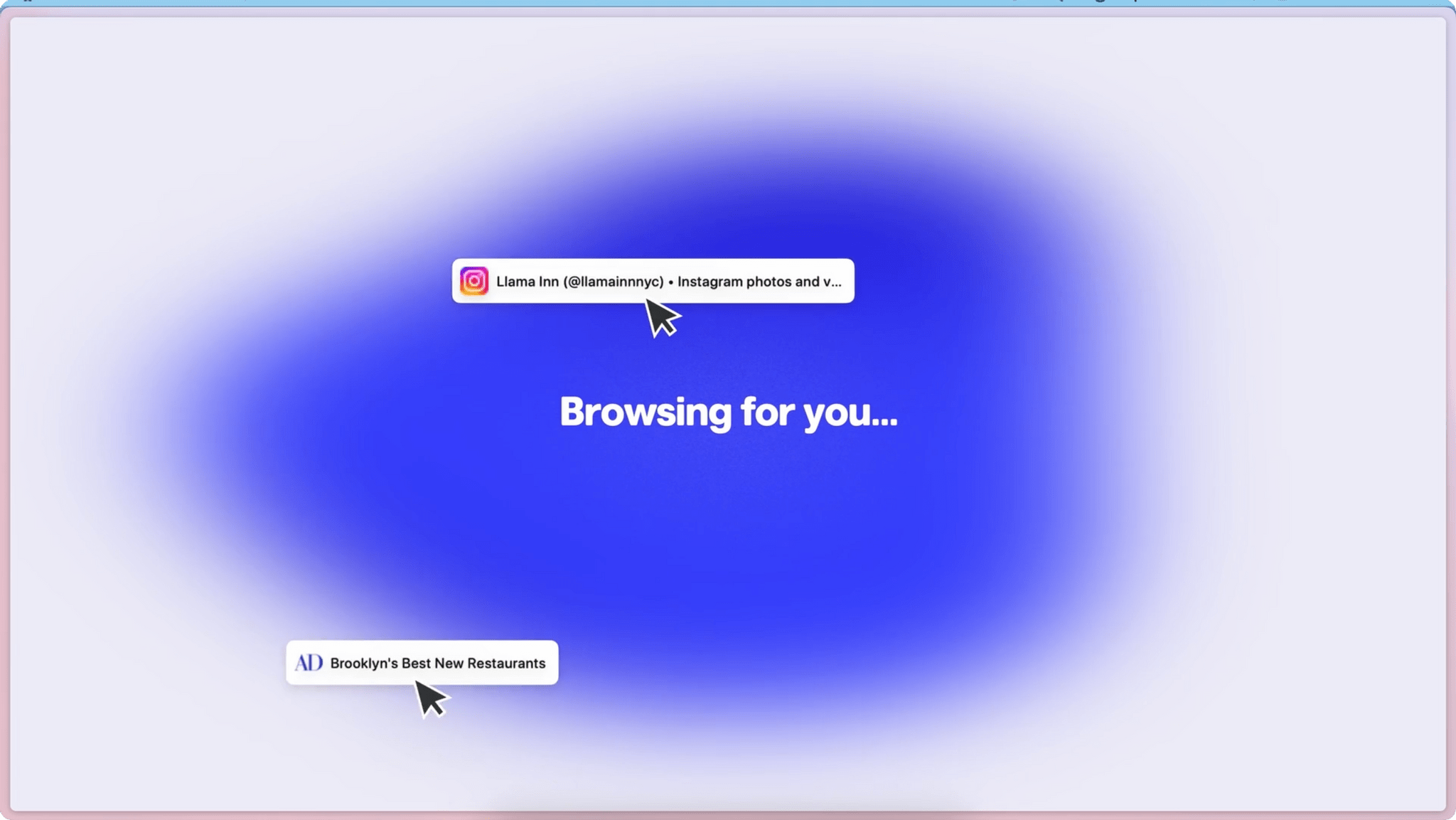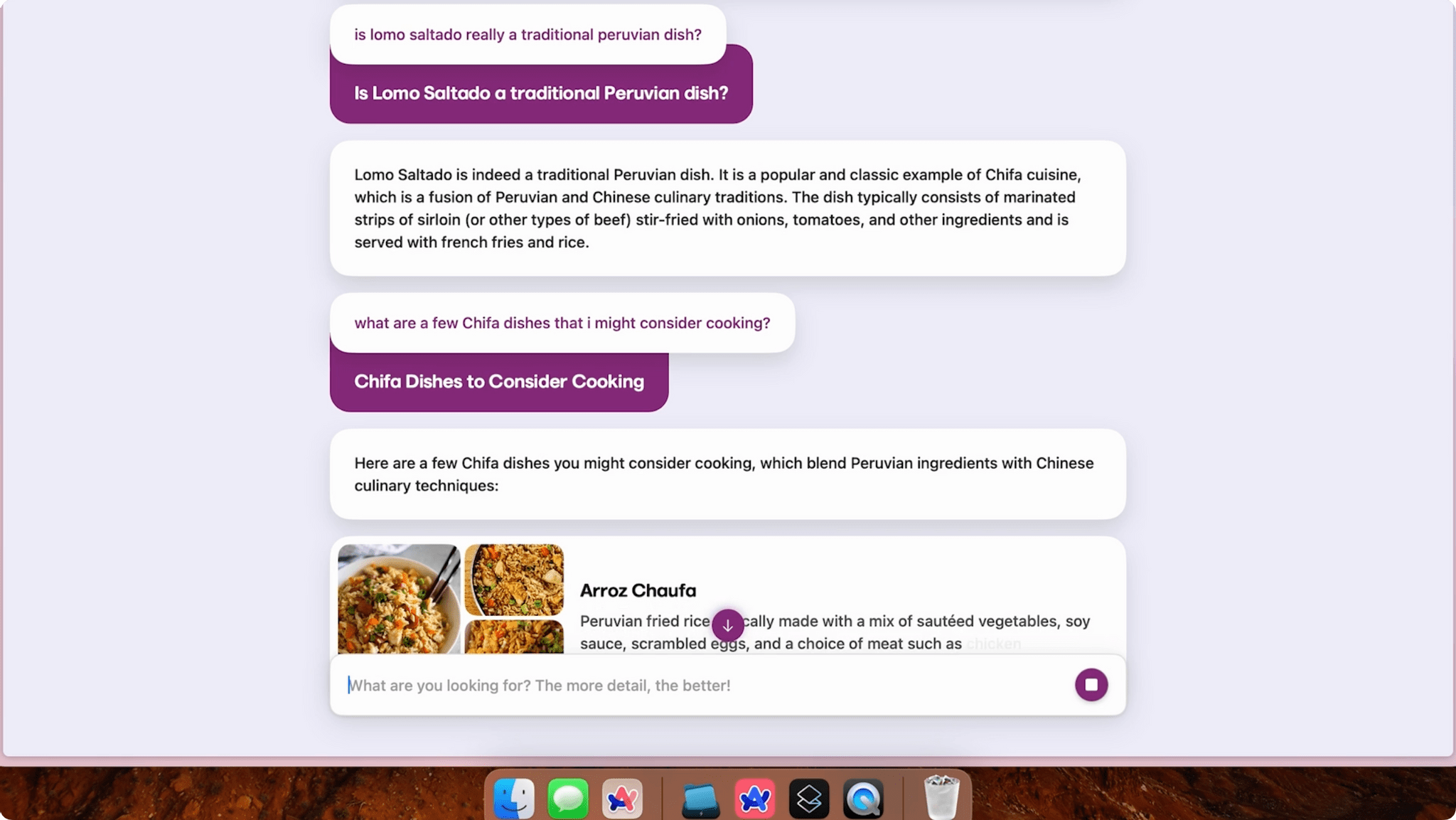Today, The Browser Company announced a selection of new features coming to their Arc browser for Mac as part of what they are billing ’Act II’ of their increasingly popular app. There are four features in total, centered around the theme of ‘the browser that browses for you.’
For those unfamiliar, Arc started as a Mac browser built around the Chromium code base with eye-catching features like tabs listed down the side, Split View, built-in ‘easels’ and notes, and the ability to adjust the visual look of webpages. Arc is now targeting what CEO Josh Miller has called ‘a post-Google Internet’ by implementing AI within the browsing experience, amongst other strategies.
Current ‘Arc Max’ AI features like ‘Ask On Page,’ which answers questions about the contents of webpages, and ‘5 Second Previews’, which summarises a webpage at the other end of a link, have all proved to be hits with users.
It’s no secret I’m a fan of Arc. I would even call their ‘Shared Quotes’ feature my favorite ‘little’ feature in any browser right now. The Browser Company has big ambitions for 2024, including an imminent launch on Windows, and Miller had this to say about Arc’s next step:
“Here is our vision. It’s really simple. You tell Arc what to do, and Arc will go and do it for you.”
It’s a very broad statement, but with the new features announced today, the context of what he is saying comes more into focus. Two of these new features are available today, with the other two coming soon. Let’s take a look at them in detail.
Browse For Me
In Arc Search, the new iOS version of Arc, you can type a search query into the address bar and tap ‘Browse For Me.’ Arc Search will then create a personalized webpage for you with key points on your query and links to webpages that might be useful. All this comes with a clean UI, embedded videos and images, and is free from clutter and ads. In my usage, results have been generally very good. It’s certainly not perfect, and sometimes it pulls up old pieces of info, but it hasn’t got things wrong.
Billed as ‘The fastest way to search on mobile,’ the app launched on Monday, 29th January, and Federico was very impressed. Check out his review of the app for full details.
Instant Links
The Browser Company’s pitch for the Instant Links feature is that it’s for when you know what you want; you just have to find out how to get there. In the announcement video, Miller is seen looking for tips on making a tech keynote. He types ‘videos of Steve Jobs unveiling the Macintosh, iPod, iPhone, and iPad’ into the Arc taskbar, and after a short wait, all four Steve Jobs keynote videos on YouTube are opened as tabs in Arc’s sidebar. Another demo shows Miller wanting to see the trailer for season 4 of True Detective. After typing the query into the taskbar, a single tab opens showing the trailer on YouTube.
This feature uses Large Language Models (LLMs) as Arc ‘goes out and browses for you’ to return the results. But a critical point here is that at no point does a search engine appear on screen, effectively cutting someone like Google out of the picture. How accurate this feature can be remains to be seen, but if it does what it promises, it should make finding things you want much quicker.
This feature is available starting today.
Live Folders
While Arc seems to be leaning heavily into AI for many of its new features, Live Folders keeps well clear of that.
Live Folders is a feature that places live data streams directly in your sidebar when needed. For example, if you’re tagged in GitHub, a tab will appear showing something that needs your attention. Another example in the launch video is an RSS feed from Daring Fireball showing new posts to read.
While I’m sure this won’t replace RSS readers, for people who spend hours in their browser each day, keeping a small selection of important news feeds next to the other tabs they are working on could be a welcome addition. GitHub and Linear were two services highlighted today, but Miller was very open about working with more companies to bring their software to Live Folders.
Miller also said that Live Folders will ‘learn’ which sites you like and automatically put new posts in your sidebar. While it’s currently unclear how Arc does this, I’m intrigued to see what sort of posts Arc will surface for me on a day-to-day basis.
Live Folders is due for launch on February 15th.
Arc Explore
Finally, Arc Explore answers many people’s question of ‘Why can’t I have that cool ‘Browse For Me’ feature in Arc on my desktop?’
Arc Explore is the same as Browse For Me but taken to its logical next step. After the personalized webpage of results is generated, you will be able to ask follow-up questions or query parts of the summary that you want to learn more about. This works conversationally, which is very different from how we currently search for something: you scan the results, tap for more, or search again. Rinse and repeat. The demo of this is impressive, but Miller did note that this isn’t the finished form, and no date has been set for this feature. Even the name isn’t final.
Nevertheless, The Browser Company seems quite bullish about Arc Explore, describing it as ‘A tool for automating a browsing journey from end to end.’ It seems clear that this is where they see the future of Internet search and discovery heading, and they are starting to push toward it.
A Post-Google Internet
Recently, there was an excellent feature on The Verge about how Google has shaped - but possibly broken - the Internet. Whether we need an Internet without Google is certainly up for debate, as is whether people will even want that. The Browser Company thinks we do, and starting with these new features, wants to help start that movement. Time will tell whether they will be as influential as they hope. Nevertheless, there is a central idea here and a set of new features that I can’t help but be excited by.
You can hear more about Arc’s big plans, as well as watch demos of the new features being shown to real Arc users, below: