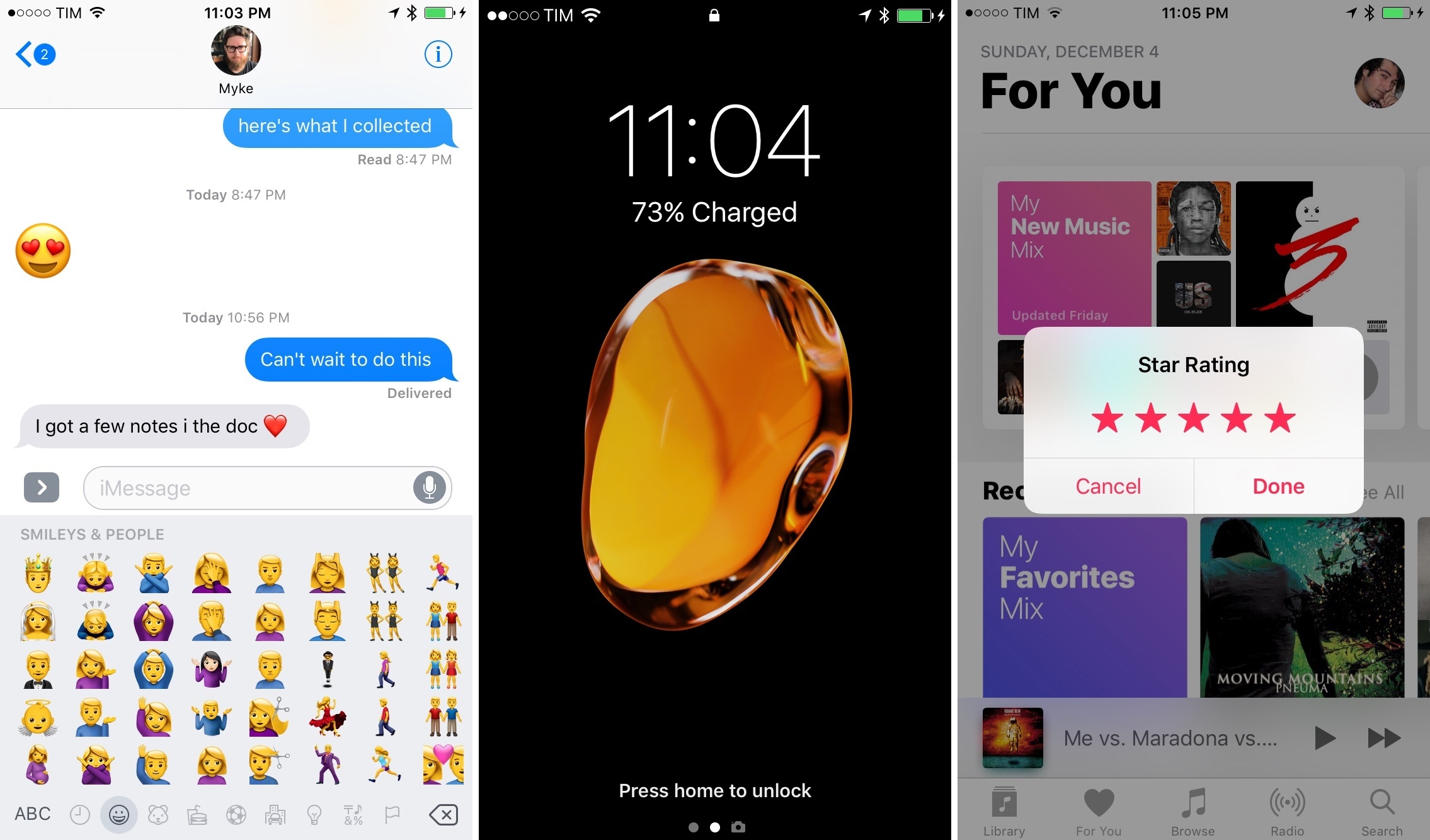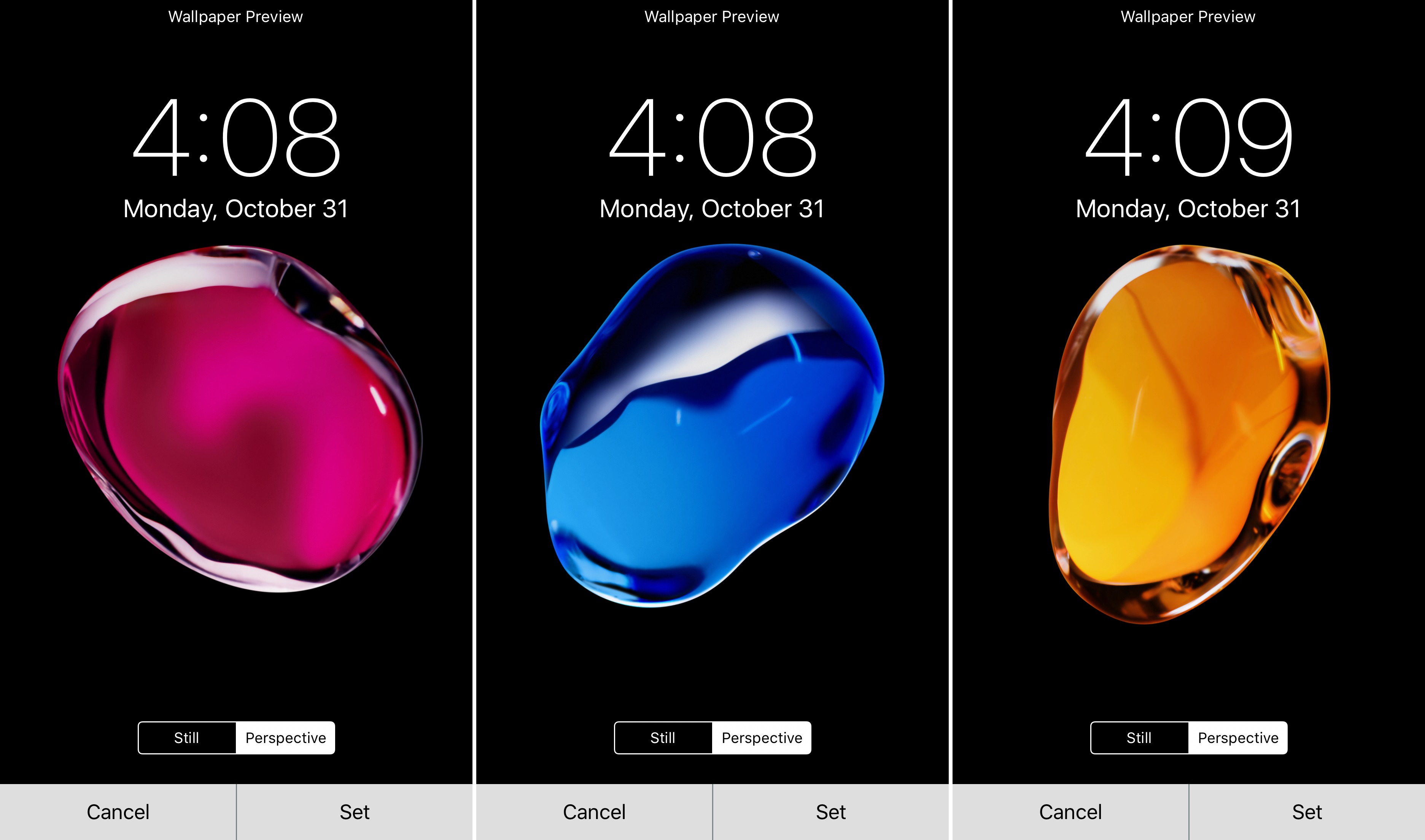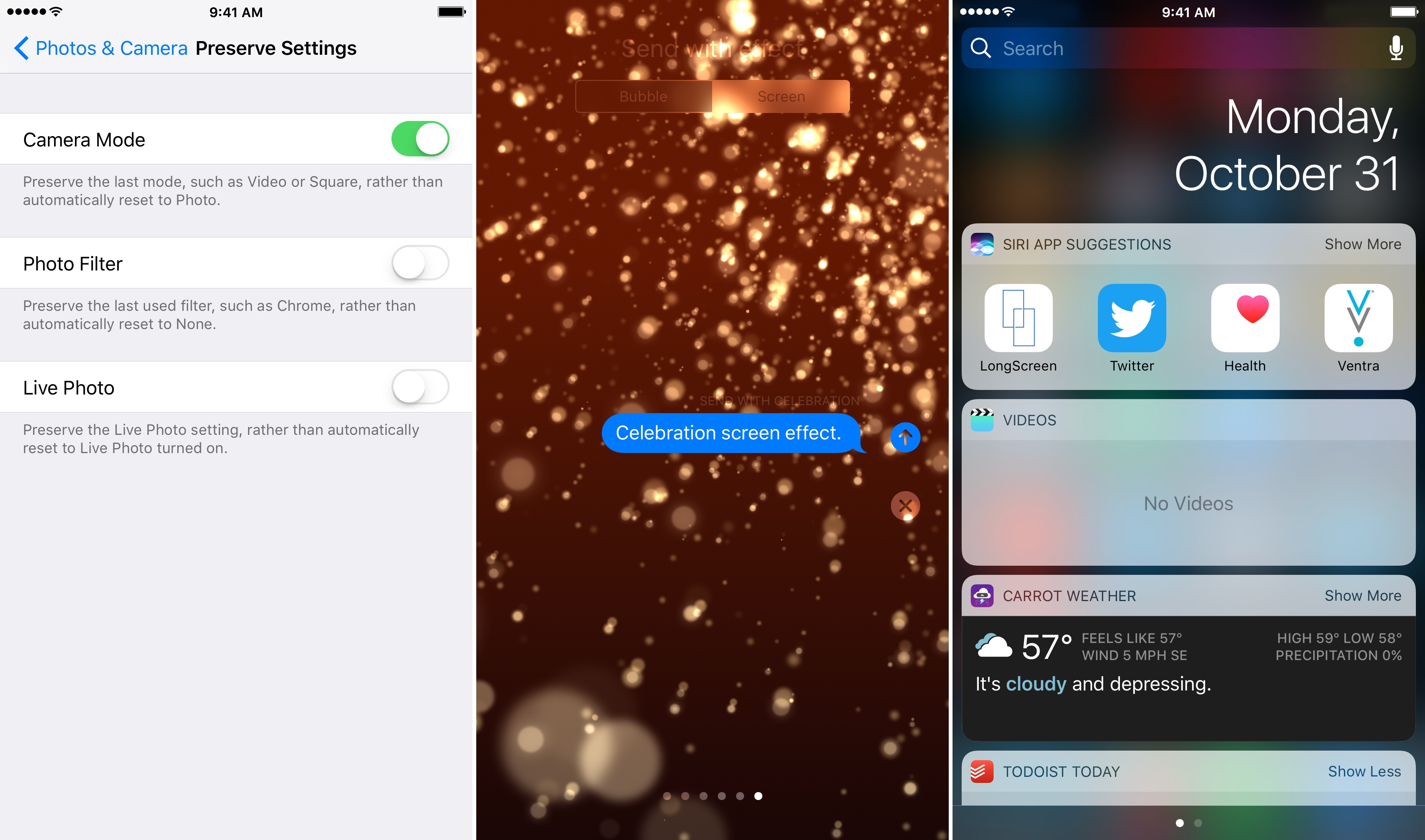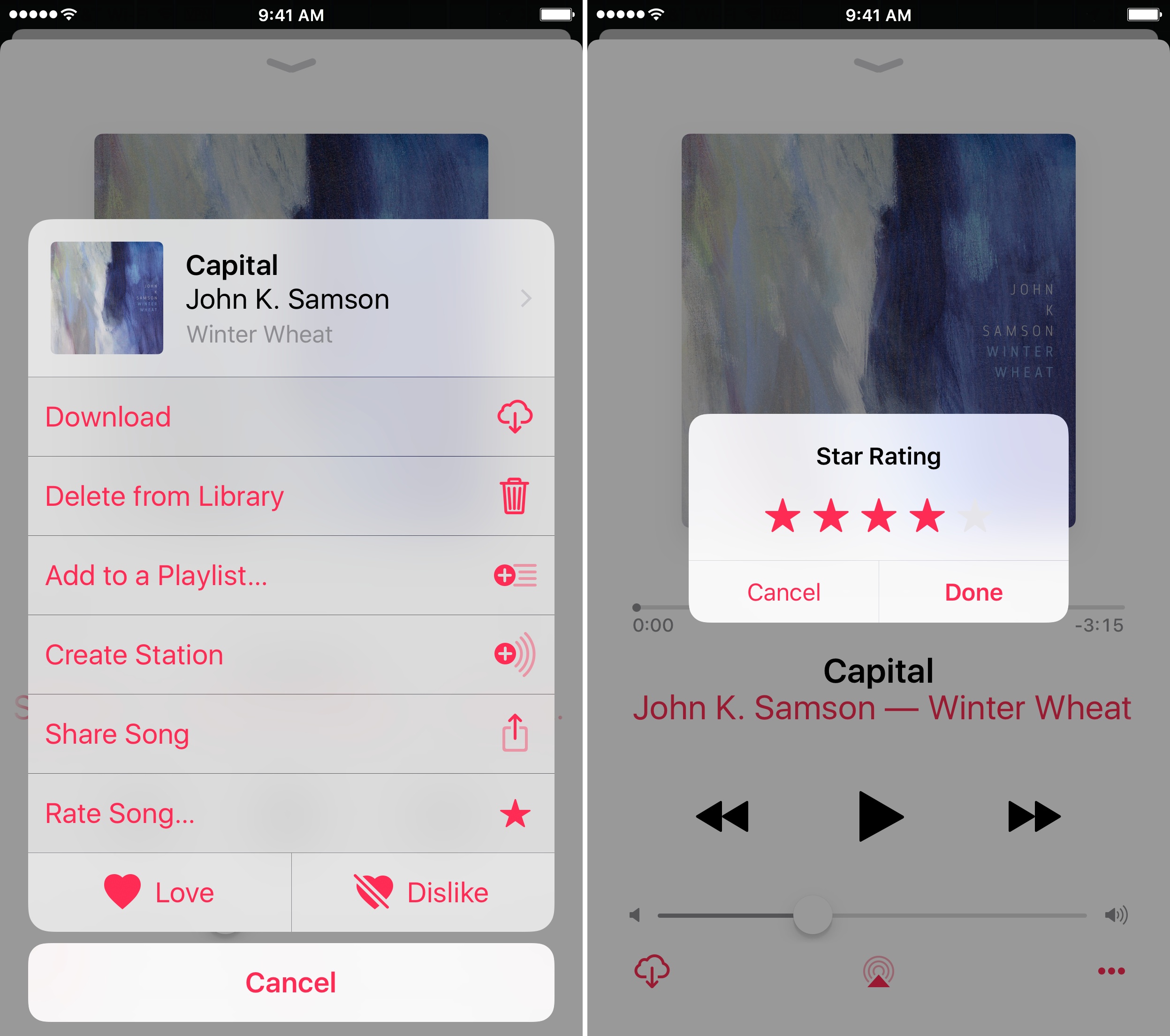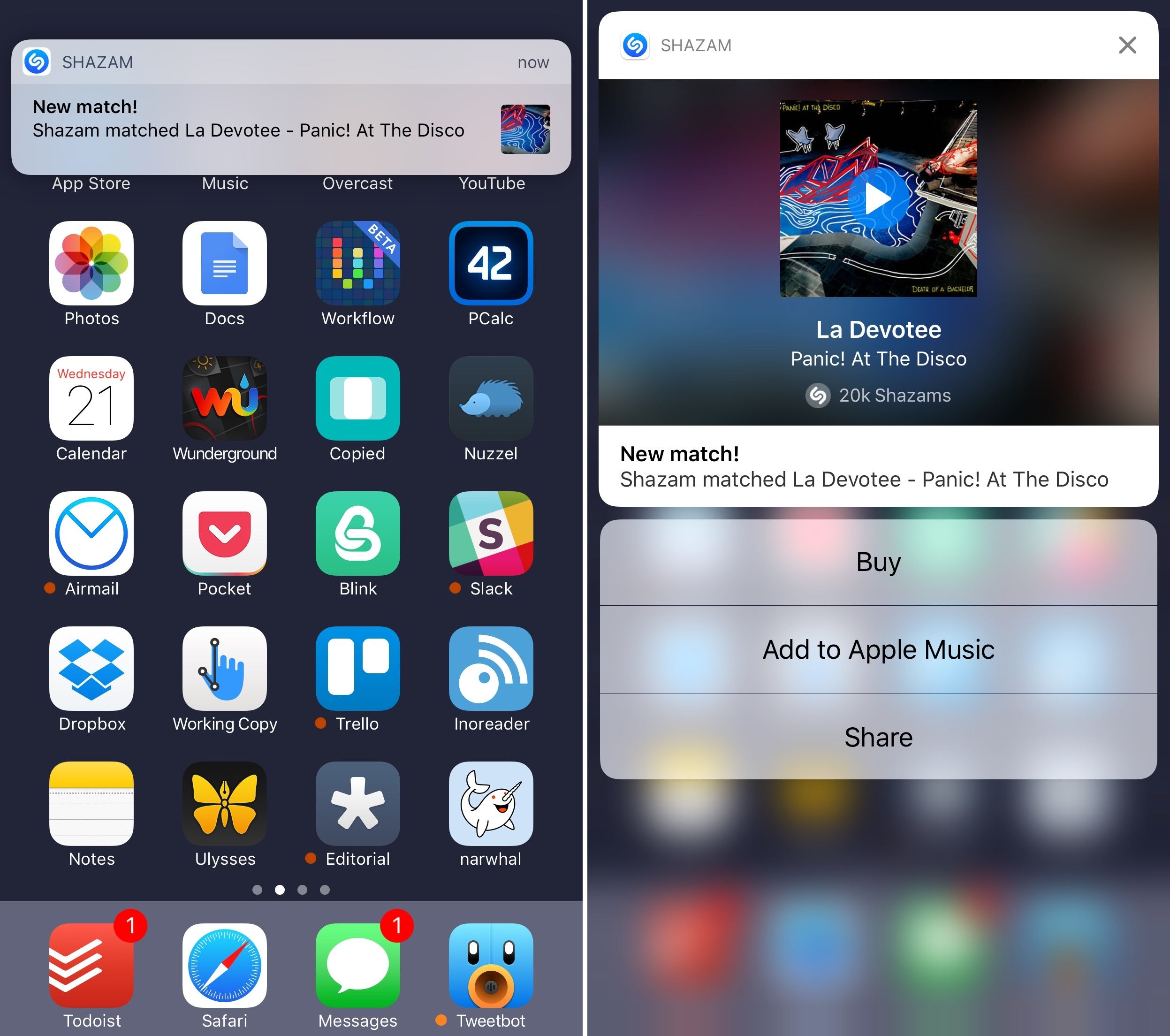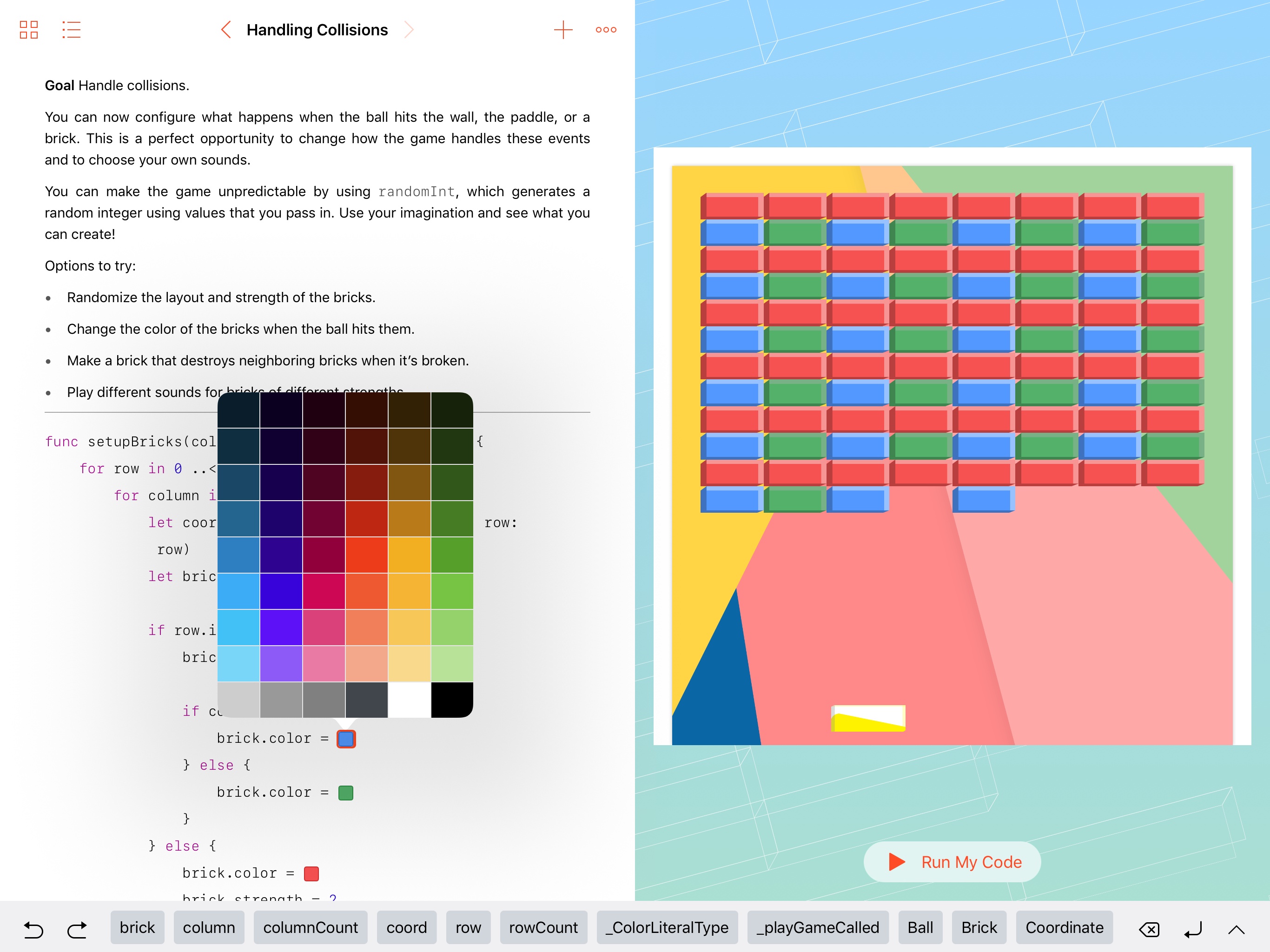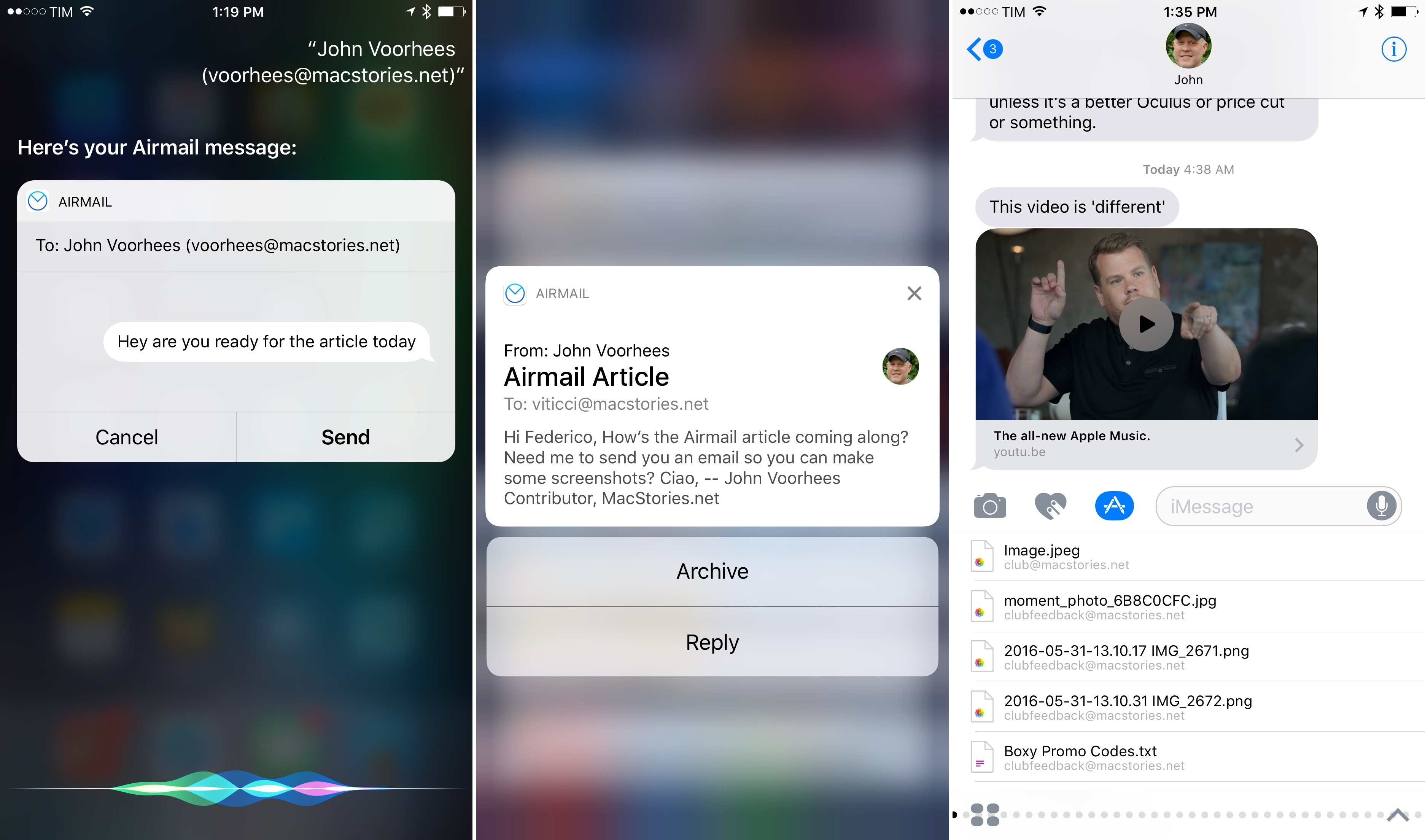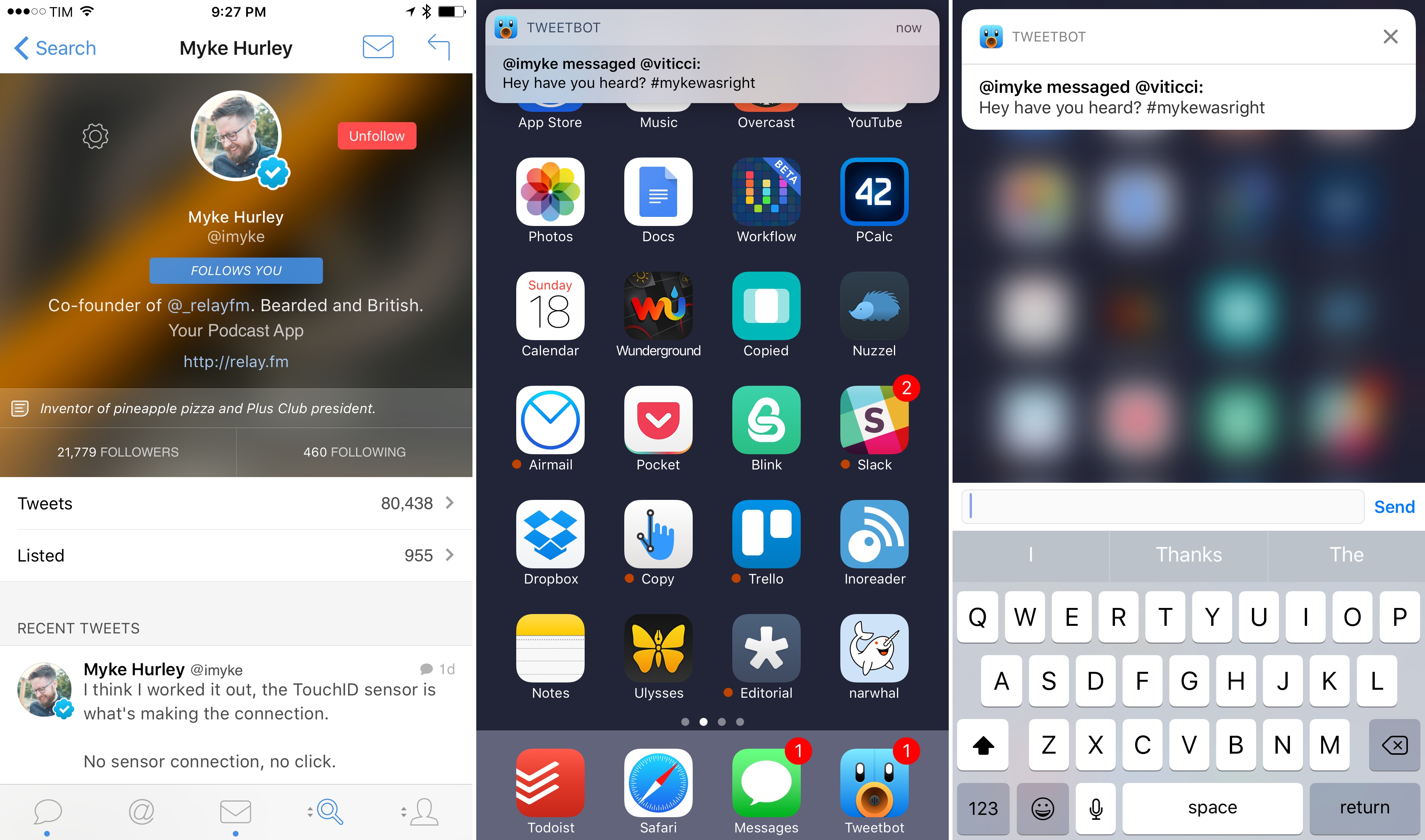Apple released iOS 10.2 to the public today, bringing new and redesigned emoji, a variety of improvements to system apps and settings, and, for US-based users, the debut of the previously announced TV app.
Posts tagged with "iOS 10"
Apple Releases iOS 10.2 with new Emoji, TV App, and More
iOS 10 and Default Apps→
Kirk McElhearn, writing for Macworld, returns to the issue of iOS not having the ability to set different default apps:
We’re at iOS 10, and Apple still hasn’t allowed users to make these choices. It seems ridiculous that, with a mature operating system, we’re still locked into Apple’s default apps. It’s not rocket science to make these changes; after all, there are protocols that funnel requests to specific handlers, the same way they do on the Mac. Let us choose the apps we want to use: It’s time to let iOS users have the same freedom of choice as Mac users.
I’ve argued in favor of third-party default apps many times in the past (see ‘Personalization’ here). Clearly, this isn’t a technical problem per se; I think Apple is more concerned about the strategic and security implications of default apps.
Opening up system default apps to any third-party app could result in users choosing alternatives for Apple Music, Maps, and Photos/Camera (among others). These apps are key to Apple’s ecosystem of services and iPhone experience as a whole. They are essential differentiators, unlike, say, TextEdit or Calendar. The comparison between default apps on macOS and iOS only goes so far – I believe Apple sees certain iPhone apps as more important than their Mac counterparts and critical to controlling the iOS ecosystem.
Should Apple allow a third-party to replace the Health app? What about iMessage (a new platform inside iOS) or FaceTime? Bringing user-configurable default apps to iOS isn’t as easy as flipping a switch – there are ramifications that go beyond opening .txt files in an alternative text editor on macOS.
I think there should be the option to set different defaults for some iOS apps, and I think we will get such feature, albeit in a limited fashion. Look at SiriKit and the rollout of a few domains in iOS 10.0; that’s a good indicator of how Apple tends to tackle these problems. Different default apps would be welcome for iPad productivity (especially the web browser and email client), but I’d be surprised if Apple rolled out extensive support to change just about any default system app on iOS.
iOS 10.2 Beta Brings New Emoji, Wallpapers, and More
Apple has released the first iOS 10.2 beta to developers. The update includes:
- new Unicode 9.0 emoji support (for a full list of the new emoji, check out this post on Emojipedia);
- redesigns of existing emoji;
- three new wallpapers, previously seen in Apple’s marketing materials for iOS 10;
- a new celebration screen effect in Messages;
- a widget for Apple’s built-in Video app;
- a setting in the Music app to display star ratings that does not affect Apple Music ‘For You’ recommendations; and
- a setting to maintain the Apple Camera app’s settings between uses.
Dang. The ancient Apple emoji — which were never really meant to be seen bigger than 32 × 32 — are redrawn quite well in iOS 10.2! Good job! pic.twitter.com/X6WskExq1D
— Cabel Sasser (@cabel) October 31, 2016
Apple Reveals Balloons Ad
Apple released another advertisement in its ‘practically magic’ series, focusing on the new effects that can be used with Messages. ‘Balloons’ begins with a single red balloon floating out the window of a house. The balloon travels across landscapes, through forests, swamps, and across a large body of water. Eventually, it’s joined by a second balloon under a rusted structure.
When the camera pulls back, it becomes apparent that the balloons are in Chicago. As the camera follows the balloons, they pass by several Chicago landmarks, including an ‘L’ train, the Chicago Board of Trade, and finally, the Chicago River near the Wrigley Building.
The scene cuts to an office where a woman is working. Balloons begin to blow into an open window as she receives an iMessage wishing her a happy birthday, which is sent with Messages’ new balloons effect, echoing the scene surrounding her. The spot ends with the camera pulling back to a wide angle view of millions of balloons rising among Chicago’s skyscrapers, including the Willis (née Sears) Tower with the tag line ‘expressive messages on iPhone 7.’
Previous spots have focused on iPhone 7 hardware features like its water resistance and camera. This is the first ad since iOS 10 was released that focuses solely on a new feature of iOS.
Shazam’s Interactive Notifications on iOS 10
I was recently watching a movie with my girlfriend, and it had a great soundtrack. After scrubbing the video back to open Shazam on my iPhone for the third time, I remembered that Shazam offered an automatic tagging feature to let the app continuously listen in the background to recognize songs. Shazam’s auto-tagging isn’t meant to be active all the time, but we were home, with my iPhone charging next to me, and it seemed like a perfect time to try it.
To my surprise, Shazam started pushing tagged songs using iOS 10’s new notification framework. Their implementation is a great example of what developers can achieve with rich notifications: a notification can be expanded and you’ll be presented with a custom view showing the song’s title, artist, album artwork, and global number of Shazams by users. But that’s not all – you can also tap on the artwork to listen to a song’s preview inside the notification without opening the Shazam app. If you want to act on the notification, there are three quick actions (another change made possible by iOS 10) to buy the song, add it to a playlist on Apple Music, or share it.
Once I realized I could catch up on tagged songs from Notification Center, I left Shazam running and enjoyed the rest of the movie. At the end, I went through my notifications, listened to each audio snippet, and saved a few songs in my Apple Music playlists.
The final result would have been the same in iOS 9, but the experience wouldn’t have been as nice (or as fast) without rich notifications. I’m looking forward to more apps adopting similar notification features in the next few months.
Swift Coding Comes to iPad: Playgrounds, Schools, and Learning to Code
Right at the end of the WWDC 2016 keynote, Apple announced Swift Playgrounds. This is a new app from Apple that is designed to allow children to learn to program on an iPad. This is a first from Apple and a major advance for iOS as a platform.
I was fortunate to be awarded an educator scholarship to WWDC 2016 and was privileged to be in the audience at the announcement. While attending the conference, I was able to speak with many of the engineers and educators working on Swift Playgrounds and gain an insight into what the software is capable of and the reasons why it was built.
Airmail 1.3 Adds Siri Integration, iMessage App, Rich Notifications on iOS 10
Last week, I mentioned how Airmail – my favorite email client for iPhone and iPad – would soon receive Siri integration on iOS 10. Today, Airmail 1.3 has hit the App Store with a variety of iOS 10 features in addition to SiriKit, including support for rich notifications and iMessage.
Tweetbot 4.5 Brings iOS 10 Updates, Profile Notes
Tapbots released Tweetbot 4.5 today with a few iOS 10 additions.
In the latest version, notifications are slightly richer: you won’t be able to preview entire conversation or DM threads in a notification, but at least the sender’s username and notification title will have a bold font for better visual separation. I would have liked to see even richer notifications with custom interfaces, and I also wonder if Tweetbot could use SiriKit’s messaging intents to send DMs. Perhaps Tapbots will consider deeper iOS 10 enhancements in the future.
Also new in this version, you can now add notes to user profiles. According to Tapbots, the feature is intended to add a brief note to remember why you followed someone; personally, I think it’s just as effective to remember why you don’t want to follow someone without blocking them. User notes are private, they sync with iCloud, and they can be accessed from the gear menu on a user’s profile.
Finally, Tweetbot 4.5 supports smoother scrolling thanks to iOS 10’s performance improvements in this area. It’s not always noticeable, but I’m glad Tapbots implemented this feature for iOS 10 devices.
Tweetbot 4.5 is available on the App Store.
iOS 10 Actionable Notifications, the Lock Screen, and 3D Touch→
Junjie, developer of Due for iOS, on changes to the Lock screen and actionable notifications in iOS 10:
To my surprise, when users upgraded their iOS 9 devices to iOS 10 this week, I started receiving feedback that they were no longer able to snooze or complete their reminders from their Lock Screen. Many thought I’ve removed the feature from Due, or that there was a bug with Due in iOS 10. Of course, neither of which is the case.
[…]
Unlike iOS 8 and iOS 9, swiping a notification from right to left in iOS 10 no longer reveals the notification actions. Instead, depending on the device that you use, it now displays either View and Clear on non-3D Touch devices, or just Clear on 3D Touch devices.
[…]
So while users can now access all four notification actions in iOS 10, they need to go through an additional, unintuitive step of pressing the View button. However, for users with 3D Touch enabled phones like the iPhones 6s and 7, pressing firmly on the notification will reveal the notification actions menu.
I was talking about this with my girlfriend earlier today, and it’s something I didn’t consider in my review. For some reason, she can’t use 3D Touch. Every time she presses on the screen, she ends up swiping or activating tap & hold accidentally. I don’t know what it is about the way she grips the phone or touches the screen – we’ve tried every setting, and she just can’t take advantage of 3D Touch in her daily iPhone usage. She ended up disabling 3D Touch altogether because it’s useless to her.
Here’s a problem, though: with iOS 10’s notification design, this means she can’t swipe on a notification and have instant access to actions. There’s an extra step:
- Swipe notification on the Lock screen;
- Tap the new ‘View’ button;
- Tap actions in the expanded notification.
Step 2 is what people who don’t use 3D Touch need to go through now, and it feels like a regression. I wish I had mentioned this in my story, but I didn’t think of it because I use 3D Touch and pressing notifications is second nature to me.
Perhaps Apple could improve this by automatically expanding a notification with a long swipe. Instead of revealing two buttons – View and Clear – a long swipe to the left could trigger the View button, expand a notification, and avoid the additional tap required for non-3D Touch users in iOS 10.