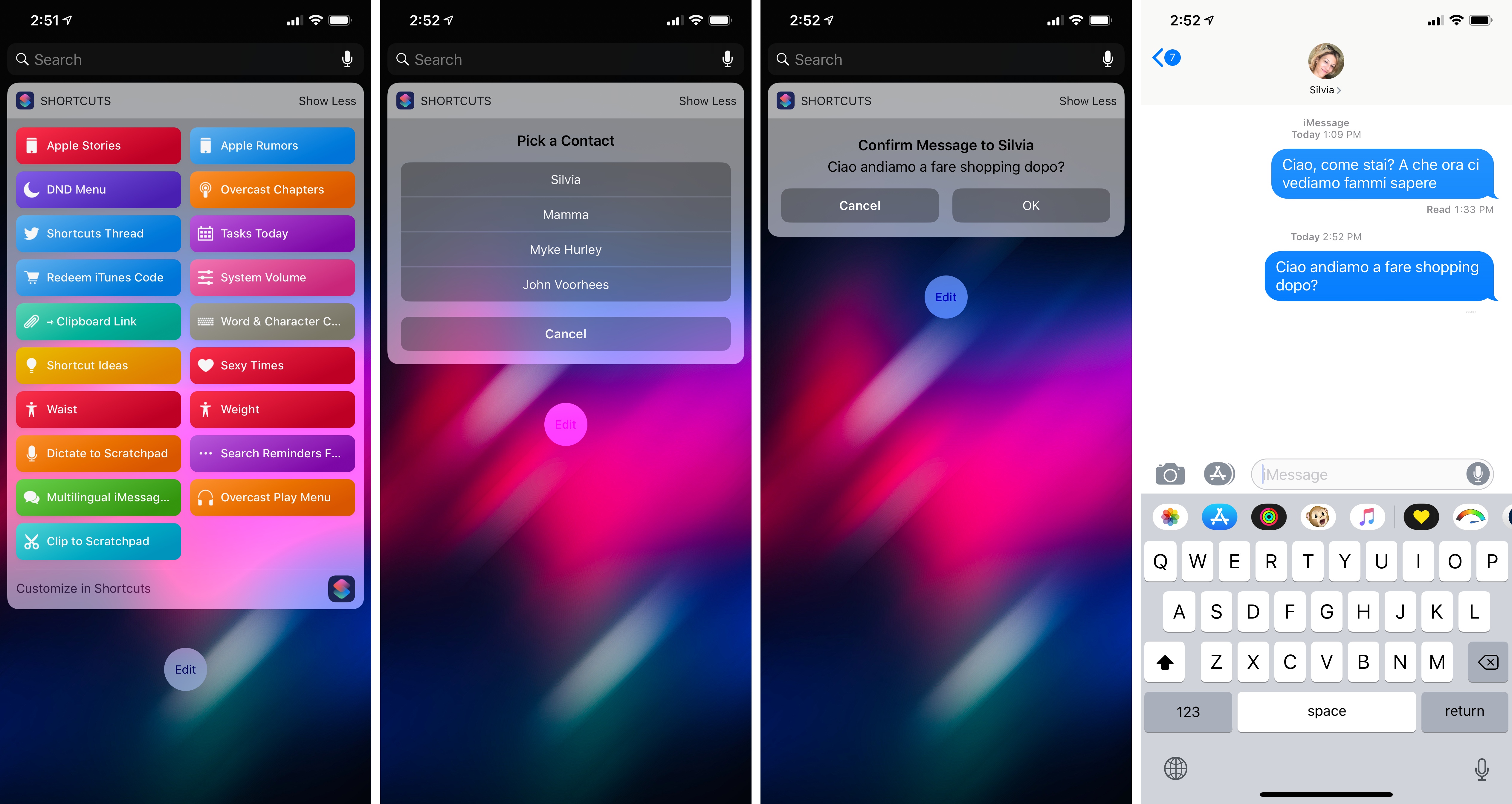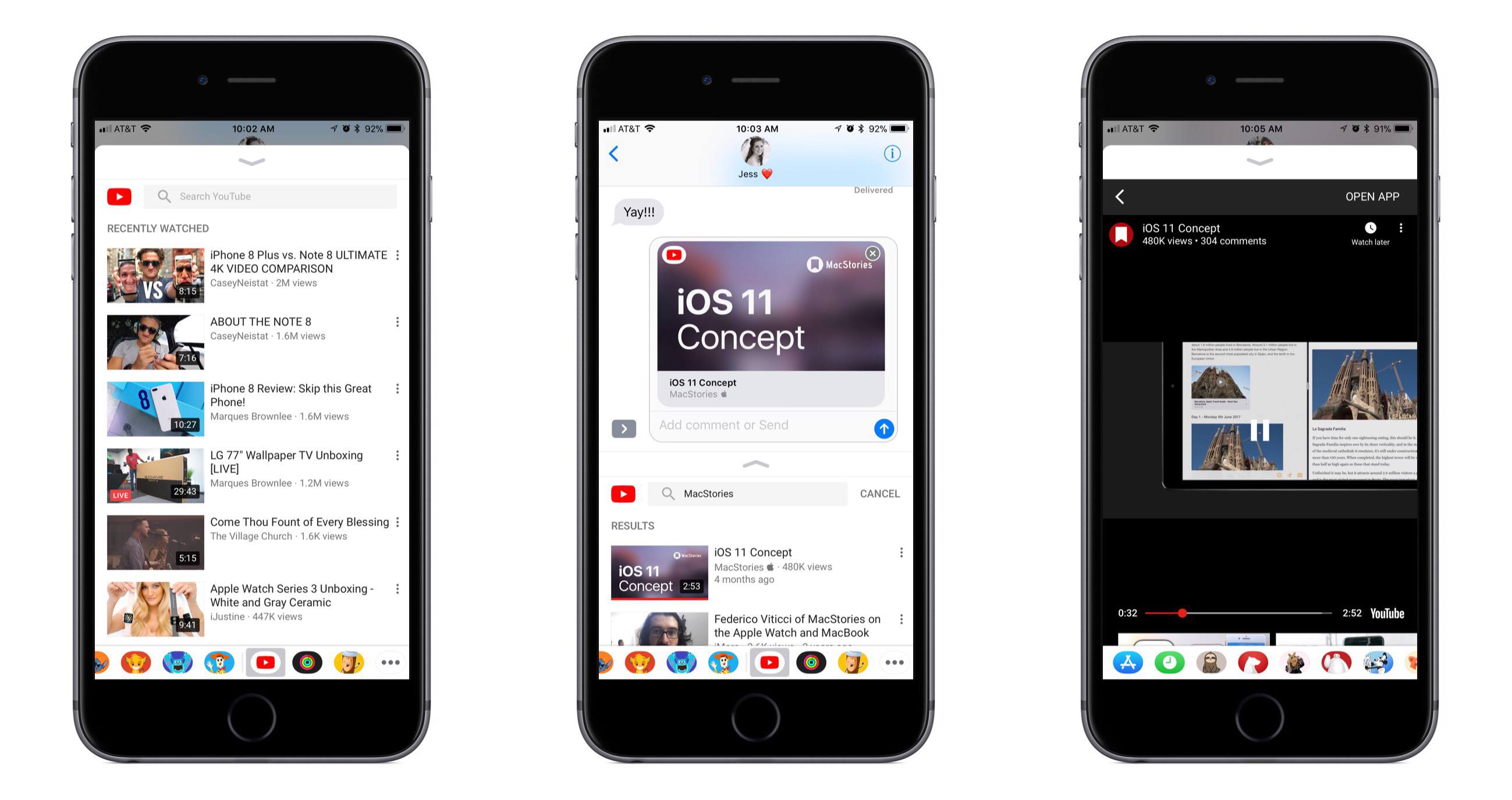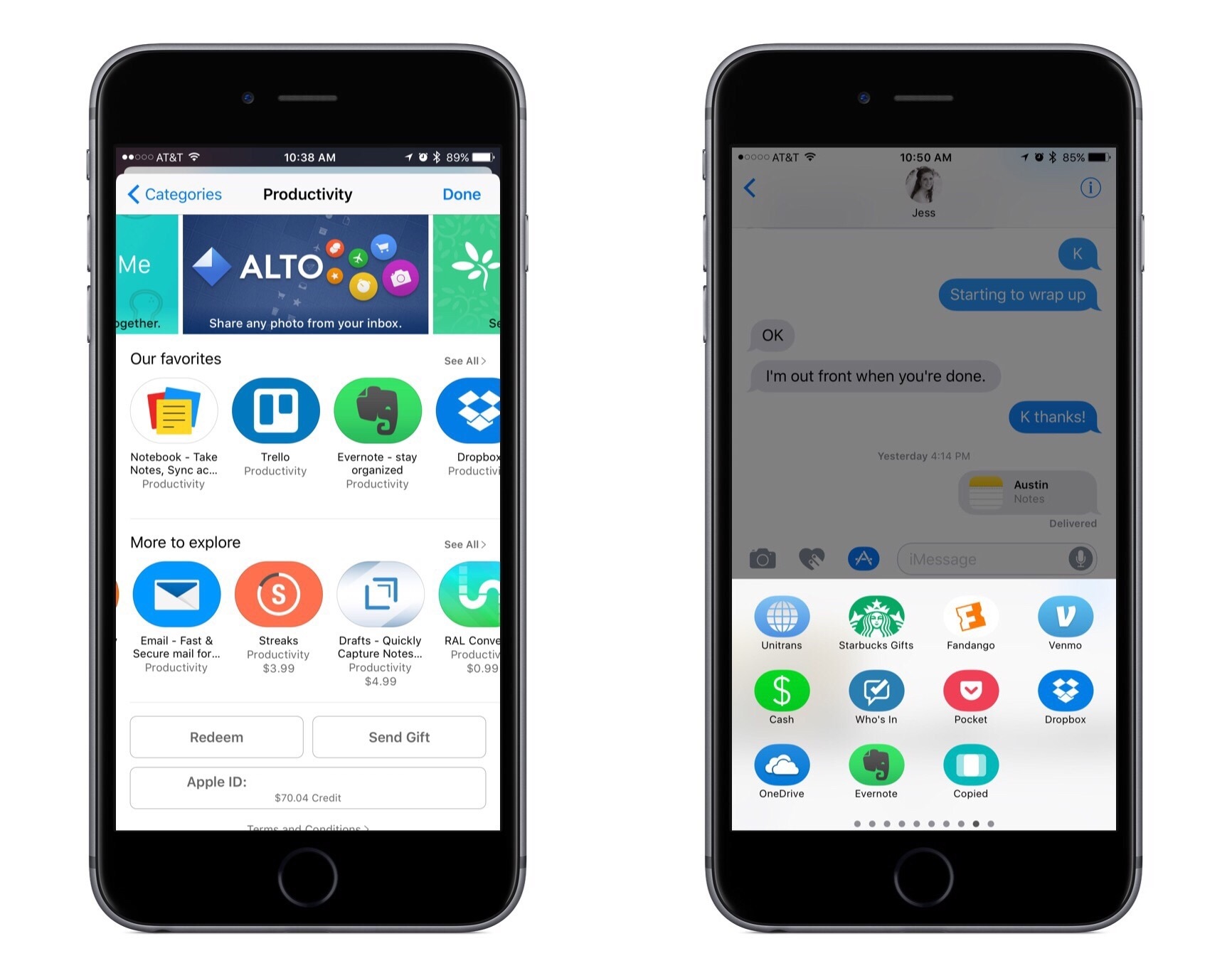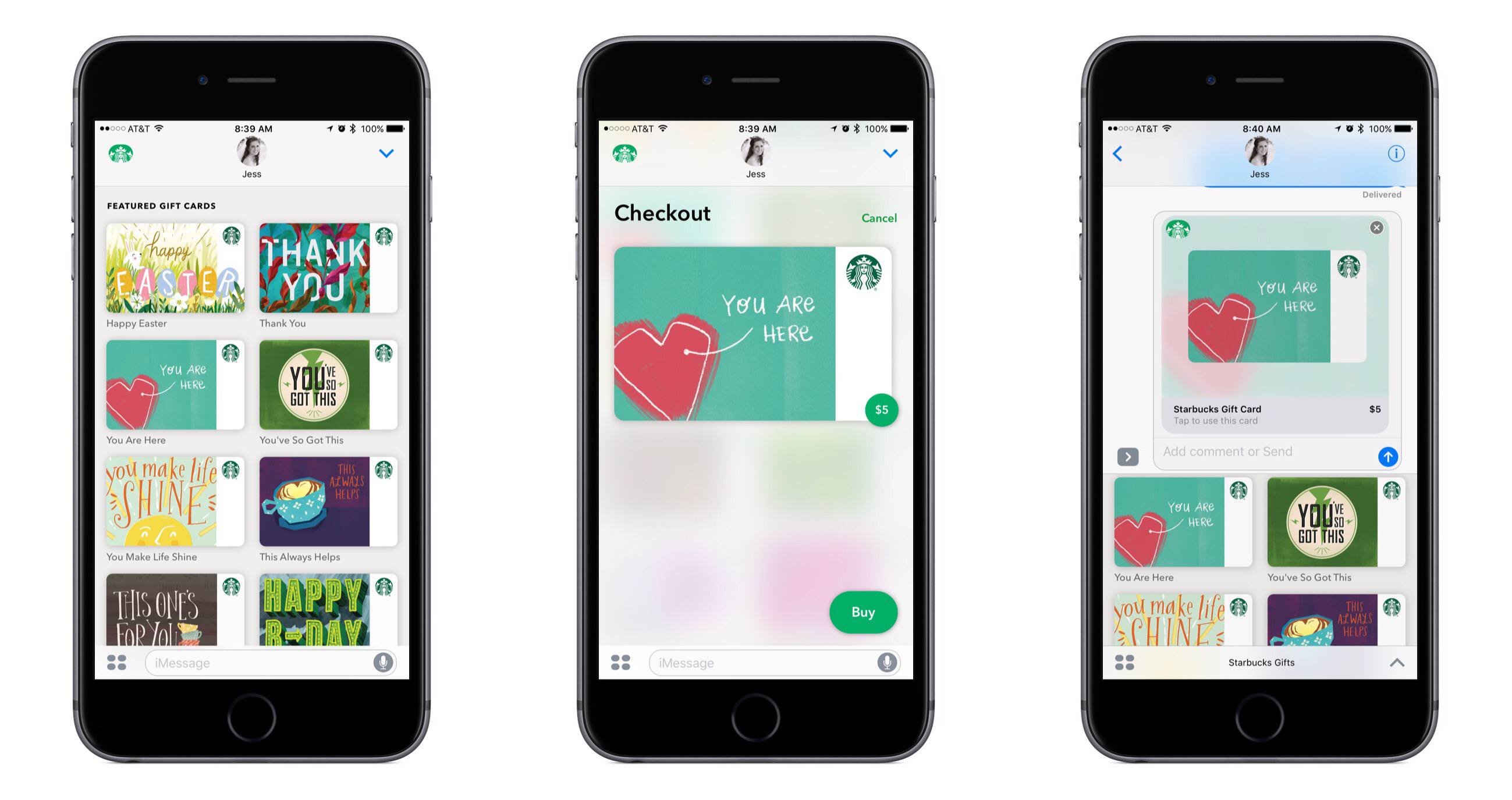Apple introduced Business Chat at WWDC in 2017 and launched it with iOS 11.3 this past March. Today, Apple confirmed to TechRadar that the feature, which began as a beta with a handful of US business partners, has been rolled out worldwide.
As we explained in our overview of iOS 11.3:
Business Chat is a way for businesses to communicate with their customers directly over iMessage. Apple’s goal with Business Chat is to elevate the customer service experience to take advantage of the best native features of iOS, such as iMessage’s inherent privacy and security, iMessage apps, Apple Pay, and integration with Maps, Safari, and Spotlight.
Initially supported by only a handful of US companies like Discover, Hilton, Lowe’s and Wells Fargo, the roster was expanded in July to include Dish, Aramak, Four Seasons, Harry & David, and American Express. With today’s launch, that list has been expanded significantly to include companies based in Europe and Asia, as well as additional companies in North America. According to TechRadar, the additions include more than 30 companies:
Europe
- Matchesfashion (UK)
- nPower (UK)
- Robins & Day (UK)
- buddybank (Italy)
- Engie (France)
- La Redoute (France)
- AXA Insurance (Switzerland)
- Swisscom (Switzerland)
- Vodafone Germany
- NH Hotels (Europe)
North America
- 1800 Contacts
- DirecTV Now
- Fairmont Hotels including the Claremont Club & Spa in Berkeley
- Kimpton Hotels
- Freshly
- Macerich Malls including Scottsdale Fashion Square and Santa Monica Place
- Mall of America
- Men’s Wearhouse
- Jos A. Bank
- Overstock.com
- Quicken Loans
- SnapTravel (US, Canada)
- West Elm
- Hendrick Automotive Group
- Four Seasons (Canada) is expanding to 88 properties around the globe, 100+ languages
- Lithia Group
Worldwide
- Burberry
Asia
- Telstra (Australia)
- Harvey Norman (Australia)
- KDDI (Japan)
- Credit Suisse (Singapore and Hong Kong)
Much like Apple Pay, Business Chat is the sort of feature that isn’t likely to see significant user adoption until a large enough pool of businesses use it to reach most iPhone owners. Still, today’s broad rollout in multiple countries shows that the service is beginning to get traction. It will also be interesting to see how much longer Business Chat retains the ‘beta’ label.