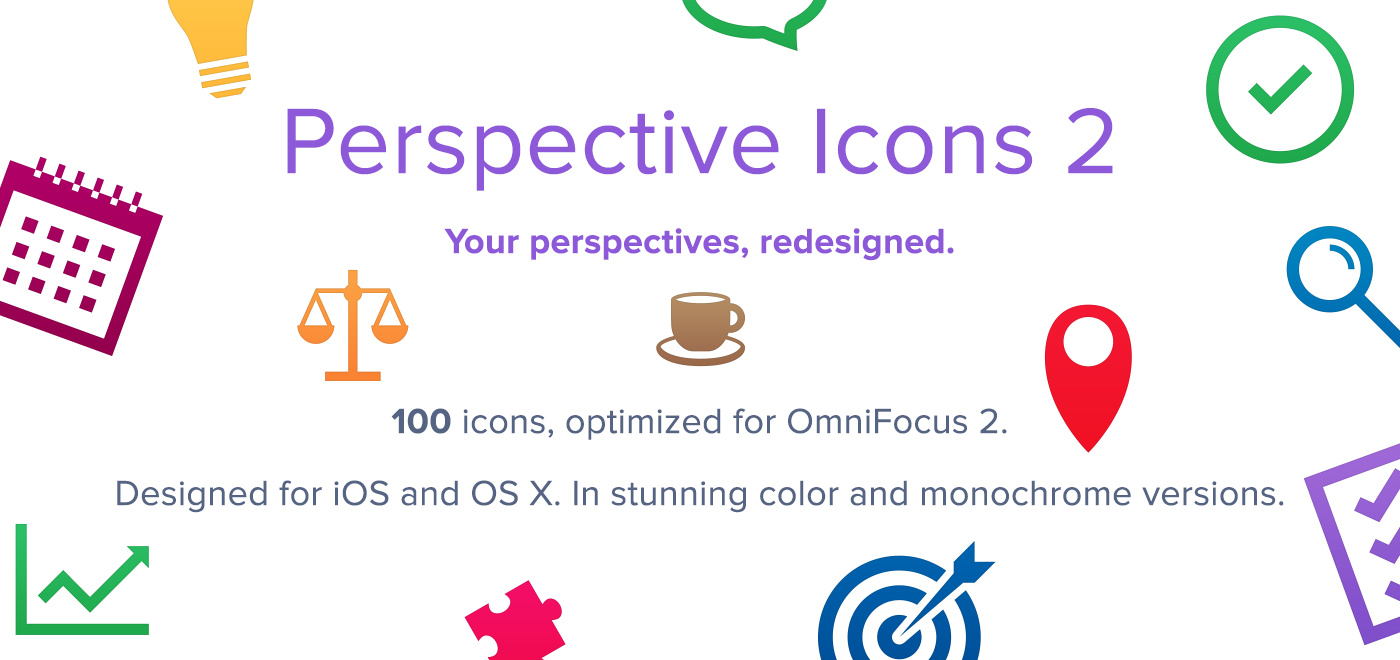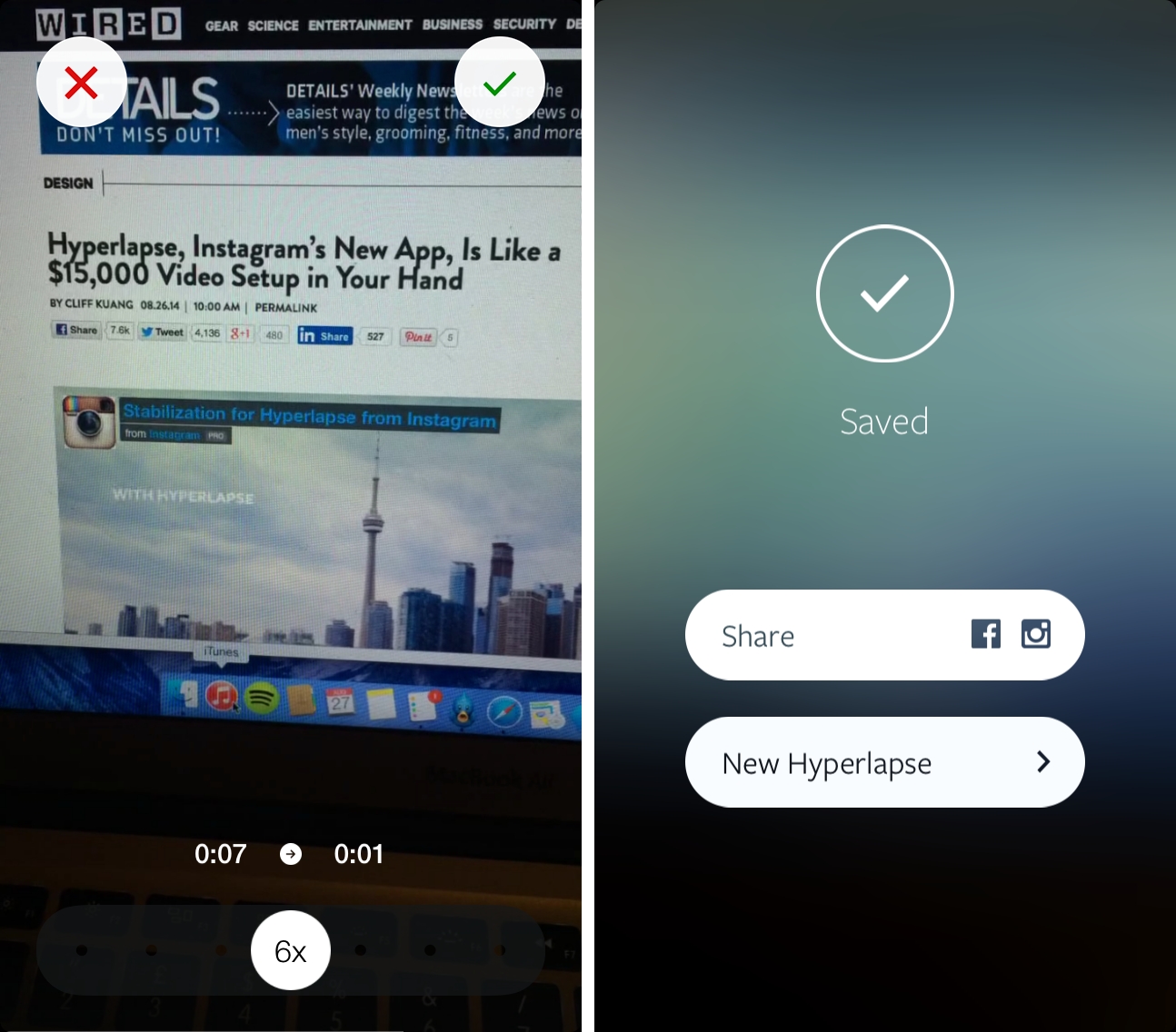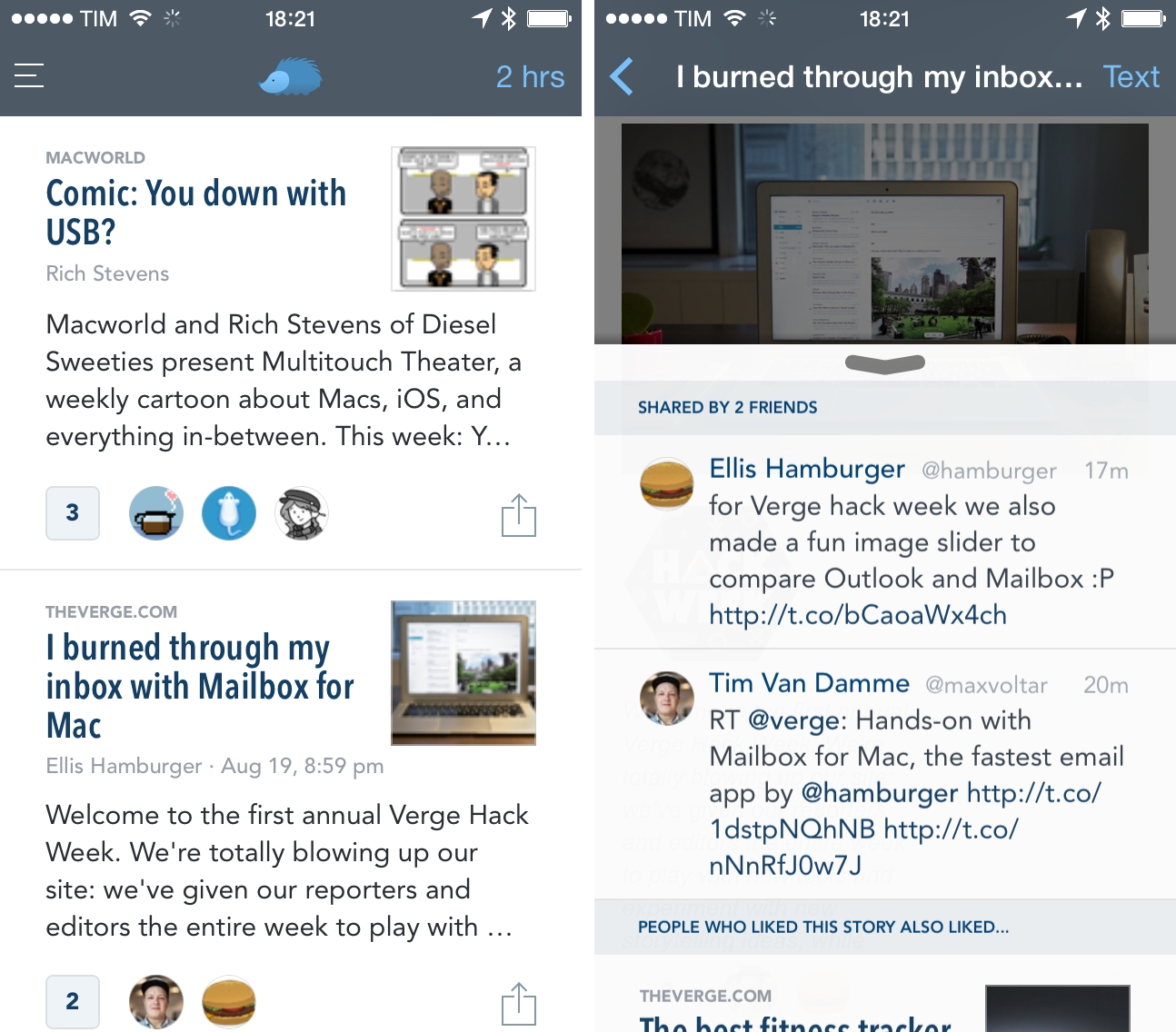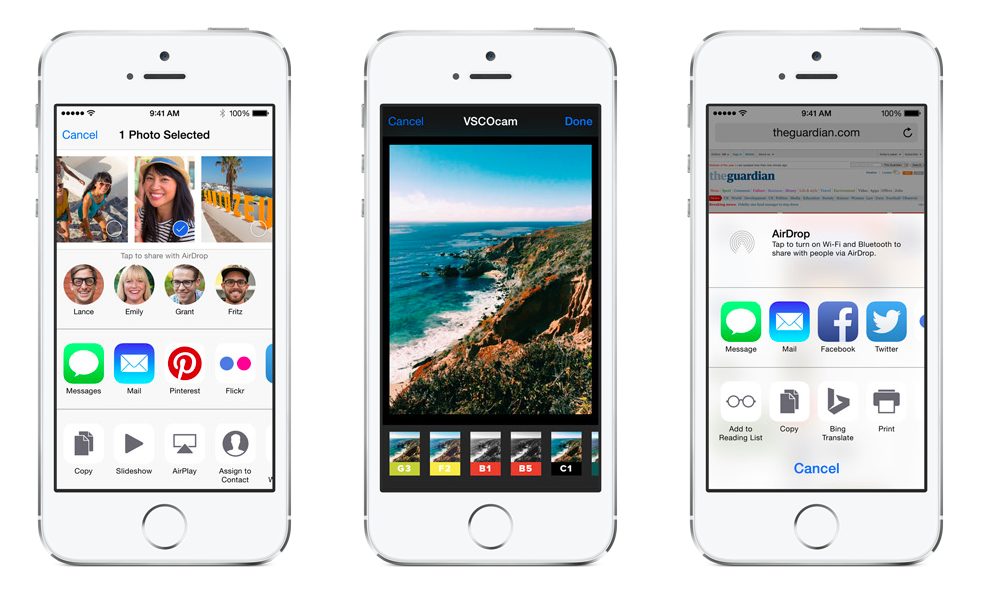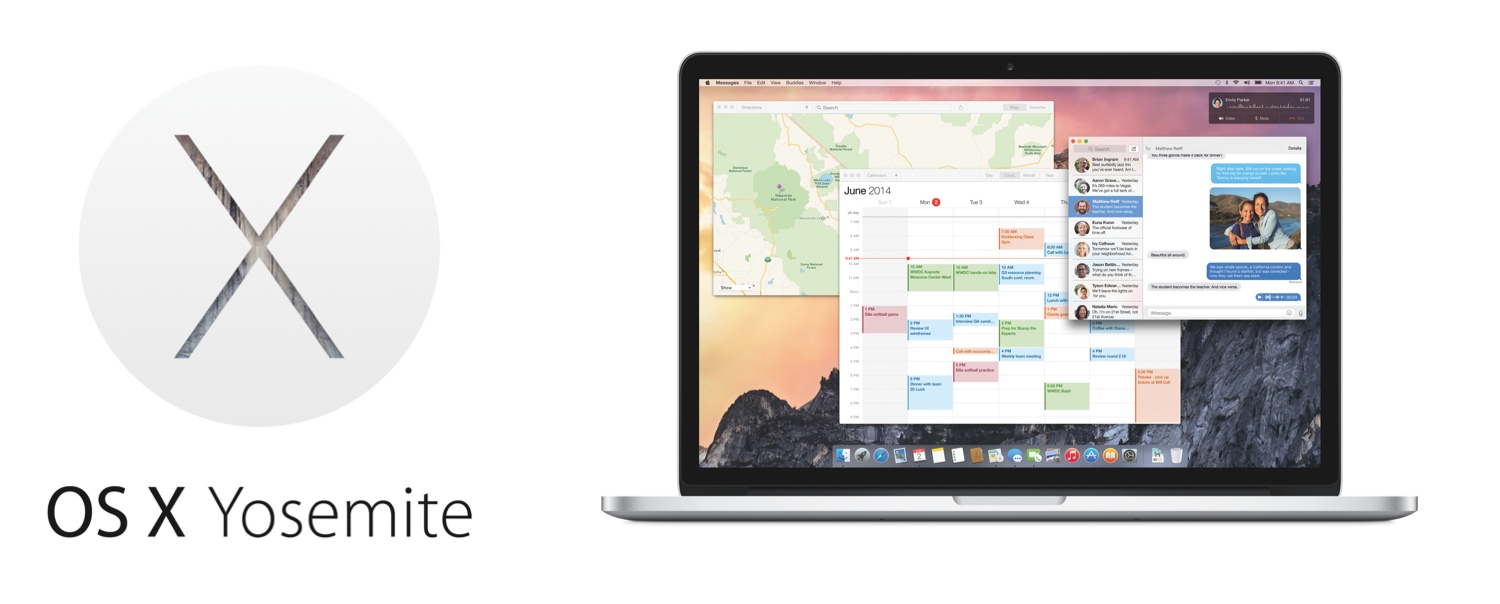Icons & Coffee – the side-project that I run with my girlfriend – has released a new icon set for OmniFocus 2 today. It’s called Perspective Icons 2 and it’s available here for an introductory price of $9.99. It contains 100 icons for custom perspectives in multiple colors and resolutions. Read more
Posts tagged with "featured"
Introducing Perspective Icons 2
Hyperlapse and Detached Utility
Earlier today, Instagram released Hyperlapse, a Universal app to create time-lapse videos and share them to Facebook and Instagram. You can read Wired’s story on the creation of Hyperlapse and check out The Verge’s test video. I’ve spent a few hours having fun with Hyperlapse and creating time-lapse videos around Viterbo, and I’ve come away impressed with the refreshing focus and simplicity of the app.
Nuzzel for iPhone Lets You Catch Up on News from Twitter
I’ve been using a free iPhone app called Nuzzel to catch up on interesting links and news shared on Twitter following a recommendation on Kottke and a tweet by Ben Thompson. I’m a fan of the underlying idea and the execution of filters in the app, but there are a few things that annoy me and that, I suppose, stem from this startup’s need to track clicks on links and “user behaviors” as much as possible.
An Overview of iOS 8’s New Accessibility Features
Since this year’s WWDC keynote ended, the focus of any analysis on iOS 8 has been its features — things like Continuity, Extensions, and iCloud Drive. This is, of course, expected: iOS is the operating system that drives Apple’s most important (and most profitable) products, so it’s natural that the limelight be shone on the new features for the mass market.
As I’ve written, however, the Accessibility features that Apple includes in iOS are nonetheless just as important and innovative as the A-list features that Craig Federighi demoed on stage at Moscone. Indeed, Apple is to be lauded for their year-over-year commitment to improving iOS’s Accessibility feature set, and they continue that trend with iOS 8.
Here, I run down what’s new in Accessibility in iOS 8, and explain briefly how each feature works.
Essential
The iPhone is good at many trivial tasks such as playing games and watching videos, but this week I experienced firsthand how much its portability and apps matter when dealing with an emergency situation.
iOS 8 Extensions: Apple’s Plan for a Powerful App Ecosystem
Amidst the variety of announcements from WWDC 2014, Extensibility – a new set of technologies for developers to extend their apps – has been mainly regarded as Apple’s solution to the lack of inter-app communication on iOS.
Traditionally, iOS has been a closed platform in terms of software personalization and extensibility: due to a combination of design choices and strict enforcement of sandboxing rules, iOS users never enjoyed many of the benefits found on Google’s mobile operating system. Android users could, for instance, install system-wide replacement keyboards or pick documents from any app advertised as a storage location; iOS users, on the other hand, were forced to deal with unnecessary copies created by an outdated Open In system or stick with Apple’s dubious keyboard design in iOS 7.
Simultaneously, with Apple focusing on Maps improvements and a new design foundation for iOS, a few third-party developers took up on the task of creating apps and protocols capable of extending iOS as much as possible leveraging the tiny holes left by Apple in its sandbox.
We’ve seen a proliferation of apps that use URL schemes to facilitate the process of launching other apps and passing text to them; bookmarklets – pieces of JavaScript code executed in the browser – to let Safari communicate with third-party apps; developers creating their own SDKs and app ecosystems to solve document management; Fleksy – a popular Android keyboard – making an iOS SDK; a Python interpreter and a text editor with a workflow automation system, developed by a one-man shop in Germany.
The third-party iOS development community has been incredibly creative in spite of Apple’s longstanding limitations on iOS, but many of the devised solutions – especially URL schemes – were, ultimately, hacks and workarounds based on a protocol that wasn’t intended to let multiple apps communicate and exchange data.
With iOS 8, Apple wants to make iOS more flexible and powerful by letting developers extend custom functionality and content beyond their apps, making it available to users in other parts of the OS – and all while maintaining a secure design model, user privacy, good performance, and battery life.
As someone who’s invested in iOS as a productivity platform and uses the iPad as a primary computing device every day, I welcomed Apple’s move with excitement and optimism, but I also wanted to investigate the actual scope of the technology the company will ship later this year.
More iOS 8 Features
iOS 8, announced by Apple at WWDC yesterday, will feature major improvements to Messages and inter-app communication, a new Health app and predictive keyboard, and changes to several system apps and features.
Among big additions and redesigns, however, there are always smaller features and hidden tweaks that the company only briefly mentioned during the keynote or described with a short paragraph on their preview website. In this post, I collected 15 other iOS 8 features that are worth noting and waiting for.
iOS 8: Our Complete Overview and First Impressions
iOS 8, the next major version of Apple’s mobile operating system, was unveiled earlier today at the company’s WWDC 2014 keynote. Shipping this Fall, iOS 8 focuses on refining the bold new look launched last year with iOS 7, but, more importantly, it puts the spotlight on new user features, apps, and developer technologies.
Apple CEO Tim Cook kicked off his iOS presentation noting that iOS 8 would be a “giant release” aimed at highlighting two different stories: end-user features and developer functionalities. The dual narrative of iOS 8 was the underlying theme of the entire segment, starting with improvements to existing iOS apps (Messages, Safari) and features like Notification Center’s Today view to the promising Extensibility APIs and HomeKit.
“iOS 8 offers simpler, faster and more intuitive ways to use your device with incredible new features like iCloud Photo Library, a new Messages app, the QuickType keyboard and an entirely new Health app,” said Craig Federighi, Apple’s senior vice president of Software Engineering. “We’re also giving developers amazing new tools to make managing your health and your home from your devices an integrated, simple and secure experience.”
OS X Yosemite Overview
Apple today unveiled OS X Yosemite, the next major version of their Mac operating system. Introduced by Apple’s Senior Vice President of Software Engineering, Craig Federighi, Yosemite brings a big new redesign to the Mac that is reminiscent of last year’s iOS 7 redesign. Continuity between OS X and iOS is also a huge aspect to the Yosemite release, including a so-called ‘Handoff’ feature, instant hotspots, and support for making phone calls and sending text messages from a Mac. Beyond that, Notification Center now includes the ‘Today’ view from iOS (with support for widgets), a brand new ‘Spotlight’ and big improvements to Mail, Safari and the new iCloud Drive.
“Yosemite is the future of OS X with its incredible new design and amazing new apps, all engineered to work beautifully with iOS,” said Craig Federighi, Apple’s senior vice president of Software Engineering. “We engineer our platforms, services and devices together, so we are able to create a seamless experience for our users across all our products that is unparalleled in the industry. It’s something only Apple can deliver.”