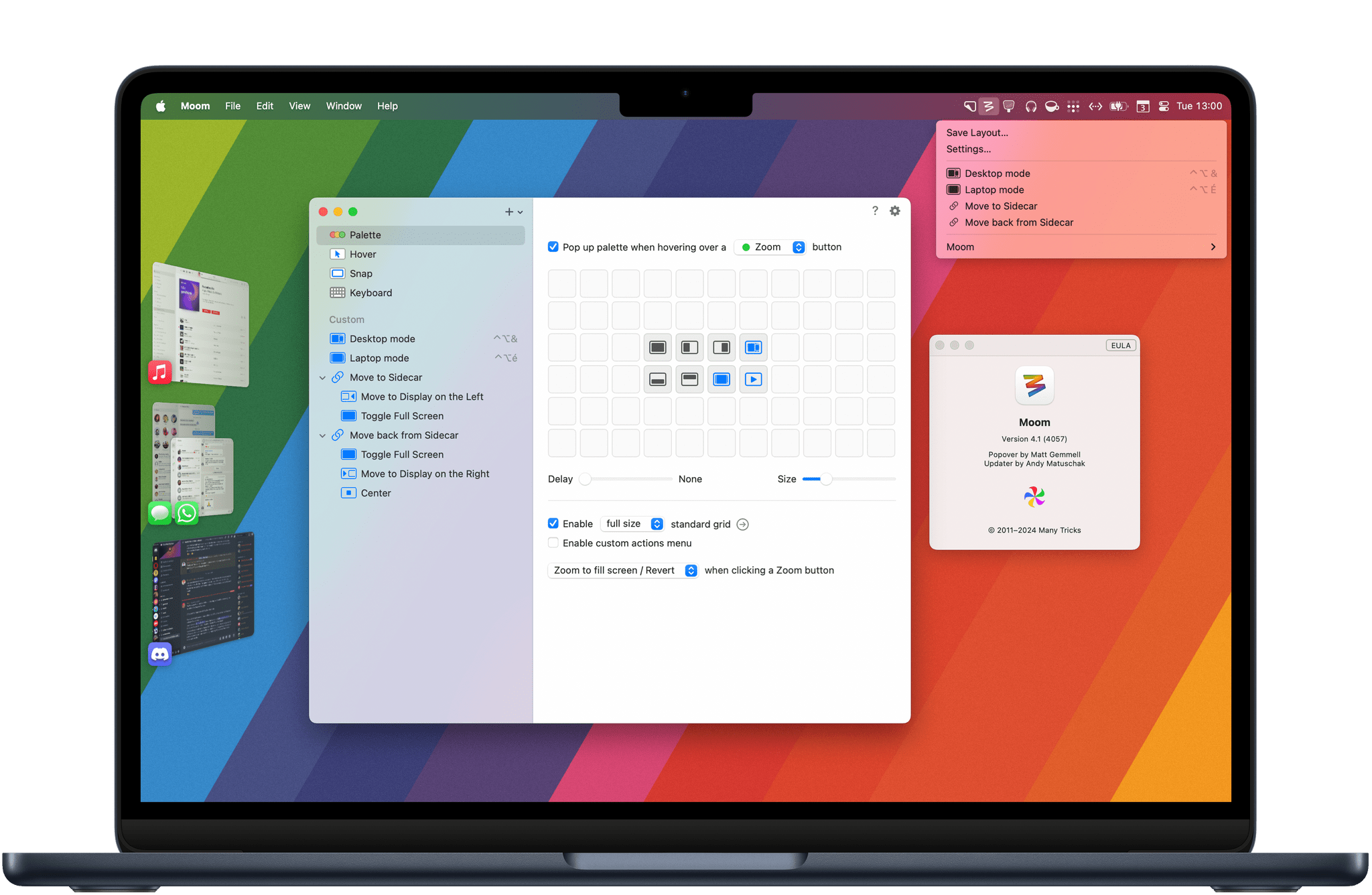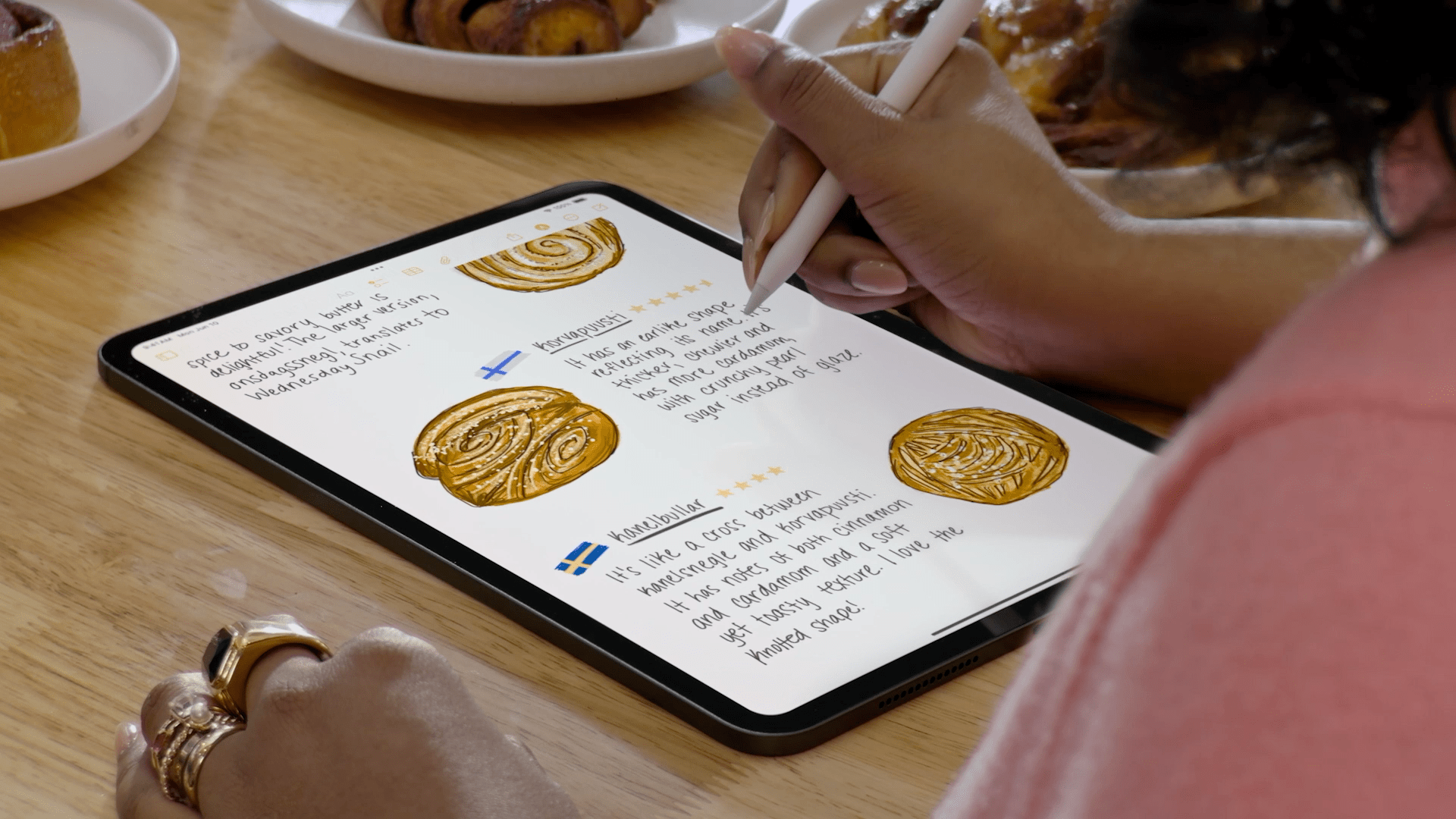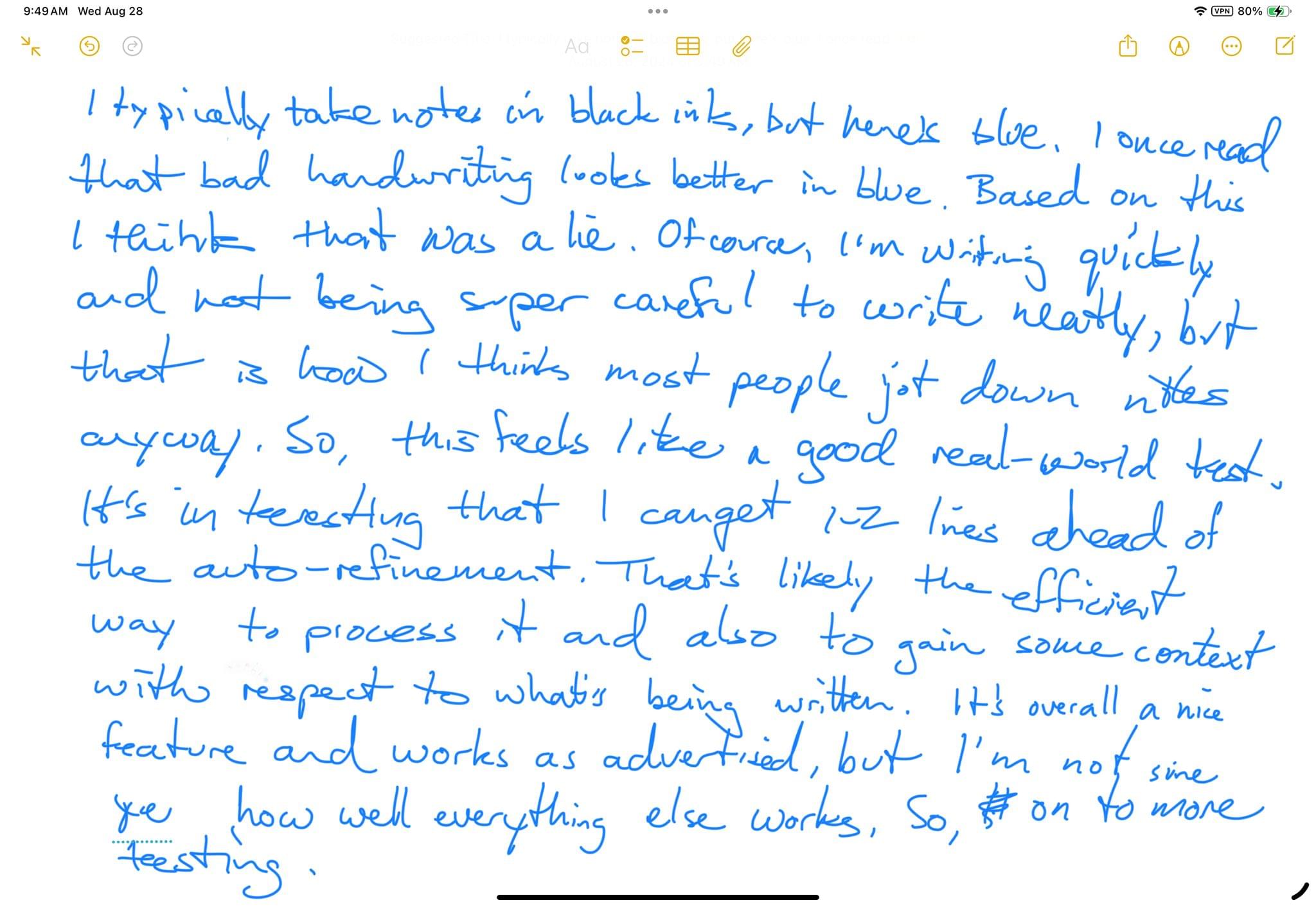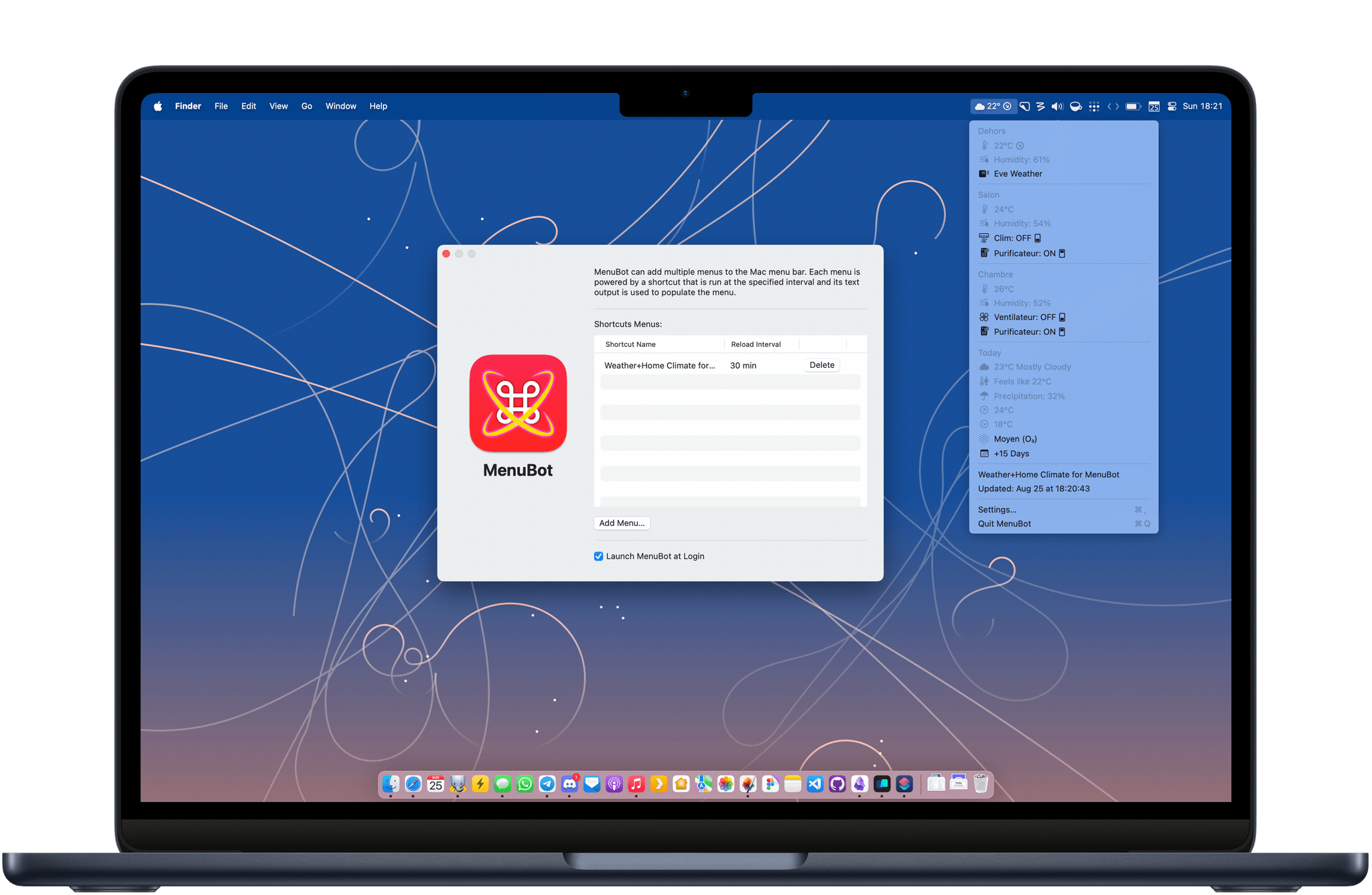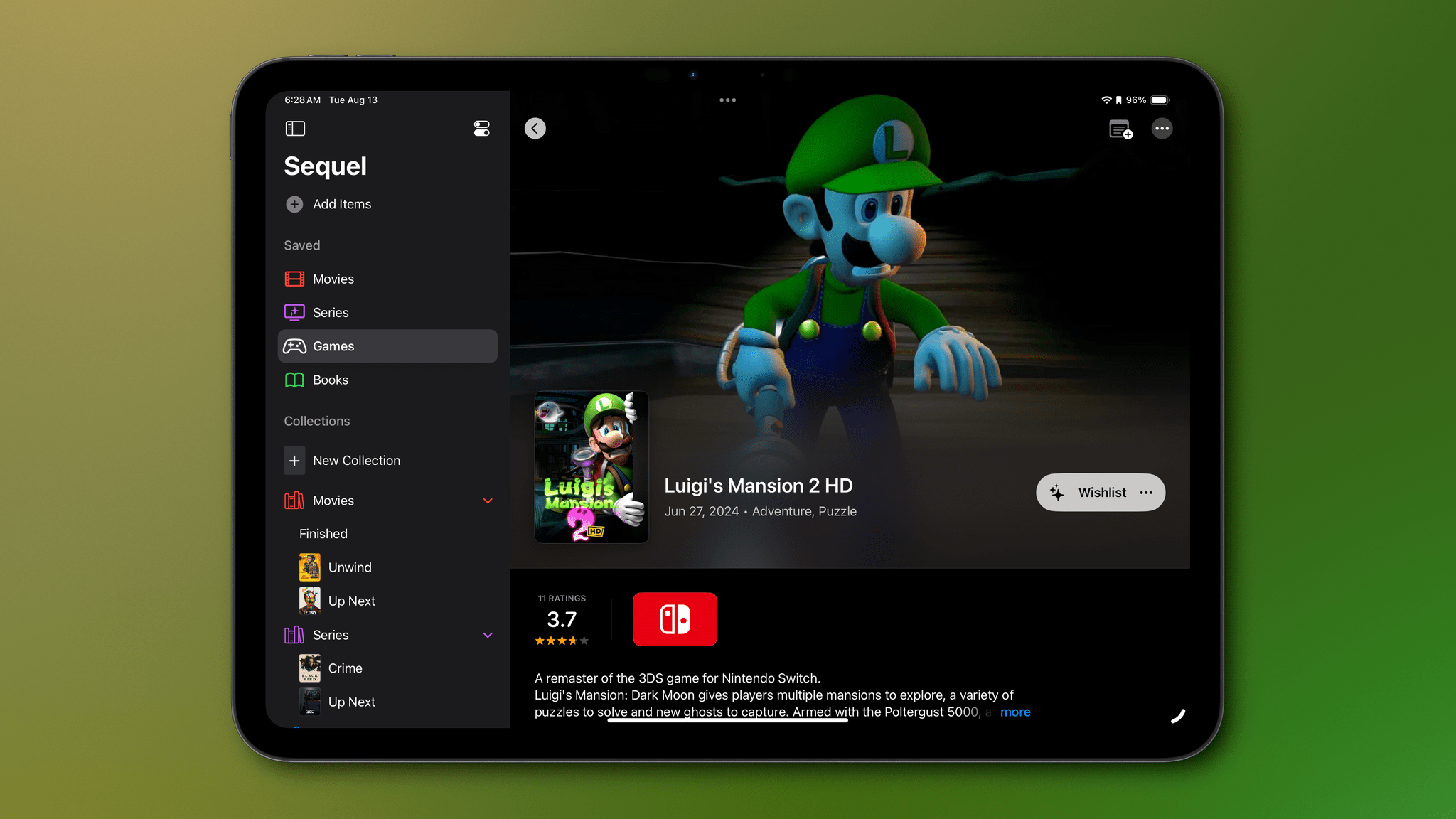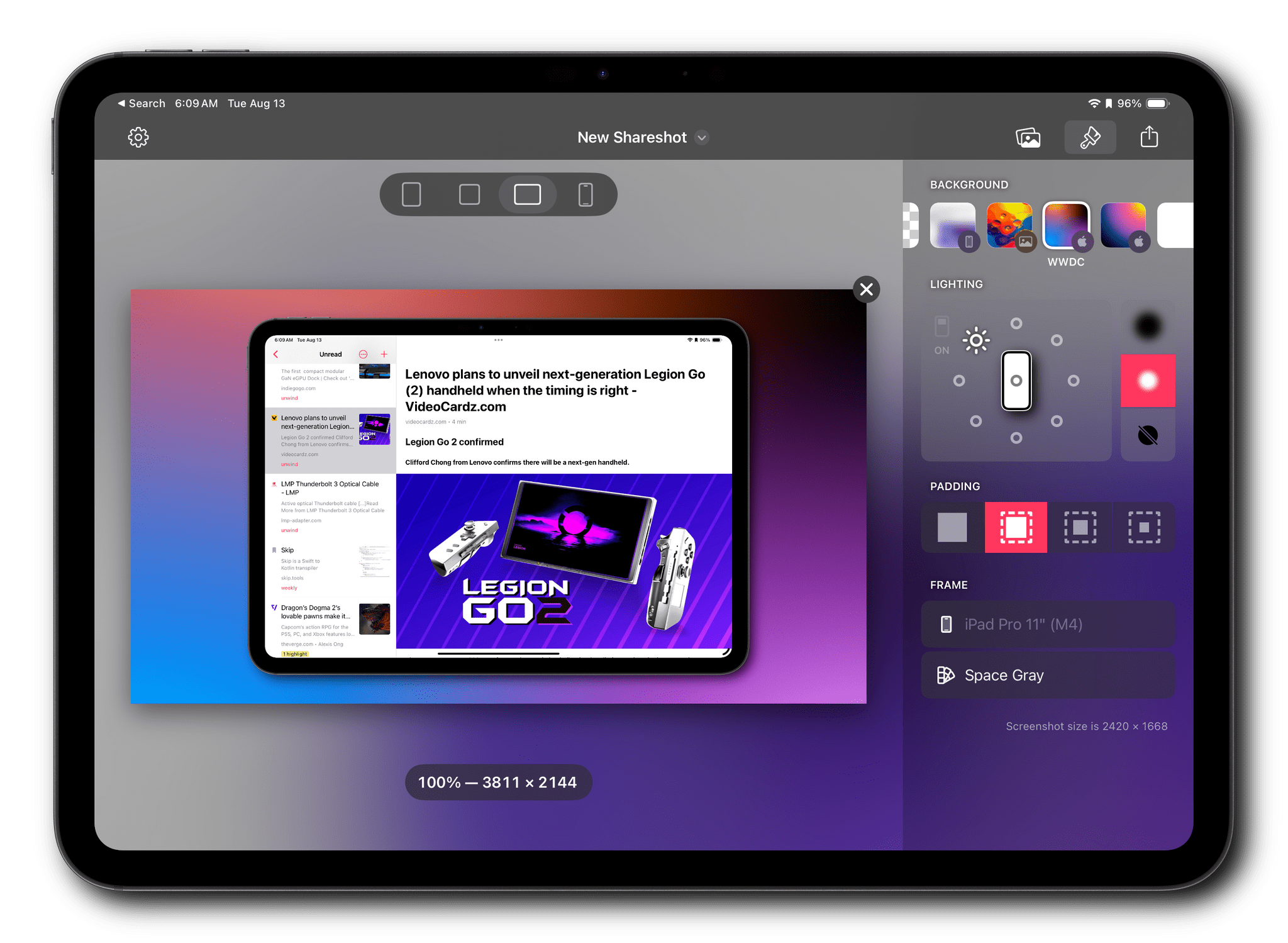Apple just wrapped up their September event revealing a bunch of updates to the Apple Watch, AirPods, and iPhone lineups, and I have only one major takeaway as a person who was absolutely, positively going to get the iPhone 16 Pro if it came in gold: I am seriously considering downgrading to the non-Pro iPhone 16 this time around.
I’ve been an iPhone Pro user since it was first announced — and in some ways even earlier if we consider the iPhone X to be the first true Pro iPhone when it was released alongside the 8. I always went Pro because I take a huge amount of photos with my phone and, despite currently owning four dedicated photography cameras, none beat the ease of use, access, and versatility of the iPhone. It made sense to use the best camera system available. In a lot of ways, I credit the Pro models with keeping me interested in photography throughout all these years, and learning to utilize the different lenses for different scenes and subjects has felt like learning a skill, like the iPhone Pro was helping me become a pro. I truly believe a lot of those skills transferred directly to the photography I create today.
I read a piece by Allison Johnson over the weekend about the base iPhone experience that resonated with me. She wrote:
At the very least, it looks like Apple is about to bring a little more balance back with the iPhone 16 series. I think that’s how it should be — the Pro iPhone should feel like you’re getting something extra, not being cornered into paying more for an essential feature.
It occurred to me watching today’s presentation that this is the first year where the iPhone’s Pro models feel like they were actually made for professionals. The “extras” Allison is referring to used to be the marquee features of the newest lineup — the Dynamic Island, the Action button, etc — but are now seriously professional features. The latest additions and the reasoning behind their inclusion all felt completely alien to me. I kept wondering: how many people will actually use camera options like the ability to dynamically shift the audio mix while recording in ProRes or capturing 4K content in slow motion to use for a music video? It became clear that the reach of what “Pro” means to Apple has outpaced my own photographic use case. I simply went with the Pro models year after year because I liked having a third lens in my kit and also got some kind of fun bonus feature to mess around with, but I don’t think that’s enough of a reason to justify the jump anymore. And that’s okay!
The base iPhone lineup seems to have pretty much everything I could ever need this time around — including the dedicated Camera Control button and the more fun colors I’ve always been so envious of — so the idea of downgrading seems almost prudent despite being a nonstarter for me as early as this very morning. I think I can be perfectly happy with one less lens and Halide’s Process Zero to keep experimenting with. And maybe the limitation of having one less lens will help me grow as a photographer in an entirely new way this time around. That would be nice!
I’m legitimately very happy for the people out there who will get the iPhone 16 Pro and make use of the latest and greatest Apple’s incredible product design teams have to offer, but I think it’s finally time I step down from the precipice of what the iPhone is capable of. In some ways, it feels simpler now, and the “Pro” name has the weight it should have all along. No artificial reasoning behind which features make it to which device, just one iPhone for the people who need it and one iPhone for the rest of us.
I’m fine being lumped into that second bucket this time around.
You can follow all of our September 2024 Apple event coverage through our September 2024 Apple event hub or subscribe to the dedicated September 2024 Apple event RSS feed.