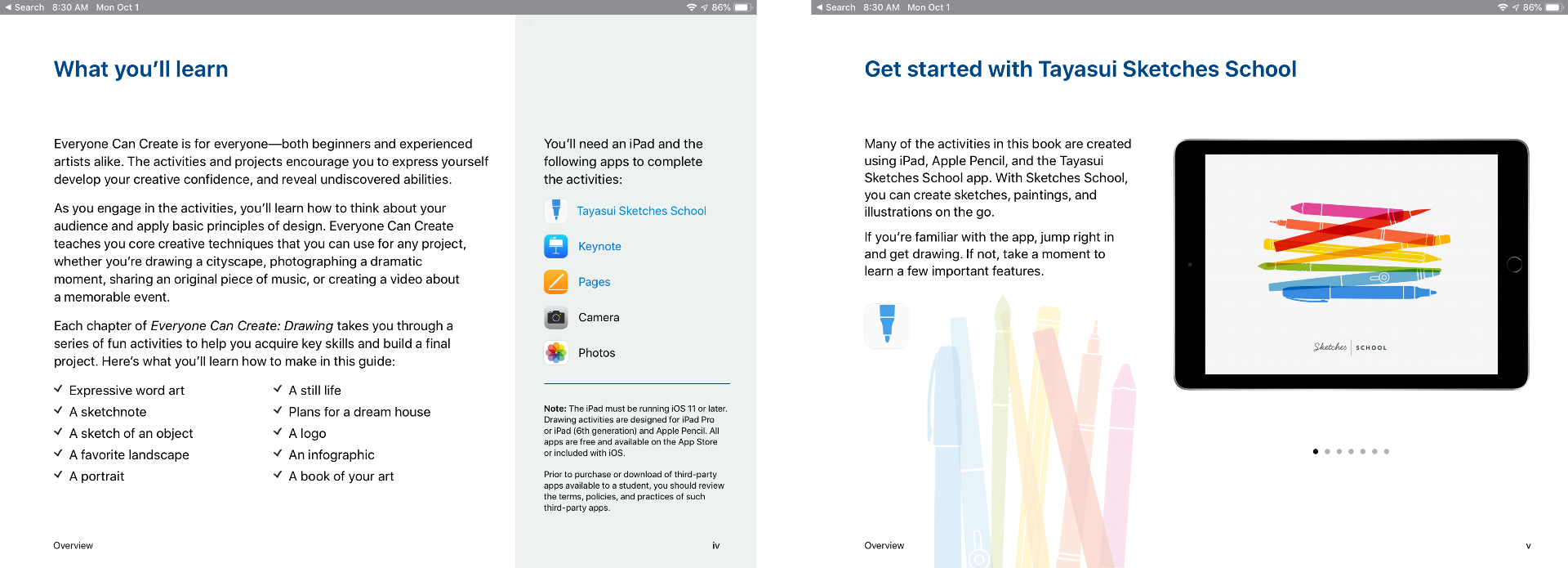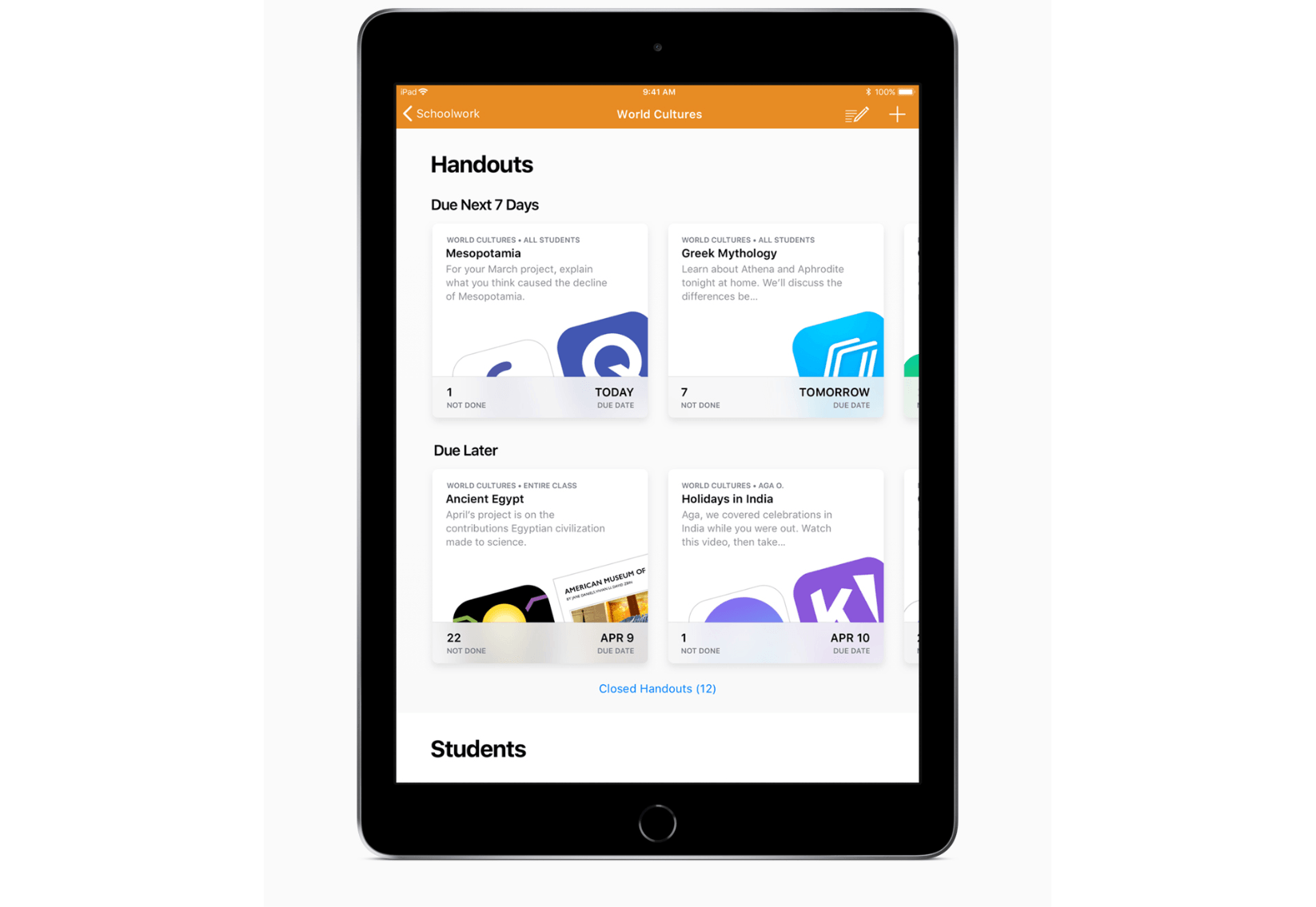Today through two new support pages that have been posted on Apple’s website, the company announced that iTunes U will be discontinued at the end of 2021 and iBooks Author will become unavailable much sooner: on July 1, 2020.
While both announcements are noteworthy since they concern software with long histories, signs of these moves have been visible for years. iTunes U has received minimal investment of late as Apple has redirected resources to its Classroom and Schoolwork platforms. iBooks Author, similarly, has grown stagnant as many of its features have made their way into recent Pages updates.
Apple is recommending that publishers of public iTunes U content move their content over to Apple Podcasts or Apple Books, as appropriate. Private content, on the other hand, is better suited for moving to Schoolwork.
iBooks Author won’t receive any more updates and will become unavailable for download altogether as of July 1. Anyone who already owns the app will be able to continue using it, but Apple encourages everyone to move book creation to Pages. According to the company:
If you have iBooks Author books you’d like to import into Pages, a book import feature is coming to Pages soon. It will allow you to open and edit iBooks Author files (.iba) in Pages.
Hopefully this forthcoming update will also bring Pages’ book creation tools closer to feature parity with what currently exists in iBooks Author, but it’s possible that may not happen for some time.
With WWDC 2020 drawing ever closer, Apple is clearly trying to get any pre-announcements out of the way so the big show can focus on the future rather than the past. In this context, we may see more app- or developer-related announcements over the next couple of weeks.