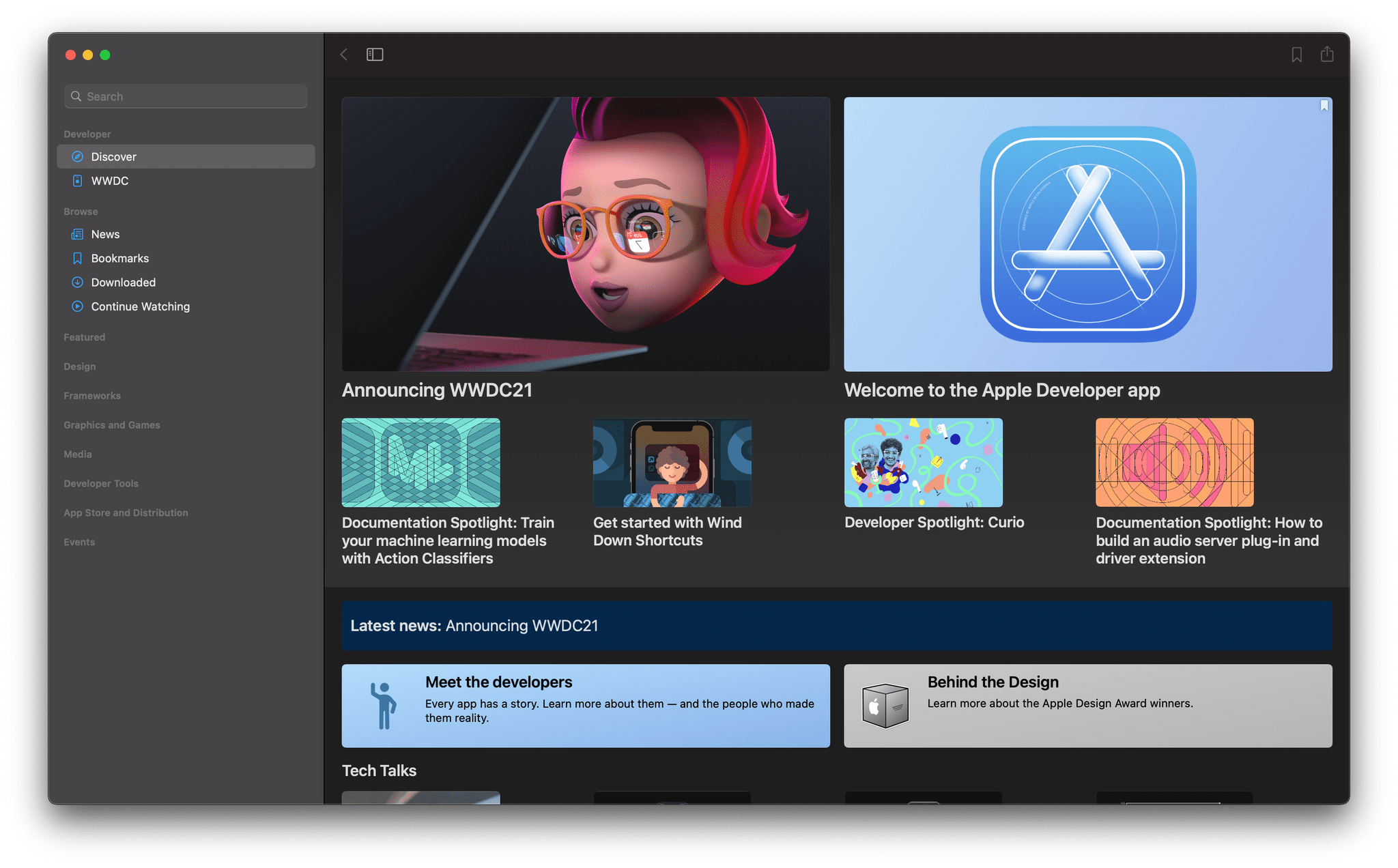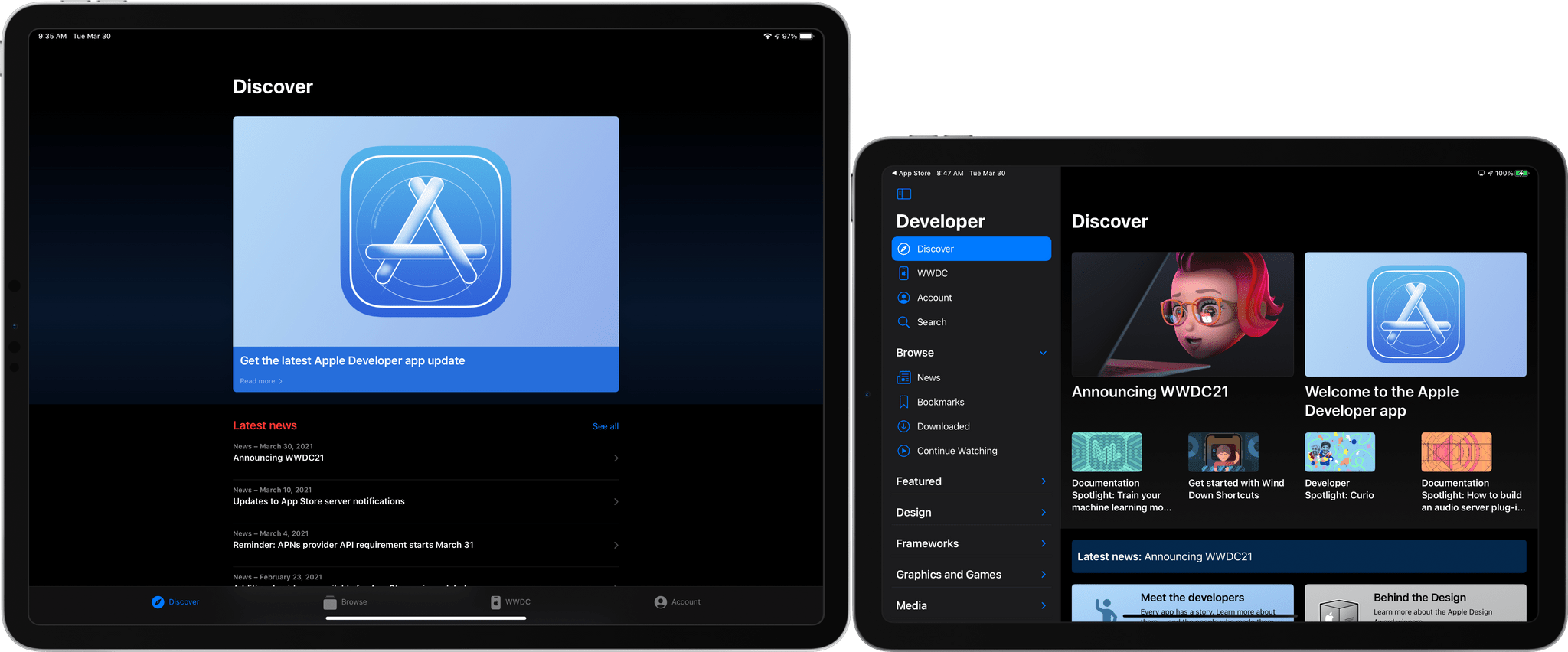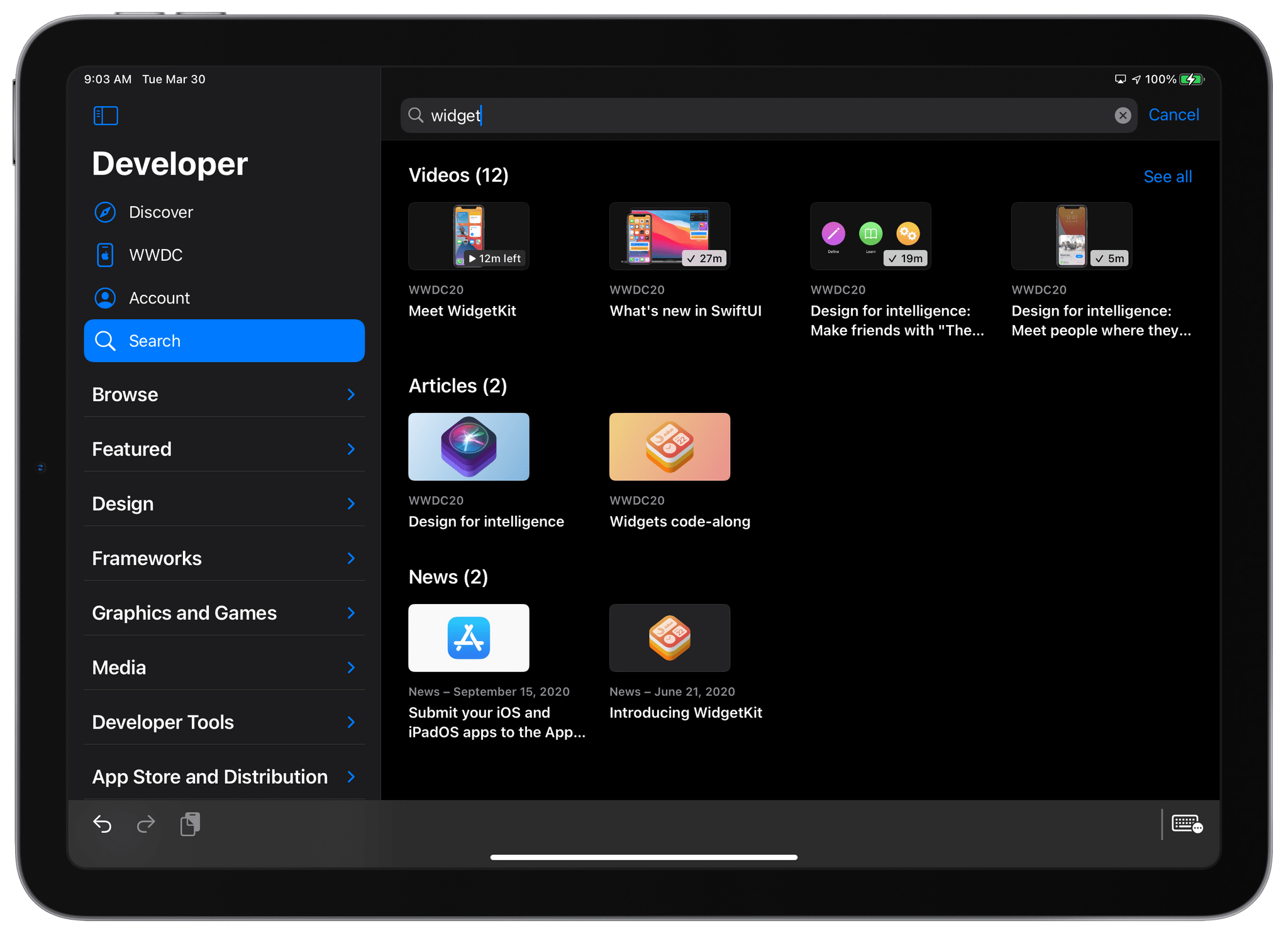Steve Troughton-Smith has spent a lot of time with Mac Catalyst, developing Mac versions of Broadcasts and Pastel, as well as an extensive library of sample code for other developers. As Troughton-Smith explains in a post on his website, Mac Catalyst has come a long way since it first appeared as part of macOS Mojave. However, there remains plenty of room for improvement to allow a wider range of apps to feel at home on the Mac.
Troughton-Smith’s detailed list of problem areas include:
- Extensive problems with the document-based apps are supported
- Limitations in the way Preference windows are supported
- The lack of support for menu bar extras and apps
- The difficulty of working with Mac-style Table and Collection Views
- Issues with the extent and way toolbars, window controls, inspector panels, window dragging, scaling primitives, upgrade cycles, and backward compatibility are handled
As I read through Troughton-Smith’s detailed explanation of the issues, I immediately thought of many of the Mac apps I’ve tried in the past couple of years that would benefit if Apple implemented his suggestions.
Based on Troughton-Smith’s extensive list, you might expect that he’s pessimistic about Mac Catalyst’s future, which isn’t the case:
Mac Catalyst is in a great place; it has improved substantially every year since its introduction, and for most developers it is by far the best way to build great Mac-like Universal apps that run across iPhone, iPad and Mac. Its hybrid nature allows a developer to pick and choose which elements of UIKit, SwiftUI, and AppKit they need to achieve the experience they’re looking for, or combine them all for the best of both worlds. It clearly has a lot of traction inside Apple’s product teams, as it’s become the enabling technology for Messages, Maps, Podcasts, Find My, Playgrounds, Books, Voice Memos, Stocks, Home, and News. Paired with SwiftUI, it’s rapidly becoming the defacto standard for new Mac apps on the App Store, for better or for worse — all the more reason that the remaining rough edges be given priority.
I wholeheartedly agree with this assessment. Mac Catalyst has come a long way in a short time and has already become the default starting point for many developers, judging from the large number of Mac Catalyst apps developers have shared with me in the last year or so. However, as Troughton-Smith makes clear, there are still trouble spots that are preventing or slowing down Mac Catalyst’s adoption in important app categories, which is why a focus on Mac Catalyst is on my macOS wish list for WWDC again this year.