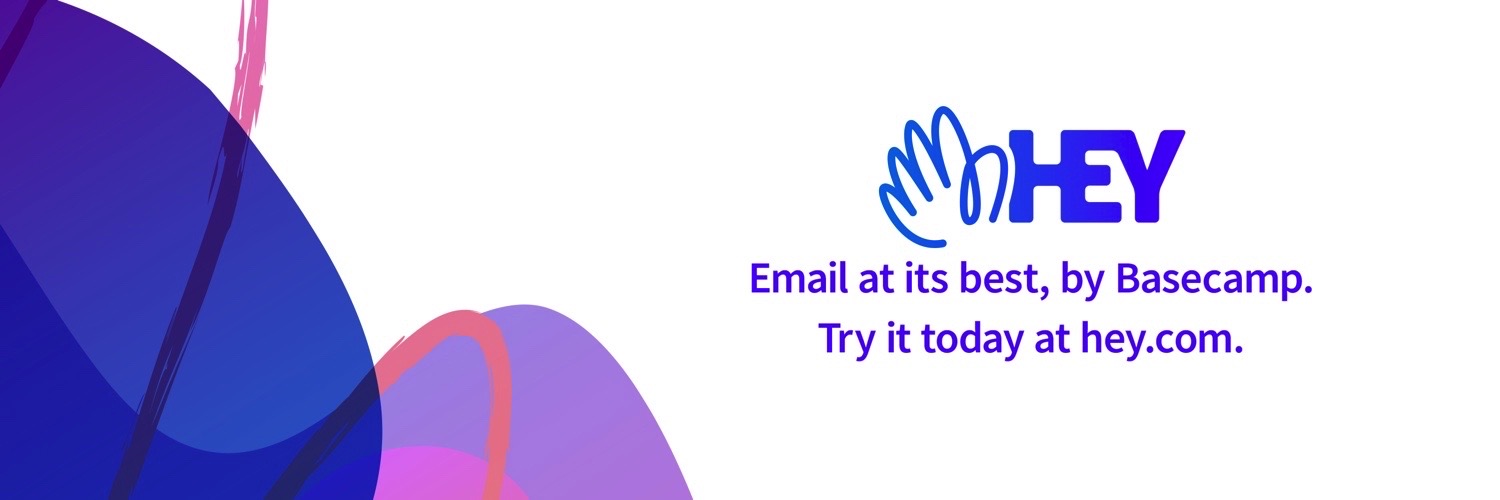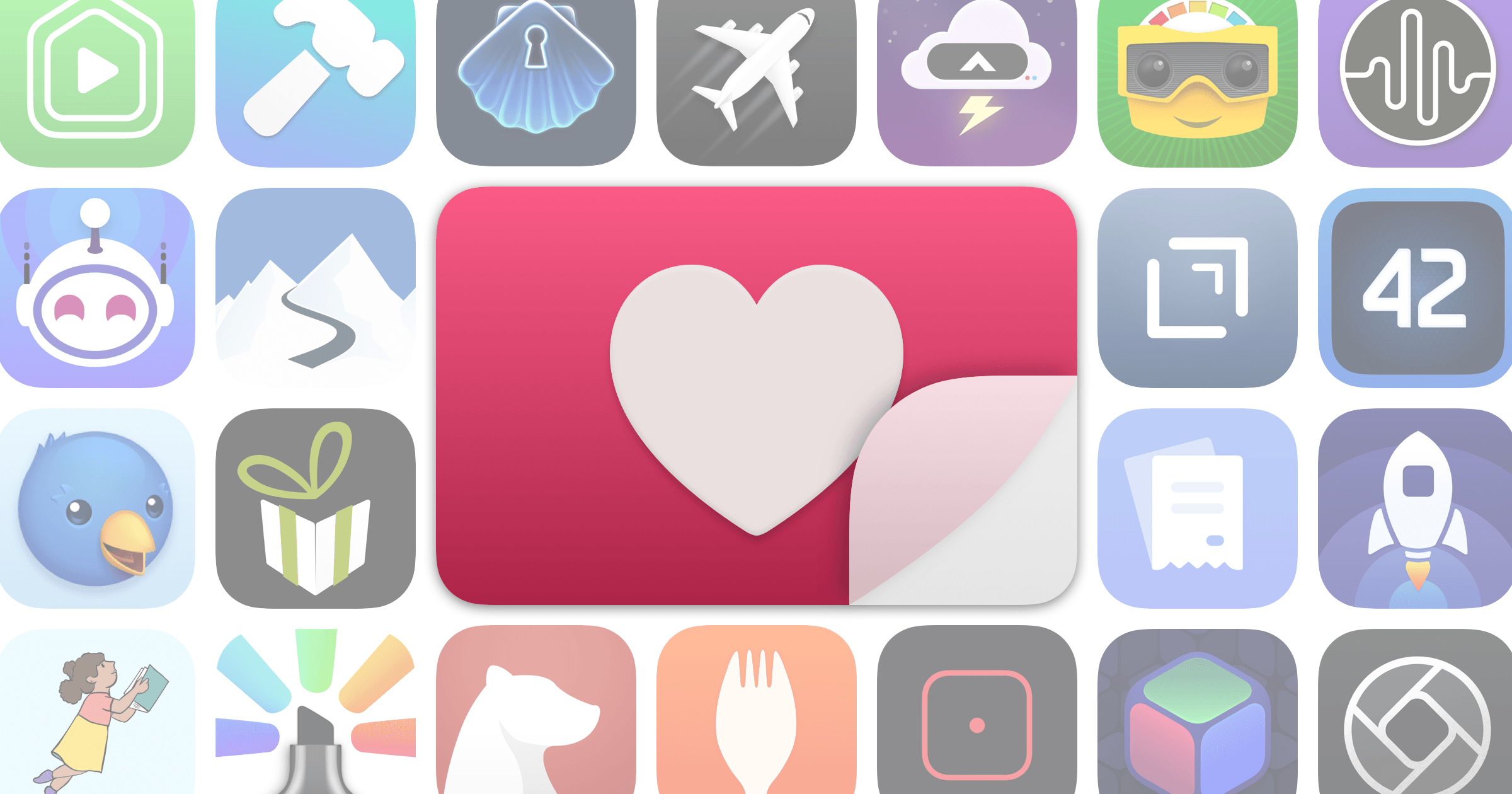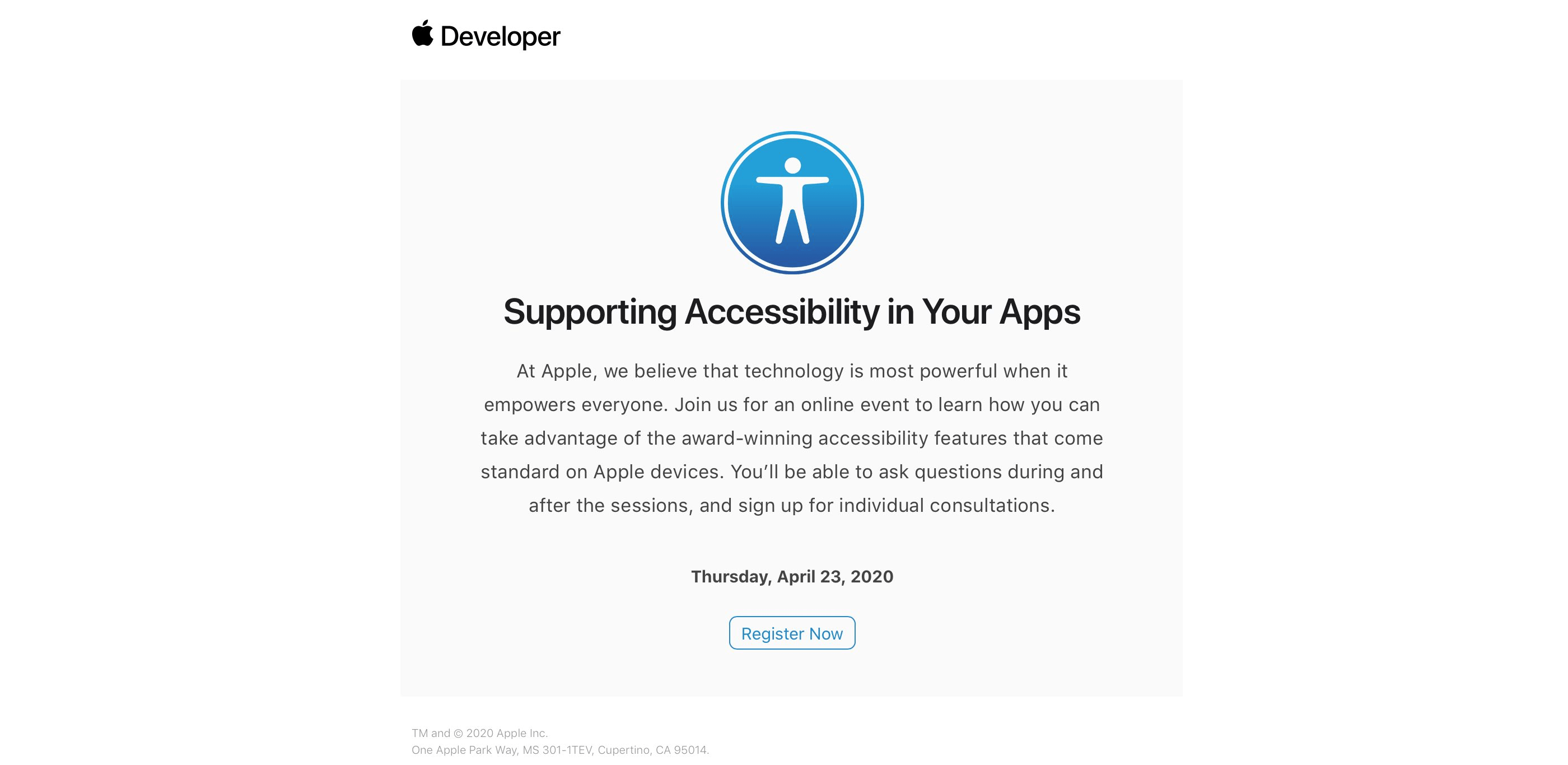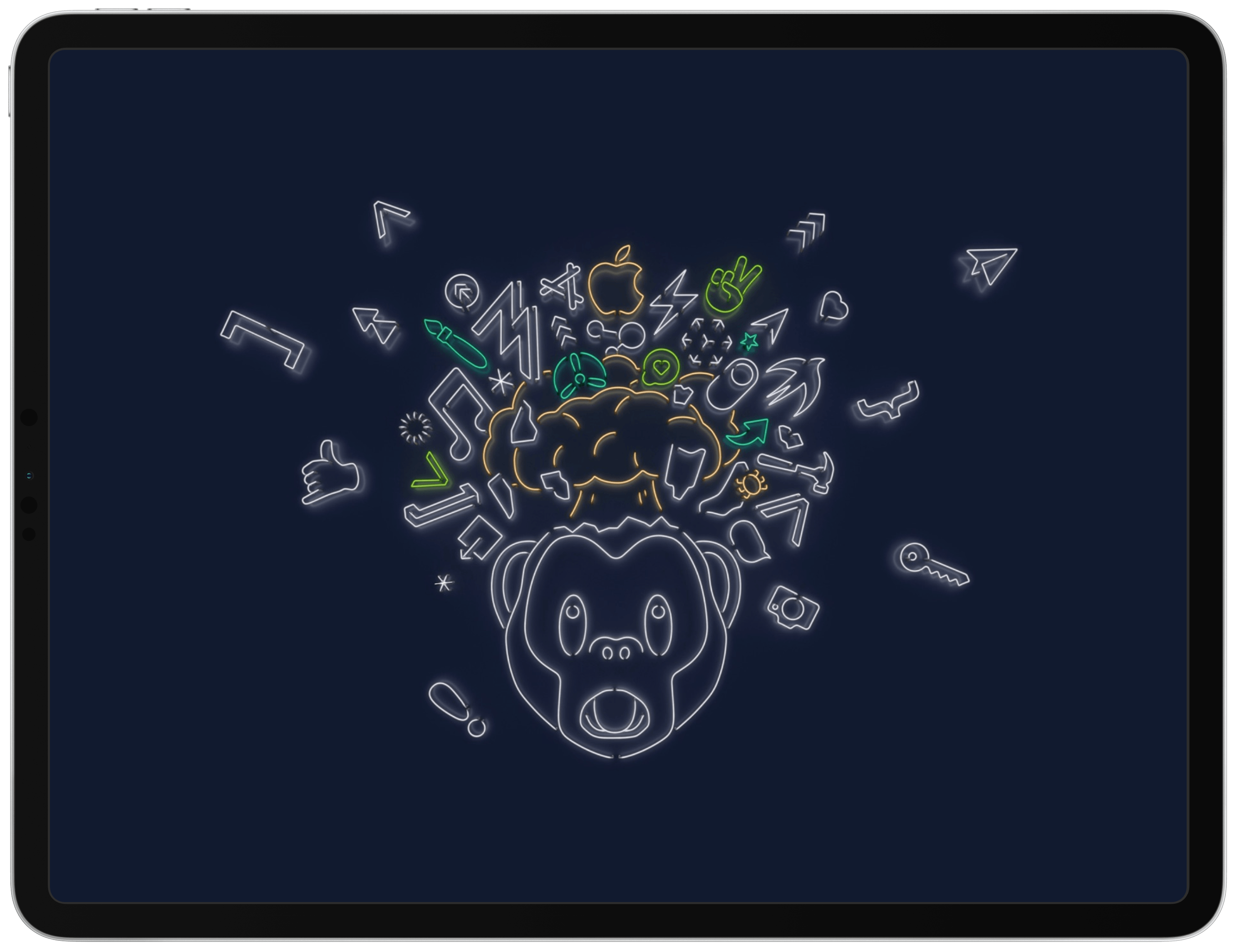One unique component of Apple’s online WWDC this year is that the company opened a Swift Student Challenge where students could submit a Swift playground creation for special recognition. Today in a press release, Apple is highlighting three of the 350 winners: Sofia Ongele, Palash Taneja, and Devin Green.
For Sofia Ongele, 19, who just finished her sophomore year at New York’s Fordham University, her focus for change lies at the intersection of tech and social justice. ReDawn, her first iOS app, is a powerful example. After one of her college friends was sexually assaulted during her freshman year, Ongele created ReDawn to help survivors access resources in a safe, easy, and sensitive way.
[…]
Palash Taneja…went on to create a web-based tool that uses machine learning to predict how mosquito-borne diseases like dengue fever would spread. And for his Swift Student Challenge submission this year, created against the backdrop of COVID-19, Taneja designed a Swift playground that teaches coding while simulating how a pandemic moves through a population, showing how precautions such as social distancing and masks can help slow infection rates. He created it to help educate young people, after he saw others not taking warnings seriously.
[…]
Devin Green…was having trouble waking up in the mornings, so he designed a program using a pressure mat under his bed. If weight is still on the mat after he’s supposed to be up, an alarm goes off and won’t stop until he uses his phone to scan a QR code.
Apple has also created, naturally, a new post on the App Store where it’s highlighting three more winners and their apps: Lars Augustin, creator of Charcoal, Maria Fernanda Azolin, creator of DressApp, and Ritesh Kanchi, creator of STEMpump. Out of these, Charcoal is an app we’ve covered in our newsletter in the past, it’s an elegant way to perform quick sketches on your iPhone or iPad.
The Swift Student Challenge is a unique way for Apple to highlight some of the best and brightest young coders working on Apple platforms today. I loved reading the details about each of the six winners featured today, and hope we’ll get to learn about more of the 350 winners in the week ahead. With so many winners to recognize, perhaps we’ll see new App Store stories each day leading up to the conference.