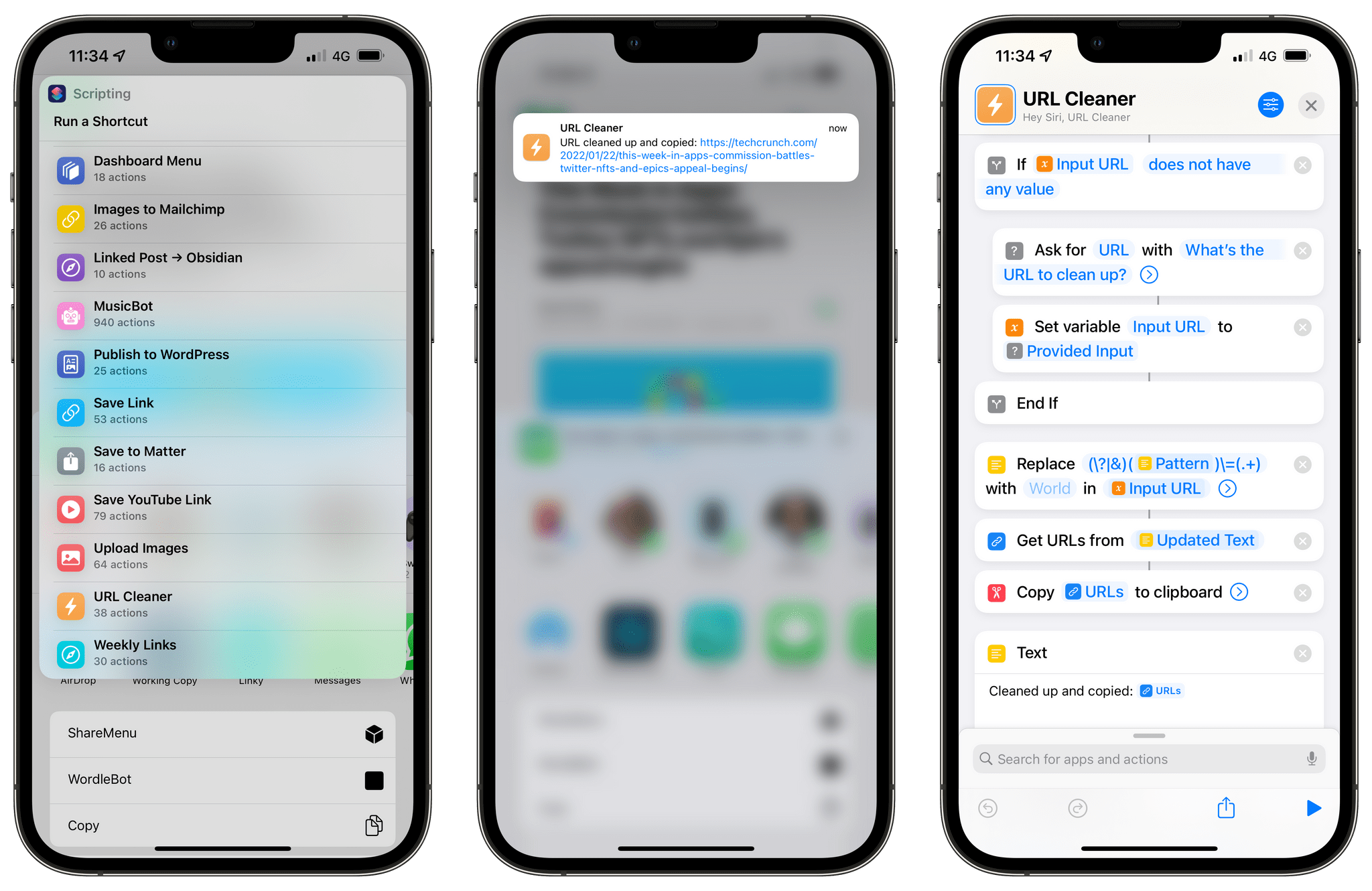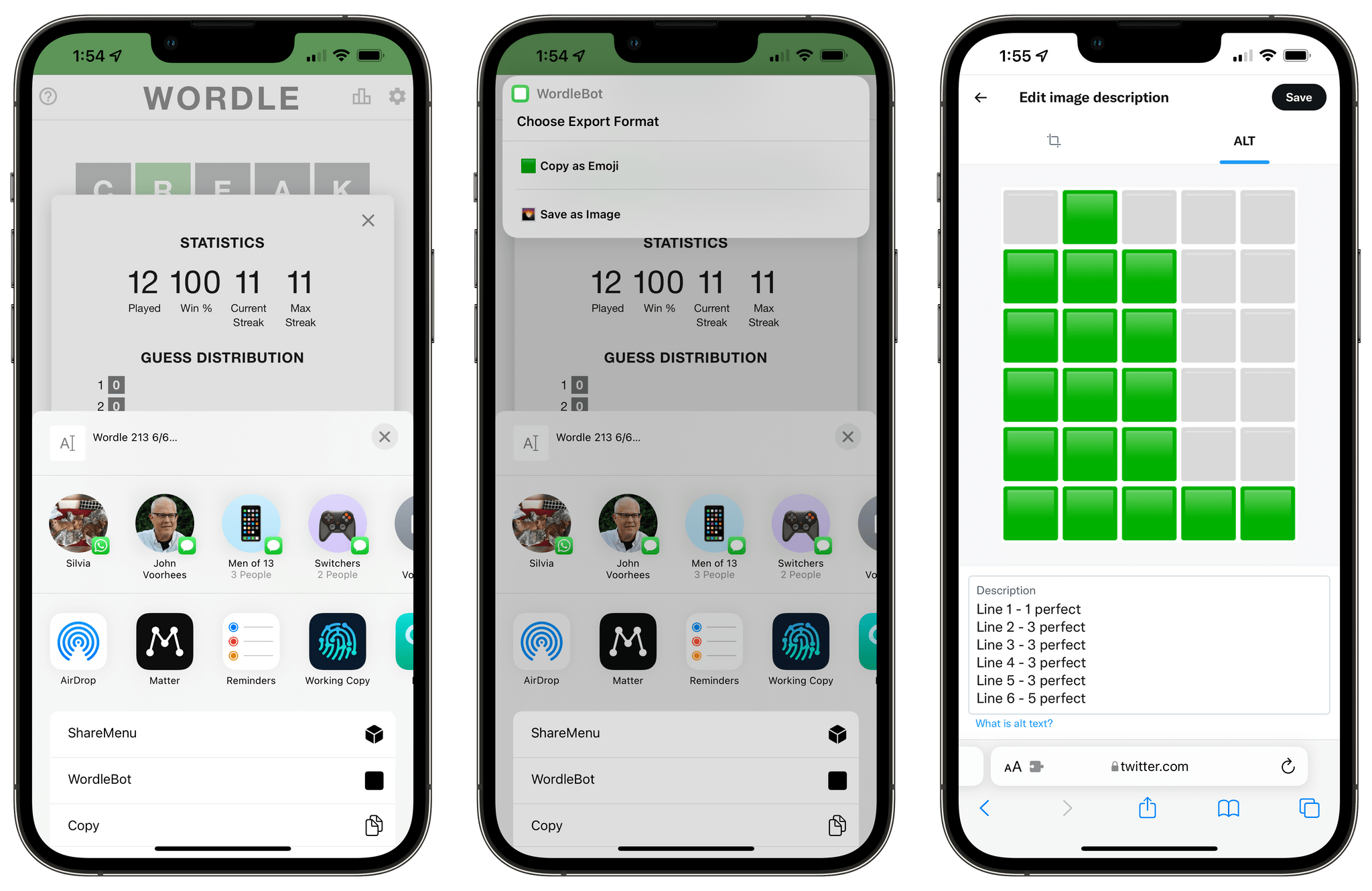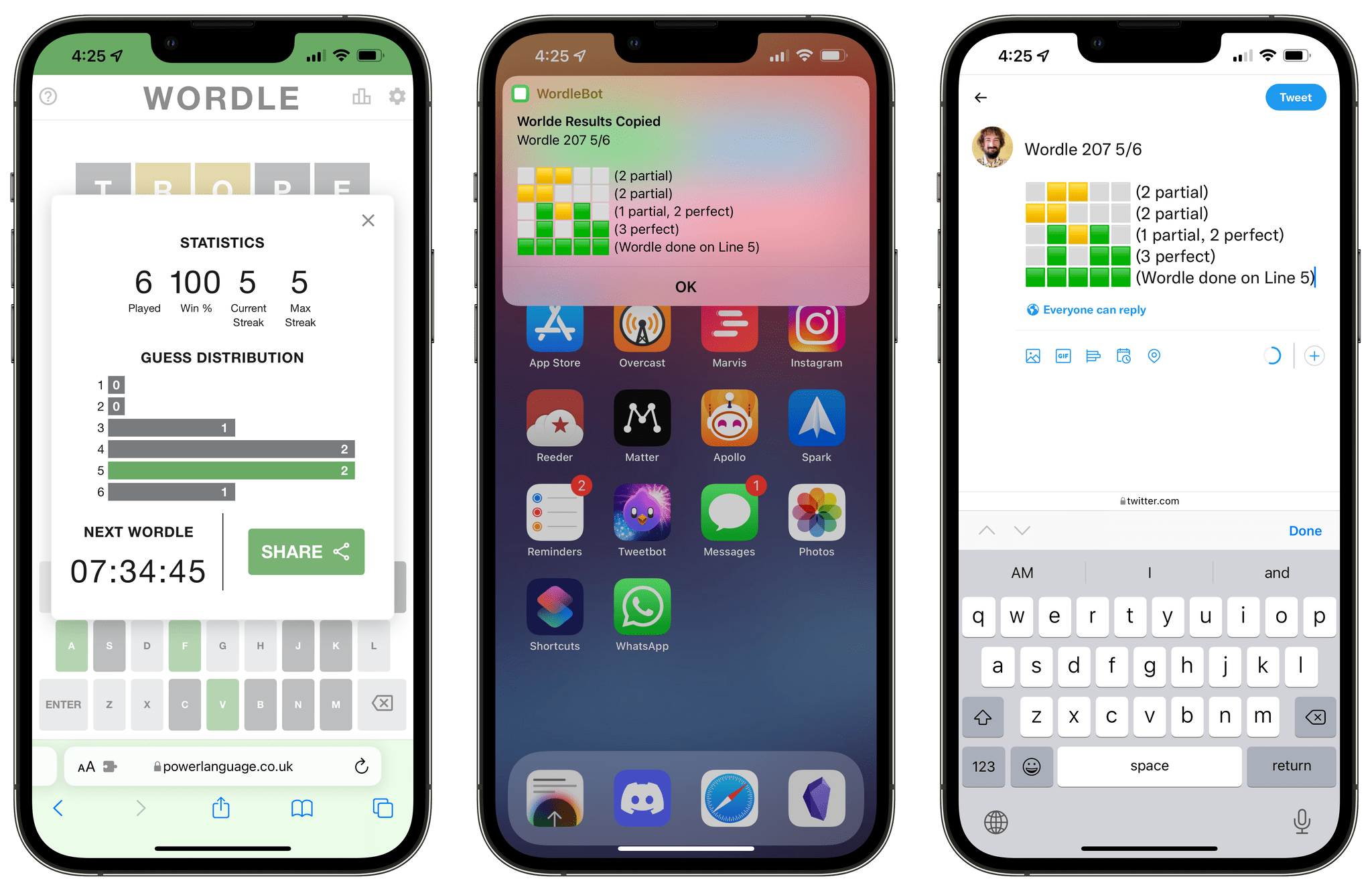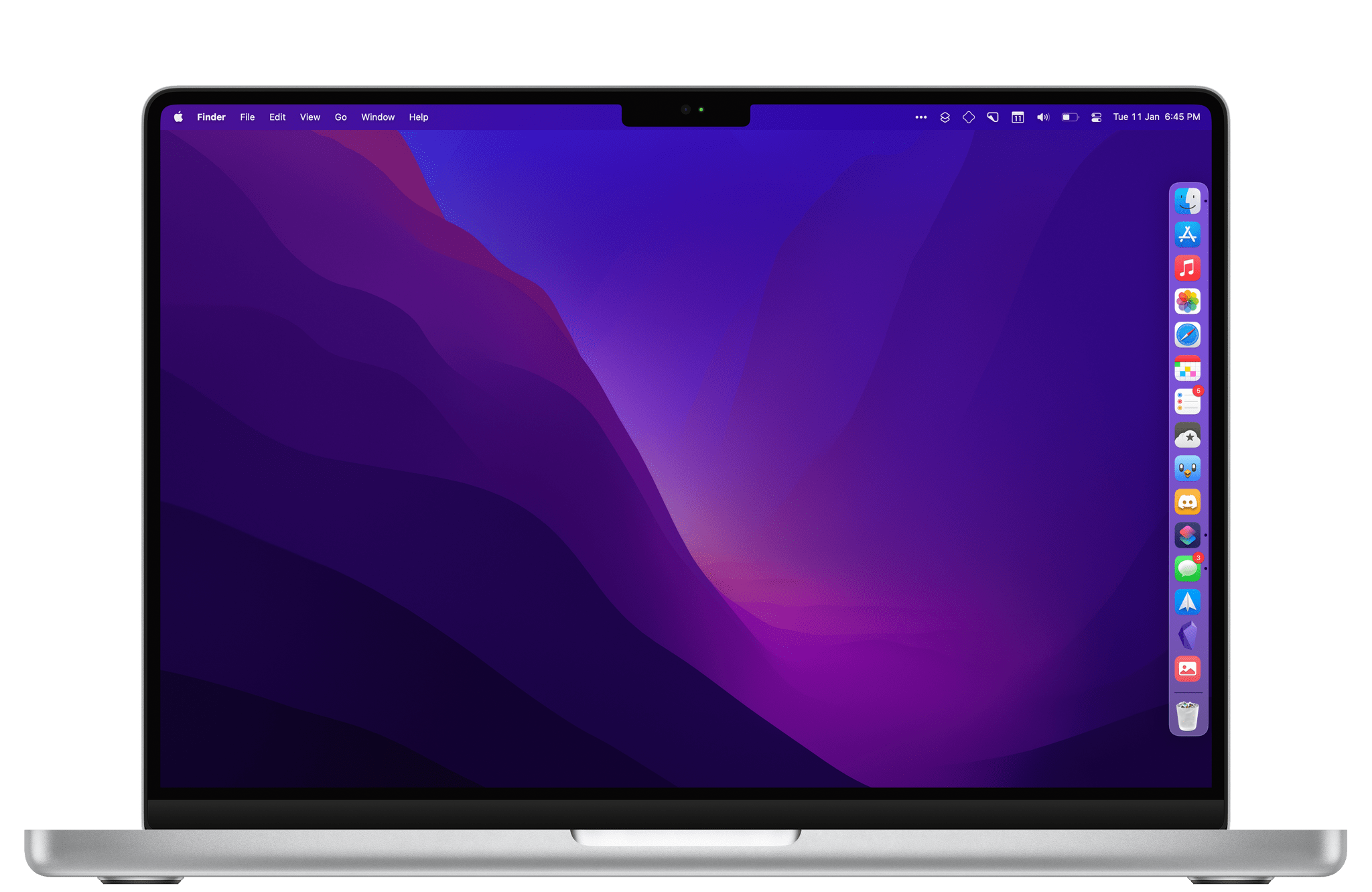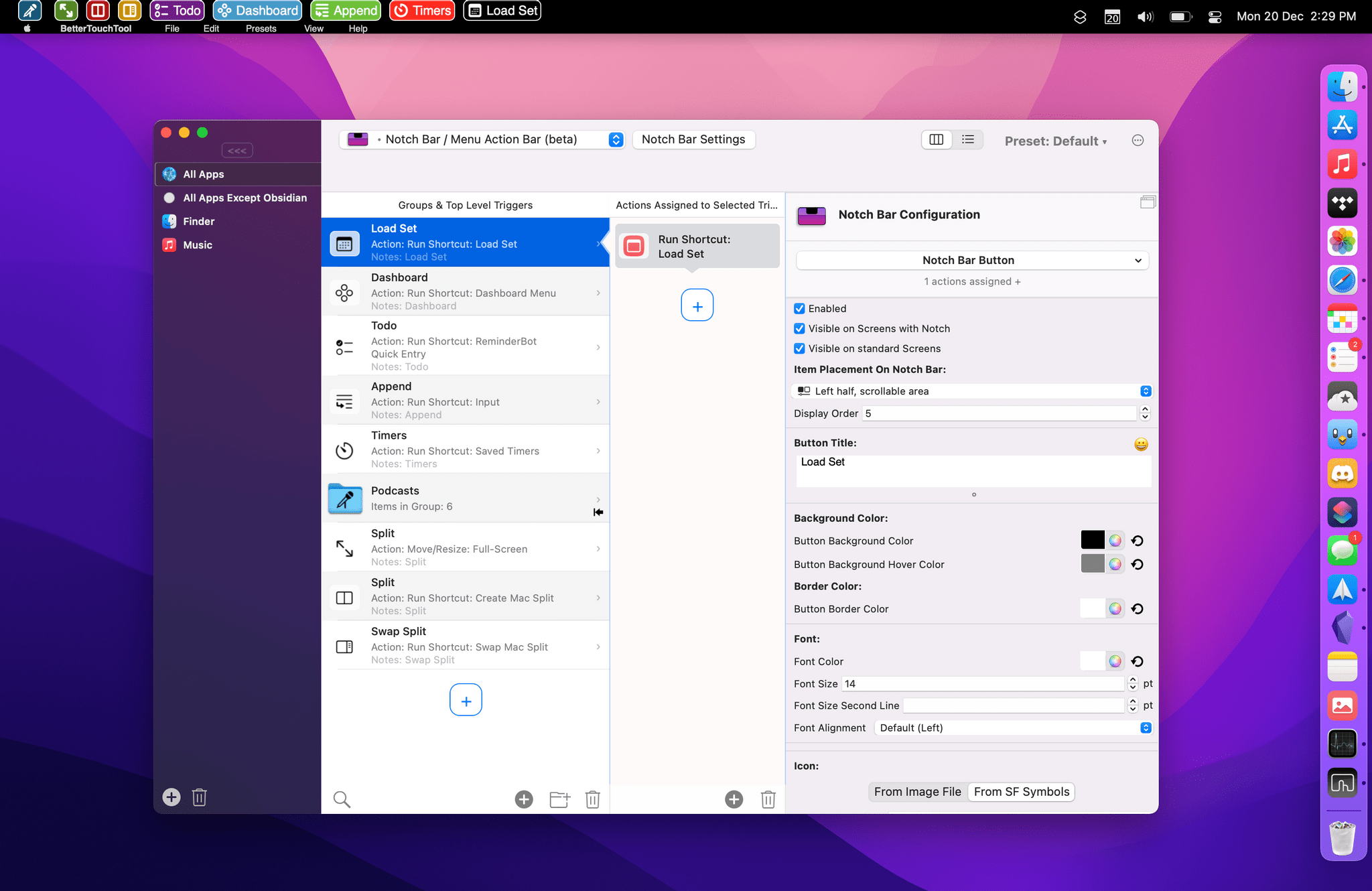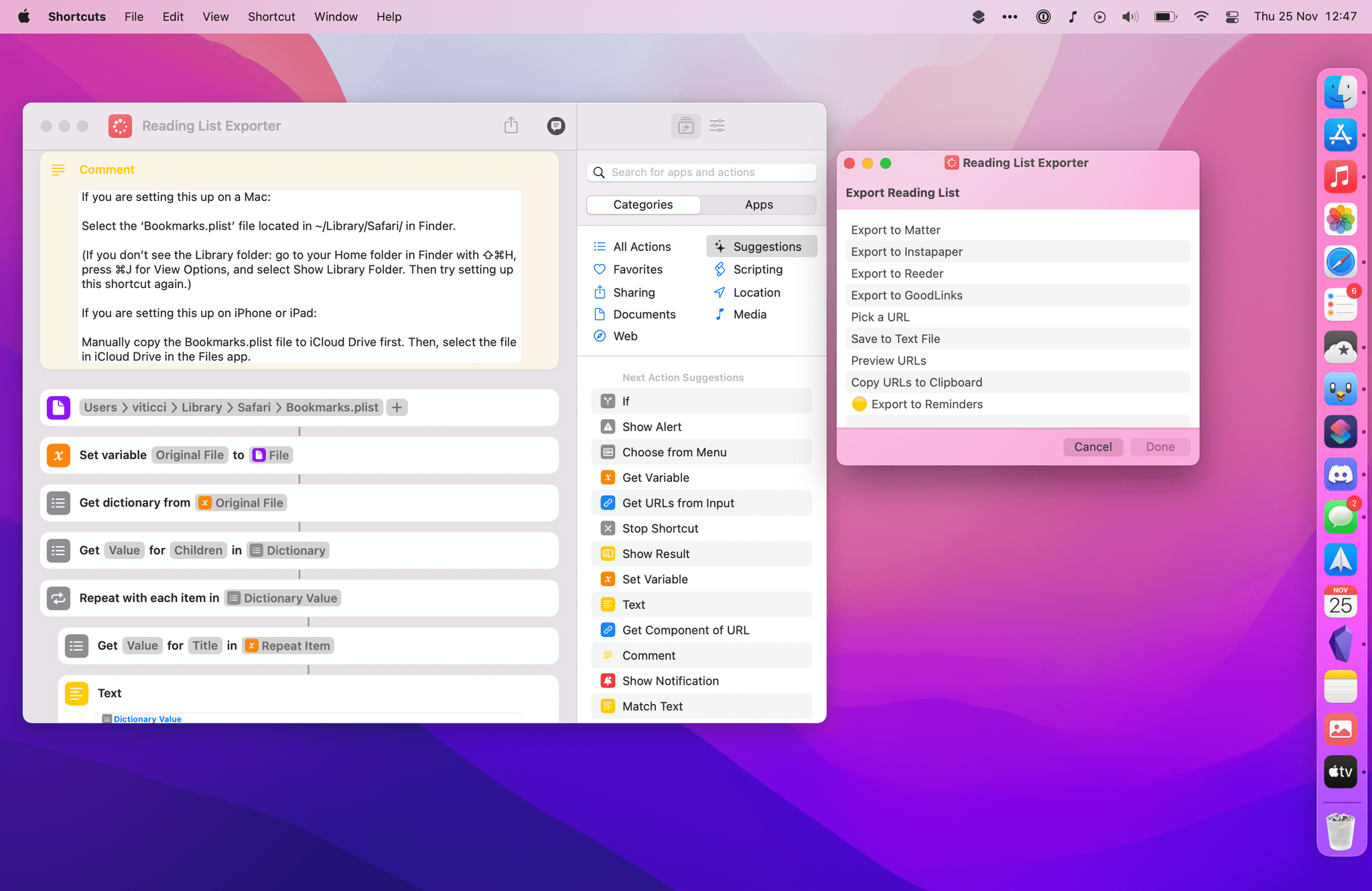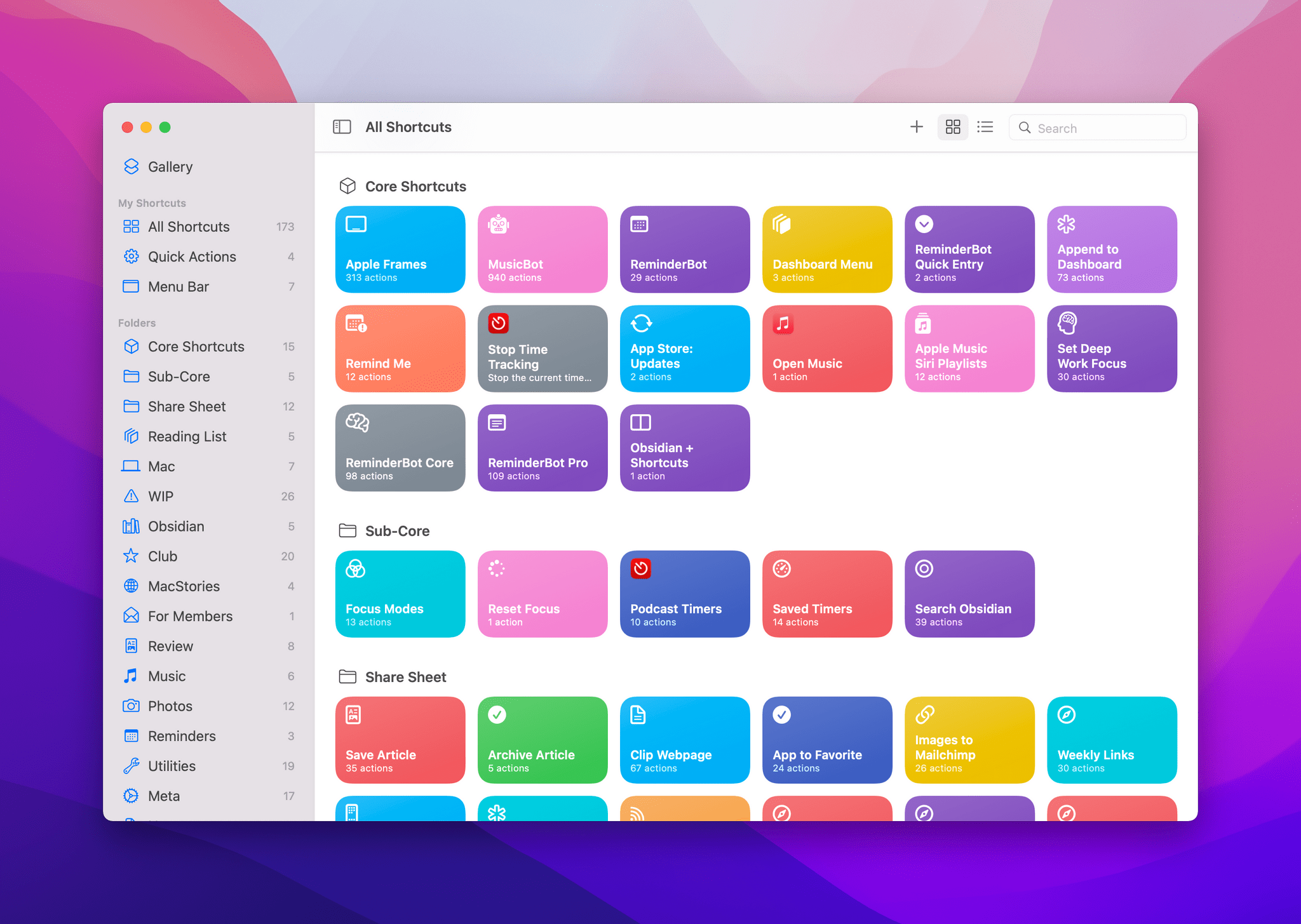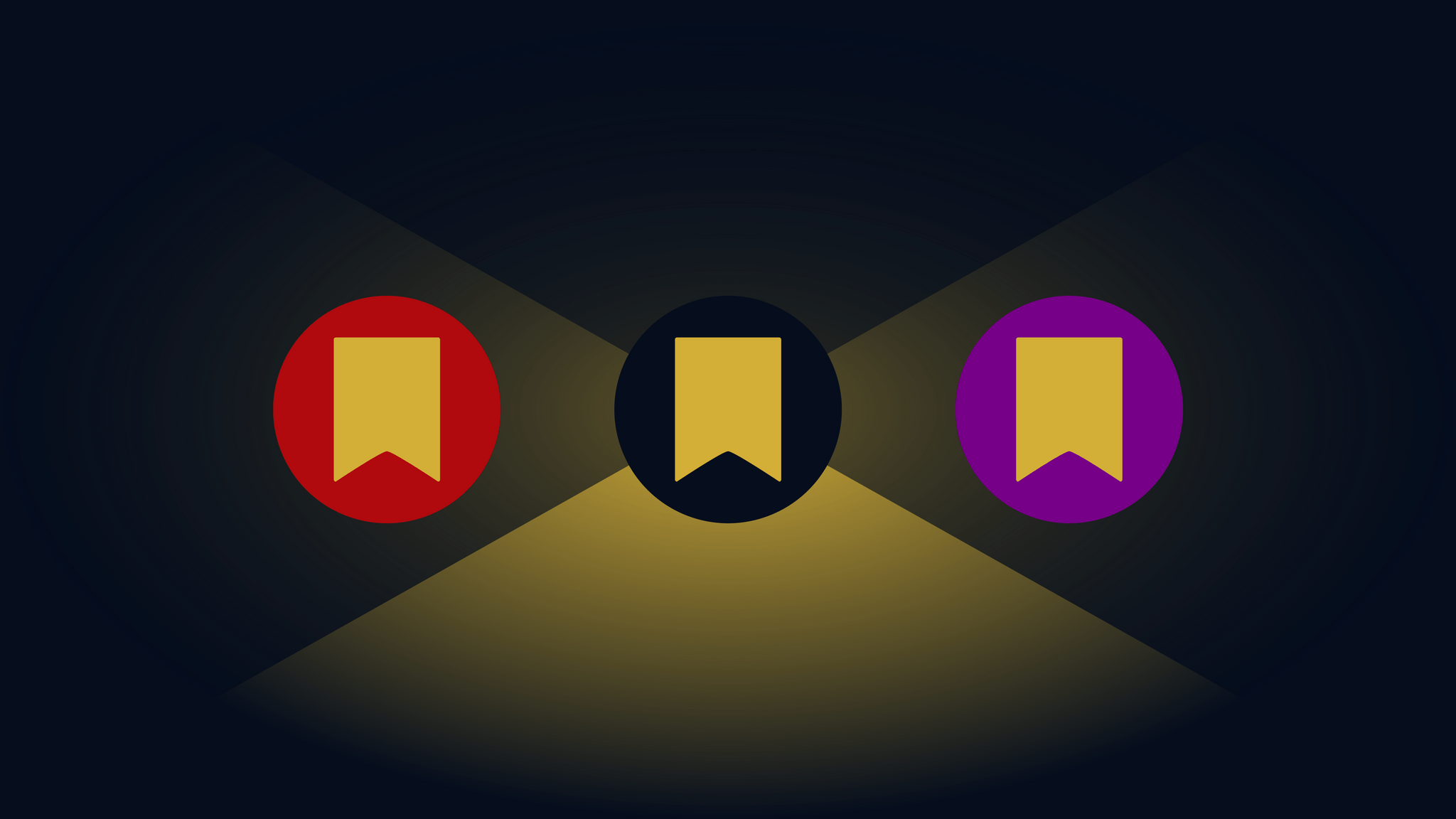Editor’s Note: Clean Up URLs and Remove Tracking Parameters with URL Cleaner is part of the MacStories Starter Pack, a collection of ready-to-use shortcuts, apps, workflows, and more that we’ve created to help you get the most out of your Mac, iPhone, and iPad.
Picture this:
You’ve just come across an interesting article or product you want to share with someone, so you copy the URL and you’re ready to send it over iMessage, tweet it, link it on your site – you name it. Then, you notice that the URL has a bunch of ugly tracking parameters appended to the end of it. I’m sure you’ve seen them too: it’s those ?utm and soc_src1 and similar strings of text that some web publishers rely on to monitor where traffic is coming from and track other parameters about clicked URLs. For a publisher, those bits of data can actually be useful; for the end user, however, I’ve always wished there was an easy way for apps or extensions to “clean up” URLs and return the vanilla version of a link without any tracking parameter attached.
So, for the debut of our MacStories Pack event, I decided to fix the problem myself with a shortcut I appropriately called URL Cleaner. With this shortcut, which you can download for free at the end of the story and find in the MacStories Shortcuts Archive, you’ll be able to instantly remove popular tracking parameters from any URL and get a “cleaned up” version of it copied into the system clipboard. Best of all, URL Cleaner has been specifically optimized for iOS, iPadOS, and macOS, taking advantage of desktop-specific actions in macOS Monterey all while remaining integrated with the share sheet and Siri on iPhone and iPad.
Let’s take a look.