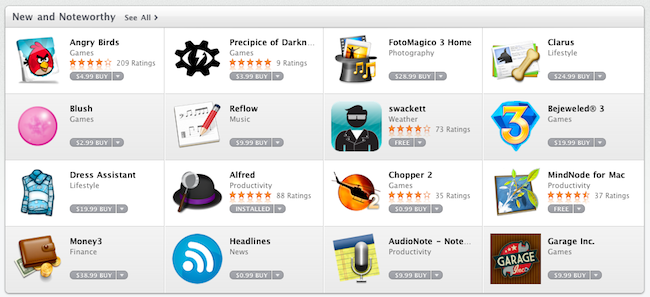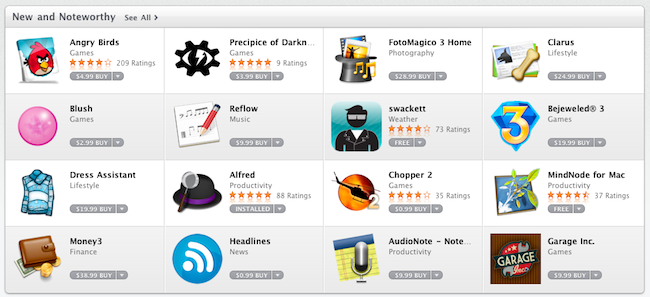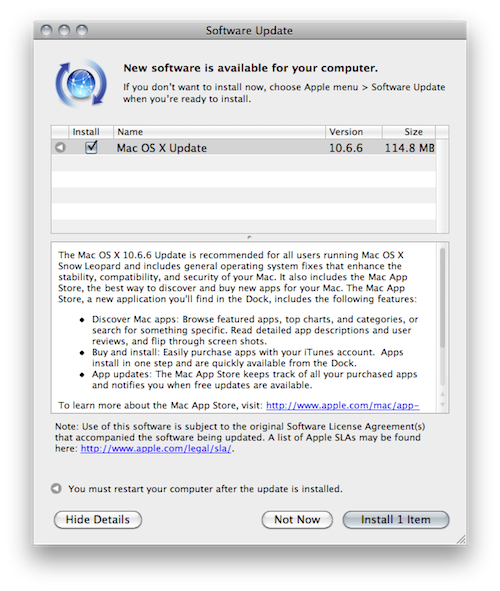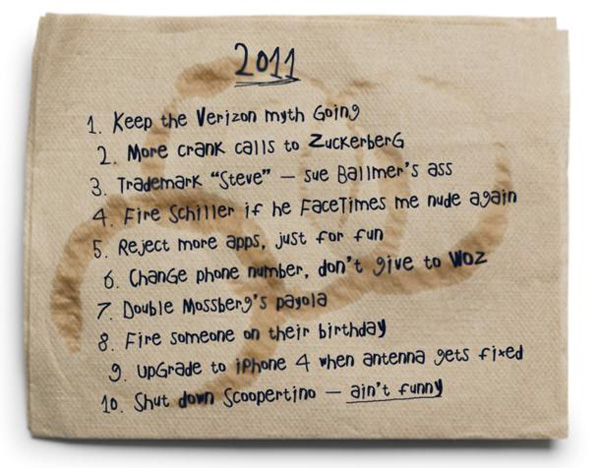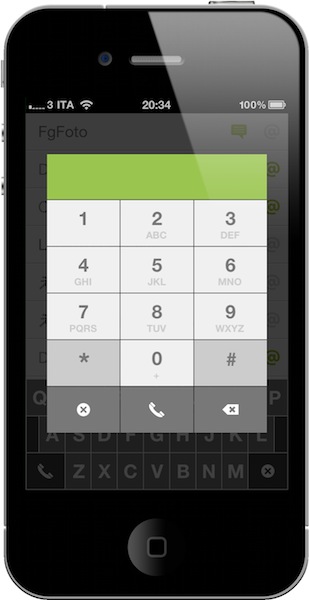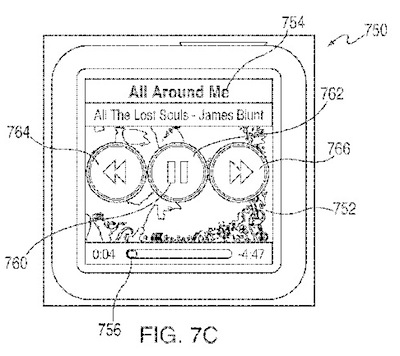Dialvetica is a “contact contacter” for the iPhone developed by the same creators of the hugely popular Calvetica calendar application. In his review of the first version of Dialvetica, Chris wrote:
Dialvetica is such a breeze to use, and once you get your contact defaults set up, prepare to move your Contacts.app to a folder and off the home screen. Where else can you email, call and SMS within the same app and keep it clean and simple? It’s also faster than using iOS’s Spotlight too.
Dialvetica is faster than Apple’s contacts app, but most of all it allows you to quickly call, email or text someone with just a few taps. Thanks to a custom “sticky” keyboard that sits at the bottom of the app, you’ll be able to filter out your contacts list and get to the friend you need to email the party invitation to. Dialvetica learns from your habits and will display the most contacted people at the top of the window over time.
With the latest 1.4 update, which is propagating in iTunes now, Dialvetica aims at completely replacing Apple’s Phone app in your dock. With the introduction of a custom dialpad, the app now lets you compose phone numbers, but as you can guess relies on the Phone app to initiate the actual calls. The advantage is that if you’ve been using Calvetica to quickly go through your contacts, you can now use it to make phone calls, too, and put Apple’s phone app in a folder away from your homescreen.
I don’t know if I’m going to replace Favorites on my iPhone with this, but I’m pretty sure thousands of users will find Dialvetica 1.4 the best alternative to the stock phone application. Give it a try.