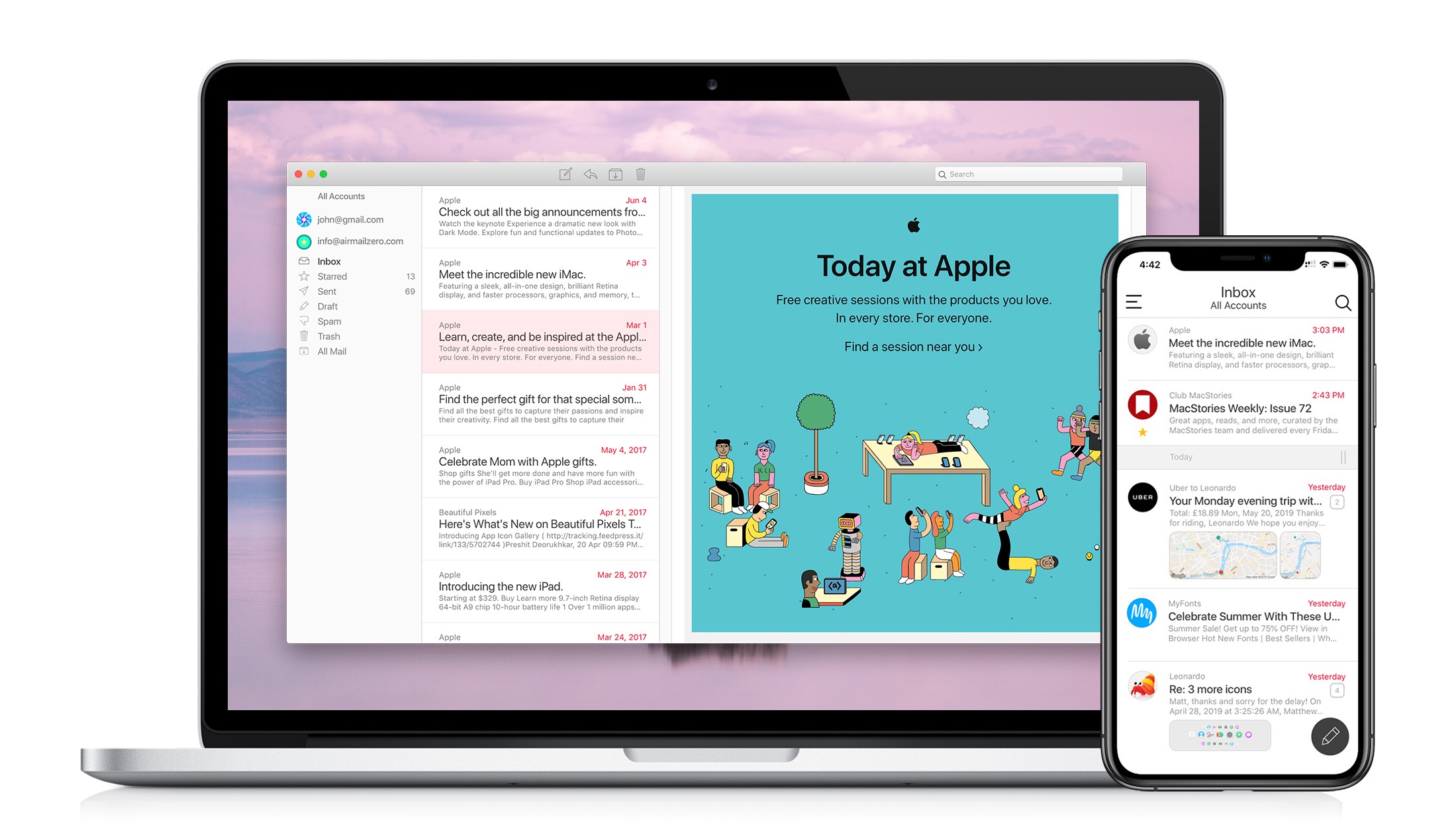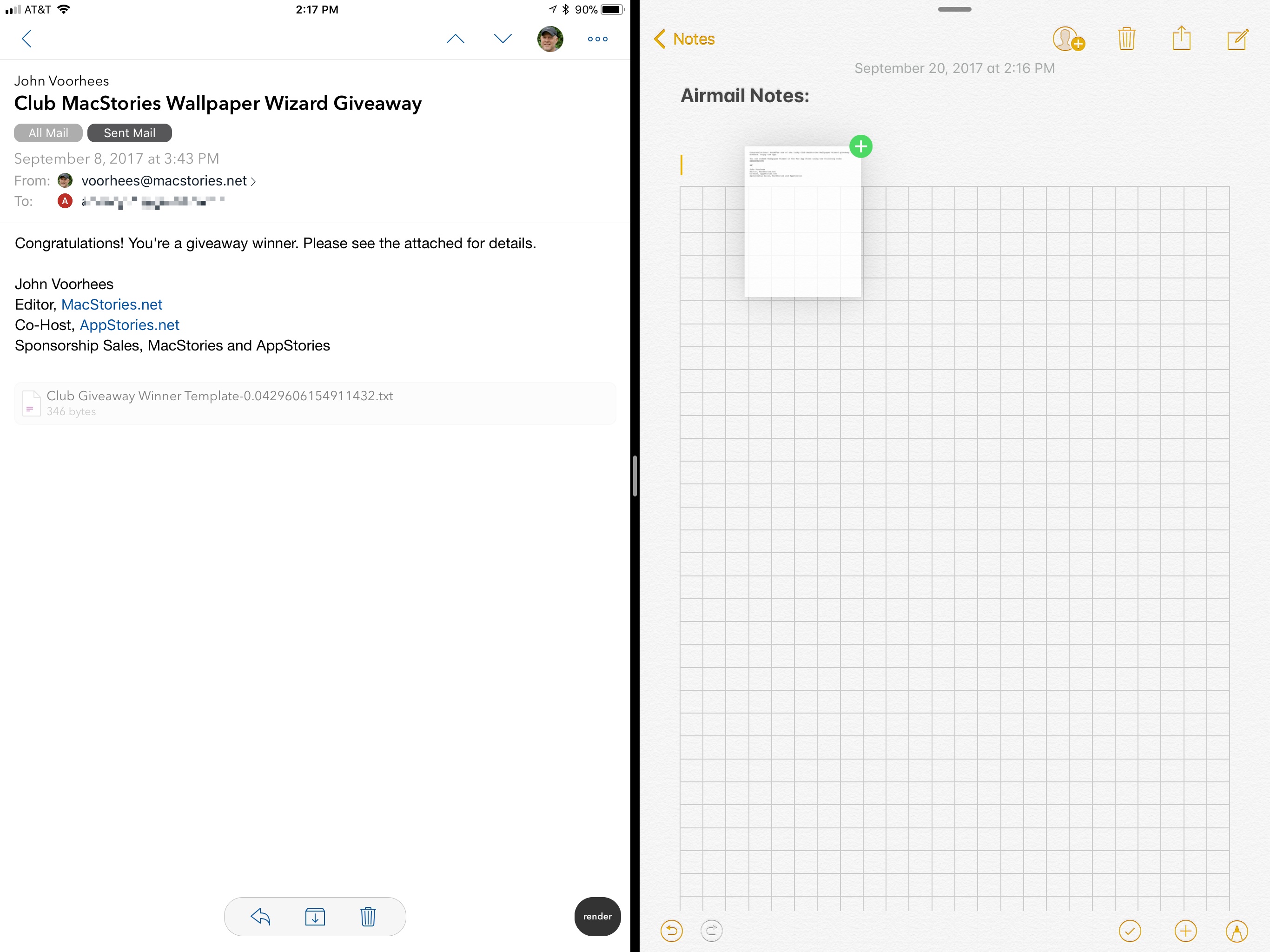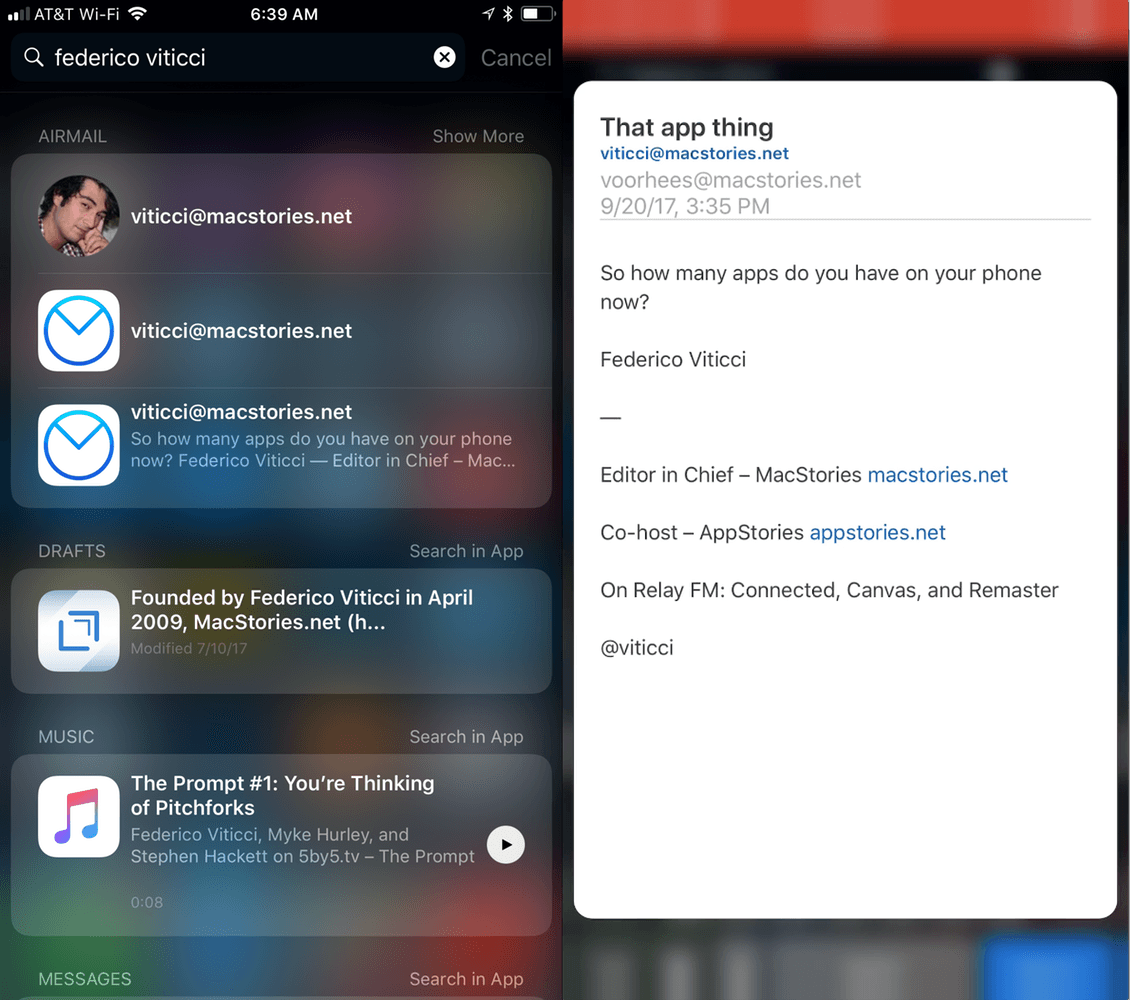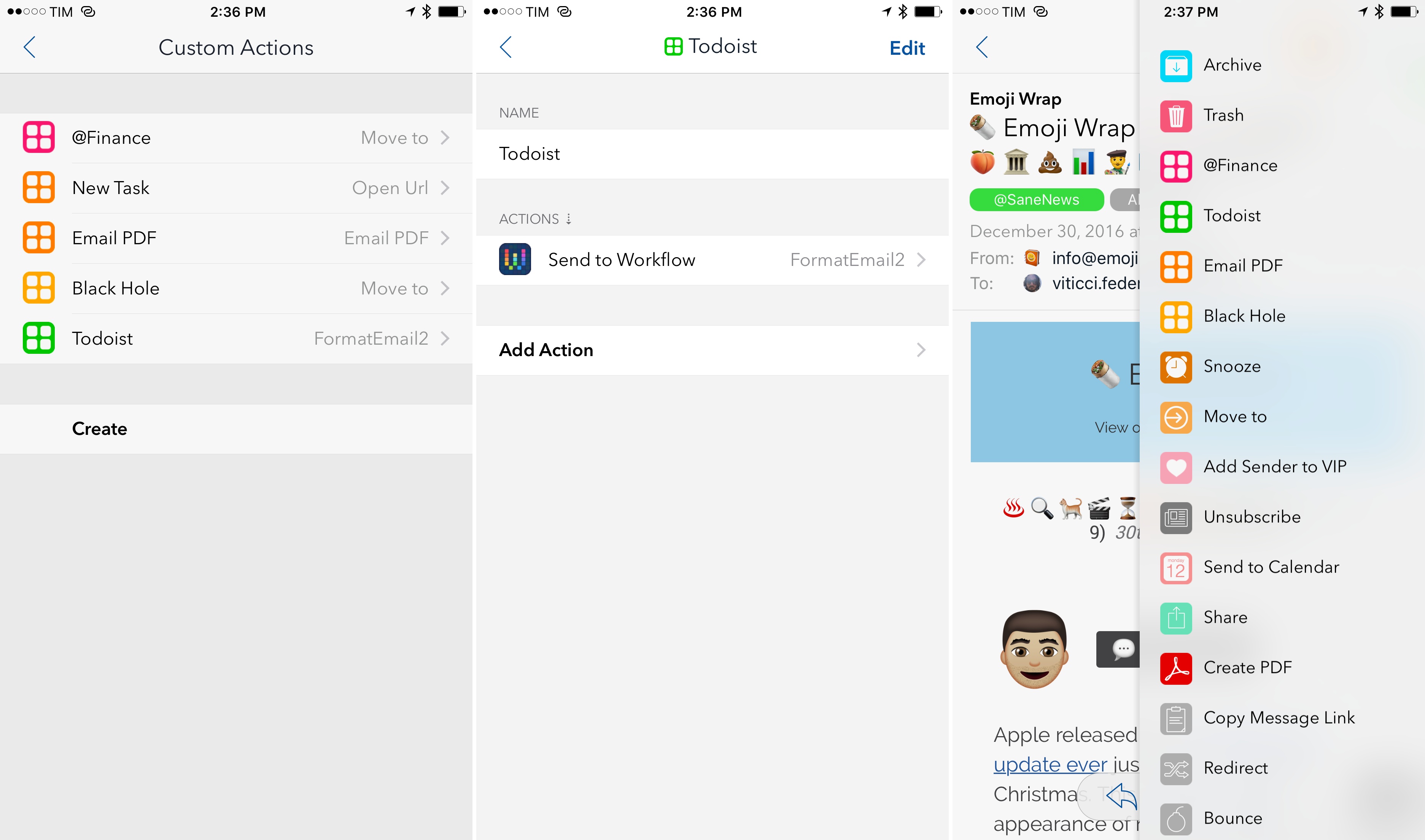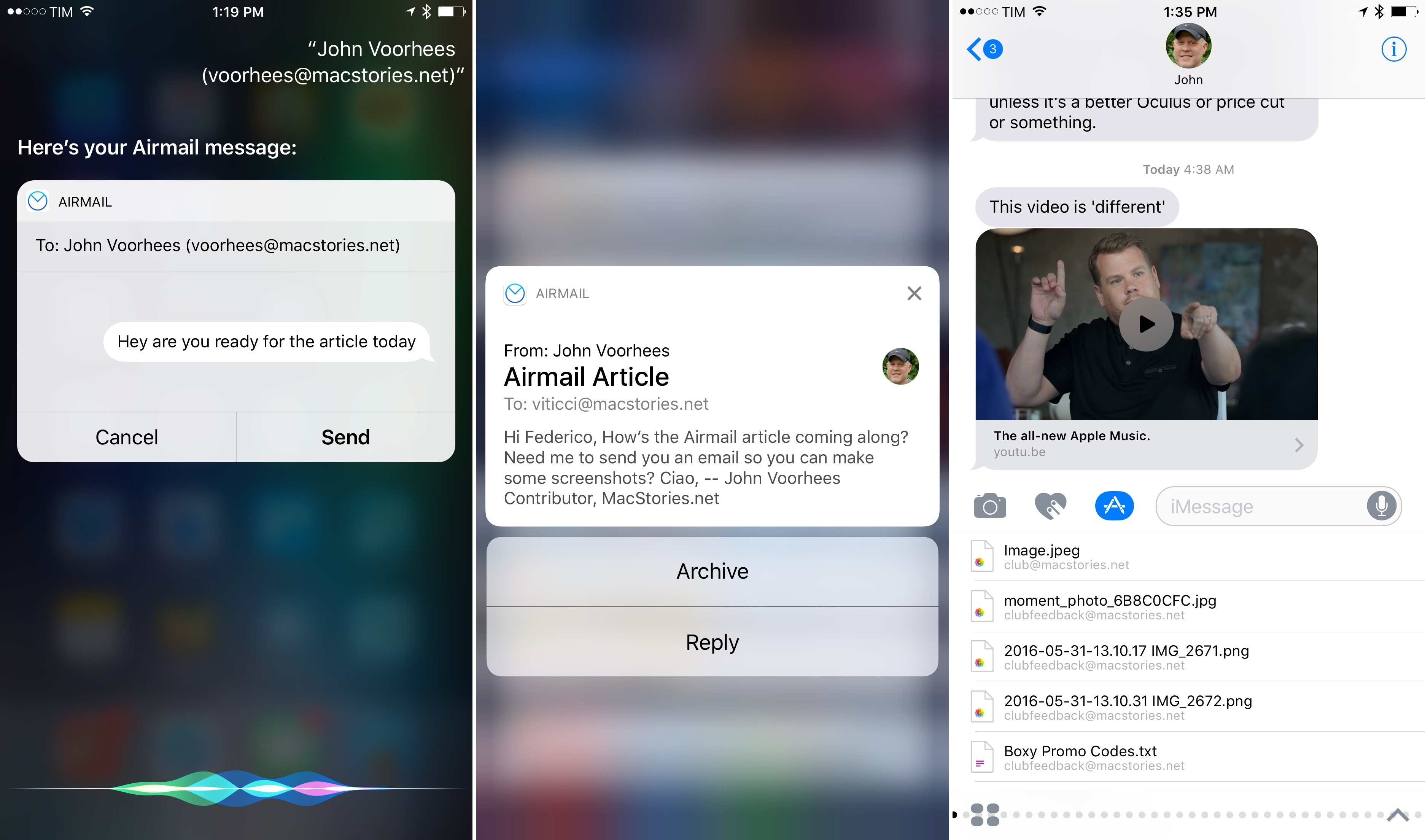Airmail Pro is the Apple Design Award-winning email client for the iPhone, the iPad, the Apple Watch, and the Mac that combines elegant design and support for the latest Apple technologies with rich, customizable features that tame your inbox with a single subscription for all your devices.
Everyone’s email workflow is a little different. With Airmail’s extensive customizations, unique actions, and deep integration with the latest Apple technologies as well as other apps and services, the app works for you instead of against you.
The app can handle every major email service and standard. It’s smart, unified inbox provides unparalleled message management with features like inbox filters, message snoozing, and scheduled message sending. There’s also a privacy mode that processes all the data locally on your device, blocks tracking pixels, and prevents images from loading automatically. On the iPad, Airmail Pro shines with Split View support, drag and drop, keyboard shortcuts, an iPad-optimized layout, trackpad support, two-finger multiple item selection, and dark mode.
Airmail Pro, which was launched earlier this year, adds terrific new and updated features for Pro subscribers like a brand-new design, improved search, new themes like Cherry Tree and Leaf, and custom actions. There’s also support for interactive notifications so you can delete, archive, or reply to messages from inside a notification, bulk message management with swipe actions, lots of sorting and filtering options, message templates, a new calendar preview, search suggestions, and custom actions from the trackpad.
Take control of your email across all of Apple’s platforms today by downloading Airmail for the Mac, iPhone, iPad, and Apple Watch now.
Airmail Pro is free to try without multiple account support and with other limitations. If you’re an Airmail Pro subscriber on iOS or bought Airmail 3 after January 1, 2019, the full, unlocked versions of Airmail are available for no extra charge. Other users can use earlier versions of the app by going to Preferences → General → Airmail Legacy.
Our thanks to Airmail Pro for sponsoring MacStories this week.