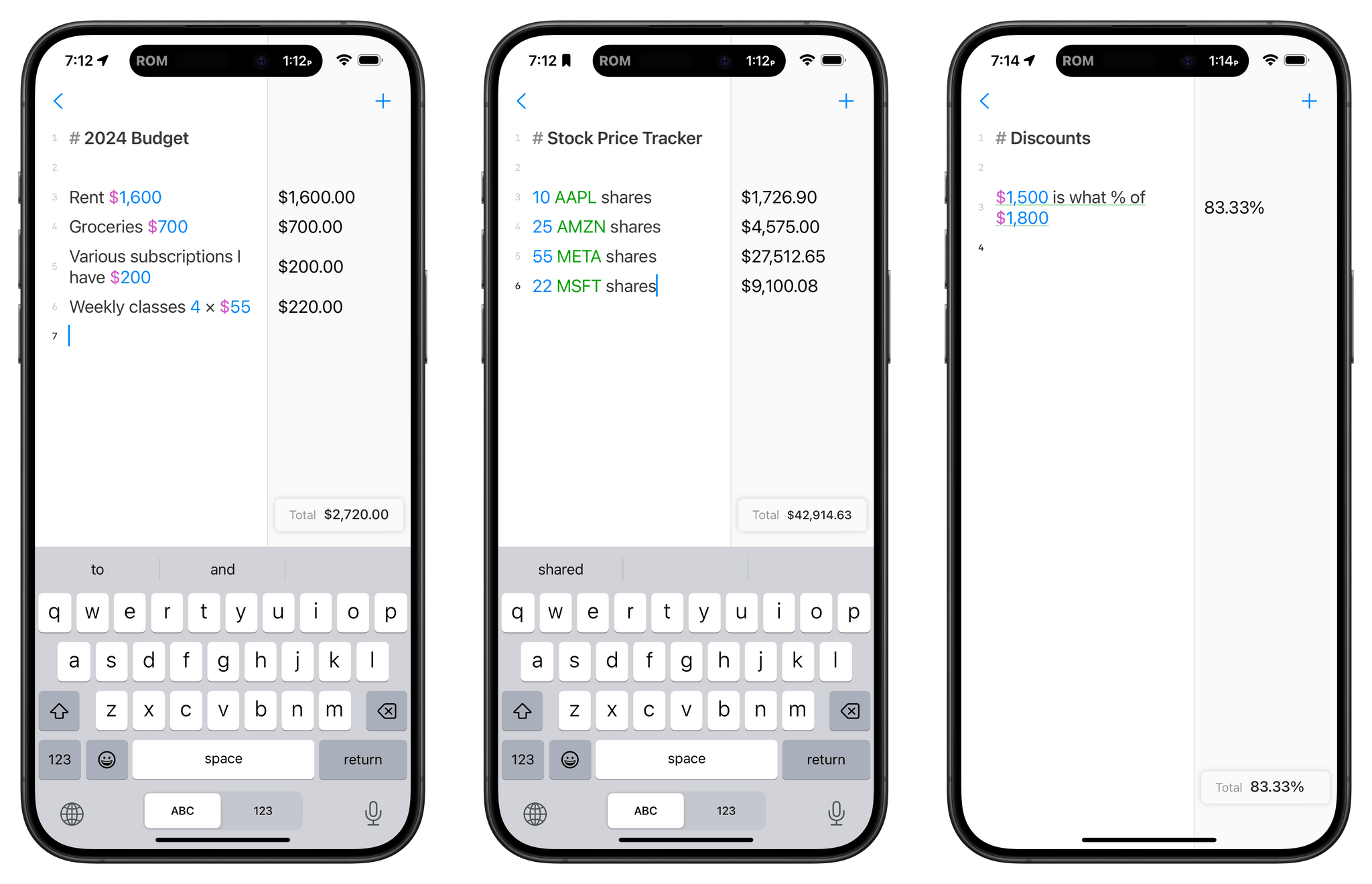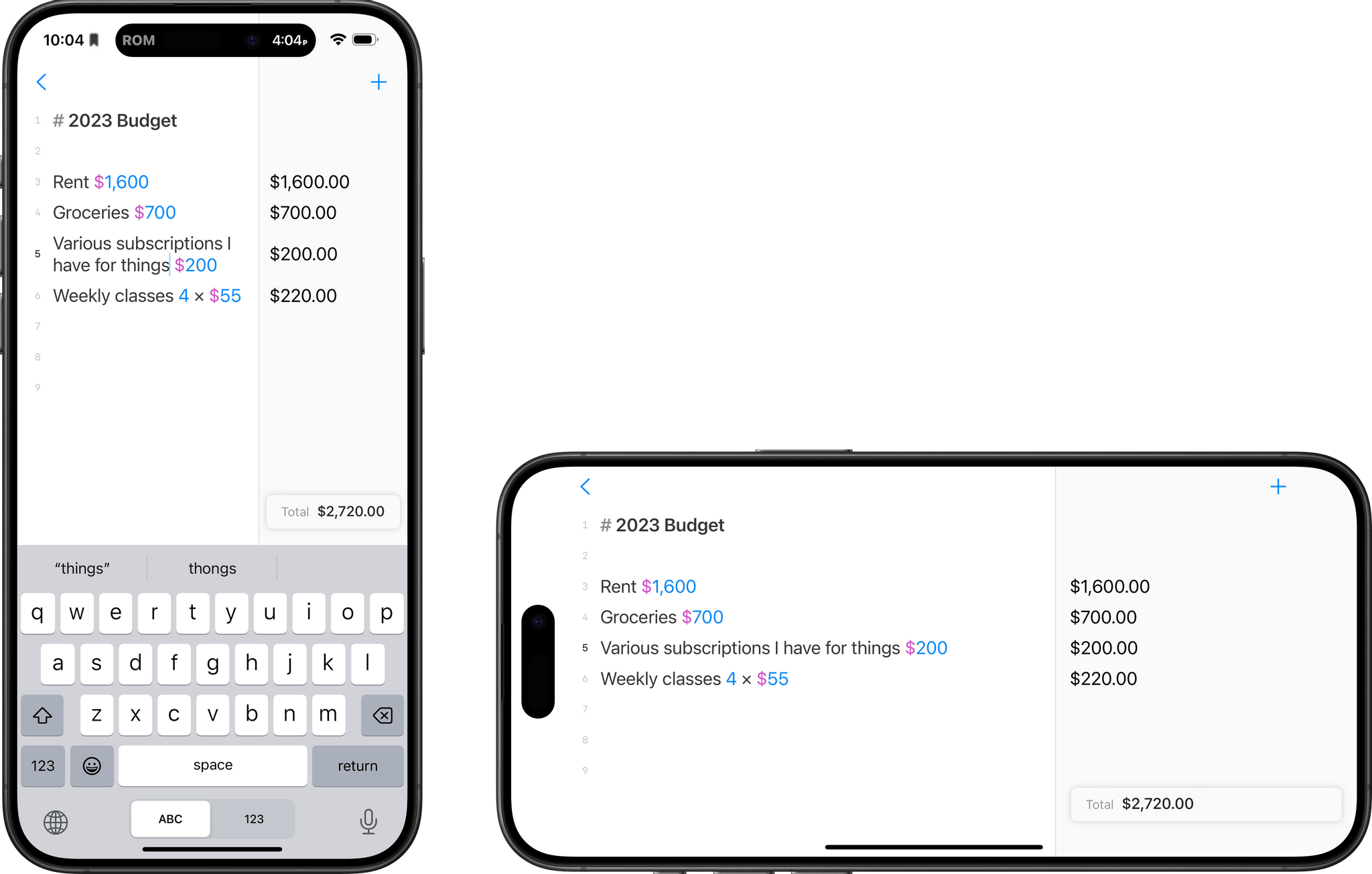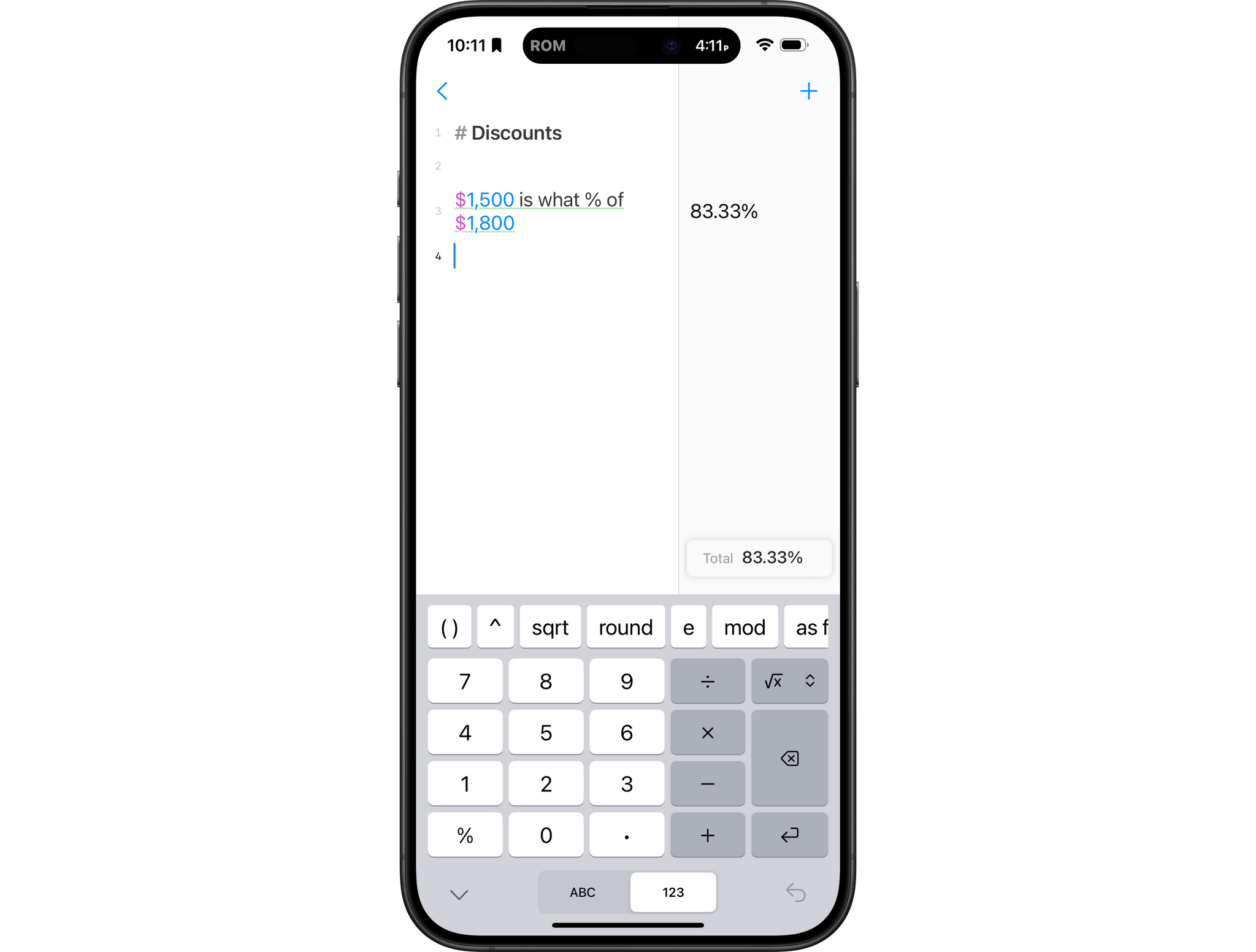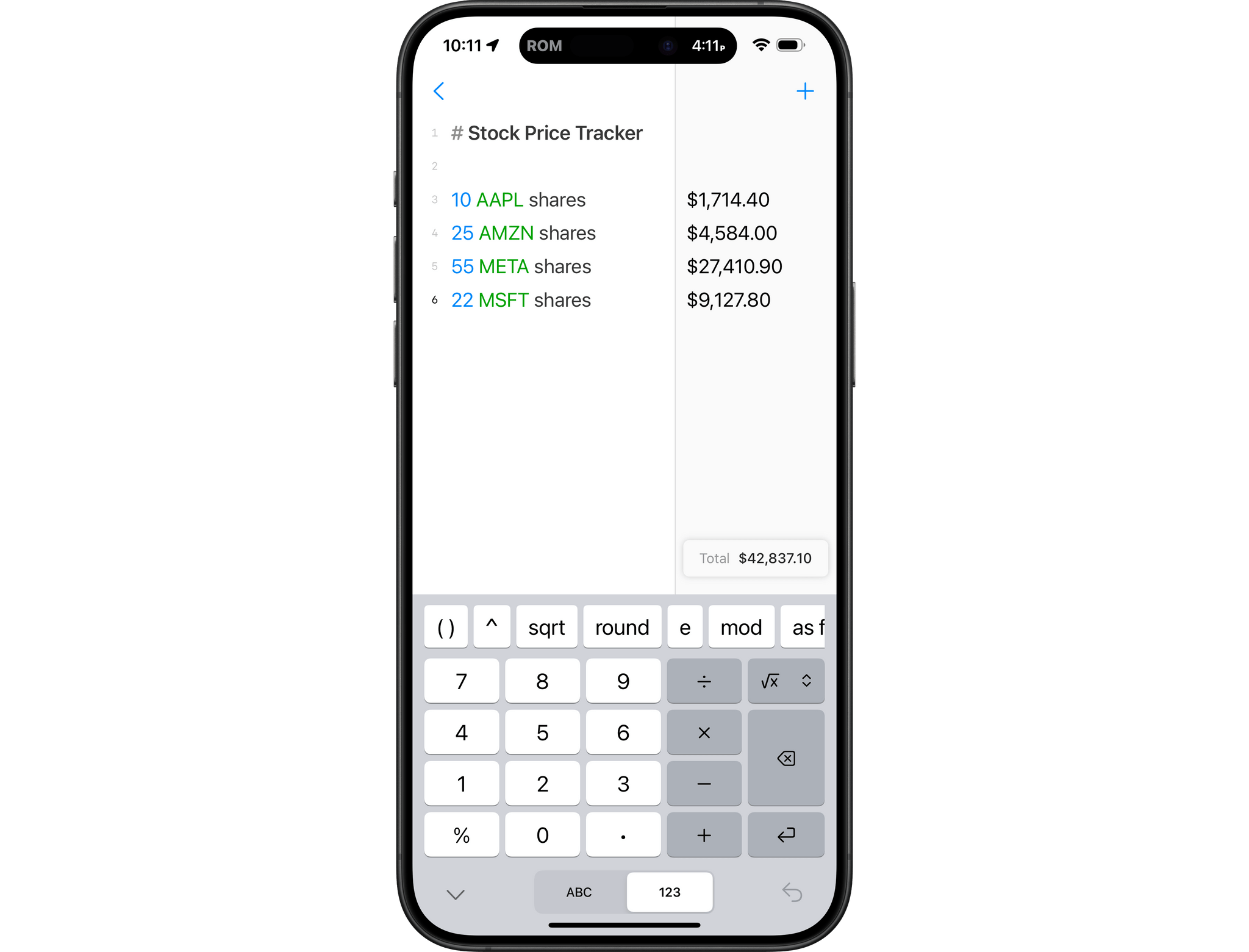Five years ago, Soulver 3, the sheet-based app that serves as a notepad for calculations, launched on the Mac with a long list of new features. In the years since, Acqualia Software launched an iPadOS version of the app and, today, an iOS version.
As I said in my review of the Mac app:
The strength of Soulver lies in its flexibility. Full-fledged spreadsheet apps like Numbers and Excel have their place. However, day-to-day life requires calculations that don’t demand that level of horsepower and benefit from contextualizing numbers with text. It’s the kind of math that happens in notebooks and on the back of envelopes. By combining elements of a text editor, spreadsheet, and plain English syntax, Soulver commits those easily-lost notebook scribblings to a format that allows for greater experimentation and easier sharing.
That’s as true of the iPhone version of Soulver as it was of the app’s other versions, perhaps more so. That’s because many people are more likely to have their iPhone with them than a Mac. With Soulver on iOS for the first time in a long time, it’s easier than ever to explore numerical ‘what-ifs.’ For example, what would my payment be if I refinanced my mortgage? How close am I to spending my budget for that party I’m planning? The possibilities go on and on.
The secret to the success of the iOS version of Soulver compared to the Mac or iPad is its compact design. Despite the lack of horizontal space, the app maintains its familiar split-style view with the narrative that accompanies your calculations on the left, the results on the right, and a tally along the bottom of the screen. Because lines wrap, there’s no need to worry about verbose calculations either. Plus, Soulver works in landscape mode, opening up more room to describe your math.
Instead of organizing Soulver sheets in an always-visible left sidebar, as you would on the Mac and iPad, Soulver 3 for iOS tucks the sidebar away on the left, where it’s just a swipe away. The edge of your current sheet remains visible when you’re in the sidebar view, helping provide context for where you are in the app. From here, you can swipe to delete sheets or long-press to copy a deep link, duplicate, share, move, or delete it. The sidebar is where you can organize your documents into folders and access various settings and Soulver’s excellent help documentation.
All versions of Soulver 3 handle a long list of calculations, including:
- Arithmetic
- Percentages
- Unit conversions
- Date math
- Time zones
- Video timecodes and frame math
- Financial and stock price calculations
Comments, labeling, and variables are also available, along with a custom number keypad for quickly adding calculations.
If you’re like me and love to customize your apps, you’re in luck there too. There are long lists of settings to format numbers and other editing parameters to your liking, along with font and other styling controls. Soulver also has settings for how sheets look and behave, including options to save them locally or to sync them across devices using iCloud.
Finally, for an additional subscription, you get advanced weather data, live and historical stock prices, and an inline AI assistant based on OpenAI’s GPT-4 Turbo, all of which can be used as data sources for your sheets.
I’ve been a fan of Soulver for a long time. The app is an excellent way to work out problems involving numbers and math in a way that’s reminiscent of paper but with the benefits of a digital environment. My needs in this area are fairly simple, so I don’t need the weather, stock, and AI add-on subscription, but I’m glad to see that the app is finally available on iOS, iPadOS, and Mac. Next, I’d love to see a visionOS version.
Soulver 3 is available on the App Store as a Universal app. However, the app requires the following separate In-App Purchases for each version after a 30-day free trial:
| Platform | Price |
|---|---|
| iOS | $14 |
| iPadOS | $20 |
| macOS | $34.99 |
The subscription that adds advanced weather, stock, and AI data is $26/year. That’s expensive compared to similar apps, and it’s unusual to find apps with this sort of pricing structure these days, but for anyone who has come to rely on Soulver over the years, it’s a worthwhile investment.