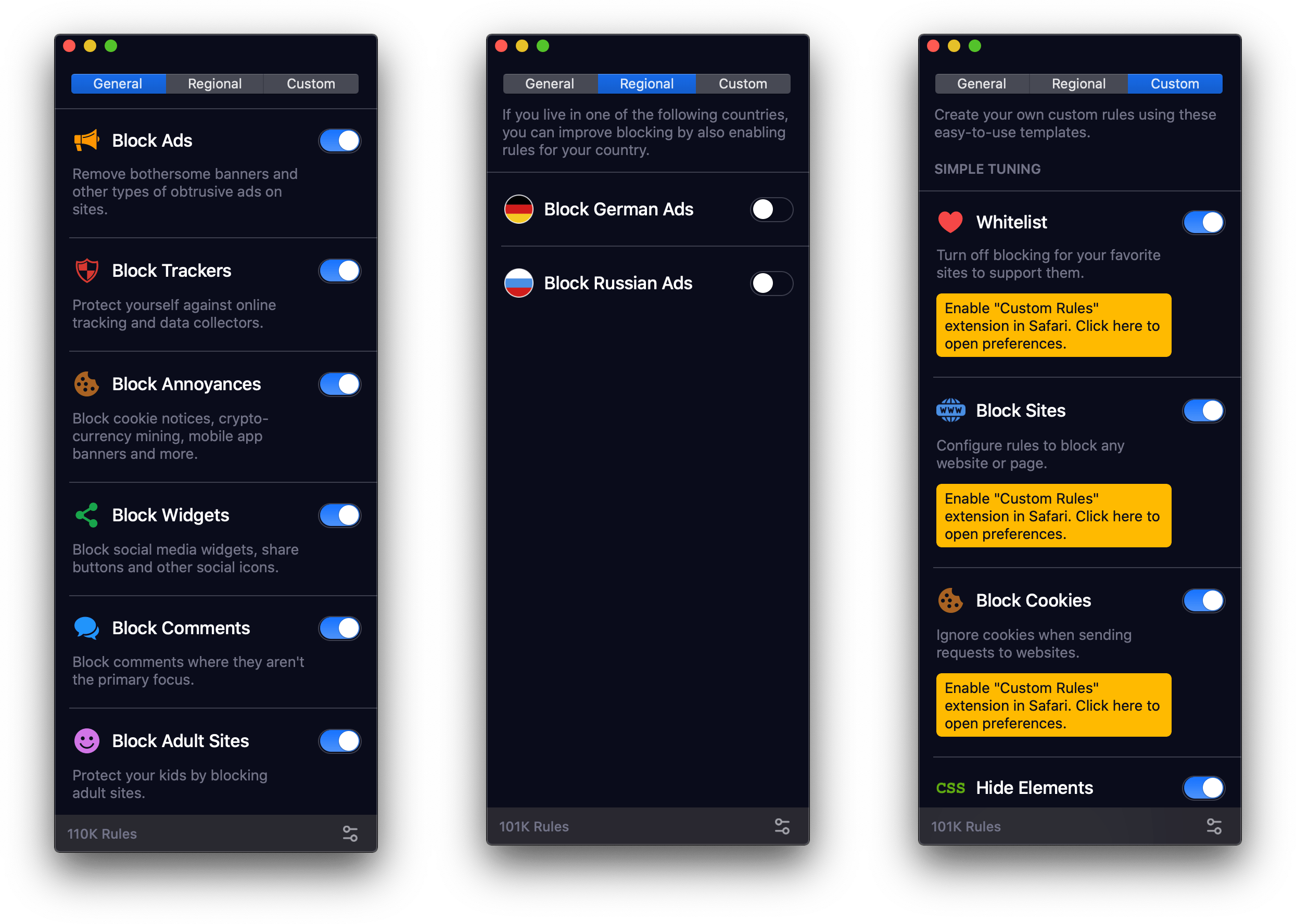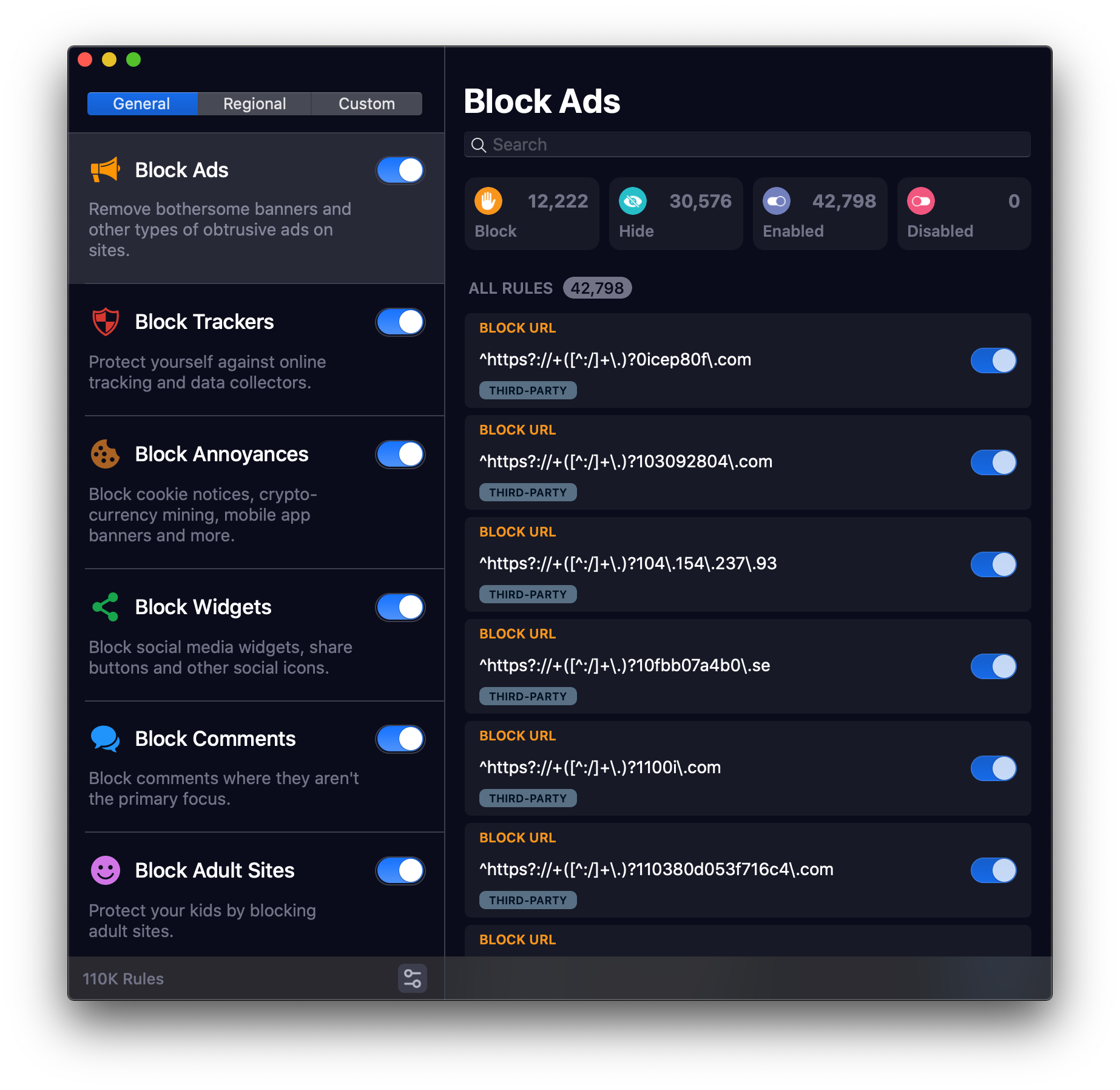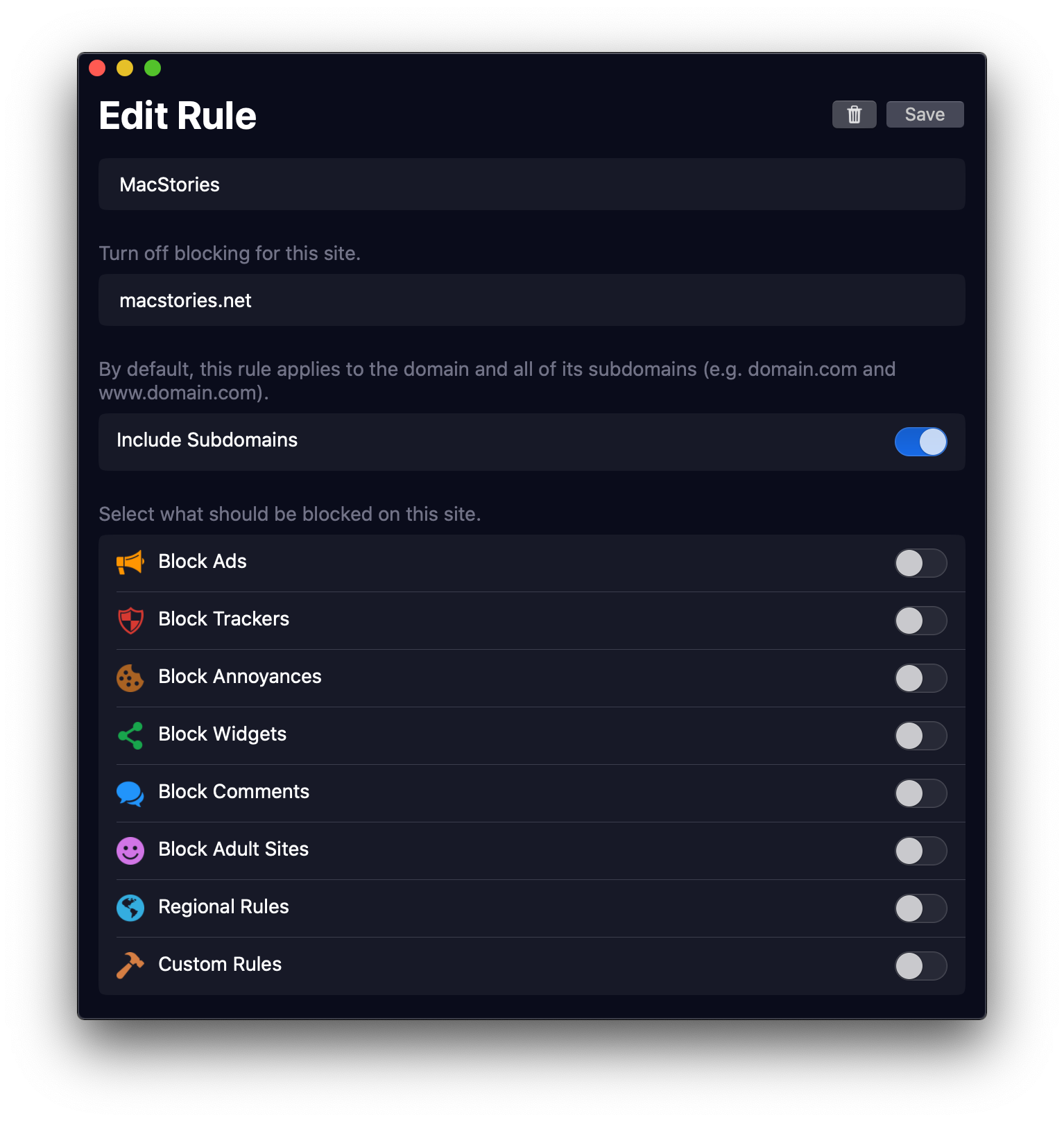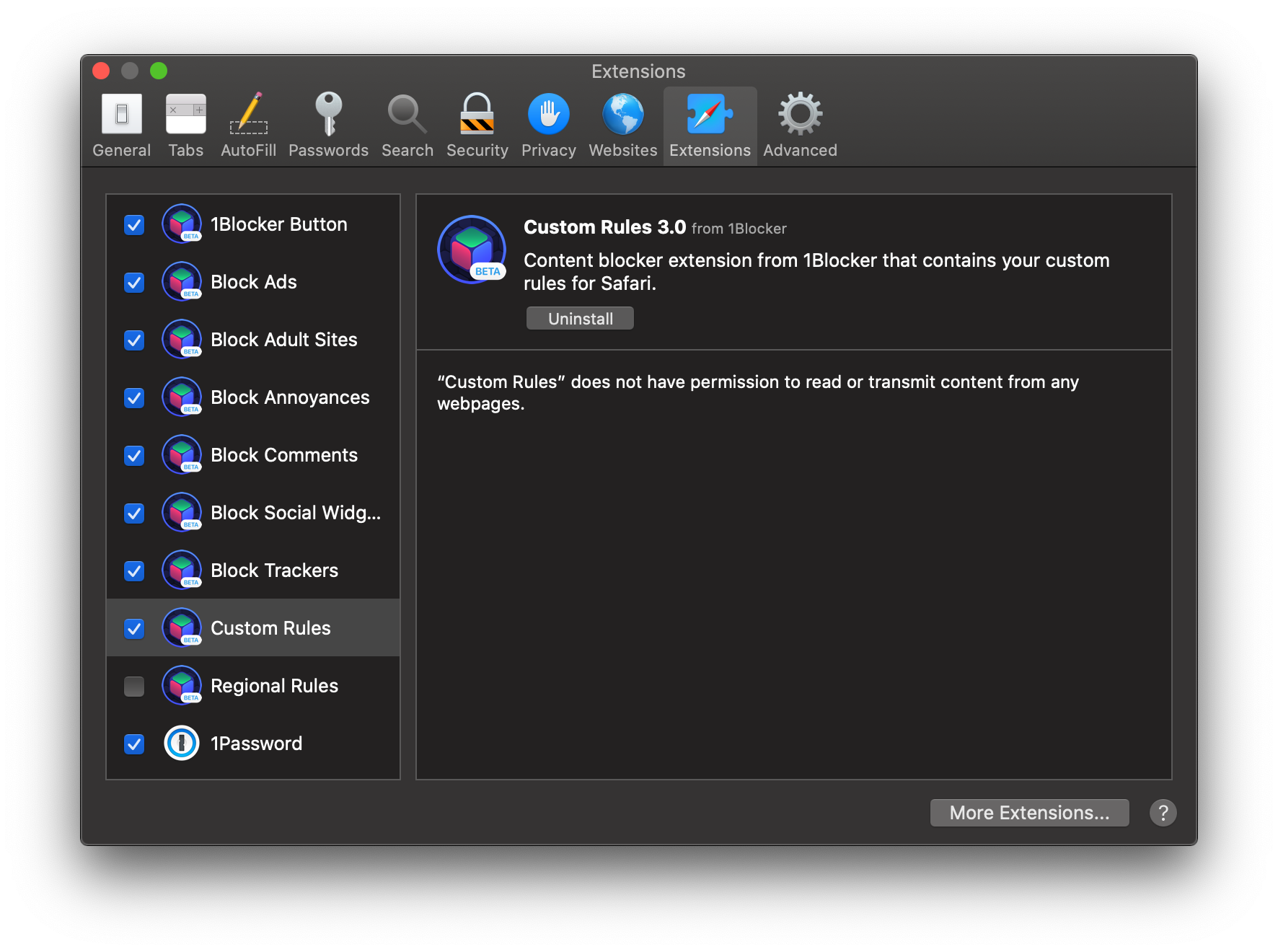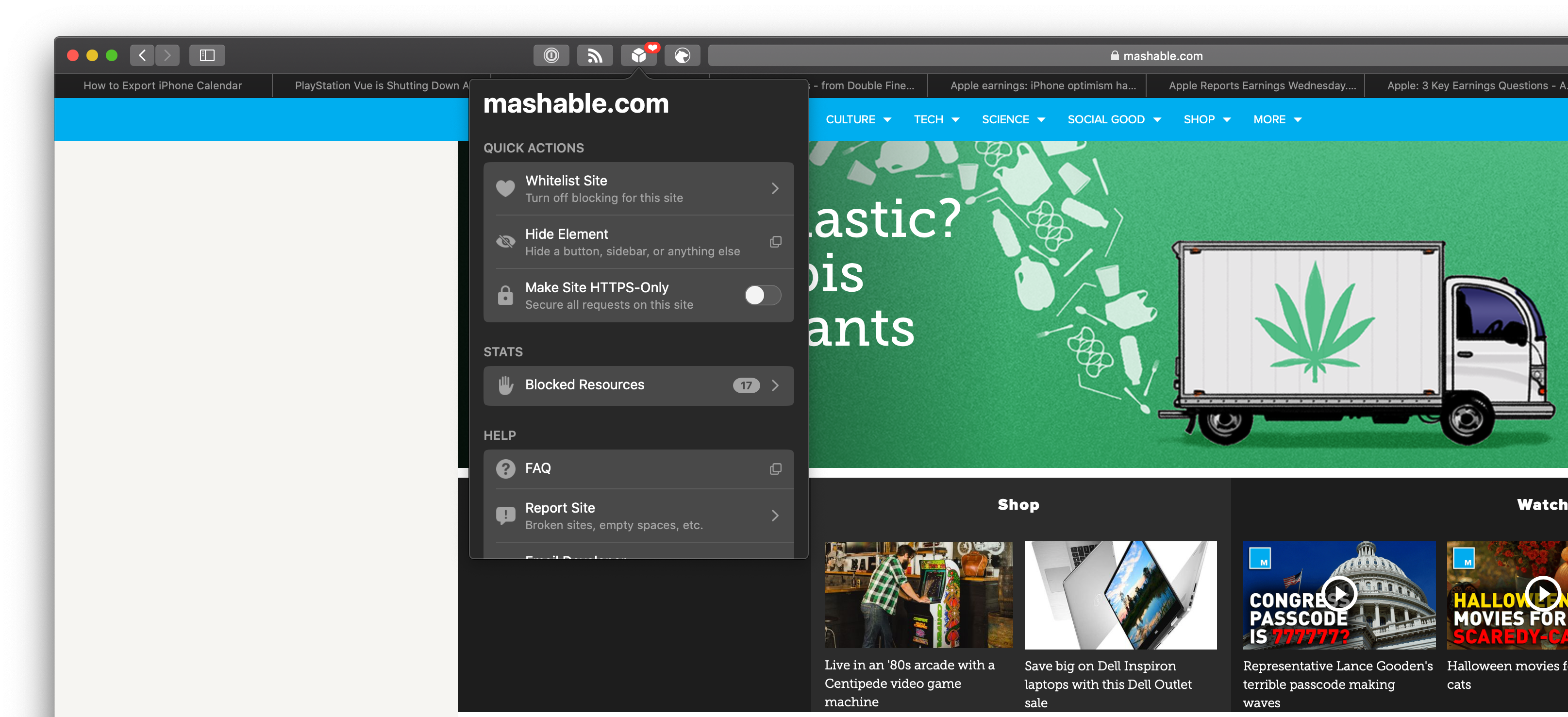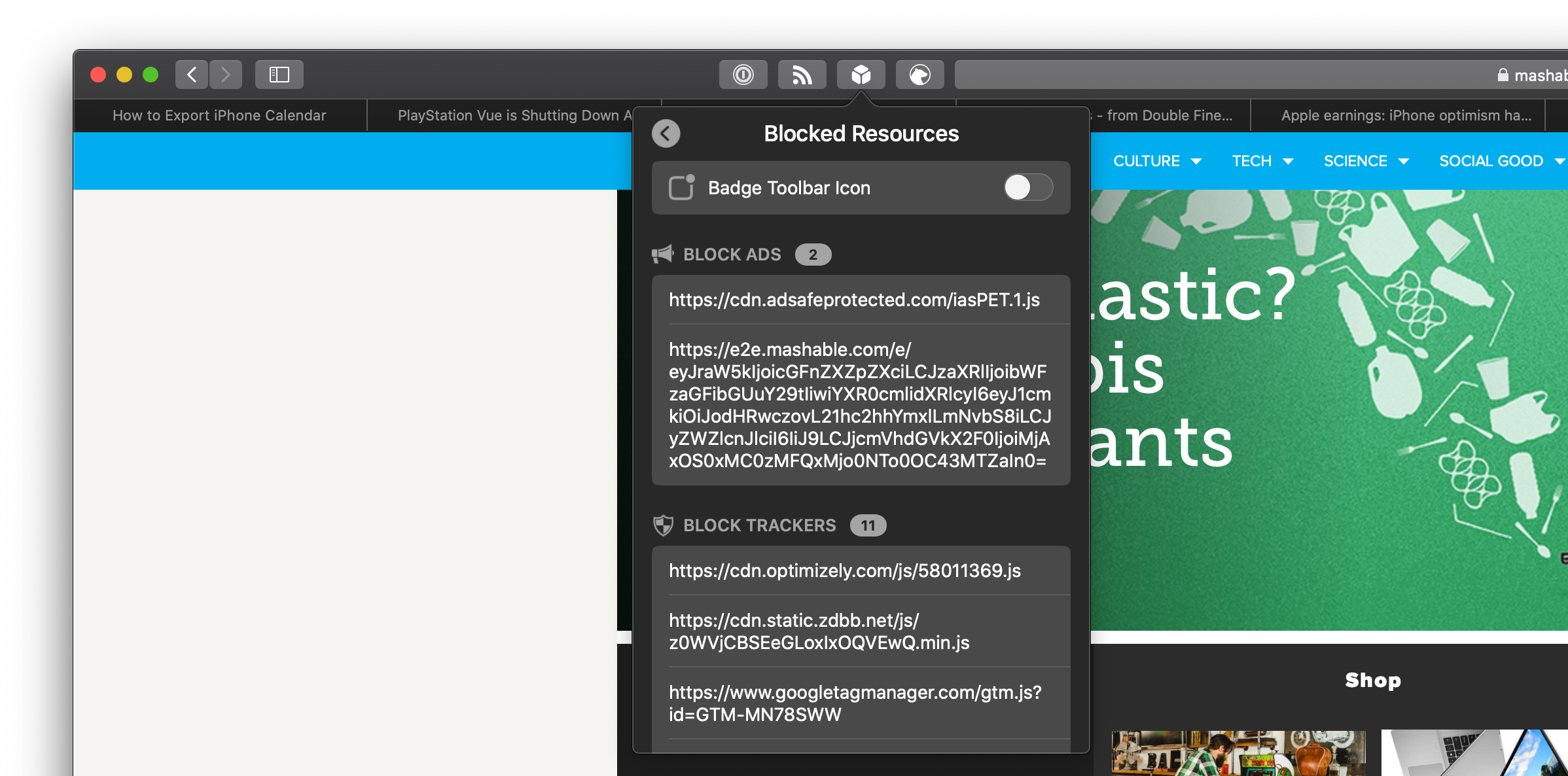I wish I didn’t feel like I needed an ad blocker, but so much of the Internet is junked up with intrusive, distracting advertising, that it’s virtually impossible to use some websites. I don’t have an issue with most advertising, but there’s a line that is crossed too often and ruins the reading experience of many sites. Where that line is varies subjectively by person, but that’s precisely why having a flexible ad blocker like 1Blocker is crucial.
The other reason to use 1Blocker is that content blockers like it manage more than just ads. Comments, share buttons, and social media badges are only a few of the many annoyances found on sites these days. Add to those, things like trackers and bitcoin mining code, and even if you don’t block a single ad, there is still plenty to block.
1Blocker has been one of my favorite utilities since it was introduced with iOS 9 and content blockers were new to iOS. The iOS version was followed by a Mac version the next year. 2018 saw the release of 1Blocker X on iOS, which split blocking rules into multiple categories to get around rule limits imposed by the OS. With the latest update to 1Blocker’s Mac app, that same functionality has been brought to the Mac along with a redesign of the app’s UI and a new subscription-based business model.
1Blocker for Mac has a brand new two-pane design. The left pane provides access to sets of blocking rules that can be toggled on and off. Across the top of the pane is a segmented control that divides the app’s rule sets into General, Regional, and Custom categories. The right pane, which can be hidden using the button at the bottom of the left-hand pane, is a detail view that lists each of the rules in the selected set.1 The top section of the detail view also includes a search field and stats that report the total number of block and hide rules in the category plus the total number of rules you have enabled and disabled for that category.
The General category includes a total of six sets of rules that are divided into Block Ads, Block Trackers, Block Annoyances, Block Widgets, Block Comments, and Block Adult Sites. Regional rules have German and Russian-specific blockers, and Custom rules allow for user-defined whitelisting, site and cookie blocking, page element hiding, and forcing https connections using the ‘New Rule’ button at the bottom of the window.
Each category of rules can be turned off as a group from the left pane or individually in the detail view, where you’ll find over 110,000 rules spread across all categories. The search field in the detail view is a good way to find a specific rule quickly among the many thousands as long as you know what you’re looking for.
One thing that would be nice to see added to 1Blocker is a keyboard modifier that would allow users to turn groups of rules on or off. This would be useful for search results that return multiple rules that you want to enable or disable as a group.
The other main component of 1Blocker is a series of Safari extensions that mirror the categories in the main app. Just like the iOS version of the app, 1Blocker installs multiple extensions to get around rule limits imposed by macOS.
Individual website settings are managed from a 1Blocker button that’s installed in Safari’s toolbar. From here, you can whitelist any site you visit. By default, whitelisting disables all rules for a site. However, there’s a ‘Disable All Categories’ toggle that can be turned off and used to turn certain categories back on selectively.
You’ll notice there’s a Hide Element option in the toolbar button’s options too, but it’s not enabled currently. When you click on the option, there’s a note that the developers are working on reenabling the feature, which will hopefully happen soon.
There’s also an option to force the use of a secure https connection if that option is turned on in the main app, and stats about what is blocked on each site you visit. The number of blocked and hidden elements can be displayed as a badge on the toolbar icon too, but I’ve left that disabled. If you’re curious what the extension blocks, you can click on the ‘Blocked Resources’ section of its menu and review the details, which is a feature enabled by a new API introduced at WWDC this year.
One thing users should keep in mind is that the extension and app toggles for activating and deactivating rules don’t sync. That means if you have a set of extension rules activated in Safari but they are turned off in the main app, Safari won’t have access to those rules and won’t block them. The solution that the developers suggest is to leave all of the Safari extensions activated and manage rule activation from the main app. That’s not ideal, but it’s also not particularly difficult to do.
The final big change to 1Blocker is to its business model. The app is now free on all platforms for a limited set of features with a subscription that unlocks all features across the Mac and iOS/iPadOS versions of the app. There’s also a ‘lifetime’ option for people who would prefer to pay once instead of subscribing.
The free version includes the ability to enable one category of rules, whitelisting, which syncs across the Mac, iOS, and iPadOS using iCloud, and the ability to see what the app is blocking from 1Blocker’s Safari toolbar button on the Mac. The rest of the features, including enabling as many categories of rules as you’d like, cloud-based rule updates twice per week, and the ability to create custom rules is available as a free 2-week trial for new customers. Free users will still get rule updates, but only when a new version of 1Blocker is released on one of Apple’s App Stores.
Existing customers who bought 1Blocker on the Mac or iOS will have access to all of the new features on every platform and get a one-year free trial to cloud-based rule updates.
New users can subscribe for $2.99 per month or $14.99 annually, although for the first 48 hours after the launch, the annual plan is on sale for $9.99. There’s also a one-time payment option for new users that costs $38.99 discounted to $32.99 for the first 48 hours after launch. After a free year of cloud-based rule updates, existing users can continue to receive updates for $1.99 per month or $4.99 annually. There’s a one-time payment option for existing users too, which costs $12.99.
I’ve always preferred 1Blocker to other content blockers that I’ve tried on iOS, but the Mac version never received the same attention as the iOS version, and in the past year or so, updates to both have been primarily focused on bug fixes and rule updates. I hope that 1Blocker’s new subscription model provides sufficient ongoing revenue for the team behind it to develop both apps more actively going forward, and in theory, it should.
I love that the Mac app has the features I’ve enjoyed on 1Blocker X for some time now. The reason I’ve stuck with 1Blocker since its introduction is the flexibility it provides. I can block tracking, comments, and other annoyances on all sites and reserve ad blocking to just those sites where they’re the most annoying.
There are more ways to customize 1Blocker than I need myself, but that’s the strength of the app. No matter what your web browsing habits are and which types of web content bother you, 1Blocker can accommodate them, which is why I’ll continue to use it across all of my devices.
1Blocker is available as a free download on the Mac App Store and should be available as a free download on the iOS App Store soon.
- One strange bug I ran into while testing 1Blocker, which I’m told will be fixed in the app’s first update, is that adjusting the height of the app’s window when it’s in compact mode causes it to fly to the left edge of the screen. ↩