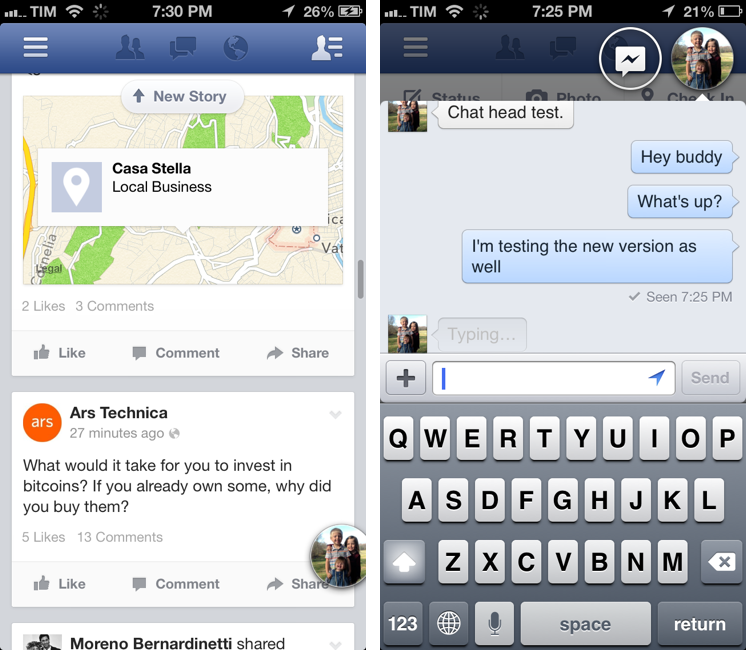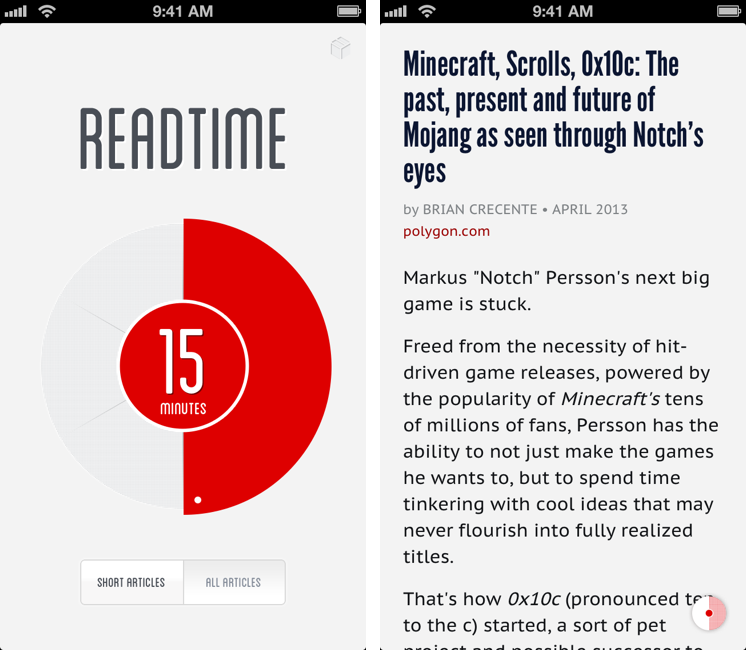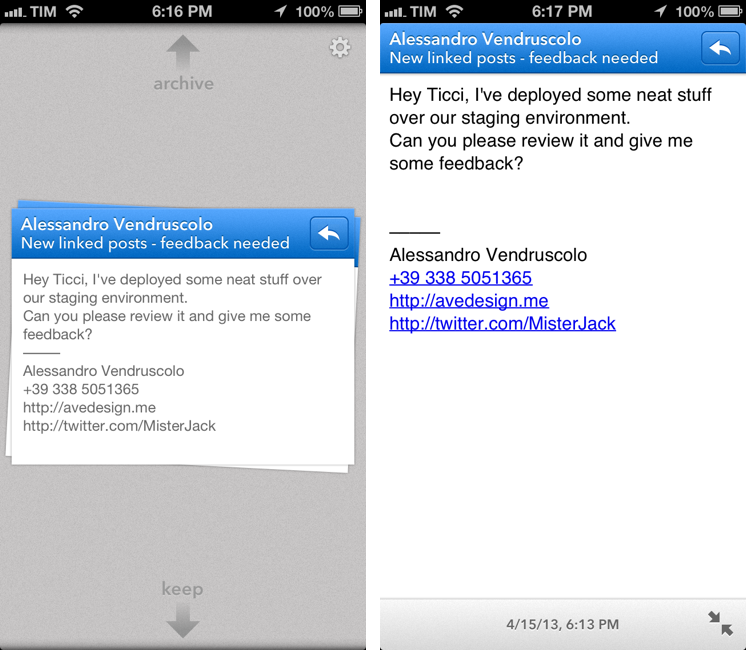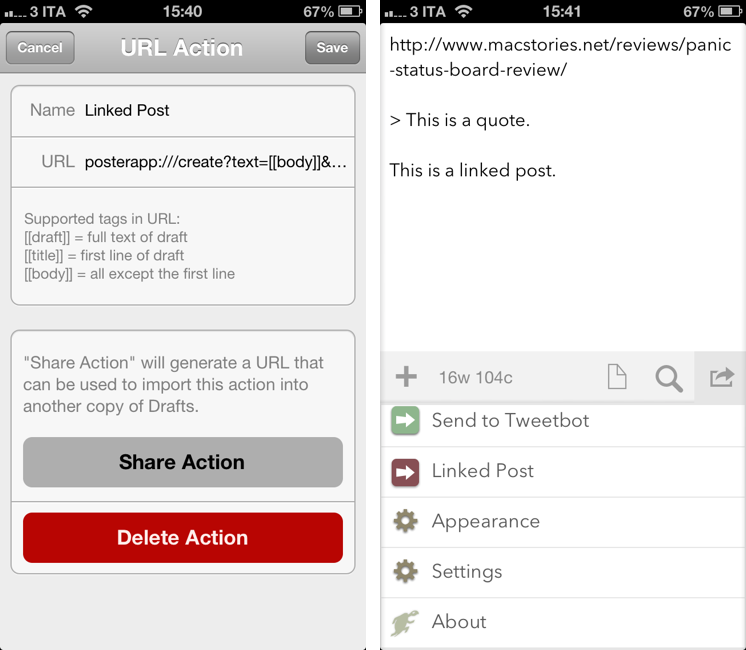Today, Facebook introduced version 6.0 of their iOS app for iPhone and iPad. The Verge has a solid overview of the changes (with a video as well). Unrelated to the iOS update, but still of note in regards to Facebook’s growing design team, Atebits’ Loren Brichter is now “helping out” at Facebook. Considering Brichter’s skills in graphics and animations and Facebook’s interest in physics engines with Chat Heads, I wouldn’t be surprised to hear Brichter is going to help the design team in that field.
Facebook 6.0 for iOS is, essentially, a cleaner Facebook app with Chat Heads. The slide-out navigation is still there, but it has been tweaked to feature new icons, consistent with Facebook’s new take on News Feed; the iPhone app now comes with filters to browse specific feeds for photos, music, games, close friends, and more; the iPad app has a cleaner design for the News Feed with avatars on the left; and both apps come with Chat Heads, Facebook’s new floating bubbles for private messaging (or, as they call it, “private sharing”). The Chat Heads feature is still rolling out, just like the updated News Feed design.
I’ve been able to try Chat Heads, which are enabled for my account. Unlike Facebook Home for Android, Chat Heads are limited to the Facebook app: per iOS’ architecture, Facebook can’t display Chat Heads anywhere in the operating system. The implementation of Chat Heads is consistent across the iPhone and iPad, but there are also some minor differences worth noting. Read more