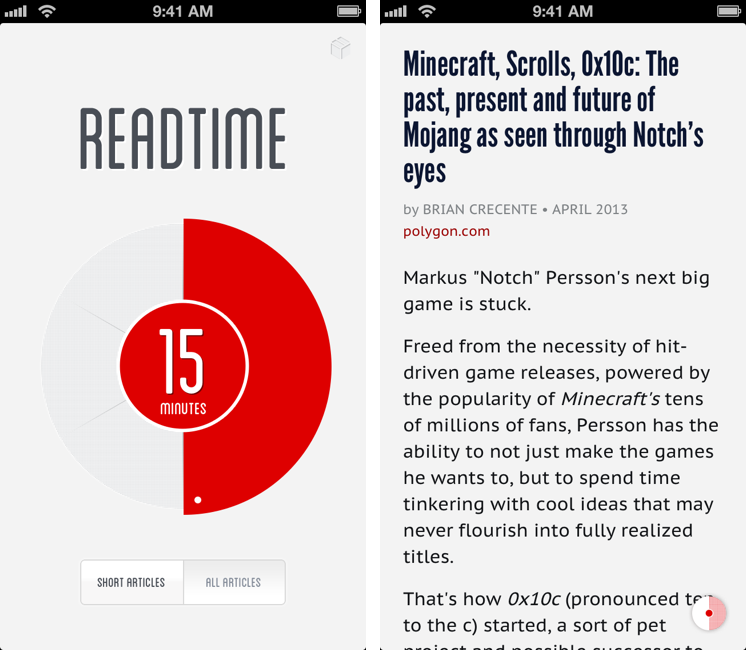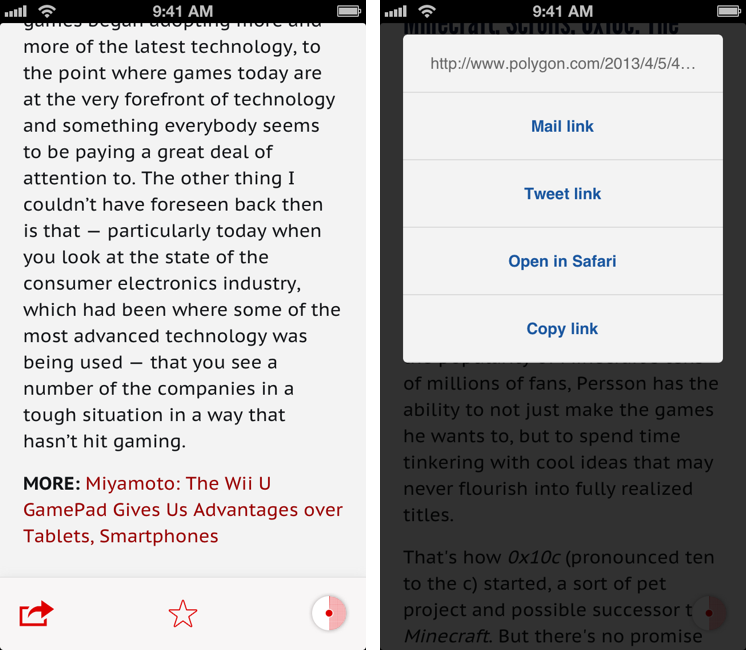I typically catch up on my reading list late at night, but that doesn’t mean I don’t enjoy the occasional cup of coffee and longform article during the day.[1]
Readtime is an interesting idea for those who like to “get things read” in short or long reading sessions, depending on how much time they have available.
Readtime connects to Pocket and Readability and fetches articles in your reading list, analyzing how many minutes it would take you to read them. I have no idea what kind of algorithm the developers are using to determine reading time, but it seemed accurate in my tests.
Readtime’s main page is a red dial that you can use to input the amount of minutes you have available to read an article in your queue. The app goes from 1 to 30 minutes, and you can either tap & hold to add time in 1-minute increments or just tap the dial to add 5-minute blocks. At the bottom, there are two buttons to choose between “short articles” and “long articles”, but I couldn’t see the difference with my reading queue as every article I had was deemed “long” by Readtime.[2]
When you’re done tweaking your “read time”, you can tap the big red button in the middle of the screen, and the app will give you an article to read. Articles are presented with a typical “read later” layout free of ads and unnecessary webpage elements. In the bottom right corner of the app, there’s a floating reading time indicator that gradually fills up as minutes pass; if by the time you’re done reading you still have some minutes left in the indicator, Readtime will try to give you another article that fits with the read time you previously chose. To archive an article (the app syncs with the read later service you’re using), you just have to swipe to the left; to go back to the main screen without archiving an article, hold the time indicator and swipe to the left.
As for sharing, Readtime is devoid of complex options: at the bottom of each article, the app will let you star or share a link via Mail, Facebook or Twitter, open it in Safari, or copy its URL. The sharing menu is reminiscent of the latest Twitterrific for iOS, and it’s another nice touch that I enjoyed.
I like the idea behind Readtime, and I’m a fan of the polished interface and simple sharing menu (though I wouldn’t mind to see support for Chrome and Quotebook in there).
However, I think this version of Readtime lacks two fundamental features for a read later app – support for Instapaper and an iPad counterpart. I understand that Readtime was primarily made for iPhone-sized short reading sessions, but an iPad version would be a great addition for those who, like me, may tend to choose articles for 15 or 30 minutes of reading time. Hopefully both Instapaper and the iPad will be supported in a future update.
Readtime is available at $1.99 on the App Store.