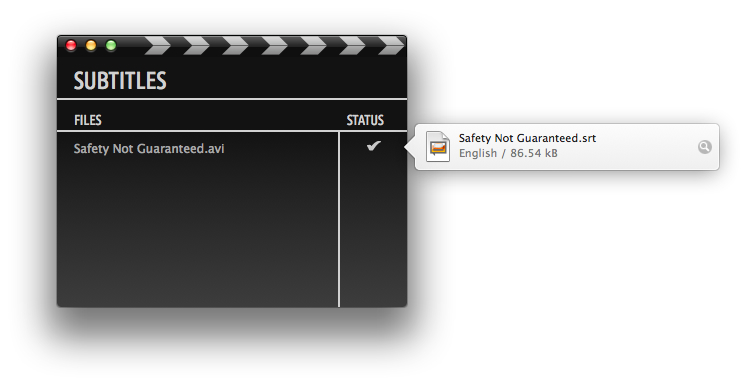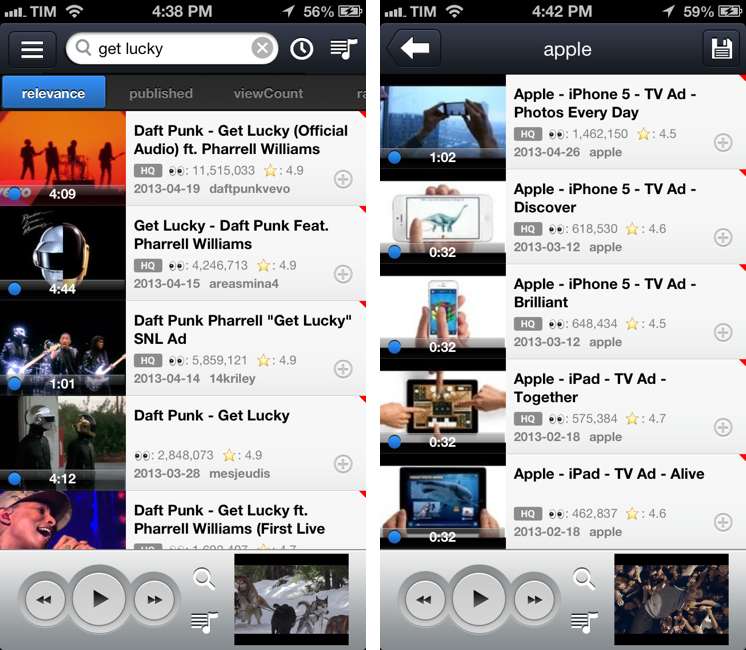BerlinSidewalk has a large collection of beautiful opening day photos of Apple’s latest retail store in Berlin, highlighting the launch event amongst cheering employees and long lines. Rumors of Berlin’s Apple Store can be dated back to 2005, and the ifoAppleStore has an early picture of the building before it underwent renovation in 2011.
Also at the store’s opening was Macerkopf, whom collected a series of photos and videos amongst a brief of the store’s opening hours and weekend schedule. Opening yesterday evening at 5:00pm to a crowd of thousands, 200 staffers at the 5000 square meter retail space handed out 4,500 commemorative shirts to the first visitors. The store is Germany’s biggest amongst the eleven stores, as well as the European region’s largest, featuring a conference room and an auditorium on the second floor to showcase film, music, and photography. The store also offers expeditions for children, who are encouraged to create and share creative projects to parents and teachers. The employees at the store can speak 12 languages between them as the store is expected to be a popular attraction and showcase for Apple in Europe.
Apple has a history of both repurposing and maintaining the structural integrity of historic sites for many of their retail locations, and this store is no different. The retail store sits along the Kurfürstendamm, known locally as Ku’damm, a long boulevard in West Berlin home to many luxury fashion boutiques and businesses. Open at Ku’damm 26, the Apple Retail Store is a renovation of the Union Palast, a historic theater that’s known as one of Berlin’s first, opening in 1913.