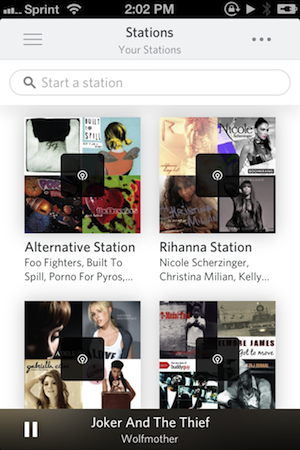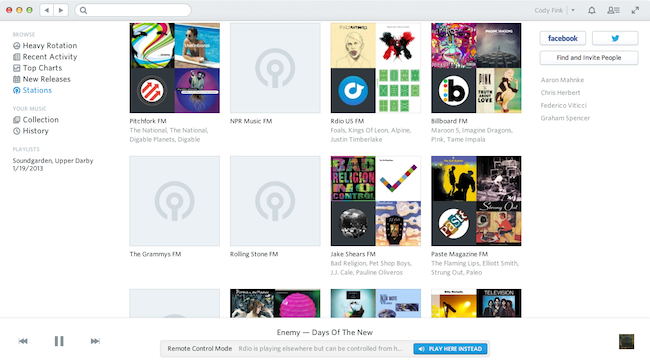According to Ina Fried at AllThingsD, Apple will announce a new iPhone at a media event on September 10:
Apple is expected to unveil its next iPhone at a special event on Sept. 10, sources told AllThingsD.
The launch comes at an important time for Apple, which continues to make a lot of money from the iPhone but has seen its global market share dip amid a growing wave of lower-cost Android devices as well as an intense battle with archrival Samsung.
AllThingsD has a solid track record with previous Apple event predictions, and it seems safe to assume this rumor will soon be backed by other well-connected sources.
If true, this could set Apple’s pattern history to repeat itself with new phones being released with iOS 7 pre-installed, and the new OS on track for a release 7-10 after the media event. A Golden Master seed of iOS 7 could be released to developers on the day of the event, with Apple asking developers to start submitting iOS 7 apps to the App Store on the same day. In 2011, Apple released the GM seed of iOS 5 on October 4 and asked developers to start submitting apps on the same day; last year, Apple held a media event, released a GM build of iOS 6, and emailed developers on September 12.
New iOS versions are typically released on Wednesdays (iOS 5 was released on October 12, 2011, and iOS 6 on September 19, 2012 – both Wednesdays), which could mean a release of iOS 7 on September 18 (alongside iTunes 11.1, in beta right now) with the new iPhone to follow on September 20 in a few initial markets (new iPhones are usually released on Fridays).
There are differences between this year and 2011/2012 for Apple – most notably, the fact that iOS 7 is a major rethink of iOS that may require more than a week between a GM build and the public release. But there are several minor differences as well: a Dev Center outage that lasted three weeks; a rumor that claimed Apple was forced to “pull away” resources from the iPad team earlier this year to focus on iOS 7 for the iPhone; the fact that iOS 7 beta for iPad was, indeed, released two weeks after the iPhone beta, with recent reports suggesting that the iPad build still isn’t nearly as fast and stable as the iPhone one. And, besides iOS 7, this year’s most prominent rumor – a low-cost iPhone that may or may not see Apple more aggressively entering new international markets. But how many at launch? Will Apple keep growing the list of initial launch countries? Will the low-cost iPhone be introduced on September 10 as well? Will the successor to the iPhone 5 be called iPhone 5S?
We’ll find out, if Ina Fried is right, on September 10.