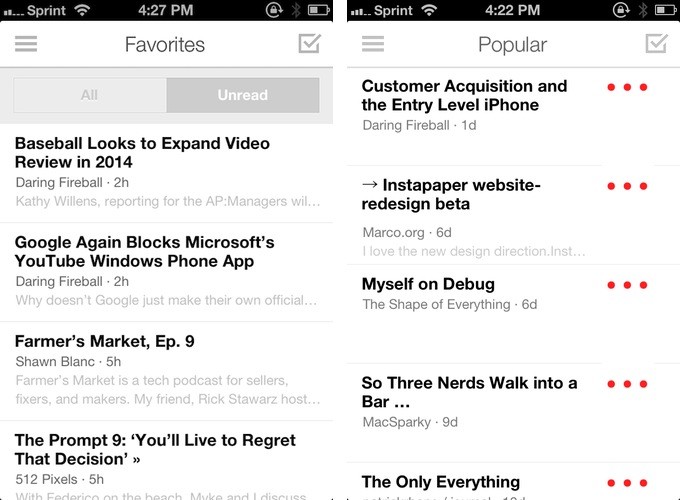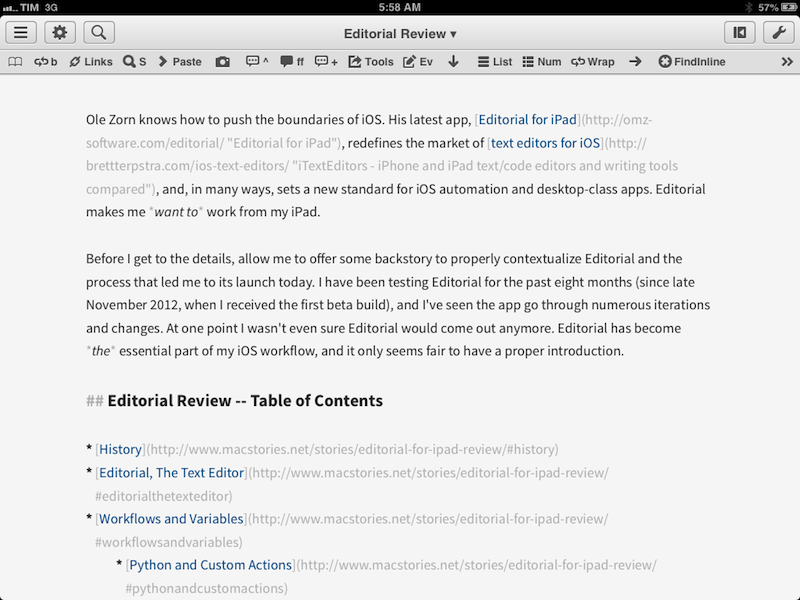I missed Growl’s 2.1 update when it was released two weeks ago on the Mac App Store. The new version comes with pretty powerful new automation features for AppleScript: you can now specify rules that will be run automatically every time a new notification arrives. Check out the documentation and examples here.
New AppleScript Rules in Growl 2.1→
Macworld’s Review of “Jobs”→
Philip Michaels reviews “Jobs” (opening in US theaters today):
But the script abandons these elements almost as soon as they appear, and the movie makers’ focus returns to marking off spaces on the Steve Jobs biography bingo card. Jobs sitting enraptured during a class about fonts? Check. Jobs tricking Woz out of his share of a bonus for developing Atari’s Breakout? Check. Jobs showing off the “1984” Macintosh commercial in its entirety? Check and mate. “This is like a video Wikipedia entry,” my colleague Armando Rodriguez told me after we finished screening the movie. That’s a harsh but not entirely inaccurate critique.
This is a common critique I’ve read in other reviews of Jobs as well. It would have been great to have something more than a documentary of Steve’s life and mannerisms starring Kutcher. I’ll still watch the movie, but I’m hoping Sorkin’s take will be something different and deeper.
Digg 5.1 Brings the Most Popular Stories to Your iPhone and iPad
If you’ve settled on Digg as your feed reader of choice, you’ll like the latest batch of updates for the iOS apps, which brings the web’s clients Popular view to your iPhone and iPad. Throughout the app, you’ll also find new ways to filter out read and unread items, thanks to a toggle that slides in and out of view as you browse around. You’ll also find a static toggle in the settings that’ll let you view only the unread stuff. Other notable features include better scrolling and the ability to delete feeds and folders.
You can download Digg for free from the App Store.
You Can Finally Create Magazines of Cat GIFs in Flipboard→
Straight from the Inside Flipboard blog:
Who doesn’t love GIFs? Flipboard readers have already incorporated them into lively magazines like “Just GIF It,” “GIF Pop” and “GIF Me a Break.” Already on Android, GIF support comes to Flipboard for iPad and iPhone—so now anyone can collect and share their favorites in a magazine. (To celebrate, we’ve got some GIF-centric magazines we love featured today in By Our Readers. Tap on the red ribbon to find them in the Content Guide.)
In Flipboard 2.0.5 (App Store link), you’ll also get access to the latest Top Stories in Tech, News, Business, and Sports. Flipboard is also emphasizing the social aspects of their app by making it easier to find curators and prompting you to share your magazine with others once you’ve saved ten articles.
Apple Updates App Store Guidelines for Children’s and Gambling Apps→
Juli Clover of MacRumors writes about Apple’s latest revisions to the App Store Review Guidelines.
The new section detailing apps for children under age 13 specifies that such apps must include a privacy policy, may not include behavioral advertising (ads based on in-app activity, for example), and must ask for parental permission before allowing children to “link out of the app or engage in commerce.” Apps in the Kids Category of the App Store must be made specifically for children “ages 5 and under, ages 6–8, or ages 9–11.”
In addition to its guideline changes regarding children, Apple implemented two new guidelines that pertain to gambling. Apps that offer real money gaming are now required to be free and are forbidden from using in-app purchases to offer players credit or currency to use in such games.
Emphasis mine. That’s rule 24.3 in the guidelines and it isn’t terribly specific. Not being a parent, I’m not familiar with parental controls, so my initial assumption was that mom or dad would have to enter a password so the child could continue. I asked for specifics on Twitter, and the answer I got clarified that the app will just ask whether you’re a minor. I’m suddenly reminded of this Onion piece.
Parental controls (aka Restrictions) on iOS can also keep your child from installing apps, poking around on the Internet, and from making in-app purchases. Apple’s guide tells you how to turn Restrictions on and set a passcode, but OS X Daily has a quick walkthrough that highlights all the important stuff.
Reinventing iOS Automation: Editorial Review
Update: I have turned this review into an interactive book with additional & exclusive content. You can find it on iTunes, on sale for a limited time. More information is available here.
Ole Zorn knows how to push the boundaries of iOS. His latest app, Editorial for iPad, redefines the market of text editors for iOS, and, in many ways, sets a new standard for iOS automation and desktop-class apps. Editorial makes me want to work from my iPad.
Before I get to the details, allow me to offer some backstory to properly contextualize Editorial and the process that led me to its launch today. I have been testing Editorial for the past eight months (since late November 2012, when I received the first beta build), and I’ve seen the app go through numerous iterations and changes. At one point I wasn’t even sure Editorial would come out anymore. Editorial has become the essential part of my iOS workflow, and it only seems fair to have a proper introduction.
iOS 7 Apps and Aggressive Adoption→
David Smith, on deciding to go iOS 7-only for his next app updates:
Today, I’ve reverted my position again. I am going to be aggressively adopting iOS 7 exclusively in my apps.
This change is mostly a result not so much of the technical or business implications of supporting legacy versions but of quality assurance needs. I have been able to manage working out the technical needs of supporting both versions but I have found that the time and energy required to test and validate the applications on both is becoming too much of a burden.
Aside from a technological standpoint, I think the most important factor to consider is that users can’t wait to get their hands on iOS 7. The new version is a major change, and – at least based on my survey of non-geeky friends – I suspect that more people will upgrade more quickly than last year (the launch of iOS 6 surely wasn’t helped by doubts surrounding Maps).
With users being so excited for iOS 7, the decision of going iOS 7-only makes sense. At least, it’s a common pattern that I’m observing this summer.
Pixar Founder Accepts the Disney Legends Award for Steve Jobs→
This weekend, Steve Jobs was awarded the Disney Legends Award. Husain Sumra from MacRumors writes:
Disney Legends was a program that originated 26 years ago, and over the years the program has honored over 250 individuals who have made significant contributions to The Walt Disney Company. Jobs received the award for his “visionary attitude, and penchant for innovation”, his work at Apple, his contributions to Pixar, and his work on the Disney board of directors.
The Making of the Tri-Tone→
You might be surprised to find that the Tri-tone wasn’t originally engineered for the iPhone. As Kelly Jacklin, the creator of the Tri-tone explains, the sound was originally intended as a confirmation sound for a disc burning feature in what would be the predecessor to iTunes.
I was looking for something “simple” that would grab the user’s attention. I thought a simple sequence of notes, played with a clean-sounding instrument, would cut through the clutter of noise in a home or office. So I had two tasks: pick an instrument, and pick a sequence of notes. Simple, right? Yeah, says you; everyone’s an armchair musician…
For reference, the Tri-tone is the default alert tone used when when receiving an SMS or Voicemail on an iPhone.
[via @drdrang]