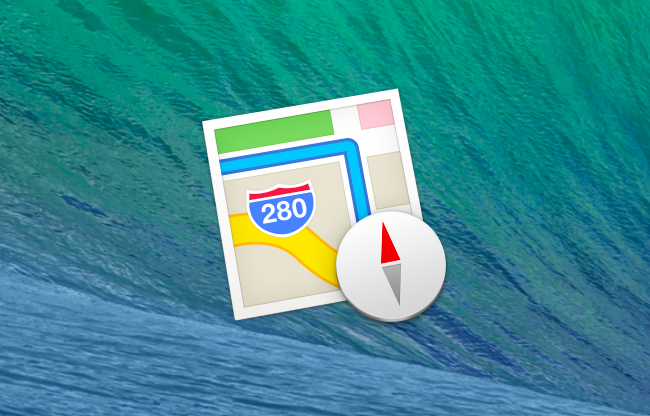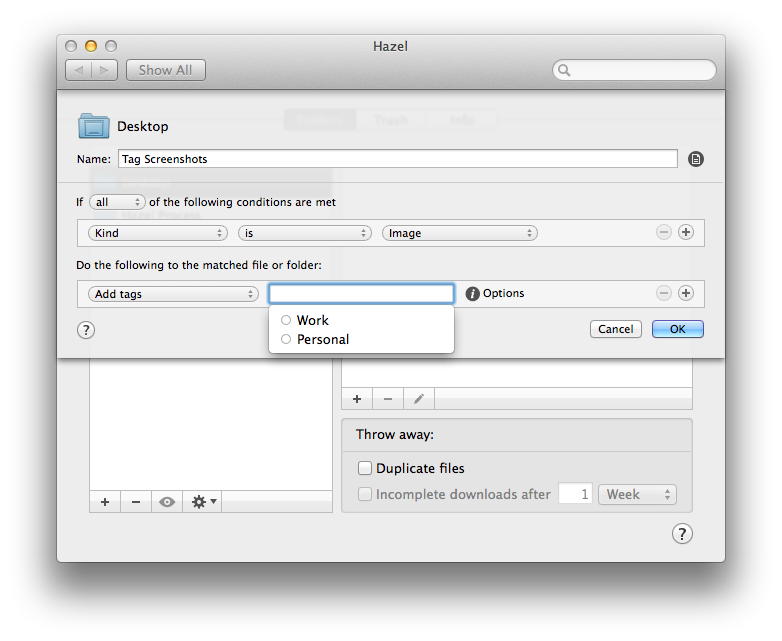Hazel is the key element of my paperless workflow and several other automation scripts I run on my Mac, such as photo backups. One day, I will get around describing my paperless system (which I have tweaked and perfected over the past months), but, today, allow me to link to version 3.2 of the app, which adds support for tags in Mavericks.
You can now create rules that check for tags in matched files and apply tags automatically. This is great if you want to process a bunch of files automatically and tag them instead of moving them into a folder. Hazel can pick up tags you’ve already created on your Mac, as well as create and replace existing tags if you want to type a tag’s name manually in Hazel.
Interestingly, Hazel can still set color labels (I assume for Mountain Lion users?) and it doesn’t show a tag’s color inline when editing an action – for me, it just displays a blue “token” for the tag with a white label. It’s really a minor issue – I have been testing the public betas with Mavericks support and they’ve been working well for me.
You can get Hazel here, and check out our review of version 3.0 and some of my workflows.