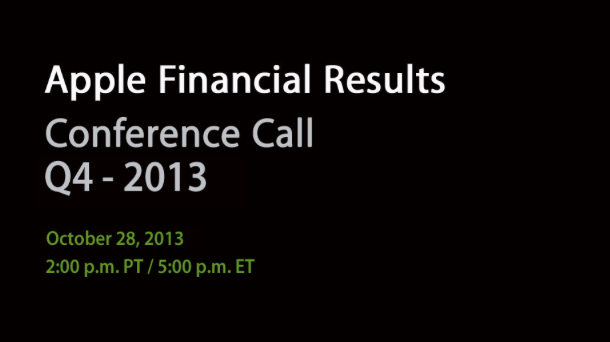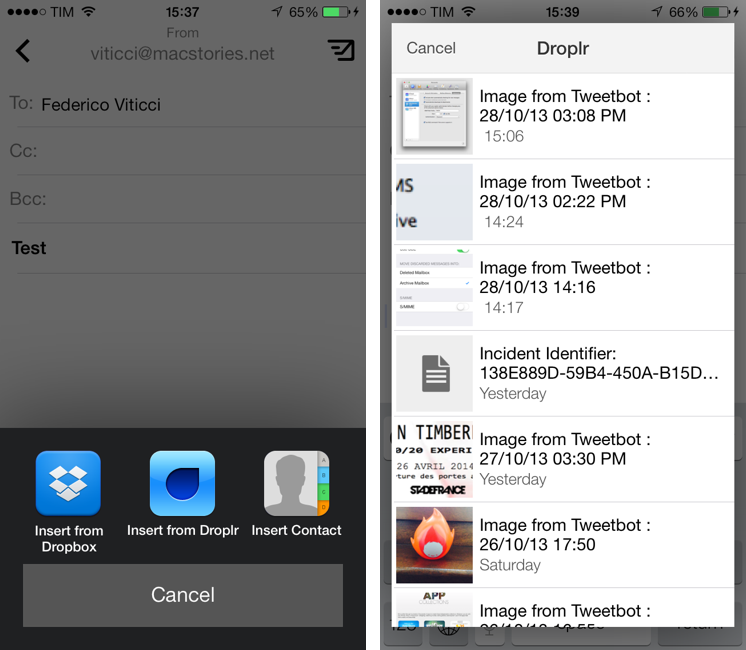I had the pleasure of being on this week’s episode of The Menu Bar with Andrew Clark and Zac Cichy, who are some of the most laid back guys I’ve had the pleasure of speaking to in recent memory. I haven’t been on a podcast in a long time, and I’m glad they put up with my scatterbrain and ramblings. The show is 2 hours long… I’m sorry Andrew (who had to edit it all) and Harry. My fault.
Some of the things we chatted about:
- All the Mac blogs have grown up, everyone’s cool, and we all found our own niche
- iPhone 5c recommendation over iPhone 5s, and the A7 processor
- Everything’s going free and what it means for Apple
- The iPad lineup and potential pro offerings
- The Nintendo 2DS, the 3DS ecosystem, and the magic of Nintendo
- …and more!
I had a good time and needed to get some things off my chest, and I’m glad they gave me the opportunity to talk about some of the topics I’m interested in as of late. I do feel bad for talking over them sometimes: group chats are hard and I’ll get better with experience. I’m looking for feedback regarding things I could work on as far as speaking on a podcast, so shoot me a Twitter message or use our email and it’ll get to the right place. (Subject: Menu Bar if you go the email route.) Be nice tho!
Spoilers: Andrew bought a 2DS.