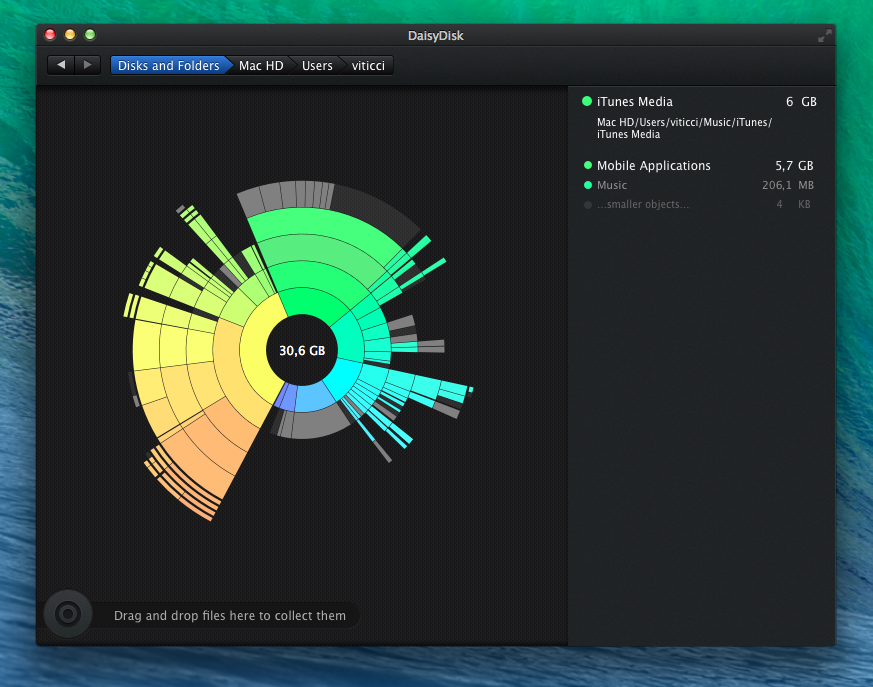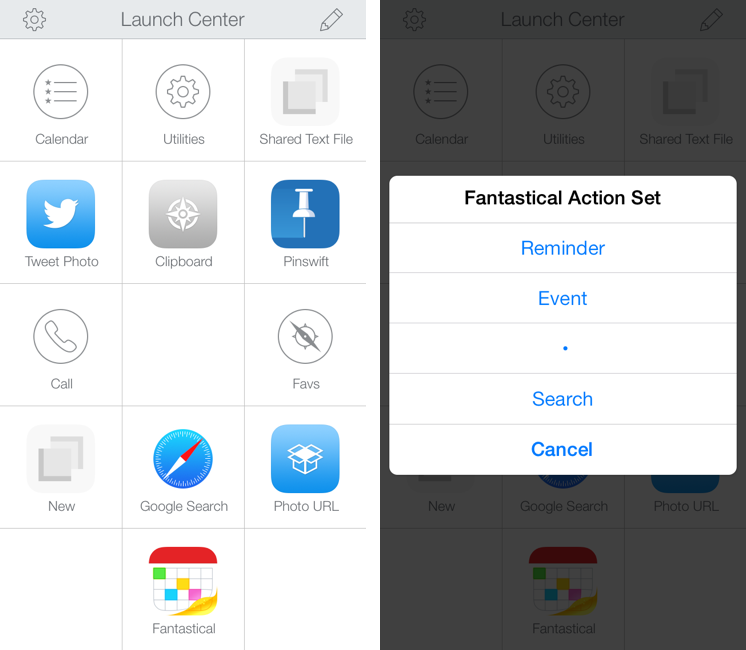I’ve been using DaisyDisk for years now. Developed by a small team, DaisyDisk is a disk analyzer tool that manages to make the boring process of understanding what’s wasting space on your hard drive pretty and almost fun. We’ve covered the app quite a few times on MacStories over the years, and the basic functionality hasn’t changed, but we missed the 3.0 update released in September and I wanted to fix that. Read more
DaisyDisk 3
IFTTT And The New Location Trigger→
If you’ve ever wanted to automate an action based on your location, now’s your chance to improve your quality of life through IFTTT on the iPhone. Android devices have had the ability to trigger various functions thanks to apps like Tasker and Microsoft’s own on{x} (if that’s still a thing), but IFTTT’s bringing location-based automation to the iPhone. Chris, our deals guy, found this particularly great recipe if you’ve ever wanted your iPhone to play superhero theme music as you arrived at a location. Combine that with flashy lights and… well you get the idea.
We’ve written about IFTTT before, and you can download it on the App Store for free if you want to try it yourself.
FitStar 2.0→
Maybe it’s too early to start thinking of New Year’s resolutions, but Kevin Rose (an investor) tweeted that FitStar now has an iPhone app. As far as fitness apps go, this looks nice. FitStar 2.0 is redesigned for iOS 7, has programs that don’t require any workout equipment, and has courses tailored to getting you to your desired level of fit, whether it’s losing weight, adding tone, or building muscle. A one-year premium membership is also only $29.99 for a limited time, making it much more affordable than a gym membership. Check out FitStar, their programs, and pricing here.
Also worth mentioning: Fitocracy. Fitocracy has some neat ideas around community, gamifying workouts, and also offers various programs from fitness trainers.
Square Opens Up Connect API For Transaction Reports→
Ken Yeung on The Next Web provides the rundown on Square’s new Connect API for merchants.
With the new API, merchants are able to retrieve activity reports for their processed payments, refunds and deposits. Square says that what it will not provide is the ability to accept payments — it’s only for reporting purposes. It’s also limited to pulling data from a single account, so no market research capabilities are available.
The Connect API is strictly for merchants who want to keep tabs on their sales, but it’s nice to have nonetheless if you’re selling products using Square readers or online via the Square Market.
Better Two-Factor Authentication with Authy for iOS and OS X
In my list of Must-Have iPad Apps for 2013, I mentioned Authy and two-factor authentication:
Authy. If you’re not using two-step authentication for online services that support it, you’re doing it wrong. And if you assume that the ugly Google Authenticator app is the only way to generate one-time security codes, well, let me tell you about Authy. Simple and well designed, Authy is “a Google Authenticator app” in that it can generate codes for services, like Evernote and Dropbox, that would normally ask you to use Google’s app. Authy is secure and fully compliant with the standards required by two-step authentication; it has a clean UI, it’s free and Universal, and it comes with a Mac utility to share codes locally over Bluetooth.
Because it’s an app that I use every day, I thought that Authy deserved a separate mention on the site; I replaced Google’s terrible Authenticator app with Authy, which provides a cleaner interface, support for multiple devices, and a Mac utility to share tokens using Bluetooth Low Energy. Read more
The Prompt: What the Bleep is a Pepper Jack?→
This week, free of British tyranny, Federico and Stephen discuss iBeacons, Feedly, Federico’s friends and Stephen’s new business idea.
A discussion about tortellini, my friends’ iPhones, and business ventures in the same episode? Find out how here.
Launch Center Pro 2.1: Fleksy Keyboard, Lists, Photo Attachments, and Share Sheets
In October, Contrast released Launch Center Pro 2.0, a free update to their shortcut launcher and automation tool for iOS that brought a new interface for iOS 7 and, among other minor additions, Dropbox integration. Launch Center Pro is one of the three apps I keep in my dock[1], and I use it several times a day to create new tasks in Fantastical, launch Google searches, open my favorite websites, and more.
Today, Contrast is launching Launch Center Pro 2.1, a seemingly not-so-major update that, however, brings important changes to the app, including a new way to build visual actions and support for the new third-party Fleksy keyboard. I don’t think it’s an exaggeration to say that version 2.1 is just as important as 2.0 for heavy users of Launch Center Pro. Read more
Soulver for iOS 7 Updated with iPad Support→
In late October, Aqualia’s Soulver was updated with iOS 7 support on the iPhone, and I noted how syntax highlighting ultimately made the app better than the iOS 6 version:
If you’ve used other iOS 7 apps like Byword, you know how syntax highlighting is beneficial to the user experience: numbers turn green, units are purple, operations are blue, and plain text is standard black. Syntax highlighting makes lines more scannable because operations and individual bits of text stand out more; furthermore, because Soulver allows you to type units manually (you can write “USD”, “usd”, “dollars”, etc) you’ll instantly know if what you typed has been recognized by the app thanks to color highlights. Besides being nice visually speaking, syntax highlighting — a simple addition in theory — makes the experience of using Soulver considerably better.
Today, Soulver 2.4 has been released with iPad support, making the app Universal. The iPad’s interface isn’t revolutionary – you still get a split layout but keys and number pads are larger on the iPad and you get easier access to some of the app’s features.
Soulver is a great app and on sale for a limited time at $1.99 on the App Store.
Checking Time Zones with Living Earth
I was recently looking for a way to quickly check on multiple time zones on my iPhone, and I ended up buying Living Earth by Radiantlabs, a beautiful world clock and weather app that looks great on iOS 7 and syncs with iCloud. Read more