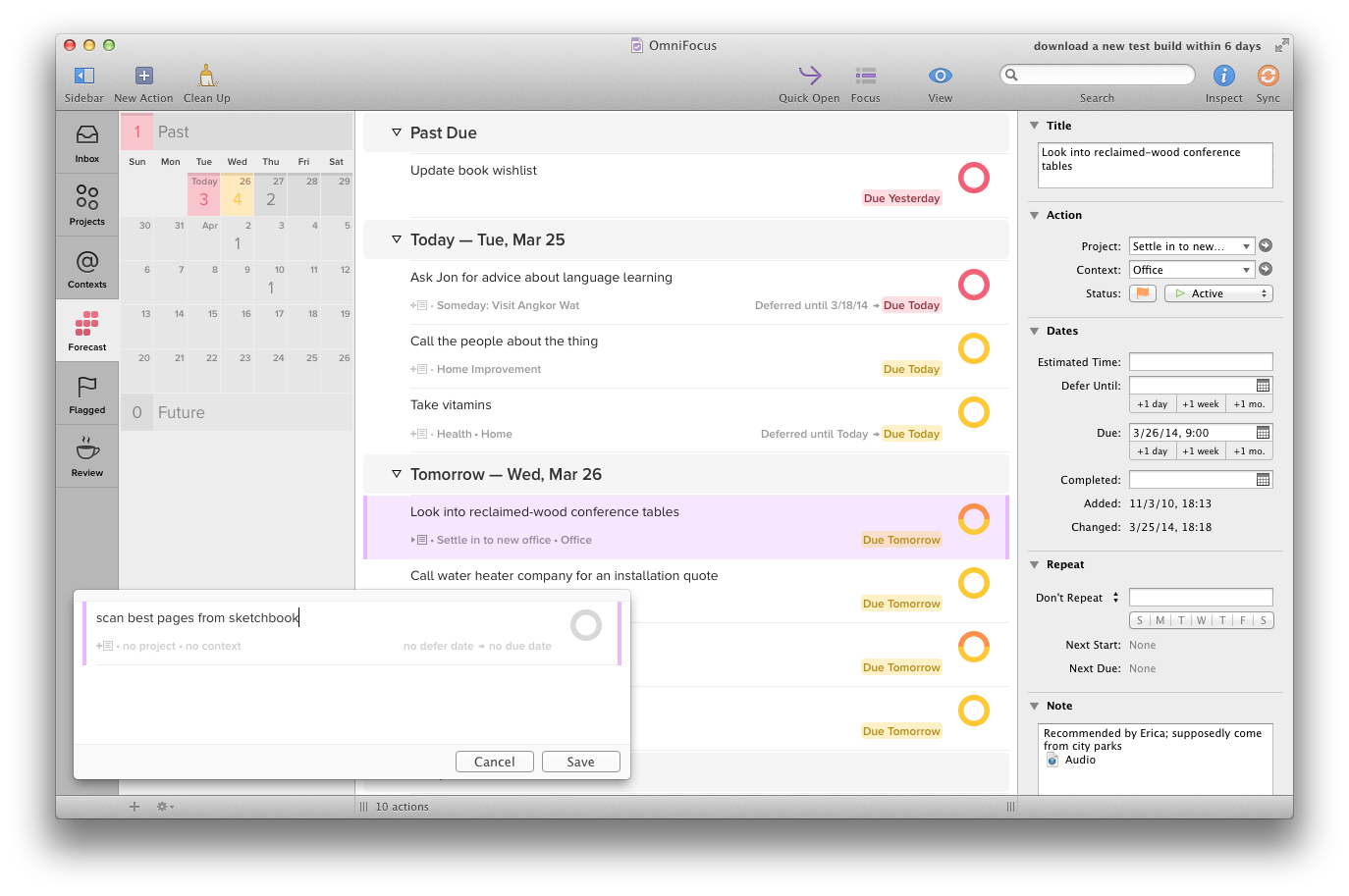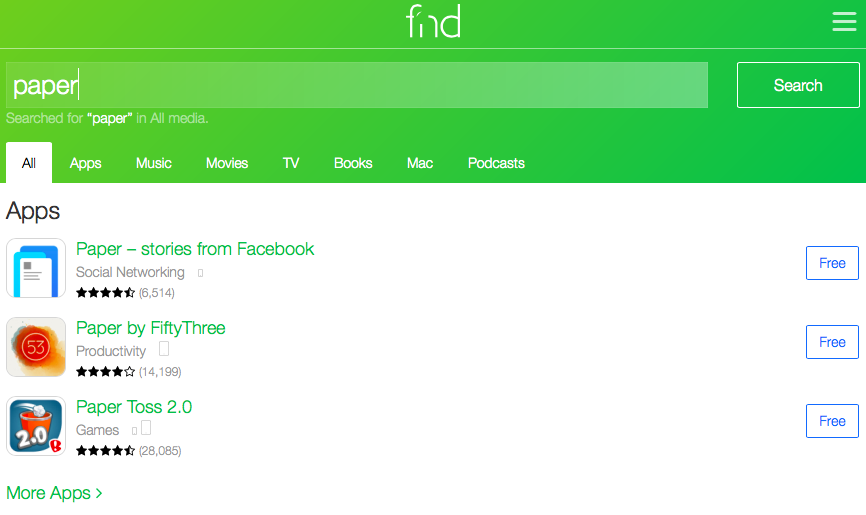With version 6.4 released yesterday, Keyboard Maestro (one of my favorite utilities to automate tasks on OS X) added support for Mavericks tags alongside improvements to AppleScript, asynchronous macro and script execution, and a variety of bug fixes and refinements.
Introduced last year in OS X Mavericks as a way to quickly group and organize related files, tags have been integrated in various automation-related apps and workflows that include Hazel, Alfred, script launchers, and command line utilities. With version 6.4, Keyboard Maestro is now capable of getting and setting tags as attributes to files – with just a couple of actions, you can now set up a macro that tags multiple files at once with a hotkey.
If you work with tags on Mavericks and wish you could speed up the process of adding or removing tags, Keyboard Maestro 6.4 is available here; if you’re new to Keyboard Maestro, check out my previous coverage here.