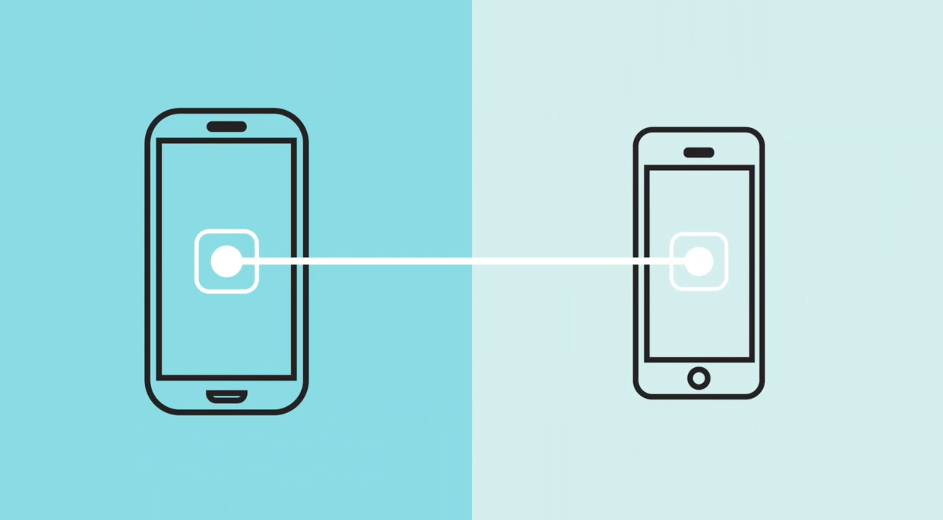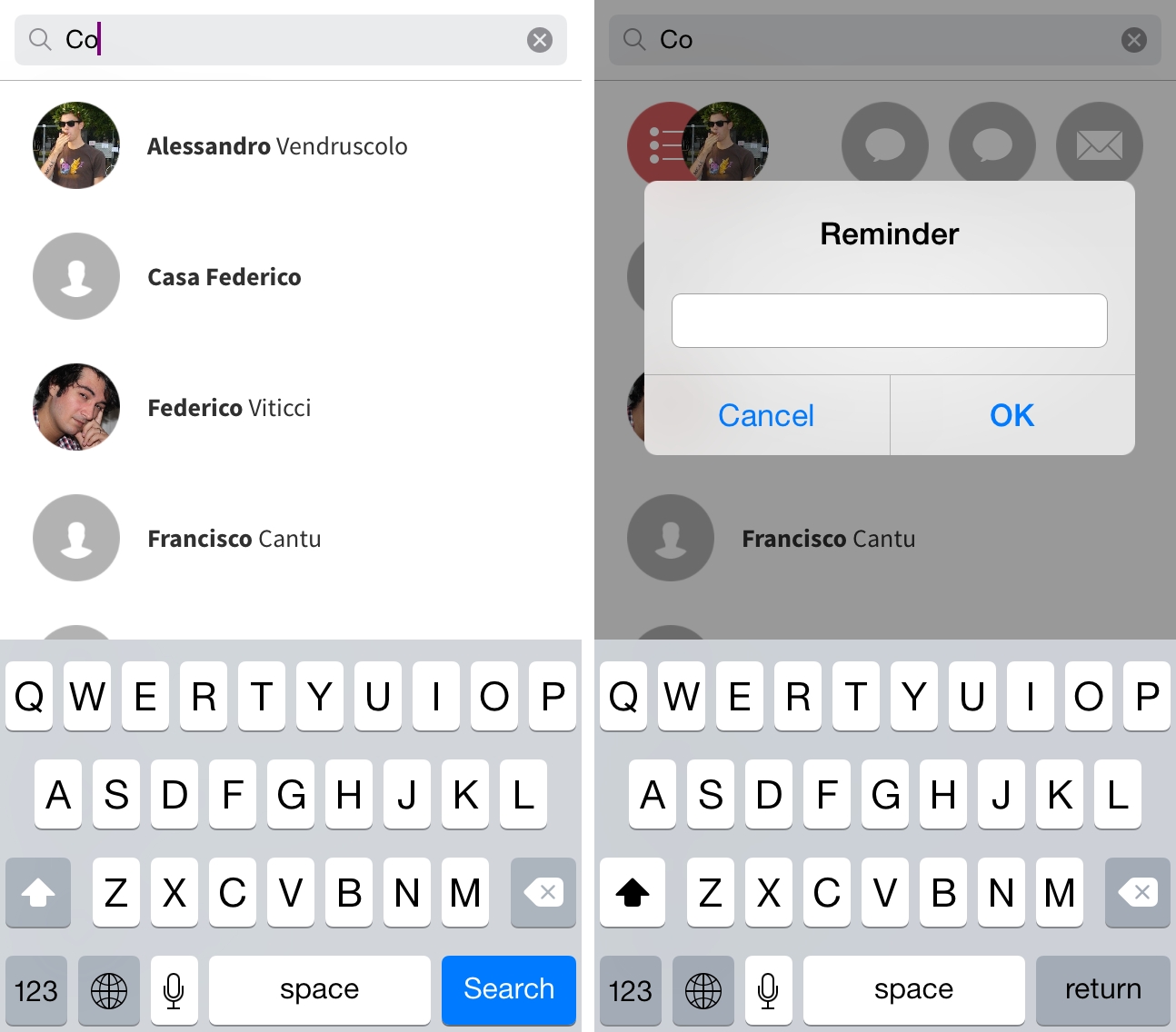Great collection of motion patterns in iPhone user interfaces by Grant Liddall (via iOS Dev Weekly and collected from Capptivate):
Steer clear of distracting or even confusing the user with too much animation, Subtlety is key. It should be used to maintain or help focus. Not take it away. Also don’t over elaborate aspects such as screen transitions. This becomes increasingly frustrating to the user over time. Or if they are simply left waiting for what seems like “forever”.
Since iOS 7 came out, I’ve seen developers who failed to acknowledge the new OS’ reliance on context through motion and, on the other end of the spectrum, those who implemented too many heavy-handed transitions and animations that always become gaudy and detrimental to the user experience after a few days. Even Apple is guilty of this with some of the animations throughout the OS.
As usual, it’s hard to balance the abundance of available tools with good design, but the best iOS 7 apps are the ones that meaningfully rely on motion when necessary, not just because it looks good or new.