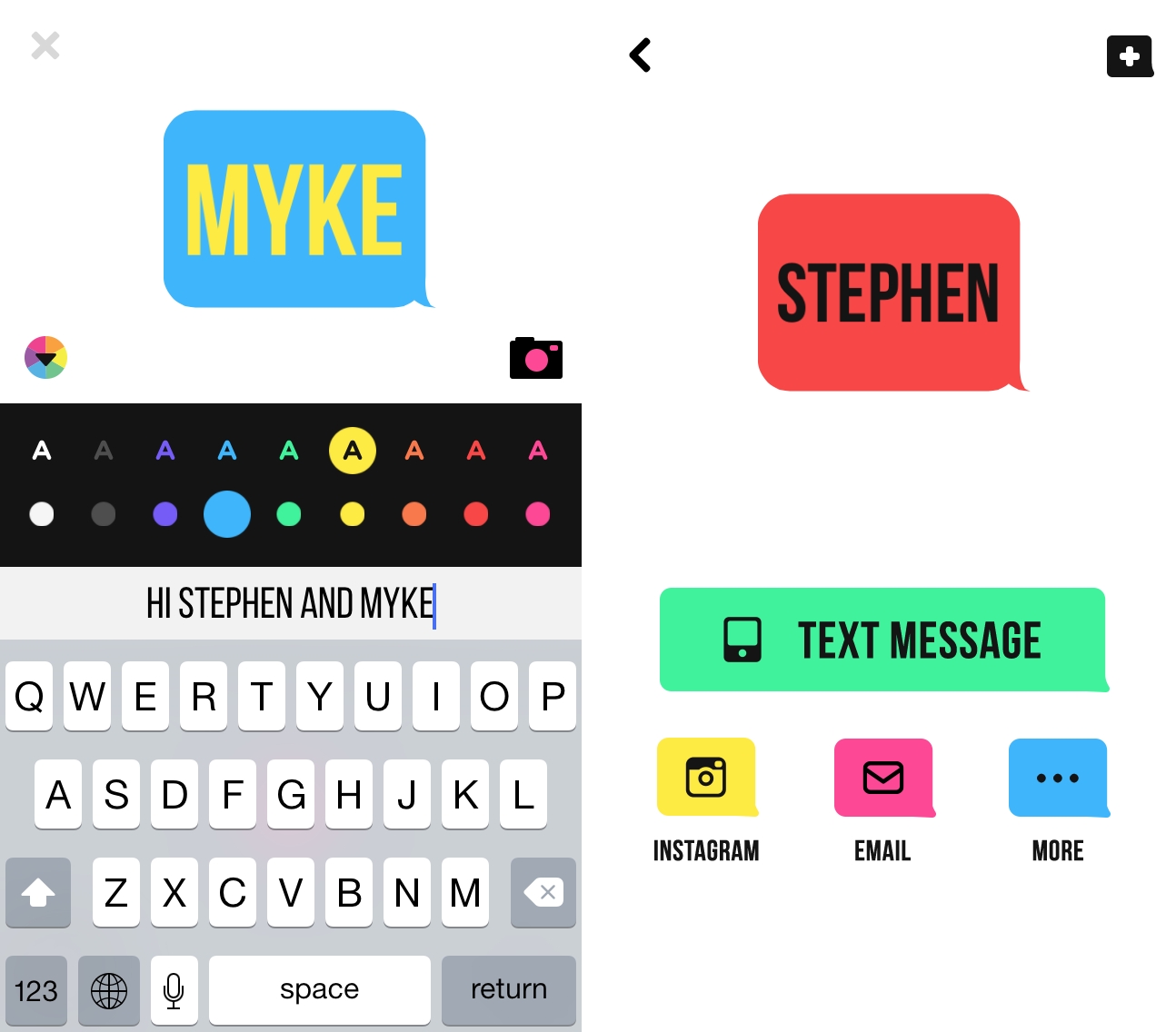This new blog will bring you a behind-the-scenes look into the design of the Swift language by the engineers who created it, in addition to the latest news and hints to turn you into a productive Swift programmer.
Directly from the Swift team at Apple, and there’s already a post about Compatibility. You can subscribe via RSS here.