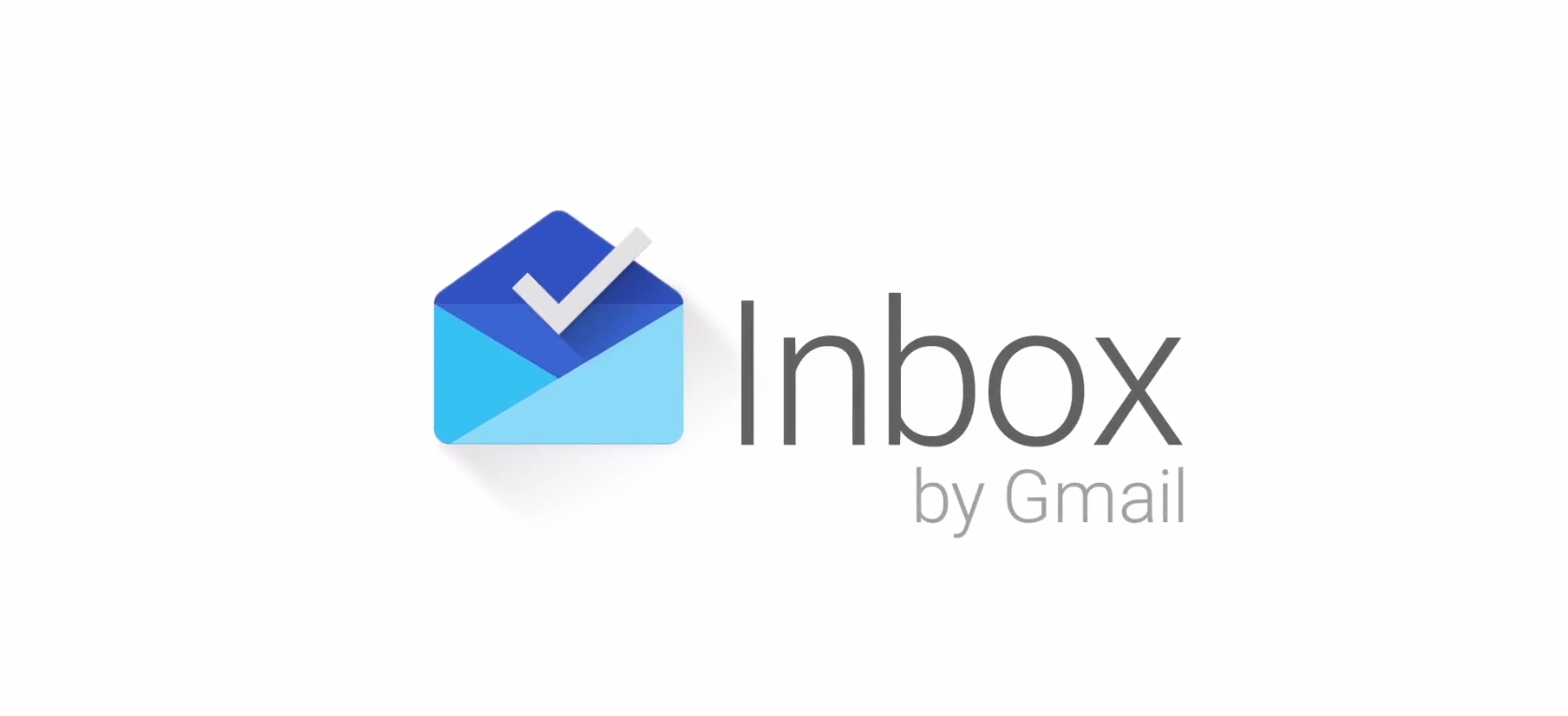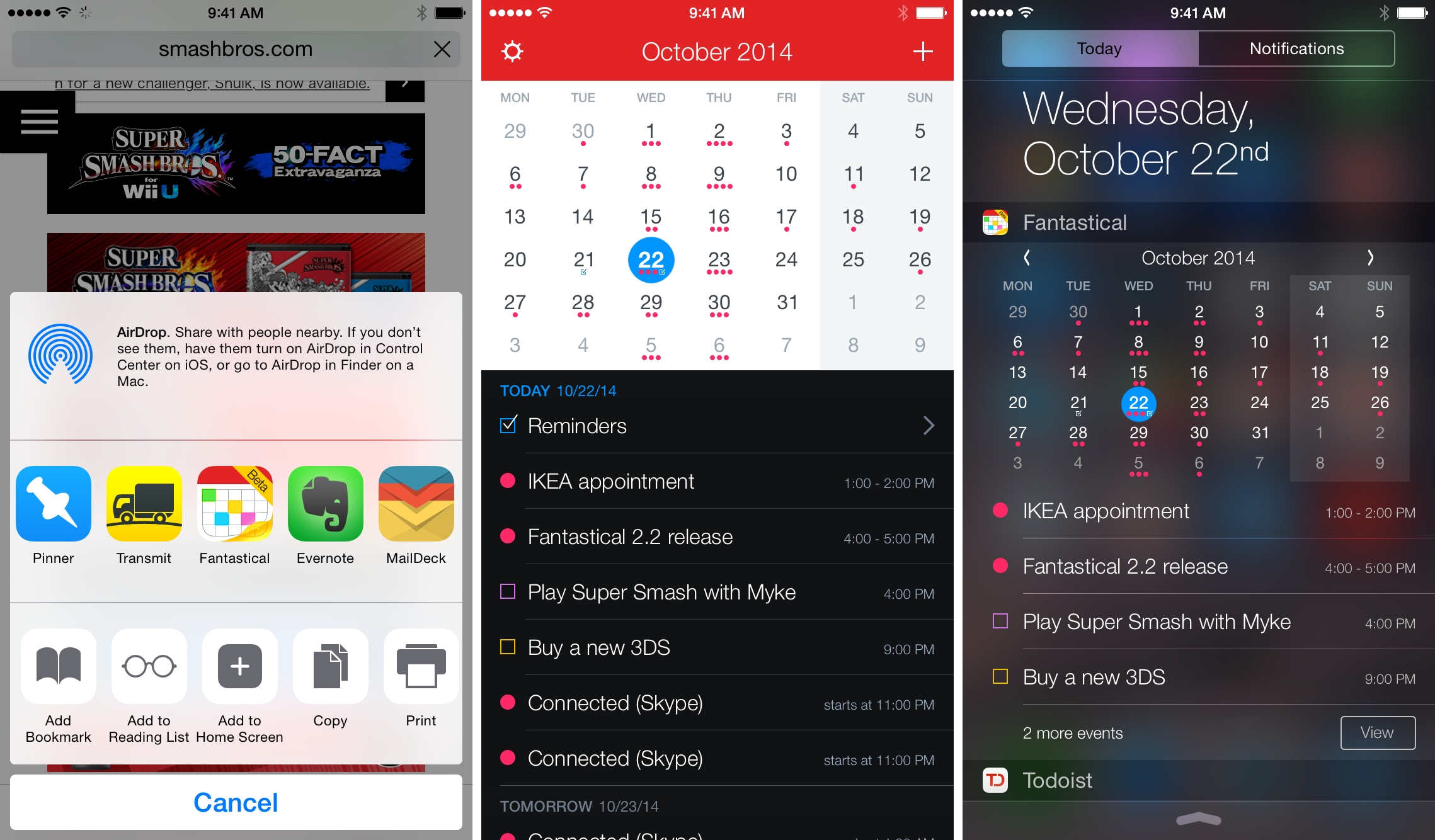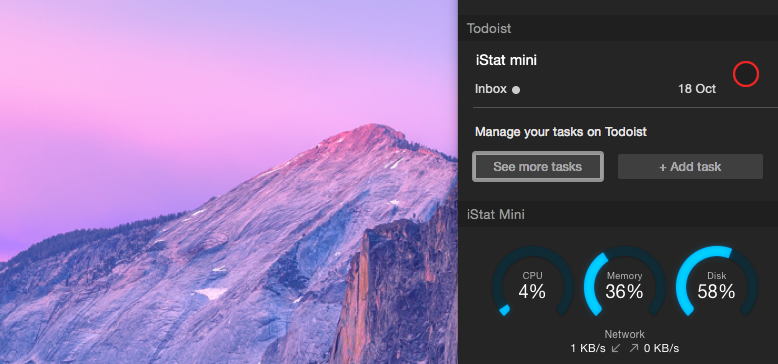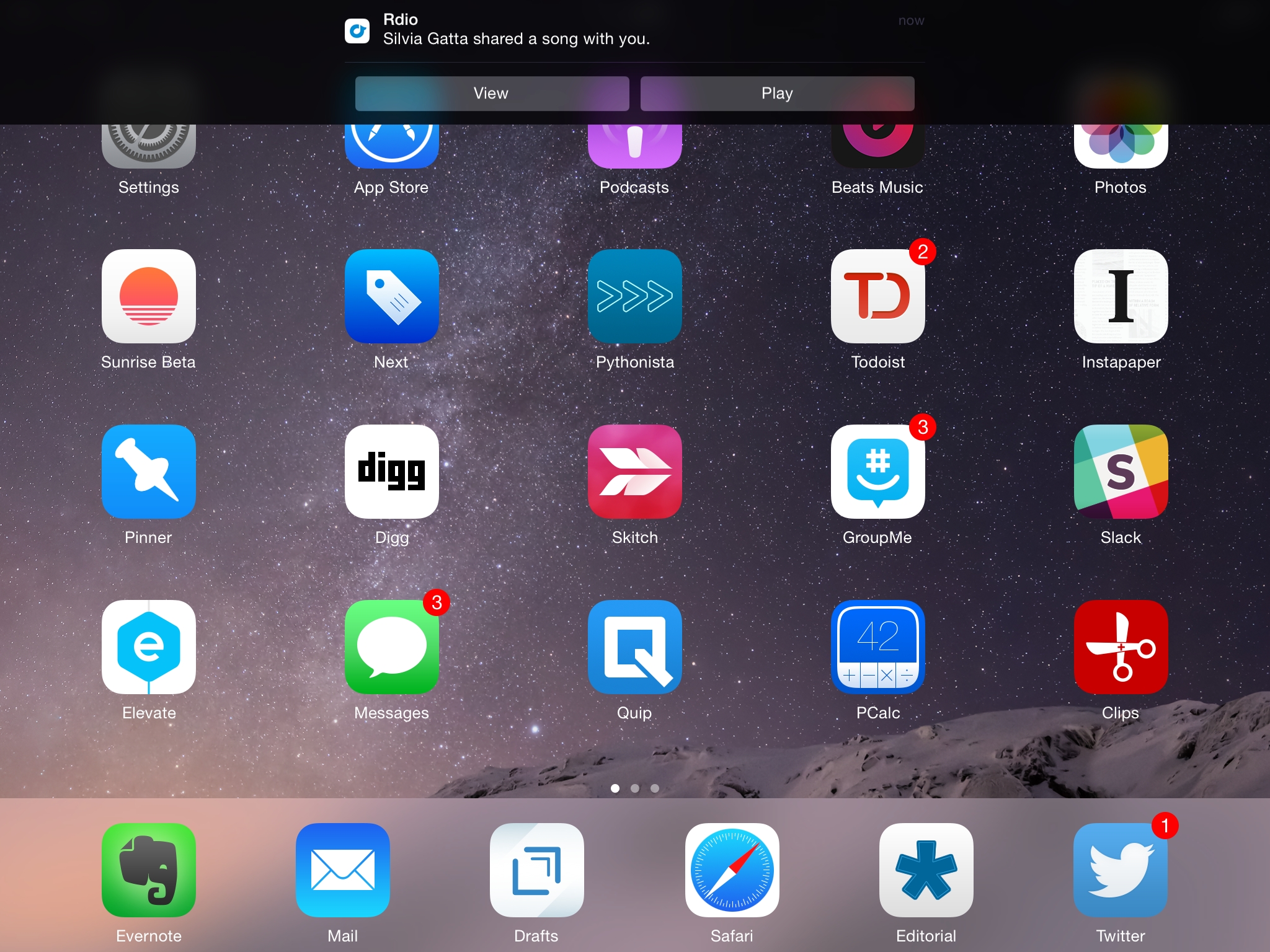Google yesterday unveiled Inbox, a new email client for Gmail that takes a different approach to email. Google frames Inbox as a product that recognises we now use email in very different ways today, but email (and email clients) have barely changed.
Email started simply as a way to send digital notes around the office. But fast-forward 30 years and with just the phone in your pocket, you can use email to contact virtually anyone in the world…from your best friend to the owner of that bagel shop you discovered last week.
With this evolution comes new challenges: we get more email now than ever, important information is buried inside messages, and our most important tasks can slip through the cracks—especially when we’re working on our phones. For many of us, dealing with email has become a daily chore that distracts from what we really need to do—rather than helping us get those things done.
Google Inbox is different in a few fundamental ways, with a strong focus on some interesting features:
- Bundles: Inbox will group together similar emails into bundles such as Travel, Purchases, Promotions.
- Highlights: Inbox will try to intelligently highlight key information from your emails (event details, flight itineraries) and even pull in information from outside your emails (such as real-time status of a delivery or flight)
- Reminders, Assists, and Snooze: Inbox also becomes a kind-of to-do app, able to remind you about emails or tasks to accomplish at a later date. This includes letting you snooze on messages until a later date.