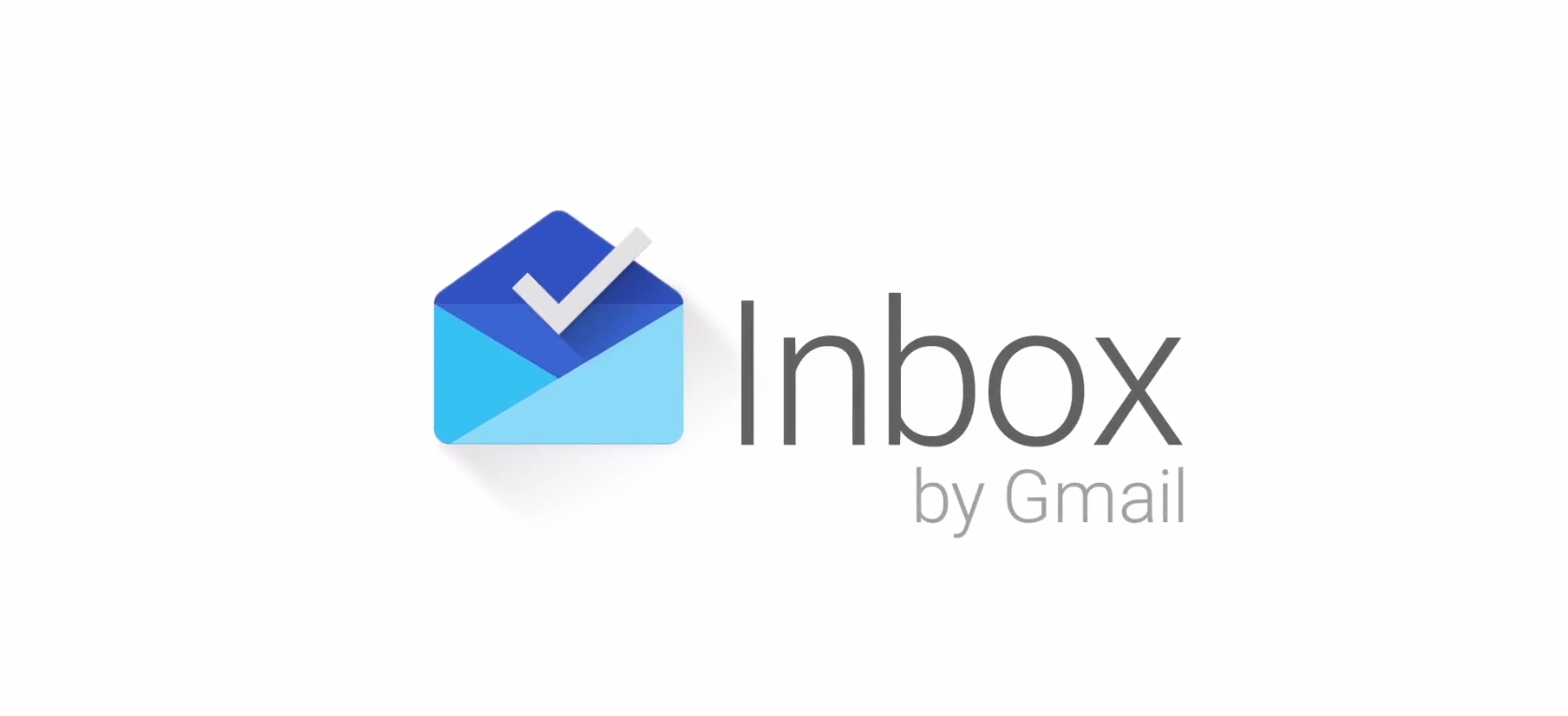Google yesterday unveiled Inbox, a new email client for Gmail that takes a different approach to email. Google frames Inbox as a product that recognises we now use email in very different ways today, but email (and email clients) have barely changed.
Email started simply as a way to send digital notes around the office. But fast-forward 30 years and with just the phone in your pocket, you can use email to contact virtually anyone in the world…from your best friend to the owner of that bagel shop you discovered last week.
With this evolution comes new challenges: we get more email now than ever, important information is buried inside messages, and our most important tasks can slip through the cracks—especially when we’re working on our phones. For many of us, dealing with email has become a daily chore that distracts from what we really need to do—rather than helping us get those things done.
Google Inbox is different in a few fundamental ways, with a strong focus on some interesting features:
- Bundles: Inbox will group together similar emails into bundles such as Travel, Purchases, Promotions.
- Highlights: Inbox will try to intelligently highlight key information from your emails (event details, flight itineraries) and even pull in information from outside your emails (such as real-time status of a delivery or flight)
- Reminders, Assists, and Snooze: Inbox also becomes a kind-of to-do app, able to remind you about emails or tasks to accomplish at a later date. This includes letting you snooze on messages until a later date.
What others are saying about Google Inbox
In your inbox, there are proactive measures you can take to better prioritize: Pinning a message, which makes it highly visible at the top of your list, and Snooze, which not only lets you set aside but schedule follow-up action for the future, is handy.
It also tries to intelligently “bundle” emails into groups that you can quickly dismiss. So instead of having those annoying category tabs in Gmail, you have all your promotions and whatnot collapsed down into a single line in your Inbox. You can drill in and “pin” the ones you want to save and then dismiss the rest. Google is also applying its algorithms to automatically parse out things like phone numbers and addresses when you need them.
Within Inbox, you can create new reminders by tapping the compose button. Then, as you type your reminder, Inbox will suggest what it thinks you want. The suggestion feature is smart, as it can pull in phone numbers from your contacts, suggest bill reminders from your email, or find movie listings. There’s also an option to create a new reminder when you’re viewing any email, which is really useful.
How do I get access to Google Inbox?
At the moment, Google Inbox is invite-only. To request an invite you just need to send an email to inbox@google.com.
Once you have an invite to use Google Inbox, you can use it on the web, on iOS and on Android.
Learn More
You can check out Google’s Official Blog for more details about Google Inbox, as well as some reviews from The Next Web, The Verge and CNET. Google’s promotional video is embedded below.