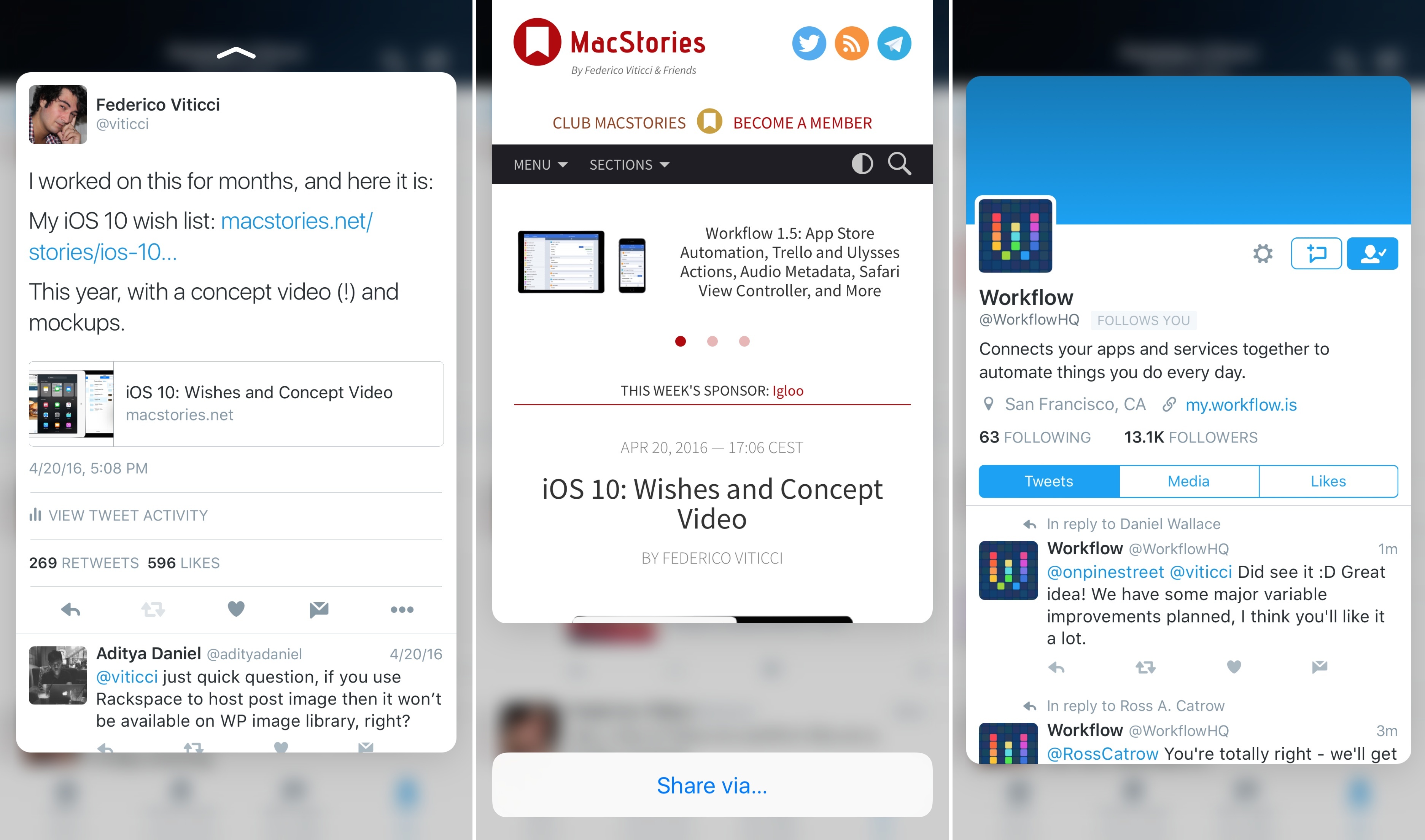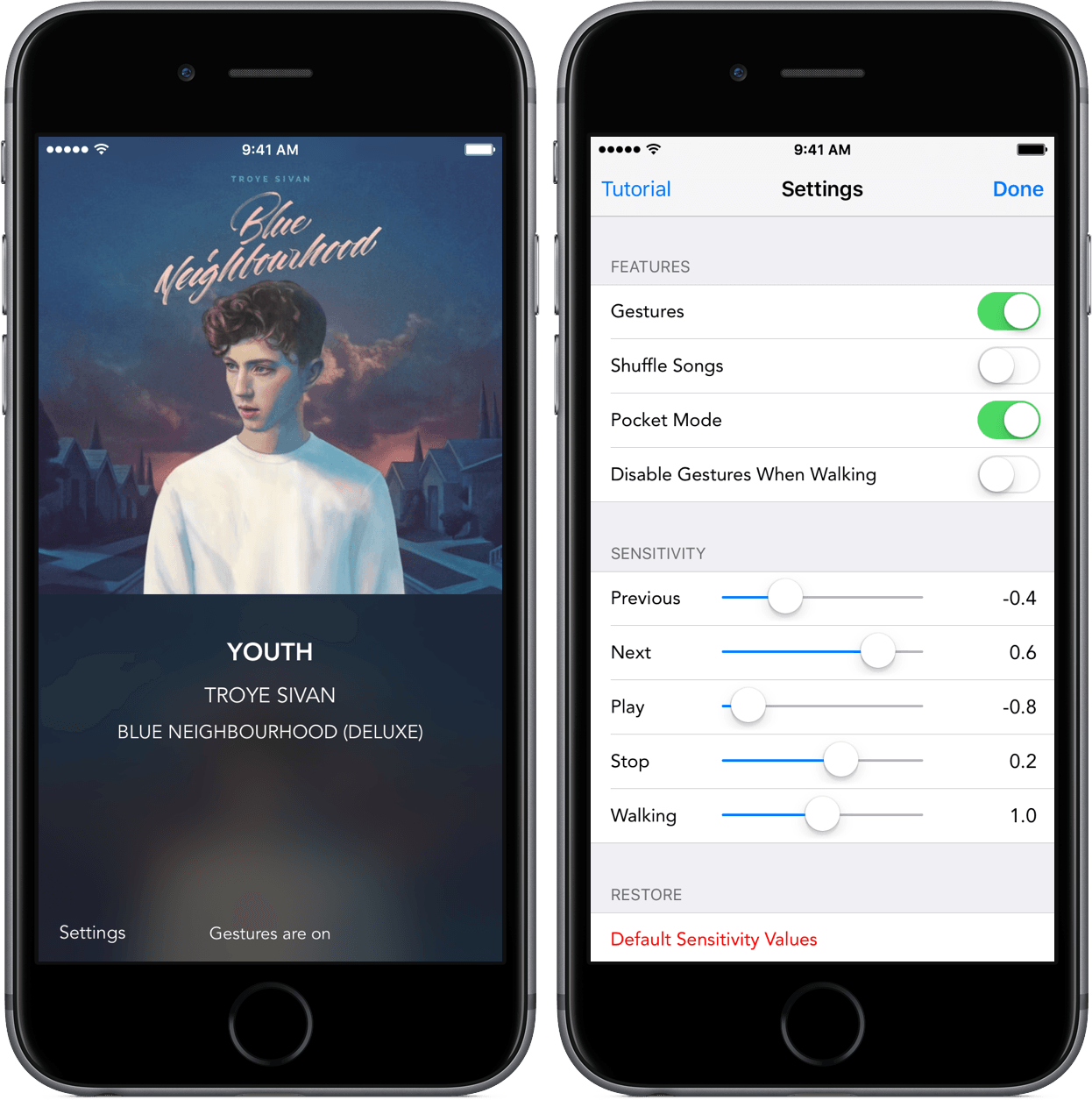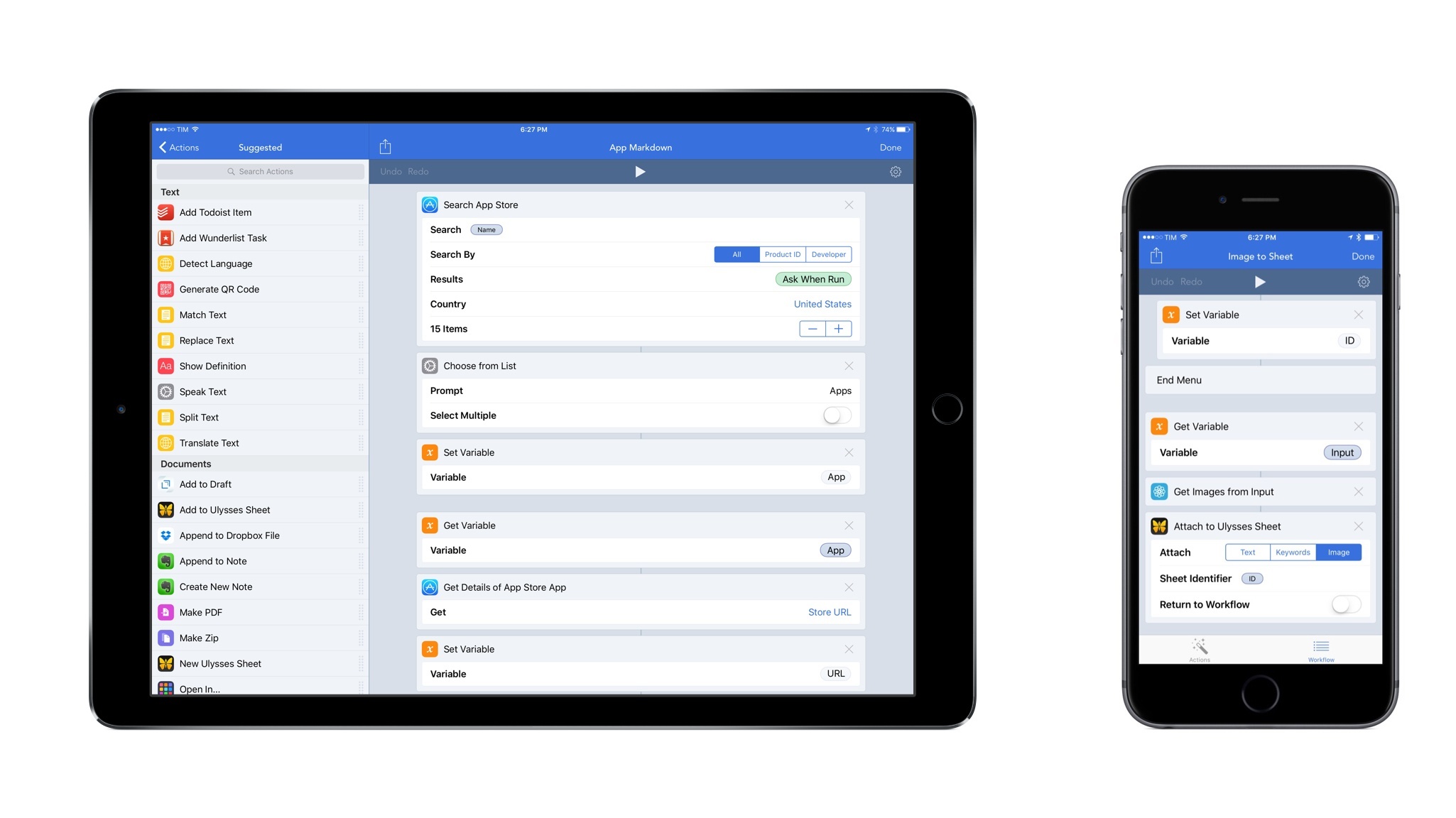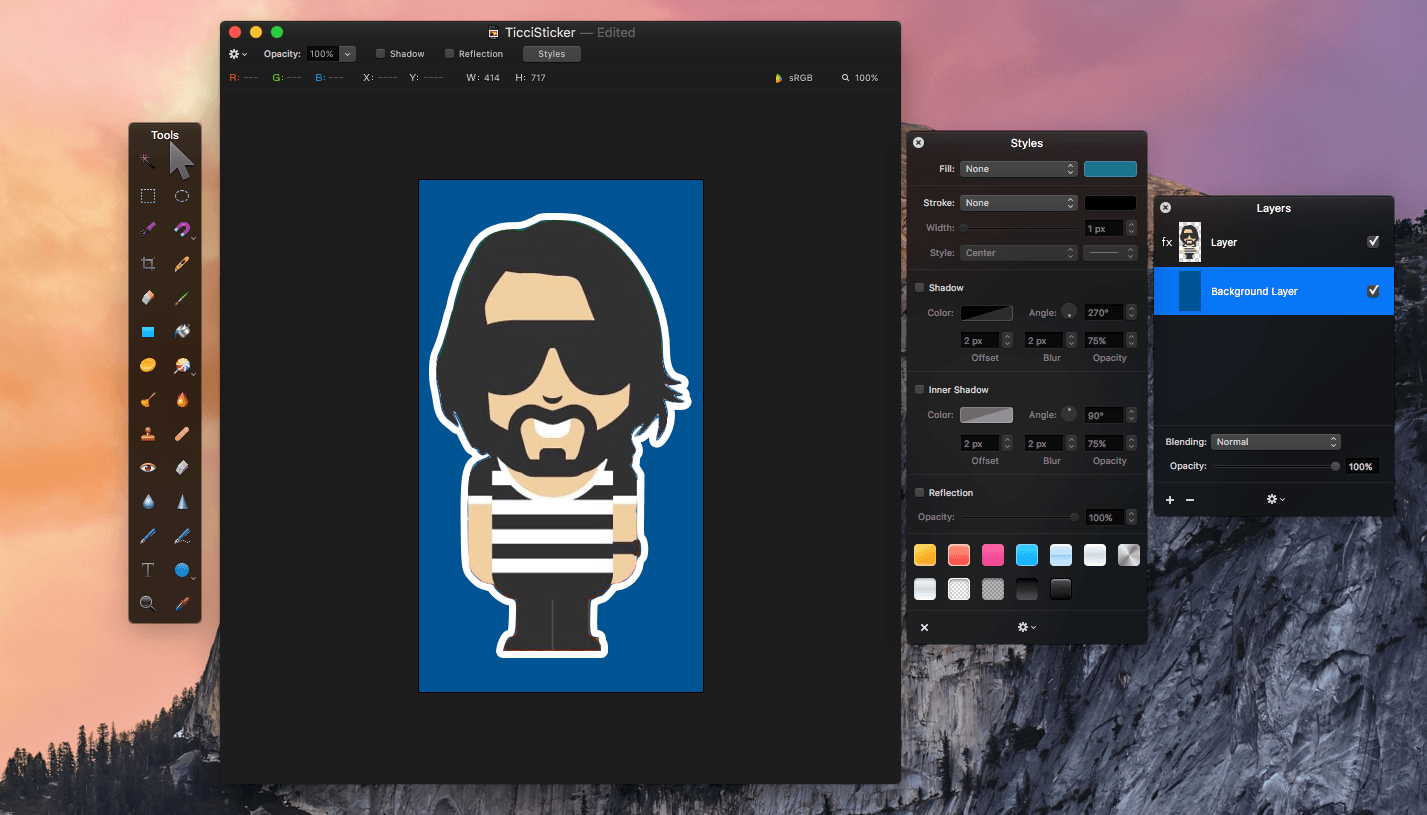Rene Ritchie at iMore, in an article titled “Siri vs. Alexa is hilarious to people outside the U.S.”:
Imagine if, on a weekly basis, you saw or heard “Xinghua” being compared to Siri. But “Xinghua” was available only in China and only to people who spoke Mandarin. How meaningful would those comparisons really be to you in the U.S.? That’s about as meaningful as headlines comparing Amazon’s virtual assistant, Alexa to Apple’s Siri are to the vast majority of the world’s population.
Right now Alexa is solving only for people in America who speak English. That’s an incredibly small subset of what Siri, which just recently added Hebrew and several other languages in several other reasons, solves for.
With all due respect to Rene, I think this is a disingenuous way of defending Siri from the comparisons to the Amazon Echo’s Alexa.
It is, of course, a fair complaint that the Amazon Echo is not available in countries outside the United States, and that it can only understand US English.1 But I do not think it is legitimate to imply that the Echo’s geographic and lingual limitations somehow undermines the advances that the Echo offers in other areas such as its integrations with services which is seeing it receive praise from all-corners of the industry in recent months.
A large part of the praise of the Amazon Echo is because in 18 months it has gone from a product that didn’t exist, into one that many in the US find incredibly useful. Also significant is that in those 18 months it has evolved rapidly, adding great new features that make it even more useful. That is why people are comparing it to Siri, which launched in 2011 and has undoubtedly improved, but at a much slower pace and in less substantial ways (multi-lingual support aside).
I’m an Australian and I don’t think this Siri vs Alexa debate is “laughably US-centric”, I think it’s important, even if I can’t personally use Alexa. Just last week, Google announced that it will be releasing a very similar product later this year, and credited Amazon for their pioneering work with the Echo. I am certain Apple has taken similar notice of Amazon’s (seemingly successful) efforts with the Echo, and if Apple acts on those observations, then everyone with access to Siri will benefit.
So I’m not laughing, I’m grateful, if a little envious that my friends in the US are (yet again) getting a taste of the future before me. But I know it’ll reach me soon enough, whether it’s via Apple, Google, Amazon, or even Microsoft.