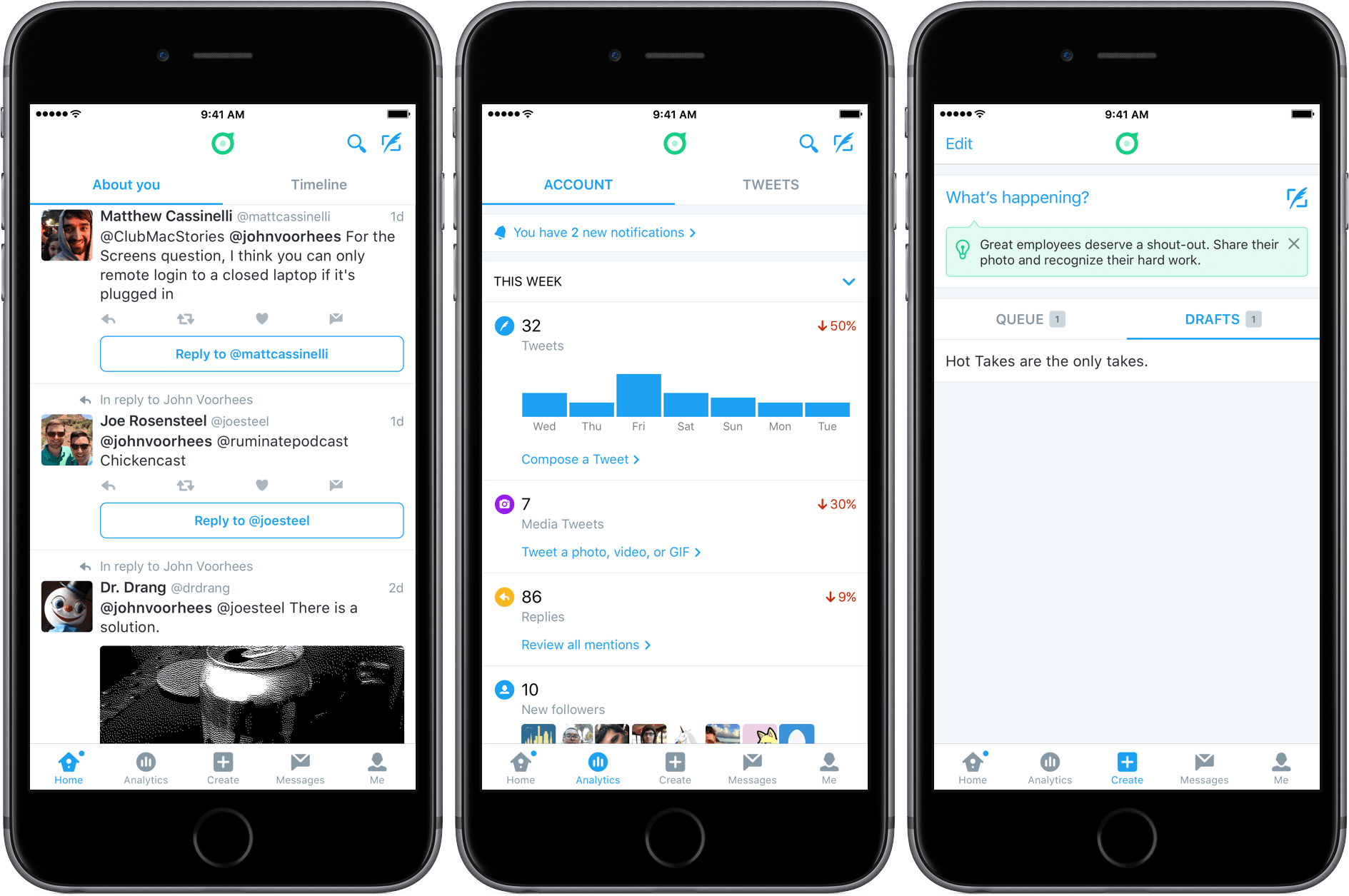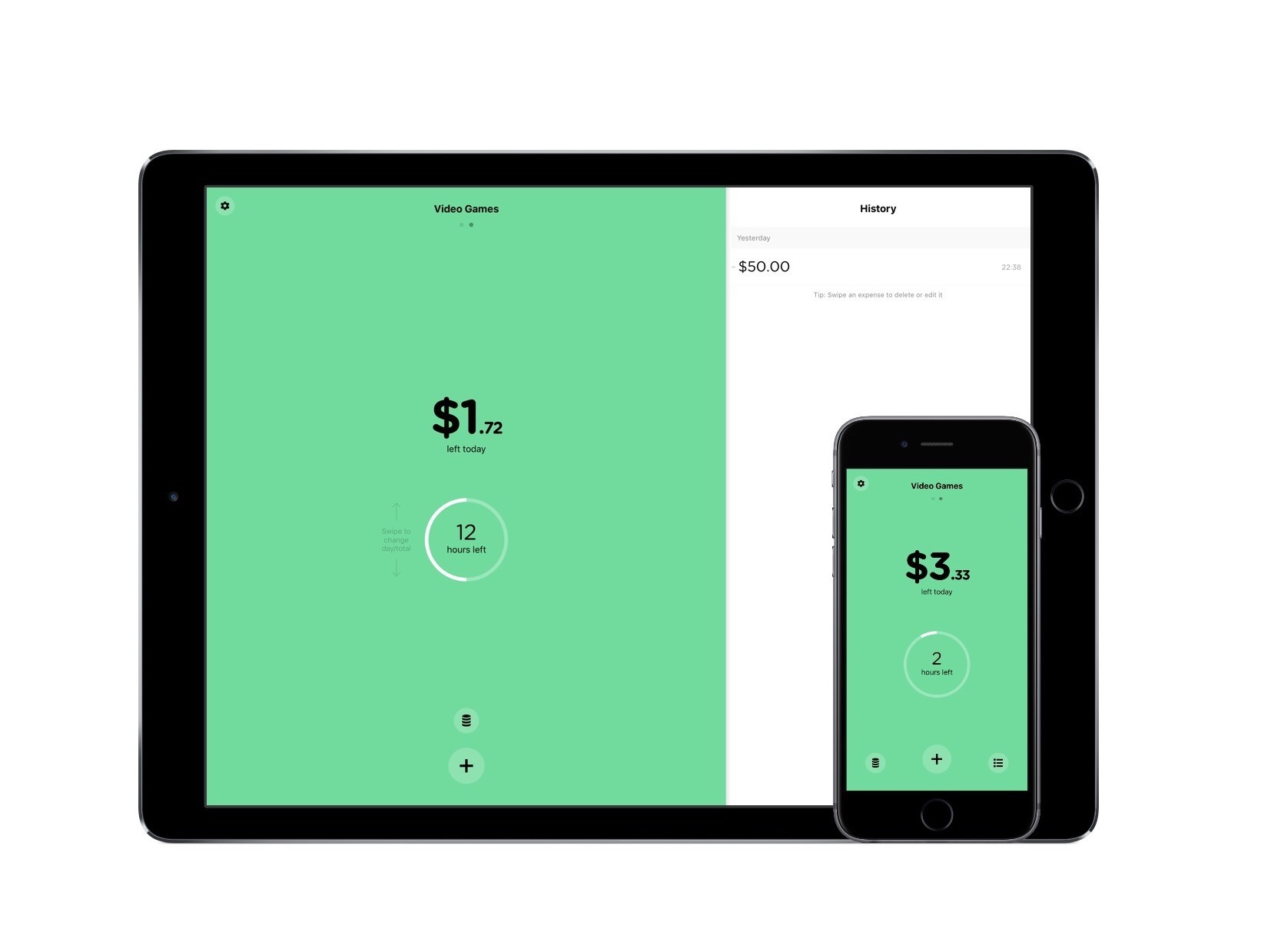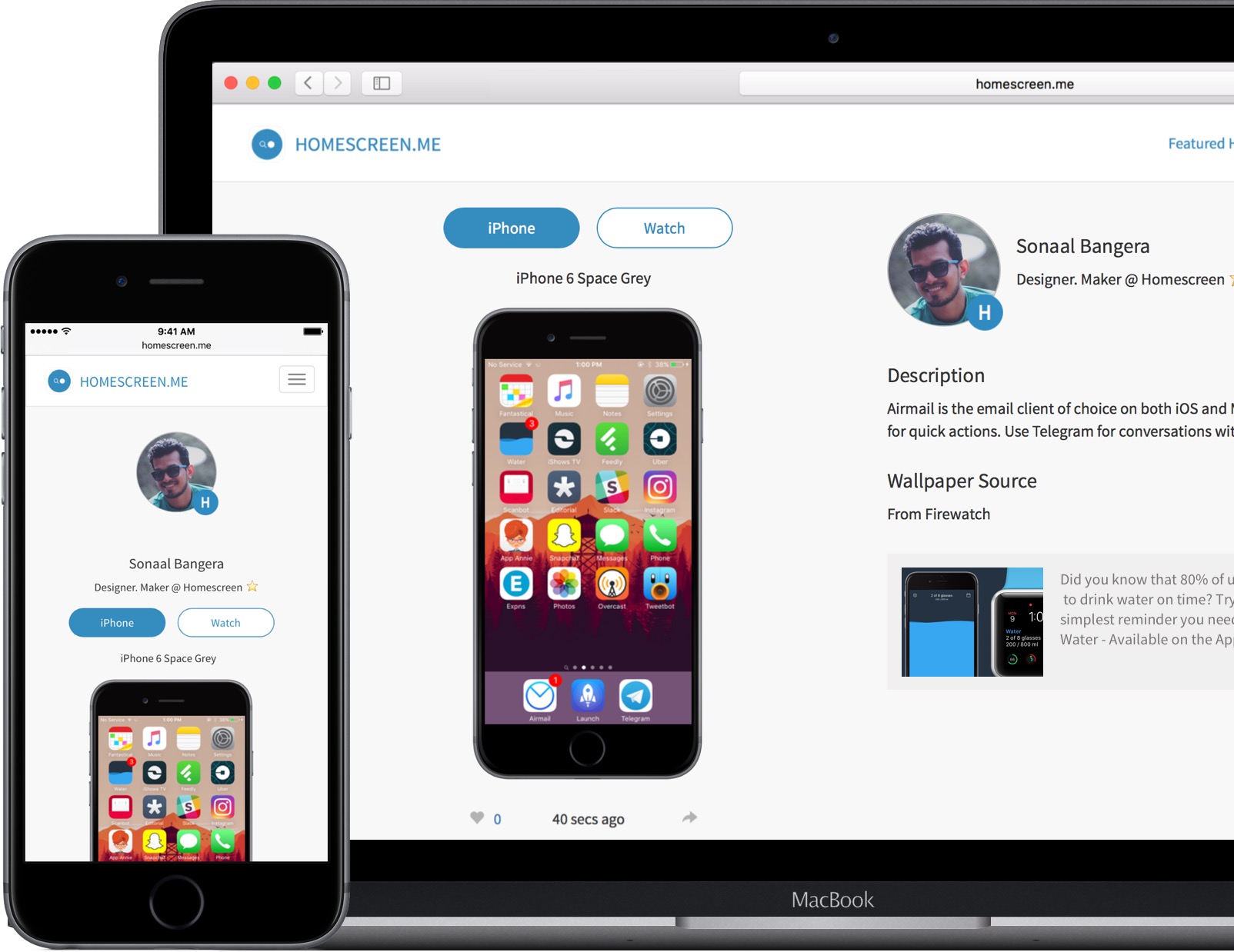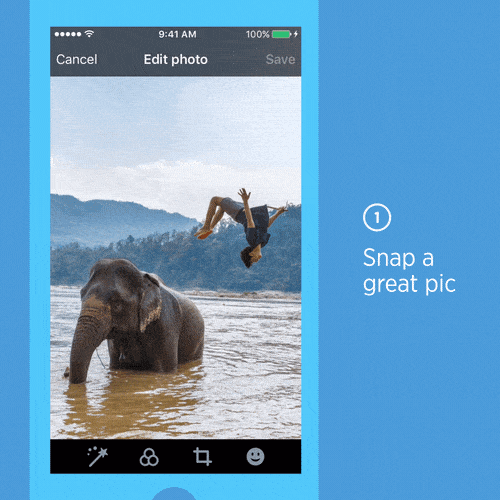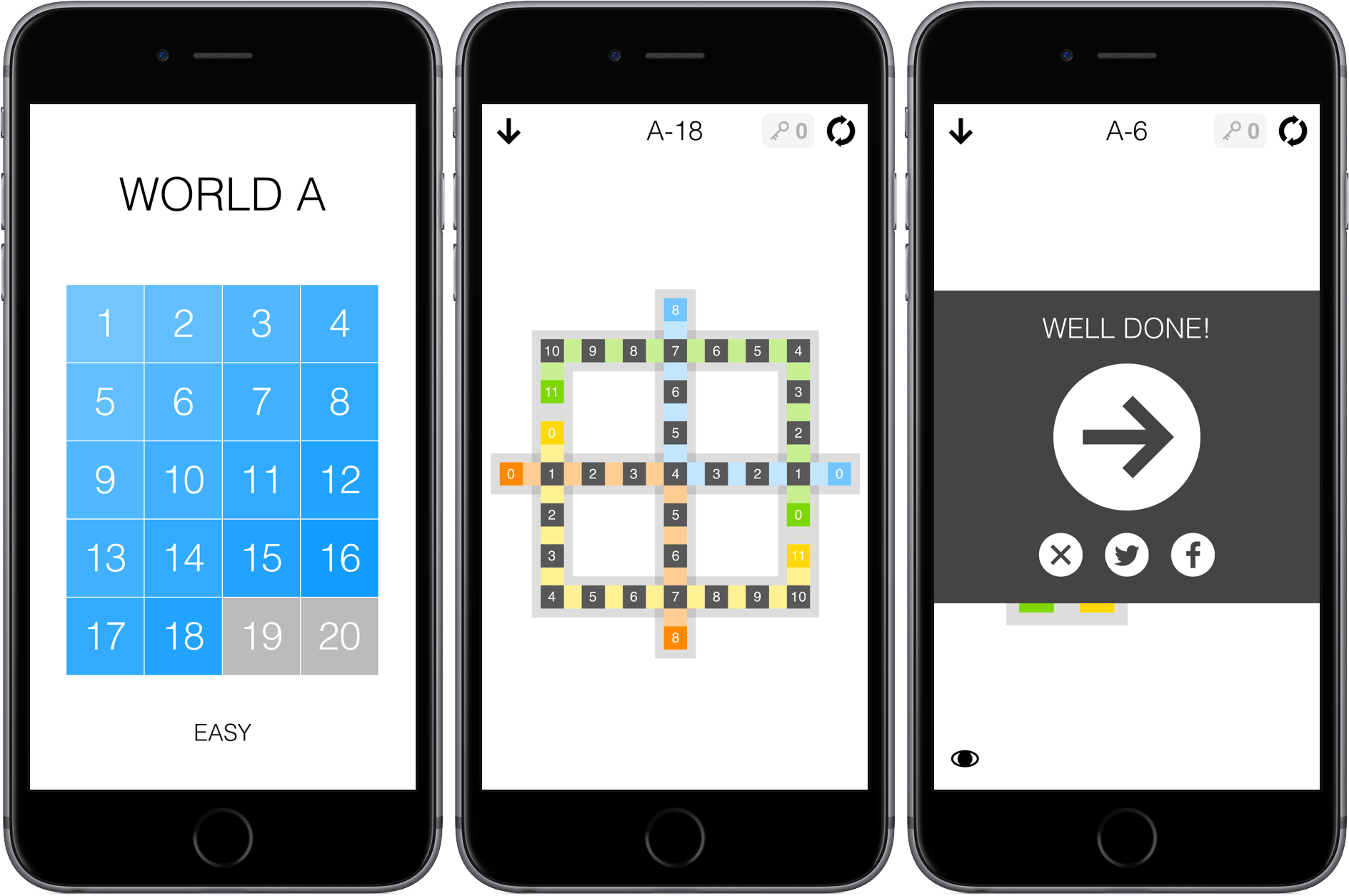Last week saw Twitter introduce Engage, a business-oriented analytics app for iOS. Twitter continued the roll-out of new features and products today with Twitter Dashboard, a free iOS account management app (US only) aimed at businesses that can also be accessed on the web. Dashboard, is designed to address the needs of small business in particular. According to The Twitter Small Business Blog,
Dashboard offers a single destination to get things done. It gives business owners a clear picture of what’s being said about their businesses, lets them schedule Tweets, and offers insights about their Tweet performance.
Dashboard will be familiar to anyone who has used the official Twitter client, with some interesting differences. The ‘Home’ tab defaults to a view called ‘About You’ instead of your timeline. ‘About You’ includes things like mentions, replies, tweets that use of your account name, and tweets with any other keywords that you add because you want to surface them in Dashboard. A second tab within the ‘Home’ view takes you to your timeline.
Dashboard also includes two unique tabs called ’Analytics’ and ‘Create.’ ‘Analytics’ includes some of the same information provided by Engage, but presented in a more summary fashion than in Engage. ‘Create’ serves the same purpose as a service like Buffer, allowing you to schedule tweets and save multiple drafts.
If you have used Twitter account management tools in the past, you’ll find that there is nothing revolutionary about the tools included in Dashboard. The benefit, however, is having these tools all in one place with a design that focuses on what people are saying about your business, which should make it easier for business owners to monitor what people are saying about their businesses on Twitter and also promote their businesses with Twitter.