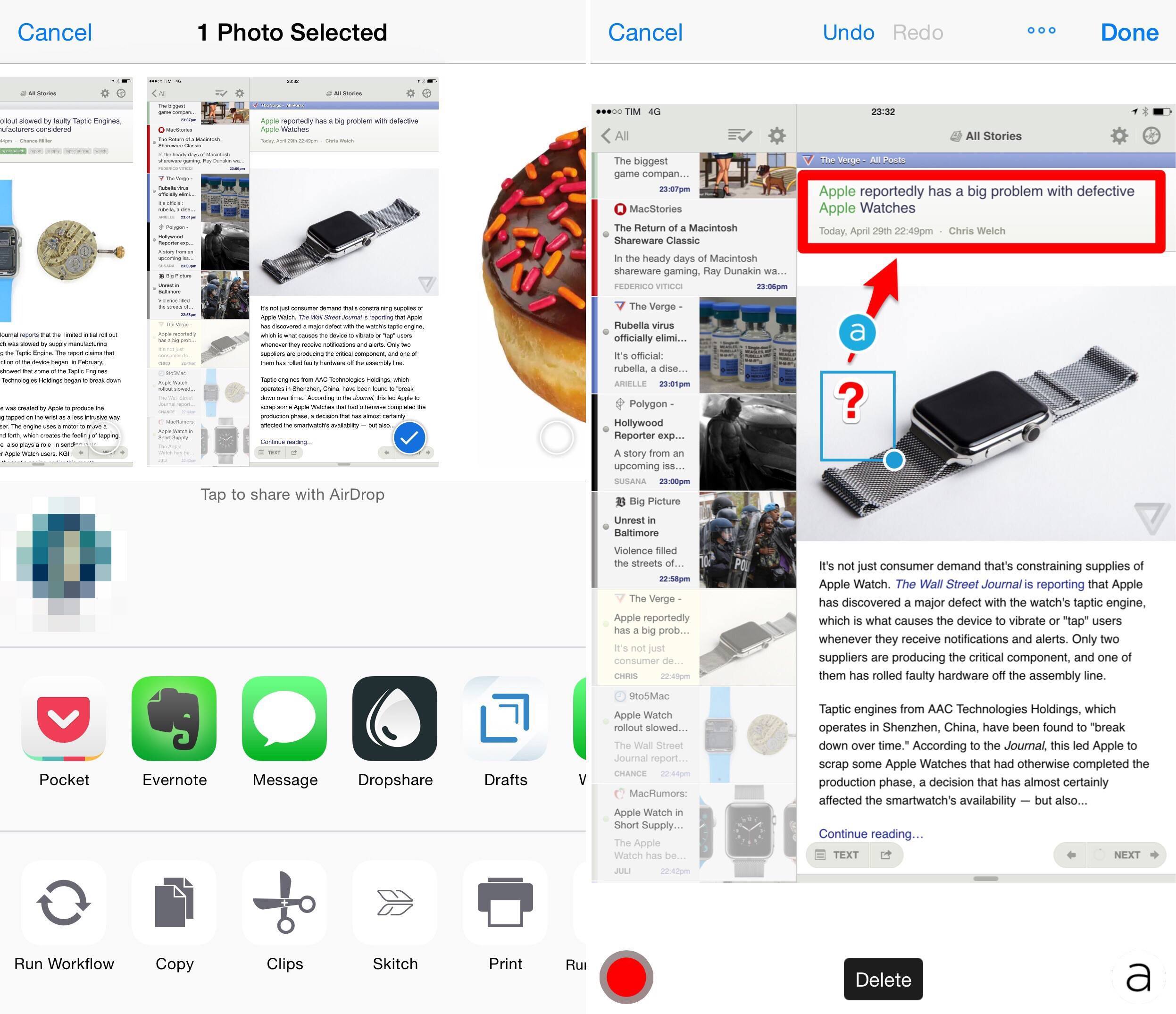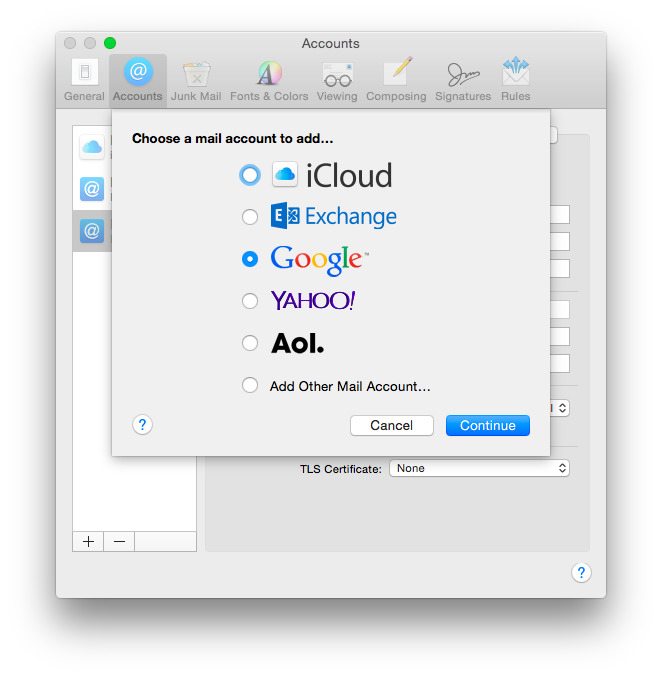Apple just announced an interesting new partnership with IBM and Japan Post, with a goal of delivering 4 to 5 million iPads to the elderly in Japan by 2020. As part of the initiative, IBM will deliver custom apps that help connect those who receive the iPads to “services, healthcare, community and their families”.
“This initiative has potential for global impact, as many countries face the challenge of supporting an aging population, and we are honored to be involved in supporting Japan’s senior citizens and helping enrich their lives,” said Tim Cook, Apple’s CEO. “iPad is incredibly intuitive, easy to use and has accessibility features built in, making it a perfect device for any generation to be connected and engaged.”
The initiative, which will begin to roll out in the second-half of this year, is an extension of Japan Post’s national ‘Watch Over’ service:
For a nominal monthly fee, mail carriers check in on elderly customers and assure families about the well-being of their relatives. That service can now be extended and enhanced with iPad, complementing the in-person monitoring.
IBM’s A Smarter Planet website has also posted a short blog post from Masaaki Tanaka, one of the original designers tasked with working on the project:
A tiny team at IBM Japan got the whole thing going. My first market research subjects were my mother and my mother-in-law. My mom lives nearby, so I would pop over every couple of weeks to get her reactions to design ideas. Mom is comfortable using an iPad, so she represented our more sophisticated users. My mother-in-law was less experienced with mobile technology, so she stood in for our novices. She now has an iPad and takes it everywhere.
It’s unclear whether IBM’s custom apps will be released on the App Store for anyone to download, but one would hope so. 4-5 million iPads is a great start, but it’s only a drop in the ocean to the millions already out there in the world.