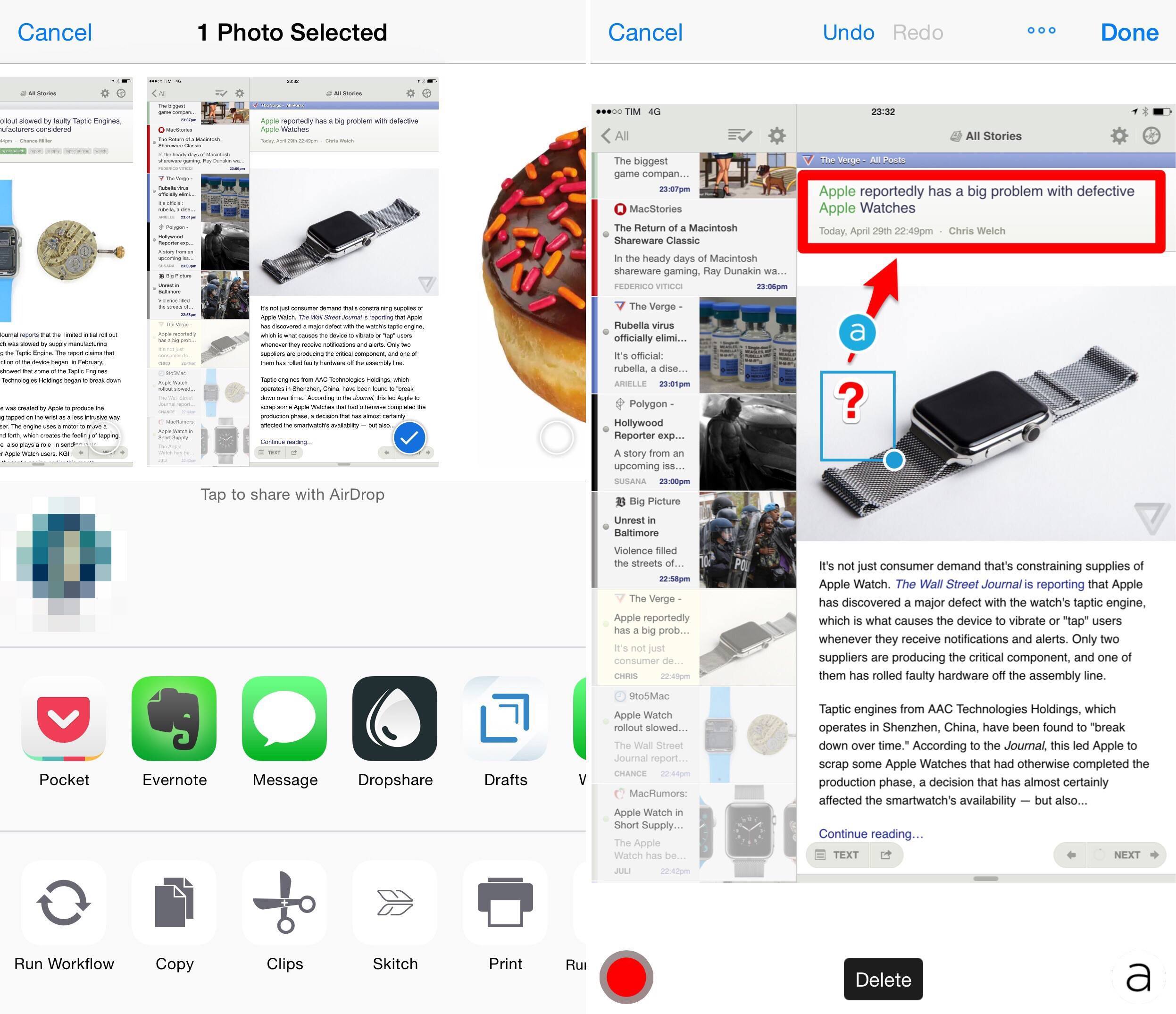An update to Skitch – Evernote’s image annotation and sharing tool – was released earlier today for iPhone and iPad, quietly adding action and photo editing extensions to edit images in Apple’s Photos and other apps.
According to the release notes of version 3.3.2 (the first update since version 3.3 from September 2014), the new version only brings miscellaneous fixes and improvements, but extensions have also found their way into Skitch, which can be enabled from iOS 8’s share sheet. The two extensions share the same functionality and mirror the basic structure and feature set of the Skitch app (essentially unchanged since iOS 7), with two menus for color and tool selection, plus an Export button to save an annotated image back to the photo library.
It’s not clear why Evernote isn’t advertising the addition of extensions to Skitch, but if I had to guess, it’s because they’re surprisingly not ready for a public debut.
In my tests with an iPhone running iOS 8.4 and an iPad running iOS 8.3 (both before and after a complete device reboot), the Skitch extensions (both action and photo editing) crashed every time I tried to blur a section of an image or export an annotated file; other times, the extension crashed (losing my changes) when I was zooming and panning around the canvas. I did manage to save an annotated with the Skitch extension, which was pretty cool, but I kept running into slowdowns and crashes after that.
Ever since the launch of iOS 8, I wondered if Evernote would ever update Skitch to take advantage of the new extensibility features of the OS. Curiously enough, two extensions with the same functionality have shown up in Skitch seven months after the release of iOS 8, and, from an initial test, they don’t appear to be fully baked yet. I like the idea of having Skitch annotation tools in the Photos app, but I’ll have to wait for further updates to be able to use its extensions reliably.
Version 3.3.2 of Skitch is available on the App Store.