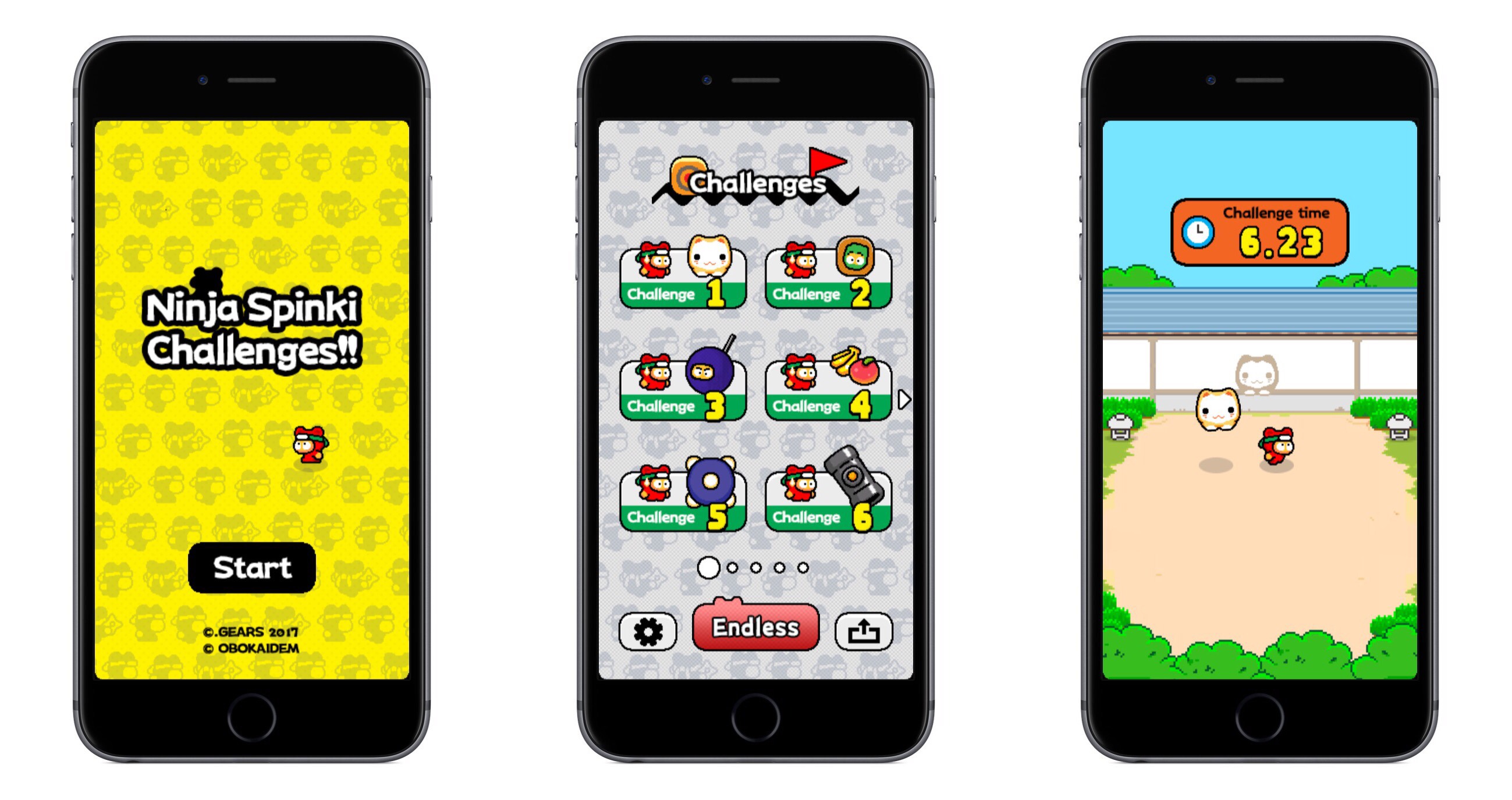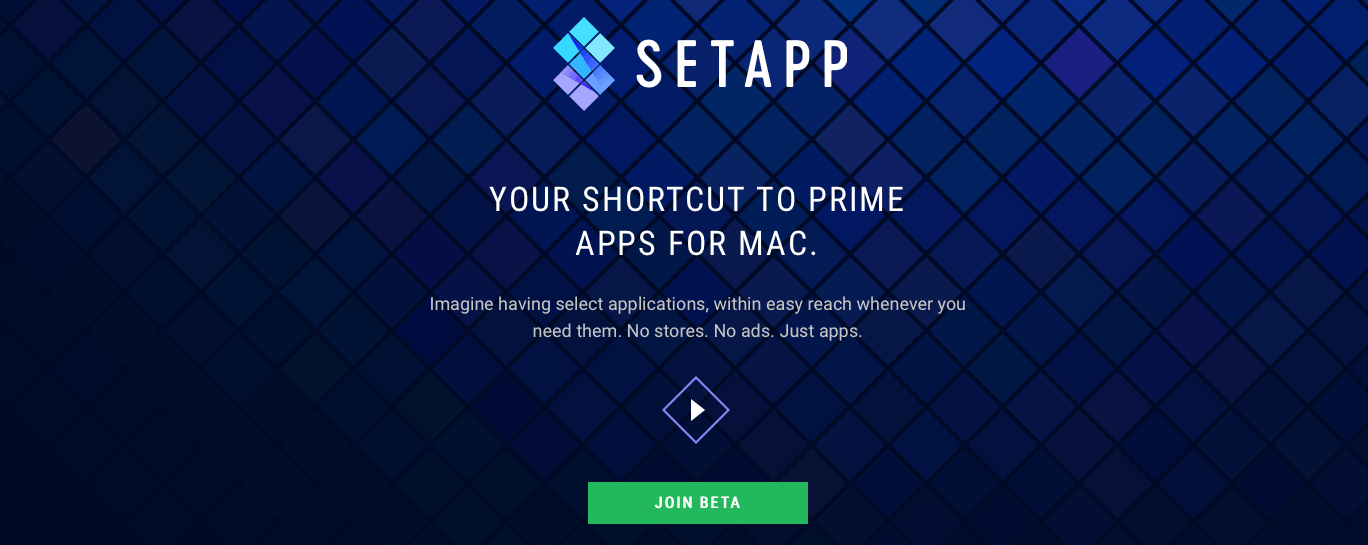This week, in addition to the usual links, app debuts, and recap of MacStories' articles and podcasts:
 MacStories Weekly: Issue 64
MacStories Weekly: Issue 64
Remaster, Episode 27: The Year Ahead→
Federico and Myke talk about what they’re excited for in 2017.
On the latest episode of Remaster, we also talked about the updated Pokémon Bank online service and considered what might be announced at videogame conferences this year. You can listen here.
Sponsored by:
- Blue Apron: A better way to cook. Get three free meals with free shipping.
- Squarespace: Make your next move. Enter offer code INSERTCOIN at checkout to get 10% off your first purchase.
Twitter Moves Trending, Moments and Other Features to New Explore Tab
Twitter has replaced the Moments tab in its official app with an Explore tab. Moments are collections of tweets on a particular topic that are picked by Twitter editors. Moments haven’t gone away, but they’ve been moved under the new Explore tab along with ‘Trending Now’ and ‘Explore More’ sections, and live video. Explore is also where you go if you want to search Twitter.
Over the past year, we’ve been exploring different ways to make it simpler for people to find and use trends, Moments, and search. During our research process, people told us that the new Explore tab helped them easily find news, what’s trending, and what’s popular right now.
Although the Explore tab is only now being rolled out to all Twitter users, it has been in testing and available to some users for a few months. Twitter says the new Explore tab is being made available to iOS users today and will be available to Android users in the coming weeks.
Flappy Bird Creator Releases New Ninja-Themed Game
Ninja Spinki Challenges!! is the new game from Flappy Bird’s famed creator, Dong Nguyen. The game puts players in the role of a ninja who must face a variety of mini-game-like challenges.
There are six types of challenges in total, ranging from avoiding a bouncing cat to throwing shuriken at creatures. Though six challenges don’t seem like many, beating one unlocks a more difficult version of that mini-game. In total there are five levels to each mini-game, so there are several opportunities to replay challenges.
The aspect of Ninja Spinki that aids replayability the most is Endless mode. Every time you beat each of the six main challenges, it unlocks the Endless mode for that mini-game. Endless mode is where the addictive, competitive element that made Flappy Bird famous comes in; it’s all about surviving as long as you can to obtain the highest score possible.
The game seems well-polished, and each of the mini-games is plenty of fun, particularly as you reach more challenging levels of each one.
Ninja Spinki Challenges!! is available on the App Store as a free download for iPhone and iPad.
Mac App Subscription Service Setapp Goes Live
MacPaw, makers of CleanMyMac, Gemini, and other apps, launched a public beta subscription service of hand-picked Mac apps last December called Setapp. Today the service, which aims to become the ‘Netflix of apps,’ was officially launched with a stable of 61 Mac apps.
For a flat subscription fee of $9.99 per month, customers can download any of the 61 apps and use them as long as they continue to make monthly payments. After MacPaw receives a 30% cut of customers’ subscription fees, developers who participate in Setapp are paid based on a formula that accounts for the price their apps are sold for outside the service and whether customers use the apps each month, which MacPaw tracks.
Connected, Episode 126: iPhone ∞→
Federico’s back, Stephen is the Mac mini Spokesperson and Myke needs to buy some stuff.
On this week’s Connected, we also had some interesting discussions about home automation (which Myke likes) and sleep tracking (which Myke doesn’t like – yet). You can listen here.
Sponsored by:
- Smile: The PDFpen Family of apps lets you take control of PDFs on all you devices.
- Blue Apron: A better way to cook. Get three free meals with free shipping.
- Squarespace: Make your next move. Enter offer code WORLD at checkout to get 10% off your first purchase.
Apple.com Switching to San Francisco Font→
Nice change to Apple.com currently propagating across various international versions. Here’s a comparison of the same webpage before and after the switch to San Francisco. I’ve never been a fan of the mixture of San Francisco and Myriad on the Apple website, and I dig the refreshed look. Looks like the transition to San Francisco is finally complete.
The Omni Group’s Year In Review→
Each year, Ken Case of The Omni Group takes a look back at the past year and ahead to what’s coming next for the company’s products. It was a good year for Omni, which released a major update of OmniGraffle for Mac as well as updates to OmniFocus for Mac and iOS and OmniPlan for iOS. The year concluded with OmniGraffle for Mac and OmniPlan for iOS making Apple’s ‘Best of 2016’ list.
In addition to planned updates to OmniGraffle for iOS, OmniOutliner for Mac, and OmniFocus, Ken Case outlined ambitious plans to bring new automation features to its iOS apps with some help from Sal Soghoian, who has been reviewing Omni’s efforts:
In 2016 we scratched the surface with URL automation on iOS, but in 2017 we plan to roll out user automation on iOS in a big way across all our apps with a much richer set of capabilities. This automation support won’t be limited to a simple set of URL primitives; instead, we’re adding support for running JavaScript code: code that has the same level of deep support for manipulating the data in our apps as we’ve previously exposed to AppleScript.
…
We’re also adding support for background scripts which can automatically respond to document edits.
Omni is going further with URL schemes too:
Oh, and did I mention that we’re including support for calling out to other apps by their URL handler? So you’ll be able to tie into the Workflow app and its already great ecosystem of automation. In OmniFocus, imagine the possibilities that open up when you can trigger a workflow just by checking something off!
The prospect of desktop-class automation in The Omni Group’s iOS apps is exciting and right in line with its original vision for the iPad.
Upcoming watchOS 3.2 Includes New Theater Mode and Siri Improvements
Alongside beta versions of iOS, macOS, and tvOS, Apple today announced the release of the first beta of watchOS 3.2. The beta has yet to appear on Apple’s developer portal, but it should be available soon. Besides the standard bug fixes and performance improvements, this update includes a couple new features, one of which is called Theater Mode. From Apple’s developer release notes:
Theater Mode lets users quickly mute the sound on their Apple Watch and avoid waking the screen on wrist raise. Users still receive notifications (including haptics) while in Theater Mode, which they can view by tapping the screen or pressing the Digital Crown.
This sounds like an interesting new option that could be useful in scenarios besides being at the movie theater. Personally, I’m likely to use Theater Mode when I wear my Apple Watch overnight for sleep tracking. My normal practice is to turn off Raise to Wake in the Settings app before going to bed, but this could prove an easier method.
Besides Theater Mode, the most significant update in 3.2 is enhancements to Siri. Last year iOS 10 improved Siri by enabling it to handle queries from third-party apps that fit into specific categories:
- Messaging
- Payments
- Ride booking
- Workouts
- Calling
- Searching photos
Though all of those areas could be handled by Siri on iOS 10, Siri on Apple Watch was previously only able to direct you to your iPhone to perform those actions. But with watchOS 3.2, that is longer the case, as Siri on the Watch is now able to perform these third-party requests.
watchOS 3.2 will likely see a public release this spring, after a couple months of beta testing is complete.