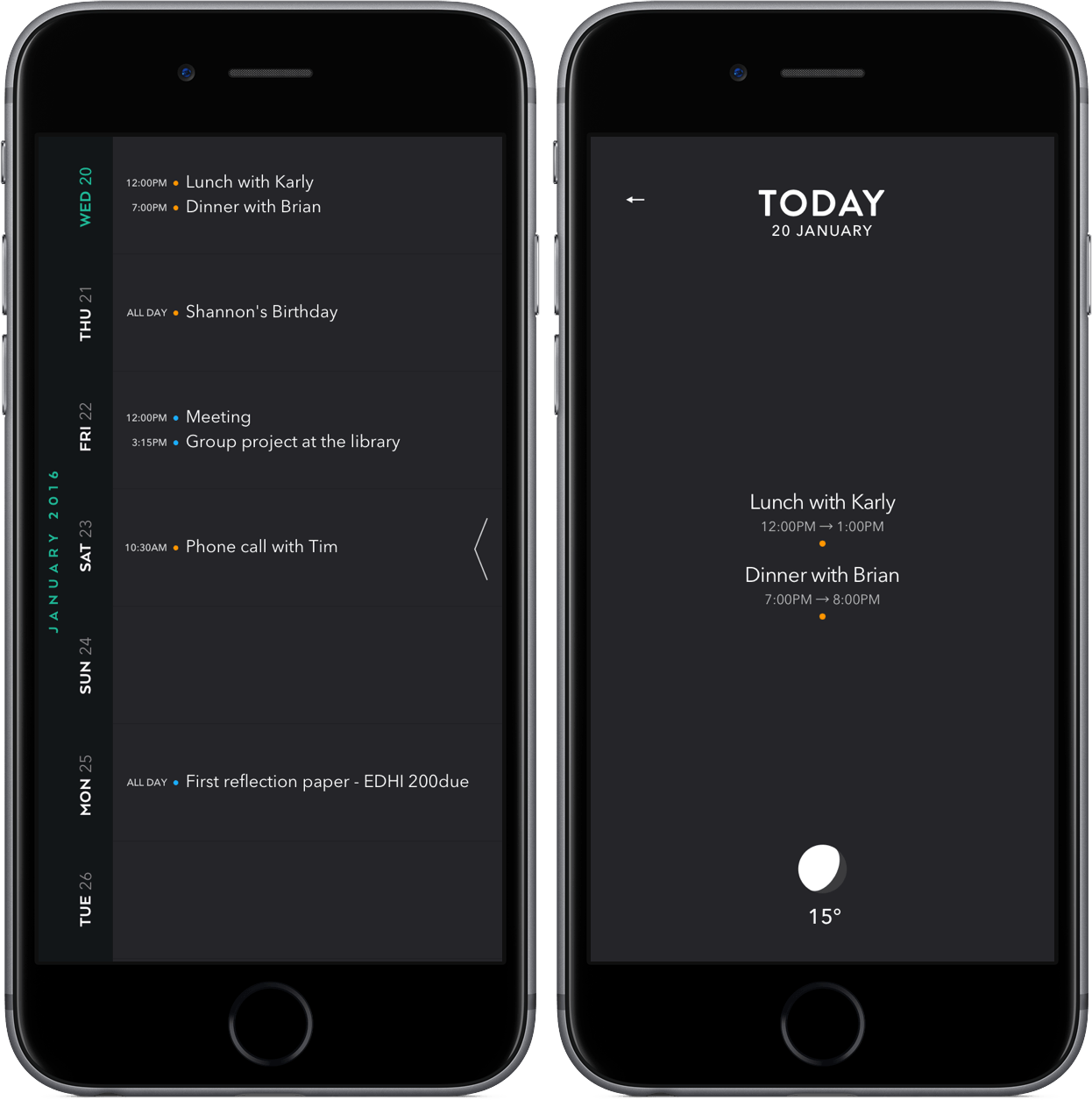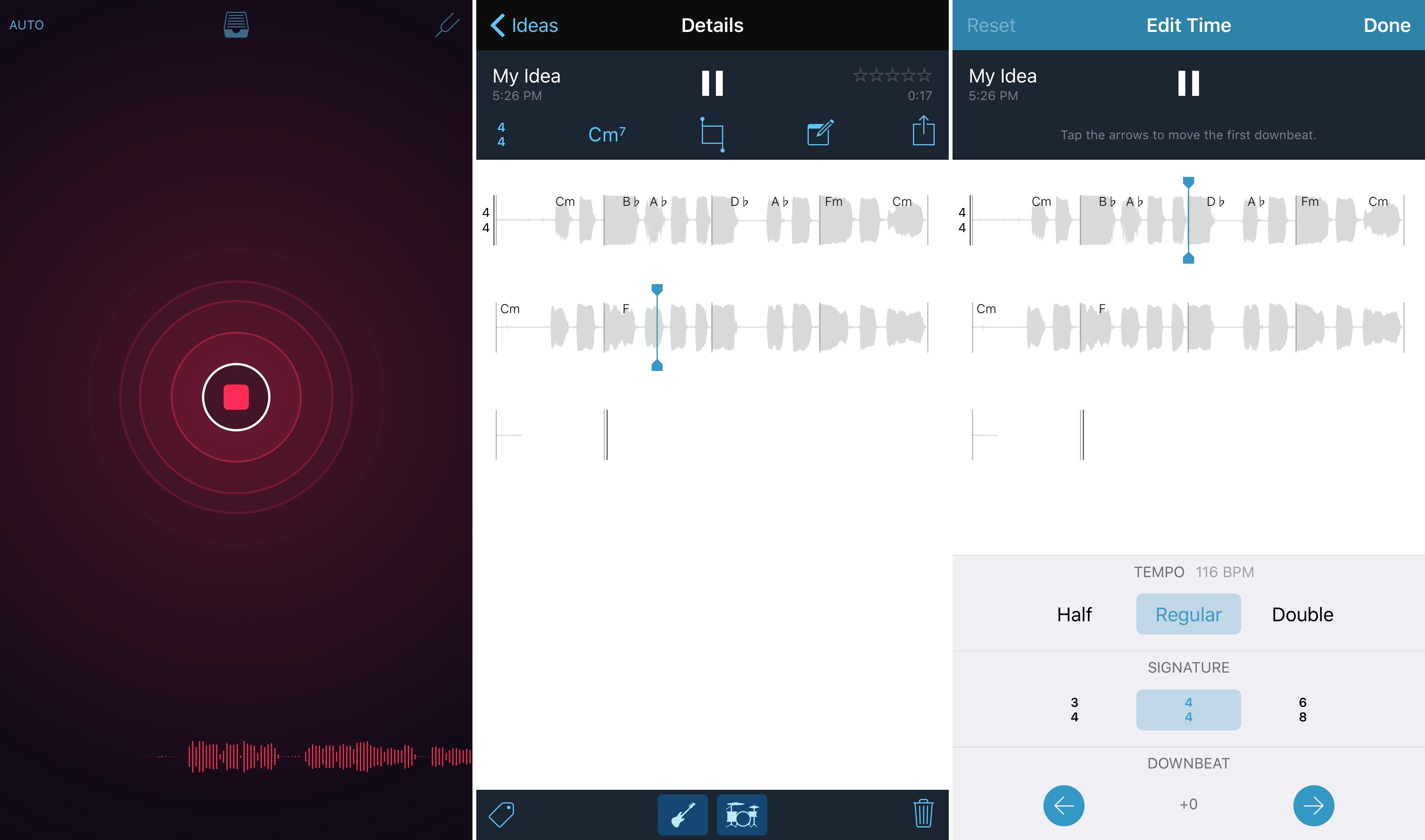Joel Rosenblatt, reporting for Bloomberg:
Google Inc. is paying Apple Inc. a hefty fee to keep its search bar on the iPhone.
Apple received $1 billion from its rival in 2014, according to a transcript of court proceedings from Oracle Corp.’s copyright lawsuit against Google. The search engine giant has an agreement with Apple that gives the iPhone maker a percentage of the revenue Google generates through the Apple device, an attorney for Oracle said at a Jan. 14 hearing in federal court.
It’s not surprising at all that Google is paying Apple for the benefit of being the default search engine on iOS, but this is the first time it has been confirmed, and a dollar figure provided. But it is also an awkward revelation for Apple, which has recently started to more aggressively position itself as the company that protects its user’s privacy. Remember Tim Cook’s note on “Apple’s commitment to your privacy”?
A few years ago, users of Internet services began to realize that when an online service is free, you’re not the customer. You’re the product. But at Apple, we believe a great customer experience shouldn’t come at the expense of your privacy.
Our business model is very straightforward: We sell great products. We don’t build a profile based on your email content or web browsing habits to sell to advertisers. We don’t “monetize” the information you store on your iPhone or in iCloud. And we don’t read your email or your messages to get information to market to you. Our software and services are designed to make our devices better. Plain and simple.
Apple’s subtle (or perhaps not so subtle) privacy dig at Google looks a bit absurd and hypocritical in light of this court transcript. Apple may not build a profile on its users to sell to advertisers, but it lets Google do that (by default) and then profits from Google’s actions.
Unsurprisingly, Google and Apple weren’t happy about the disclosure by an Oracle attorney and sought to seal and redact the transcript. As Bloomberg reports;
The specific financial terms of Google’s agreement with Apple are highly sensitive to both Google and Apple,” Google said in its Jan. 20 filing. “Both Apple and Google have always treated this information as extremely confidential.”
The transcript vanished without a trace from electronic court records at about 3 p.m. Pacific standard time with no indication that the court ruled on Google’s request to seal it.