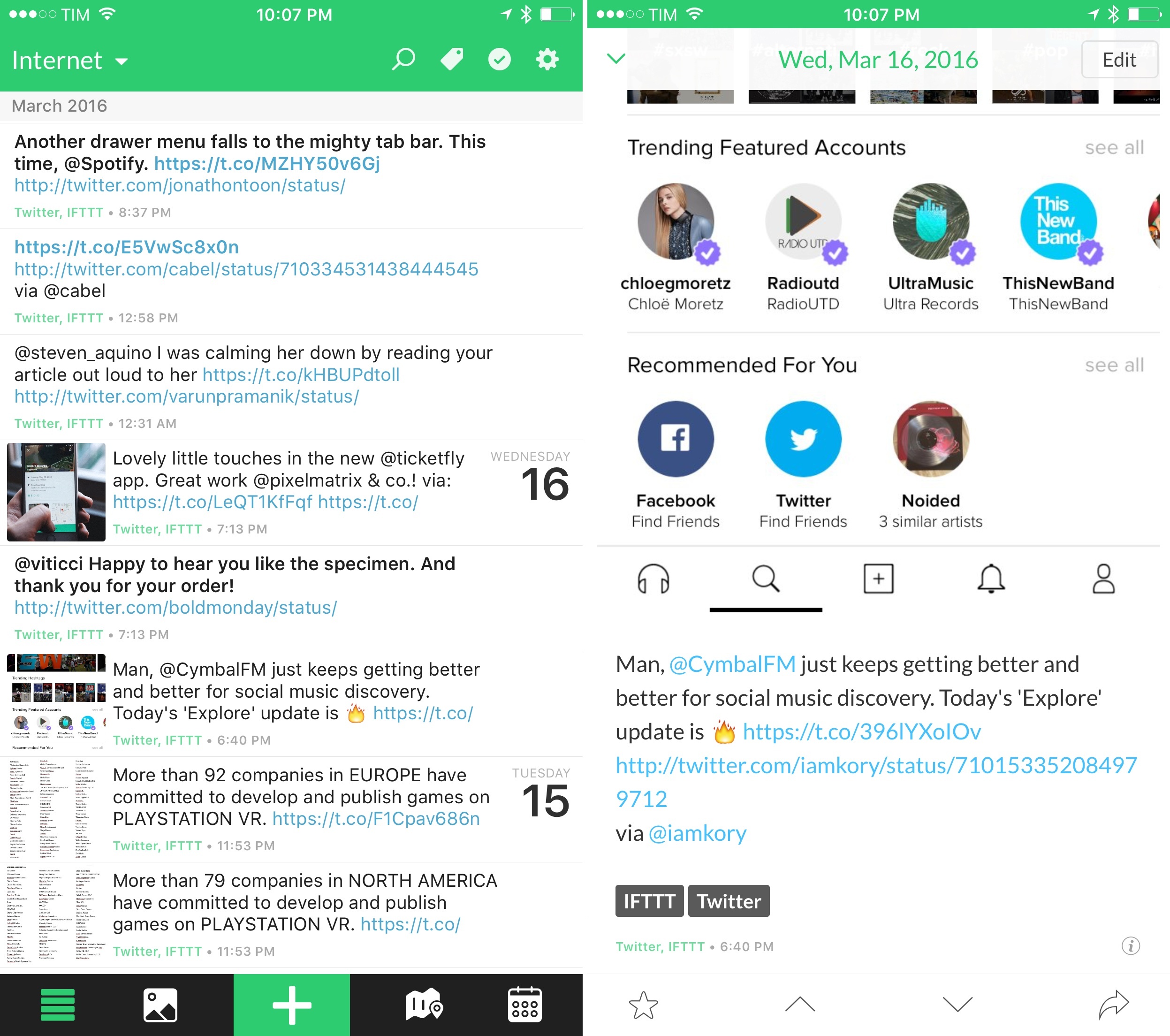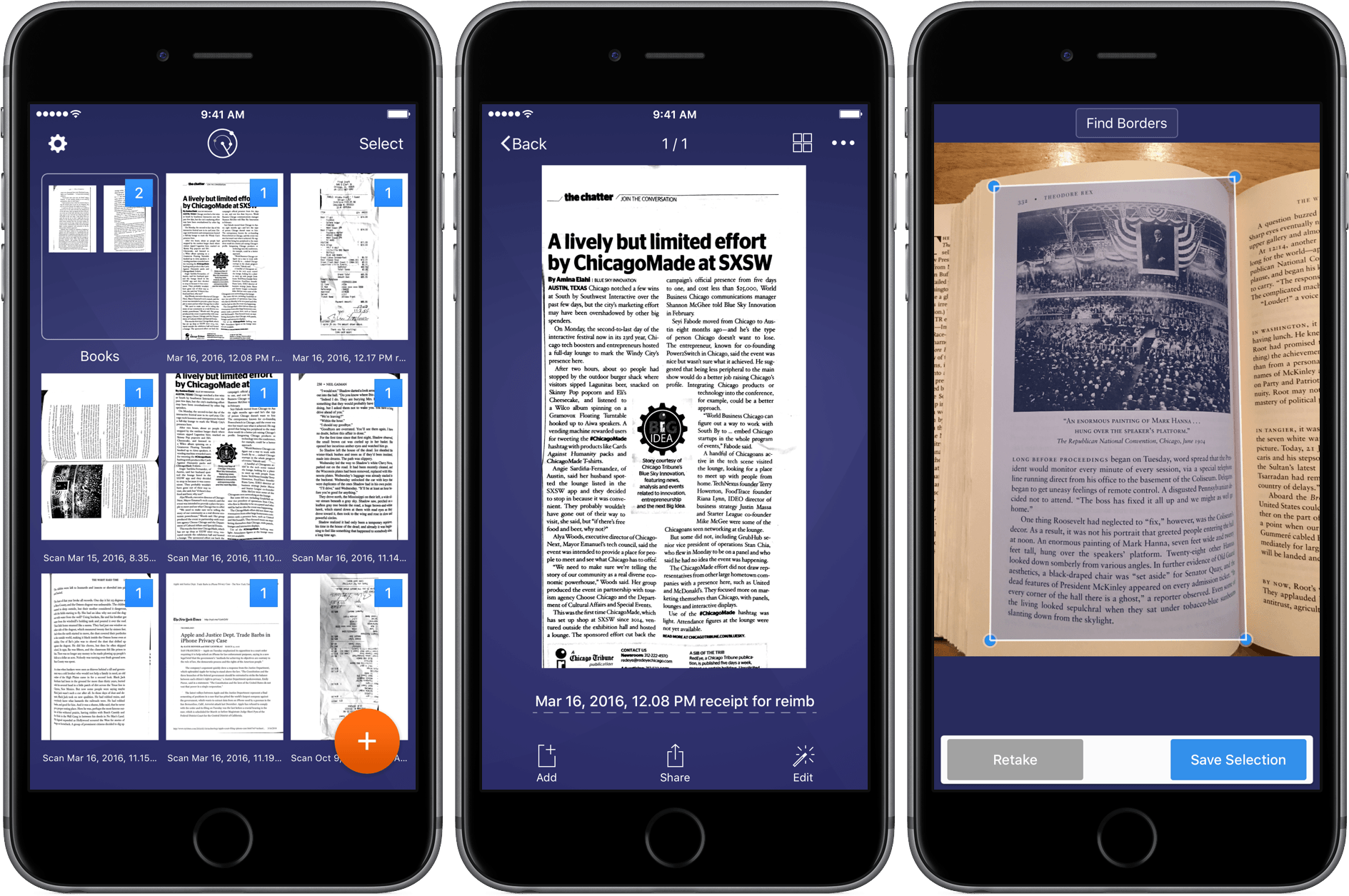Jason Snell and Stephen Hackett have taken a look back at the products that Apple has introduced at their Town Hall venue since the iPod in 2001. Timely, because today’s Apple Keynote will also be held at Apple’s Town Hall.
Located at 4 Infinite Loop on Apple’s main campus, the Town Hall conference center was probably designed more for in-company meetings than for major events covered by worldwide media. And yet on numerous occasions over the years, it’s been exactly that.
Monday’s event in Town Hall could very well be the last hurrah for the old 300-seat venue, given that Apple is constructing a 1,000-seat auditorium in its new campus, due to open next year. Before it goes, here’s a look back at key public events in Town Hall, starting in late 2001.
Be sure to watch the accompanying video from Stephen Hackett which features clips from the various Town Hall media events.