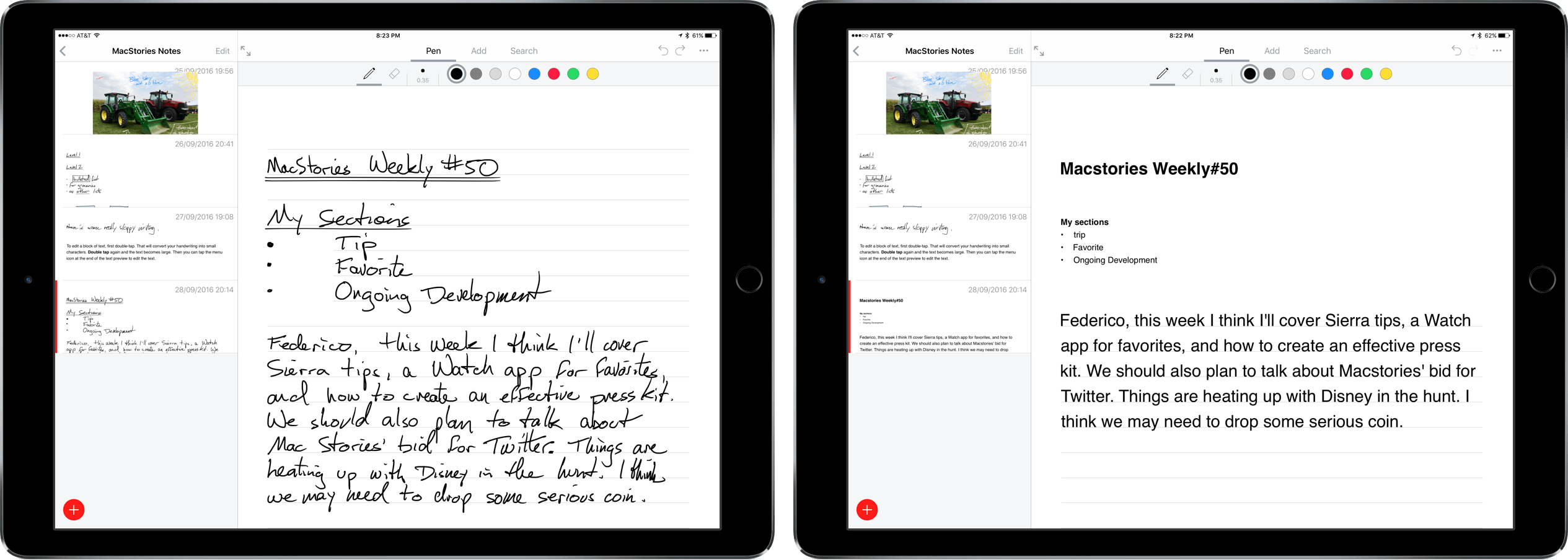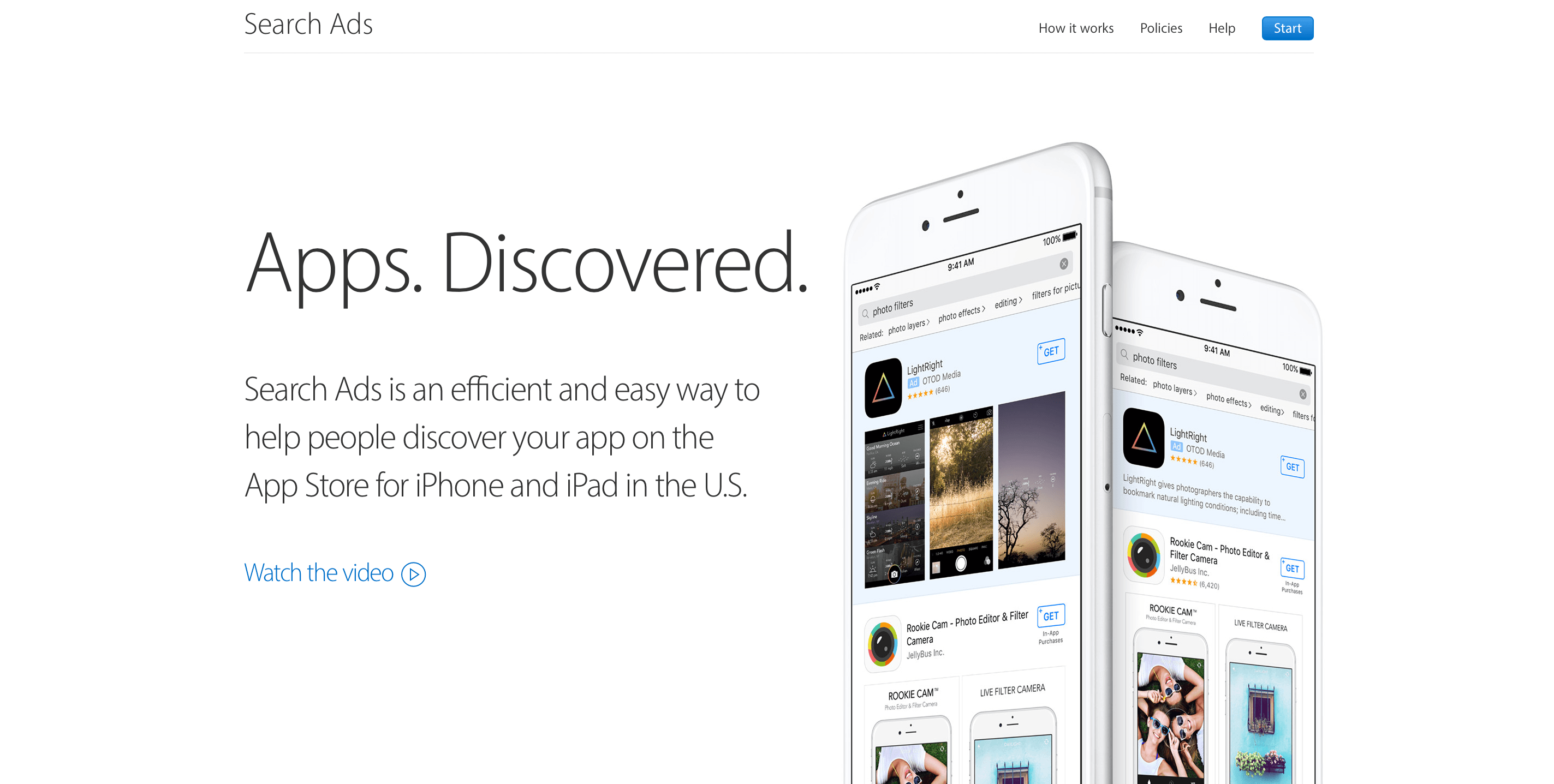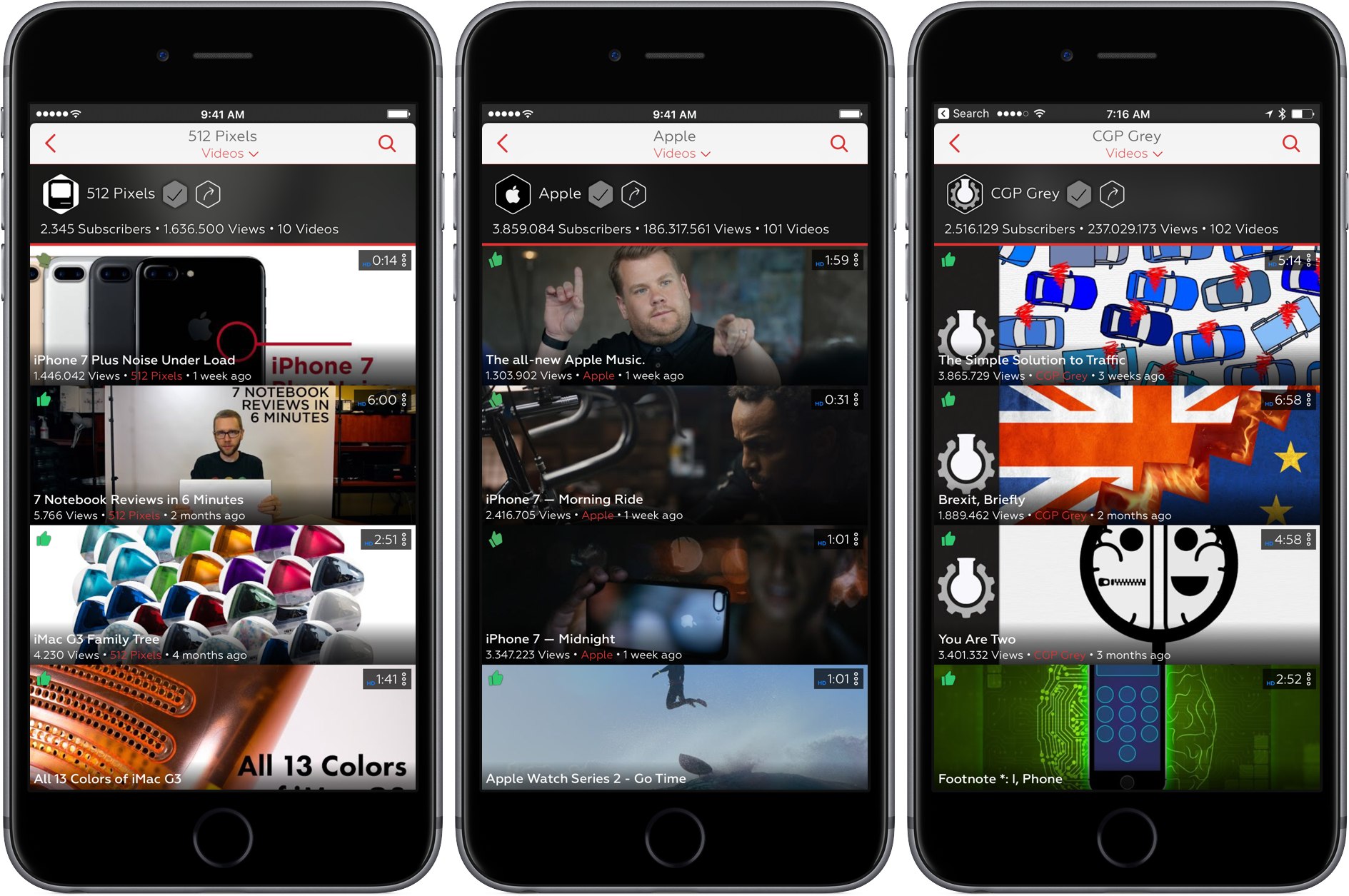Nebo is a digital notetaking app that was created by MyScript to showcase its handwriting recognition technology known as Ink. The app is iPad-only because it requires an Apple Pencil for input. Nebo can also convert hand-drawn diagrams and mathematical equations and embed photos and sketches within notes. I’ve been using Nebo to research this review and the accuracy of its handwriting recognition is remarkable. Nebo is a solid notetaking tool. It lacks a few features that would make it more competitive with notetaking apps that have been around longer, but the handwriting recognition is so good, that Nebo has become my default notetaking app.
Nebo’s Handwriting Recognition Elevates Your Notes
Enhanced Edition of ‘A Game of Thrones’ Available on the iBooks Store→
The iBooks Store is today featuring the launch of ‘A Game of Thrones: Enhanced Edition’:
Navigate the astounding world of Westeros with the enhanced editions of George R.R. Martin’s magnificent series. Available only on iBooks, they’re the best way to read this thrilling epic. Interactive maps, author notes, glossaries, family trees and illustrations add to the adventure, whether you’re new to the books or speak fluent Dothraki.
A Game of Thrones is the first book in the series, and the Enhanced Edition is available now. The other books in the series are also set to received Enhanced Editions over the coming months. A Clash of Kings is coming on 27 October, A Storm of Swords is arriving on 15 December, A Feast of Crows is arriving 2 February 2017, and A Dance with Dragons is expected on 30 March 2017. The Guardian has a few more details on the Enhanced Editions, including this quote from George R.R. Martin:
“We’re now entering a new period in the history of publishing,” said Martin, announcing the new edition. “The digital book gives readers the ability to experience all this rich secondary material that had not been possible before. These enhanced editions, available only on iBooks, include sigils and family trees and glossaries. Anything that confuses you, anything you want to know more about, it’s right there at your fingertips. It’s an amazing next step in the world of books.”
This is not the first time the iBooks Store has released Enhanced Editions of a popular series. Last October saw the release of Enhanced Editions of the Harry Potter series on the iBooks Store, which included new illustrations and animations.
(via 9to5Mac)
Apple Starts Selling App Store Search Ads, Launching October 5th
First announced at WWDC in June and beta-tested over the Summer, Apple launched Search Ads for iOS apps today. The ads will appear at the top of App Store customers’ search results based on a combination of search relevancy and bidding. According to Apple, the program is designed to be a simple way for developers to get their apps in front of potential customers. Developers can sign up today and schedule campaigns, but ads won’t go live until October 5, 2016.
In an email to developers Apple says:
Search Ads was designed to be effortless for small and independent developers. Invest as much or as little time as you have and still get results. We create your ads and match them to relevant searches. You can refine who sees your ad with optional keyword, audience and location features, and you only pay when a customer taps on your ad.
Connected, Episode 110: Swimsuits and Sunglasses for Dogs→
This week Federico struggles to use the new W1-enabled Beats with his new iPhone 7, Myke shares some thoughts on Snapchat Spectacles, and Stephen is away so the europeans join Snapchat on-air.
On this week’s Connected, I share some initial impressions on the iPhone 7 and explain why I want to understand Snapchat. You can listen here.
Sponsored by:
- TextExpander, from Smile: Communicate smarter with TextExpander.
- Freshbooks: Online invoicing made easy.
- Pingdom: Start monitoring your websites and servers today. Use offer CONNECTED for 20% off.
ProTube Review
I’m writing this as I listen to Frank Turner play a live show at Wembley Arena. That would be unremarkable if the show were available in Apple’s Music app (it’s not). Instead, I’m listening to the audio portion of a YouTube video with Ulysses full screen on my iPad. In a little while, I’ll take a break for dinner and AirPlay the rest of the concert audio while I eat. That’s not possible with the YouTube app unless you pay for a YouTube Red subscription, but it is with ProTube, a highly-customizable YouTube client by indie developer Jonas Gessner that lets you enjoy YouTube on your own terms.
The YouTube app isn’t bad, it’s just made with an average user in mind. There aren’t many ways to customize it. You watch videos the way YouTube decided they should be watched. ProTube takes the opposite approach putting users in control, which makes it perfect for YouTube power users and anyone who has ever been frustrated by the one-size-fits-all approach of the YouTube app.
Spotify Introduces Daily Mix
At WWDC in June, Apple announced ‘Discovery Mix,’ a playlist of Apple Music songs based on your musical taste, similar in name and substance to Spotify’s Discover Weekly playlist. When iOS 10 launched, the name of Apple’s music discovery playlist had changed to My New Music Mix and was joined by a second playlist that wasn’t discussed at WWDC – My Favorites Mix. Both Apple Music playlists are updated weekly.
Spotify didn’t have a favorites mix of its own until today when it responded with Daily Mix, a daily playlist featuring tracks that users mark as favorites as well as new music. According to Spotify:
As your music taste evolves, so will your Daily Mix. In fact, the more you listen, the better your Mixes will become – offering an effortless music experience based entirely on your personal listening habits. Don’t like that new discovery? Simply “ban” a tune to remove it from future playlists. If you love it, be sure to “heart” the hit to add it to your collection.
Spotify’s Daily Mix adds some nice touches that differentiate it from Apple Music’s My Favorites Mix. I like the idea of a more frequently updated daily mix, but I wonder whether adding new music to the mix makes sense in this context. One of the benefits of a favorites mix is knowing you will like everything played. Adding new music potentially undermines that.
Daily Mix is currently available on iOS (in the latest update to the iOS app) and Android only. Spotify says other platforms will be added soon.
Plex Cloud: Unlimited Media Storage in Amazon Drive→
Plex yesterday announced a new Plex Cloud service:
Run your always-on Plex Media Server in the cloud without the need for an always-on PC or network-attached storage device (NAS). With Plex Cloud, you’ll be ready to go in 60 seconds or less, easily streaming and accessing your media remotely on all your Plex enabled devices. Too easy!
Plex Cloud is invite-only for now, and priority is being given to Plex Pass subscribers. The cost of Plex Cloud is $60/year in the US, and that gives you unlimited storage in Amazon Drive for your media. This is a great new initiative from Plex, and it seems like a fantastic deal – even if you just use it as a backup of your local copy of your media.
If you’re interested in learning more, the Plex Blog has even more details on Plex Cloud.
How Apple Music’s Algorithmically Personalized Playlists Work→
Reggie Ugwu, in a BuzzFeed feature story on the second act of Apple Music, got some details on the new ‘My Favorites Mix’ and ‘My New Music Mix’ playlists introduced with iOS 10:
Revealing how the mixes operate for the first time to BuzzFeed News, Apple claimed a potential advantage over similar algorithmically personalized playlists, including Spotify’s Discover Weekly and Pandora’s Thumbprint Radio: deep historical knowledge of individual users’ tastes and habits, based on years of data carried over from iTunes.
If you gave high ratings to a song or album in your old iTunes library, or just played it a lot more than others, you’ll find that behavior reflected in your My Favorites Mix. Meanwhile, the My New Music Mix algorithm serves recently released songs — as well as songs that Apple Music knows you haven’t played before — that the service’s music experts have flagged as similar to others in your taste profile. Apple Music executives suggested even more personalized playlists will follow in the series; but only after prototypes have been vetted, with all possible outcomes — intentional and otherwise — given careful consideration.
This explains why the ‘My Favorites Mix’ playlists have (anecdotally) been spot-on for people I talked to. As I previously noted, back-catalogue songs from artists you’re not familiar with (essentially, Discover Weekly) would be a good addition to Apple Music’s mixes.
Sonos Speakers Are Coming to the Apple Store→
We’re very excited to announce today that we’re making it easier than ever by expanding our collaboration with Apple and bringing Sonos into Apple’s physical and online retail stores. Two of our most popular speakers — the PLAY:1 and PLAY:5 — will be available later today at Apple.com in the USA, at 468 Apple Stores around the world starting October 5, and Apple.com in the coming weeks in most markets outside of the USA.
Better still, those who buy a Sonos system at Apple retail stores or at Apple.com between today and December 31 will receive a free three-month Apple Music Gift Card.
And:
This is a big deal — both for our companies, and for music lovers around the world who can now experience Sonos and Apple Music like never before. We know the best way to discover Sonos is by experiencing it first hand, which shoppers in more than 140 Apple Stores will be able to do with a hands-on Sonos and Apple Music demo featuring a guided Sonos app experience on the iPad Pro.
This makes sense given the popularity of Sonos, the problem it solves (it is, effectively, an ecosystem for audio), and its integration with Apple Music. I’m a Sonos customer, and their products fill a specific niche: good-looking speakers for the home with great audio quality and none of Bluetooth’s annoyances. Does that seem familiar?
On the other hand, a closer partnership also gives Apple a way to study and learn how and why people buy Sonos devices. If I were a company playing around with the idea of releasing a smart speaker, studying Sonos’ line is something I’d consider. I’m curious to try their hands-on demo with the iPad Pro.