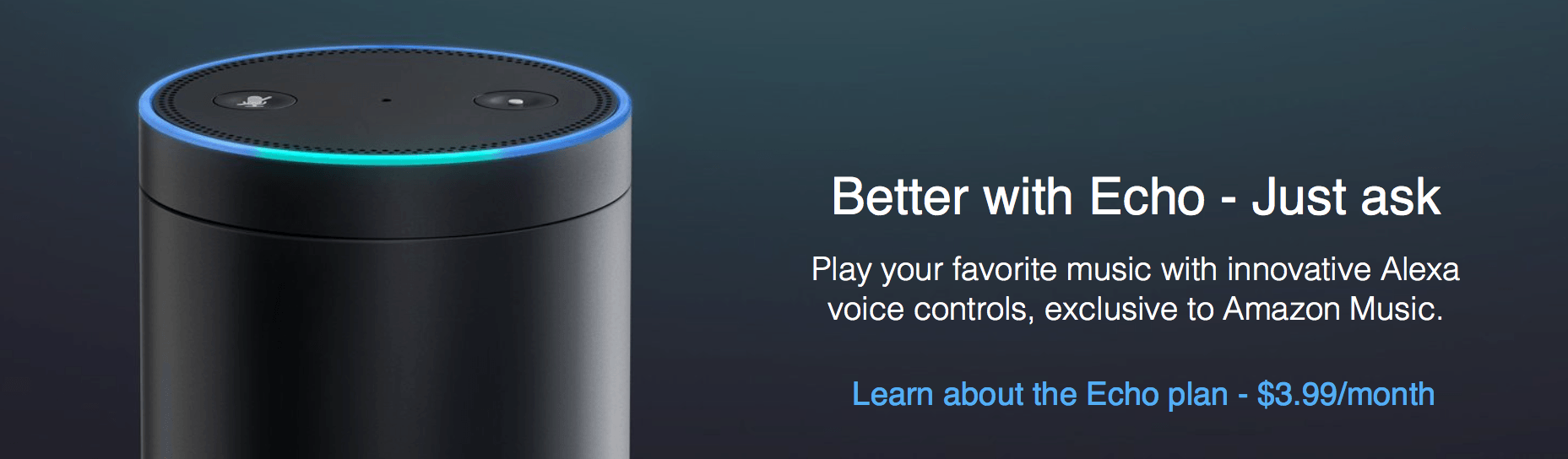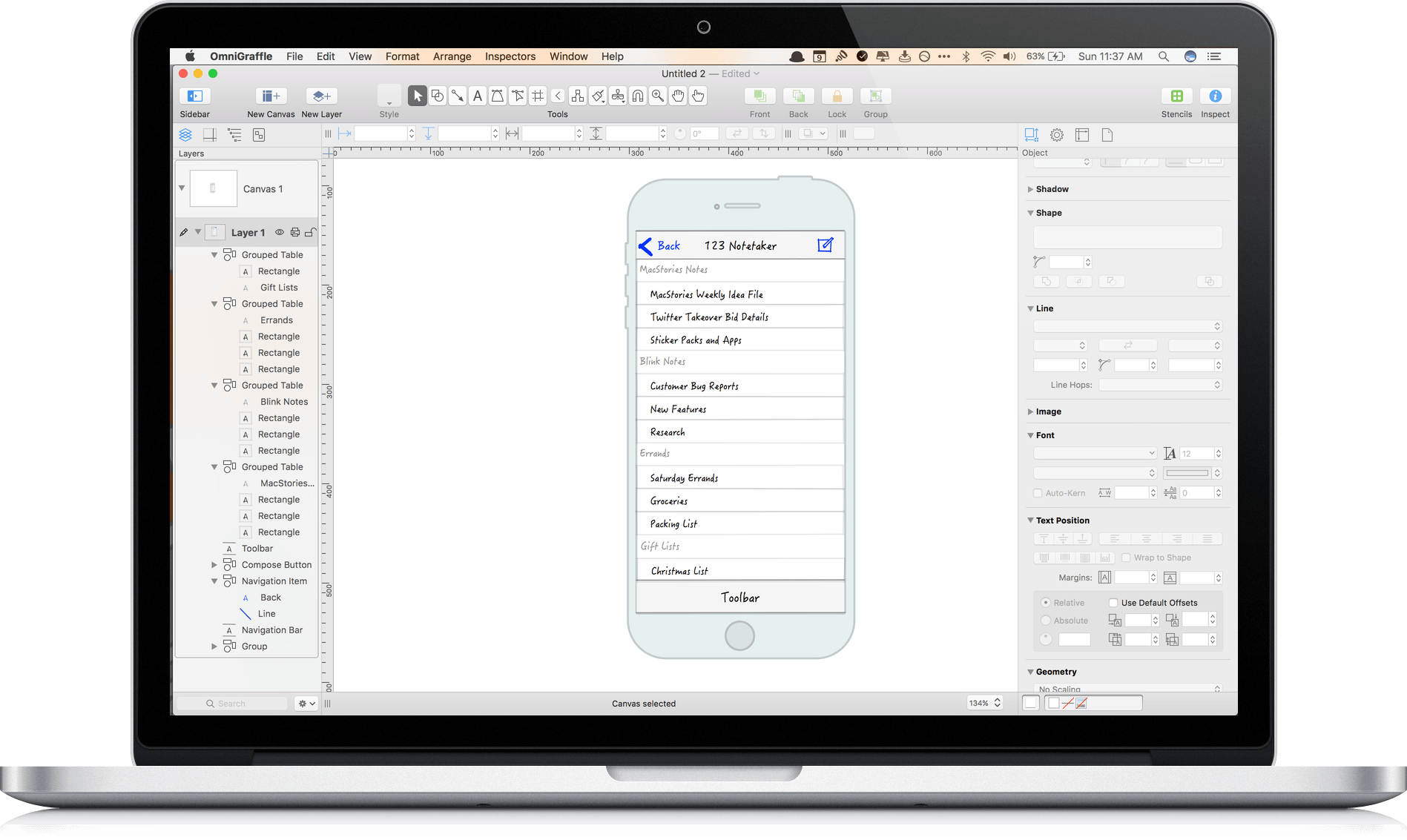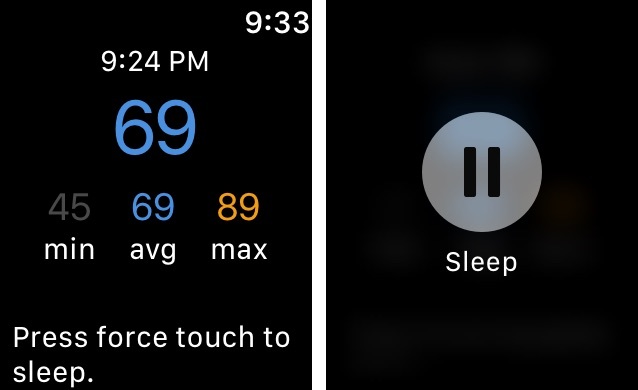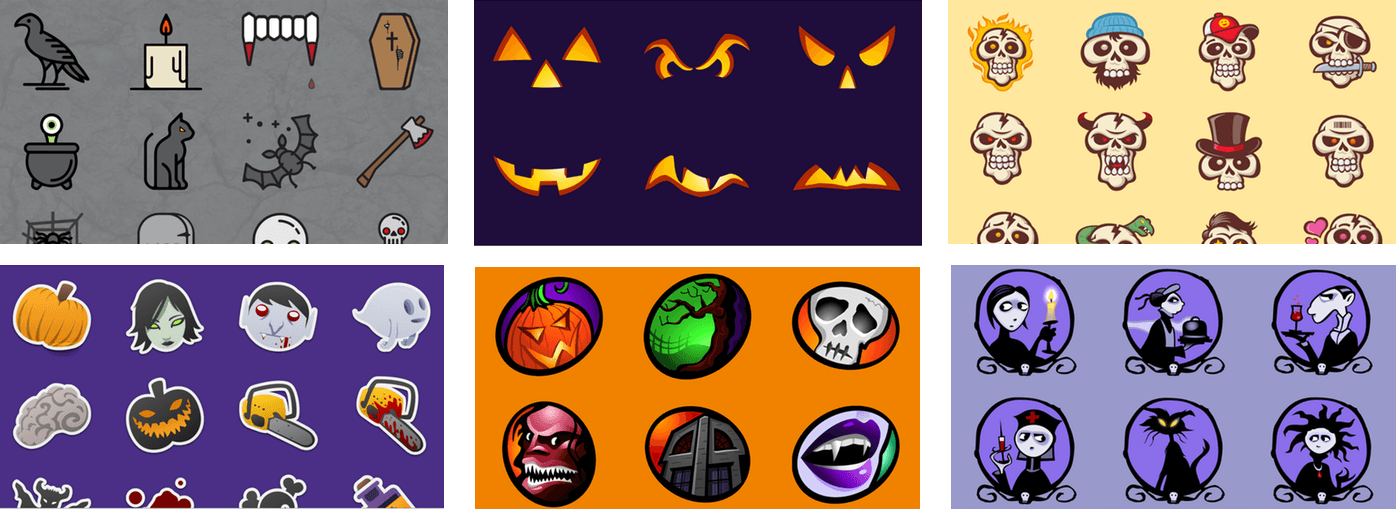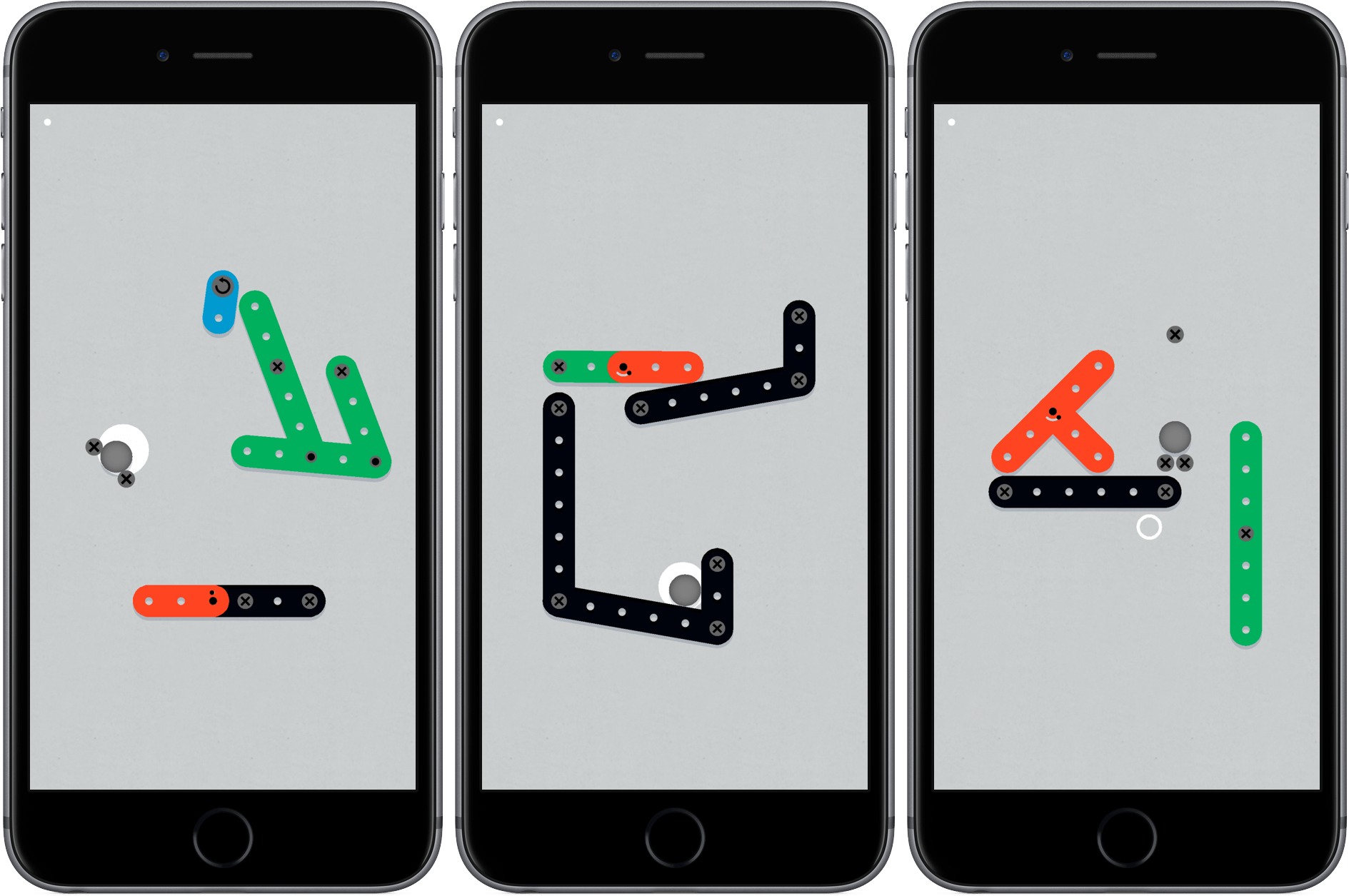Walt Mossberg, writing for The Verge, shares some frustrations with using Siri across multiple Apple devices:
In recent weeks, on multiple Apple devices, Siri has been unable to tell me the names of the major party candidates for president and vice president of the United States. Or when they were debating. Or when the Emmy awards show was due to be on. Or the date of the World Series. When I asked it “What is the weather on Crete?” it gave me the weather for Crete, Illinois, a small village which — while I’m sure it’s great — isn’t what most people mean when they ask for the weather _on _Crete, the famous Greek island.
Google Now, on the same Apple devices, using the same voice input, answered every one of these questions clearly and correctly. And that isn’t even Google’s latest digital helper, the new Google Assistant.
It’s a little odd that Mossberg didn’t mention Siri’s new third-party abilities at all, but it’s hard to disagree with the overall assessment.
Like Mossberg, I think Siri has gotten pretty good at transcribing my commands (despite my accent) but it still fails often when it comes to doing stuff with transcribed text. Every example mentioned by Mossberg sounds more of less familiar to me (including the egregious presidential debate one).
Five years on, Siri in iOS 10 is much better than its first version, but it still has to improve in key areas such as consistency of results, timeliness of web-based queries (e.g. Grammys, presidential debates, news stories, etc.), and inferred queries (case in point). Despite the improvements and launch of a developer platform, these aspects are so fundamental to a virtual assistant, even the occasional stumble makes Siri, as Mossberg writes, seem dumb.