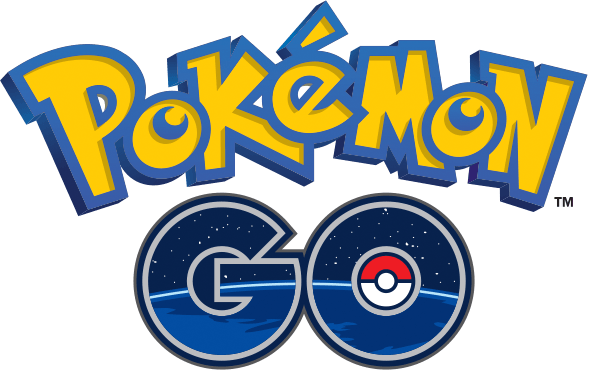Great video by Jason Snell, revisiting Steve Jobs’ old metaphor of cars and trucks in a modern context. (A transcript is available here.)
Trucks and Cars and Mac SUVs→
Pokémon Go Apple Watch App Released→
Niantic, maker of Pokémon Go, released an Apple Watch companion app for its popular iOS game today. According to Niantic the Apple Watch app lets players:
• Log each play session as a workout, with gameplay counting toward personal Activity rings
• Receive notifications about nearby Pokémon
• Count distance toward hatching Pokémon Eggs and receiving Candy with your Buddy Pokémon
• Receive notifications about PokéStops nearby and collect items from them
• Receive notifications when Eggs hatch and medals are awarded
The Pokémon Go watchOS app, which is available as part of a free update to the game, was first announced at Apple’s September iPhone event by Niantic CEO, John Hanke.
My Must-Have iOS Apps & Web Services, 2016 Edition
2016 has been the year that I got used to iOS as my primary computing platform. After years of slowly transitioning from macOS, 2016 was all about optimizing my workflows and getting the most out of my iPhone and iPad.
As I documented in two stories – one in February, the other last week – the consolidation of my iOS-only setup revolved around the iPad Pro. I see the 12.9-inch iPad Pro as the ultimate expression of iOS for portable productivity. With my 2011 MacBook Air now used three hours a week exclusively for podcasting, I invested my time in understanding the iPad platform at a deeper level. Thus, following two years spent assessing the viability of working from iOS, 2016 was characterized by the pursuit of better iOS apps for my needs. That effort was most notable on the iPad, but it also affected the iPhone, which I see as the mobile sidekick to my iPad Pro.
Two trends emerged once I began outlining a list of candidates for my annual Must-Have Apps roundup. First, the apps that define how I work on iOS haven’t dramatically changed since last year. As you’ll see in this year’s collection, the core of what I do on iOS is in line with last year; there are some new entries and apps that have left the list, but my overall app usage is consistent with 2015.
The second pattern is more interesting. To be able to accomplish more every week and automate more aspects of my routine, I have increasingly switched to web services in lieu of iOS-only apps. In looking back at the past year of MacStories, I realized that a good portion of new workflows were based on web services, web automations, and open APIs. Some of those web services also offer iOS clients; others are strictly web-only, but I integrated them with iOS apps through Workflow and Zapier.
For these reasons, you’ll notice a difference in the 2016 edition of my roundup. In addition to my must-have iOS apps, I’ve added a section for my must-have web services. Whether I primarily use them with iOS counterparts, in Safari, or via an API, these are the web services that have helped me handle more responsibilities for my two businesses at MacStories and podcasting duties at Relay FM.
As in previous years, you’ll find a series of personal awards at the end of the story. These include my App of the Year and Runners-Up, and, for the first time, a Web Service of the Year and winners in other iOS categories.
Connected 122:, Episode 2016: Big, Heavy and Vaguely Disappointing→
With 2016 (finally) drawing to a close, the Connected trio hop in their time machine and revisit the biggest tech stories of the last 12 months.
On this week’s Connected, we revisited the biggest stories from the past year. It’s funny how some of them feel like they happened a long time ago. You can listen here.
Sponsored by:
- Smile: Give the gift of Smile, and you’ll be giving the gift of time.
#MacStoriesDeals 2016 Holiday Edition: Best Deals for iPhone, iPad, and Mac Apps & Games
Every year, thousands of iOS and macOS app deals are launched for the holidays. At MacStories, we handpick the best deals for iOS and Mac apps and collect them in a single roundup with links to buy or share discounted products directly. You don’t have to be overwhelmed by app deals; we take care of finding the best ones for you.
Bookmark this post and come back to find updated deals later today. Updates will be listed as new entries at the top of each section; iOS apps are organized in sub-categories for easier navigation.
For real-time updates, you can find us as @MacStoriesDeals on Twitter.
Workouts++ Review
Workouts++ by David Smith takes my favorite aspect of Apple’s stock Workout app for watchOS – the ability to quickly start a workout – and adds layers of customization and workout tracking that takes the app to another level altogether. The key to Smith’s watchOS app is the inclusion of an iOS app that lets you customize the real-time statistics tracked on your Apple Watch during a workout and view the data collected in useful ways.
Super Mario Run Sets Records→
In a press release today, Nintendo detailed some of the App Store records Super Mario Run broke in the days immediately following its release last week. TechCrunch reports that:
…the company says that in addition to its top ranking in the “free” chart of the App Store in 140 different global markets (of the 150 where it’s available), it’s also now in the top 10 ranking for best grossing games in 100 different markets.
The press release also includes a quote from Phil Schiller, Apple’s Senior Vice President of Marketing confirming the record-smashing downloads.
HealthFace Puts Health App Data on Your Wrist
HealthFace, by Australia-based Crunchy Bagel, maker of the 2016 Apple Design Award-winning app Streaks, is an iOS and watchOS app that uses Apple Watch complications to display data stored in Apple’s Health app. The Health app got a much-needed makeover with iOS 10, but it can still take a lot of tapping to find what you want. HealthFace cuts through the clutter by letting you pick and customize the data that’s important to you and displaying it where it’s readily available – on your Apple Watch.