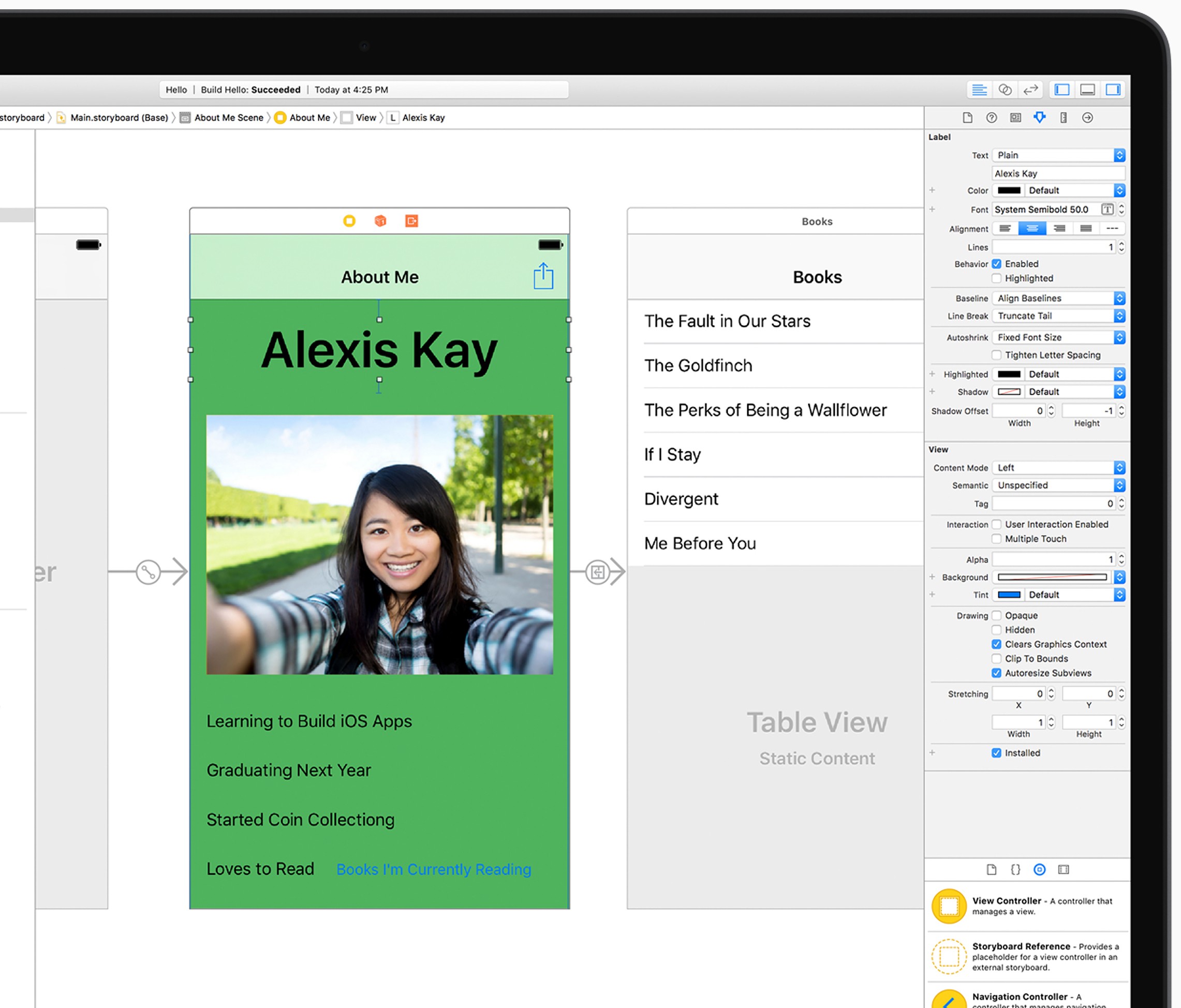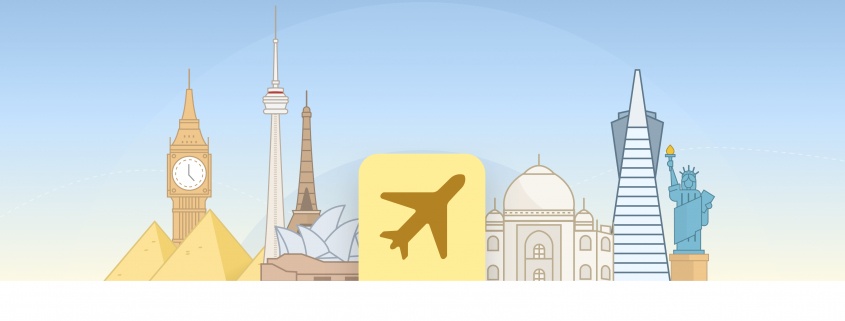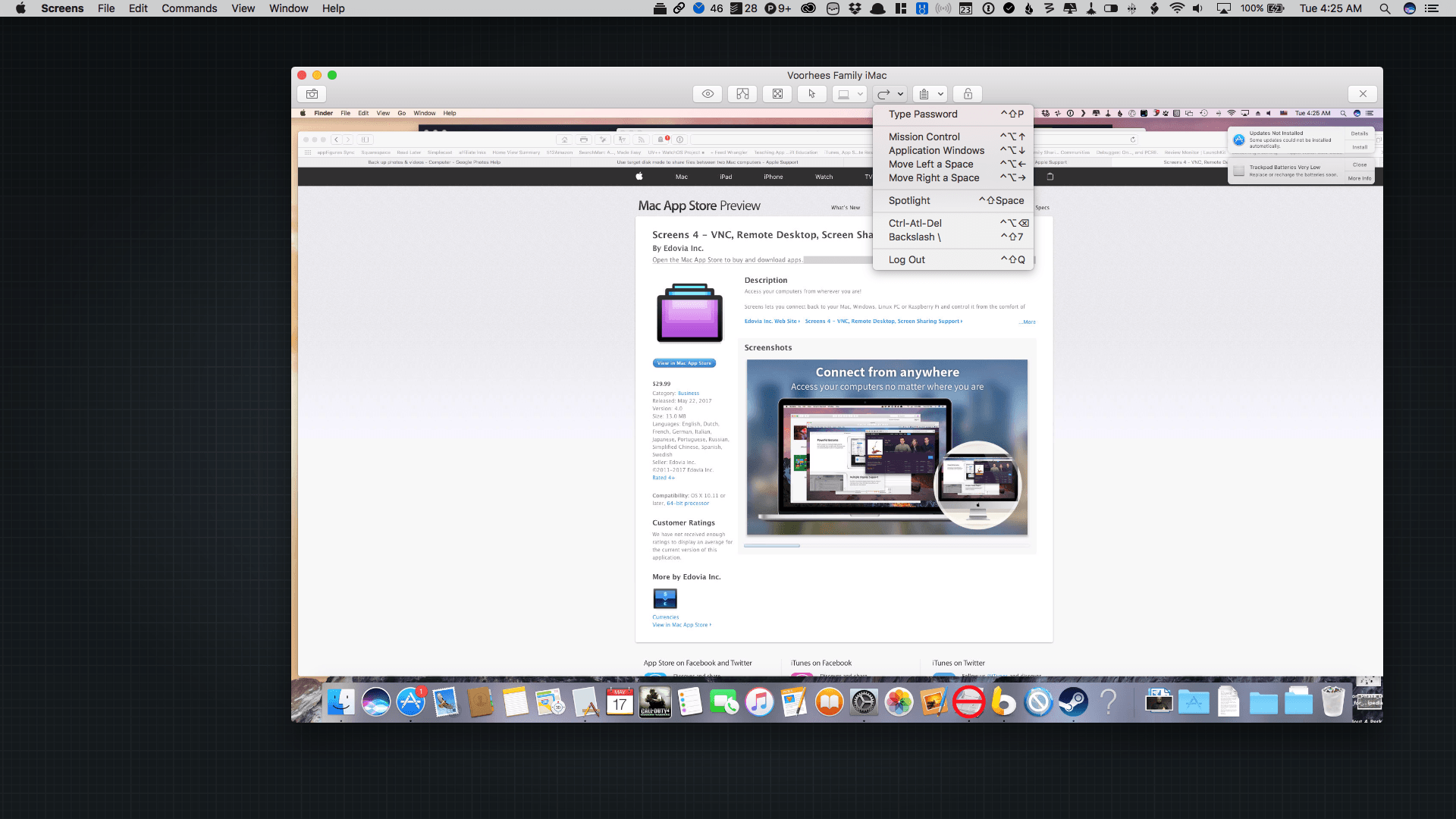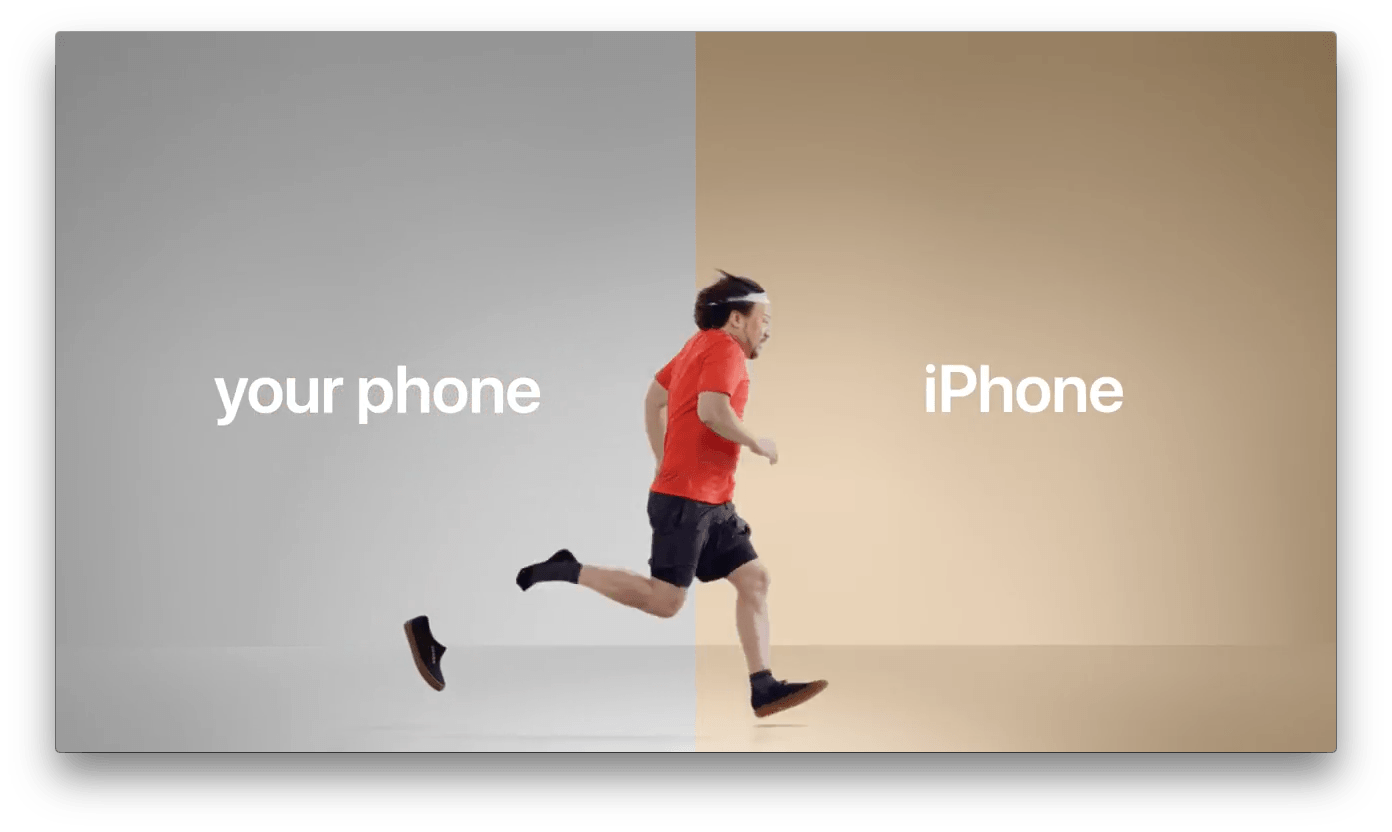Nick Statt of The Verge has a profile of Anker, the company known for selling quality portable chargers, USB charging hubs, cables and other items for reasonable prices. Anker, founded by a former Google software engineer, is a great example of a company that has found a niche that’s underserved by bigger companies like Apple and Samsung. As Statt’s profile explains, deep knowledge of how to sell through Amazon effectively combined with setting up shop in China to closely manage his supply chain helped founder Steven Yang build Anker into a trusted brand.
Anker’s PowerIQ technology has helped too:
Most Anker charging products have one signature: the PowerIQ logo. Launched in 2013, the company’s proprietary charging standard is now present on nearly all of its batteries and wall plugs. The technology, carried by a small chip inside each charger, identifies whatever device is being plugged in, be it an iPhone 7 Plus, Google Pixel, or an iPad Pro 9.7-inch, in order to detect and deliver the maximum current the product allows. Anker says the technology can shave hours off the amount of time it takes to reach a full charge. A next-generation version of the chip, called PowerIQ 2.0, is slated to start shipping in new Anker charging products this month, allowing for smaller and lighter accessories.
Earlier this year, I bought Anker’s largest portable battery to power my Nintendo Switch and Apple gear on long flights and extended trips. The PowerIQ feature is fantastic, letting my family and me simultaneously plug into one big battery to charge multiple devices quickly. Looking through my Amazon order history, that’s just the tip of the iceberg, though. A couple of other recent additions are a 60-watt USB-A and USB-C wall charger and USB-C to USB 3.0 braided cables. Anker has become my go-to brand for cables and charging accessories, and Statt’s profile makes it easy to understand why.