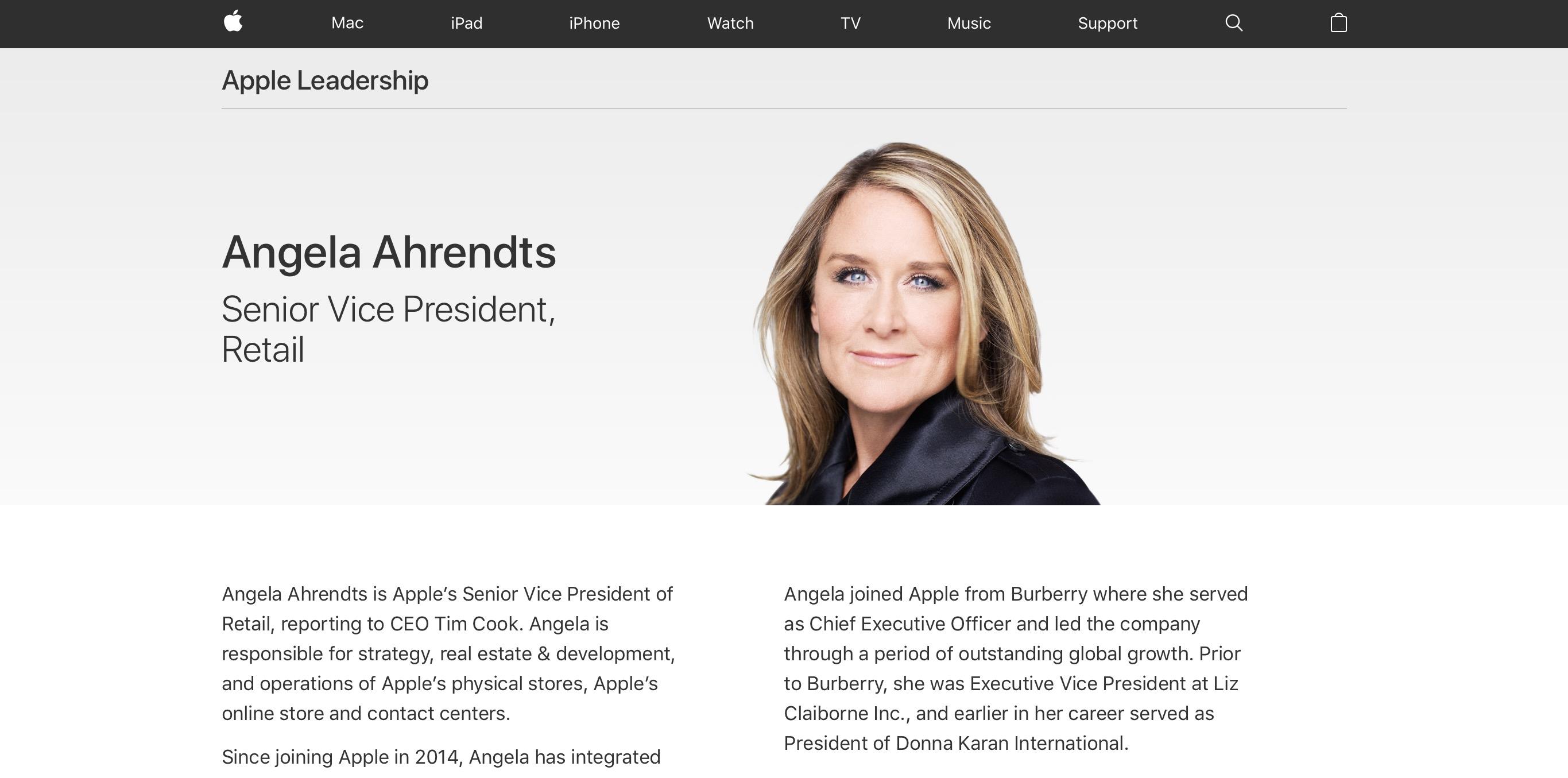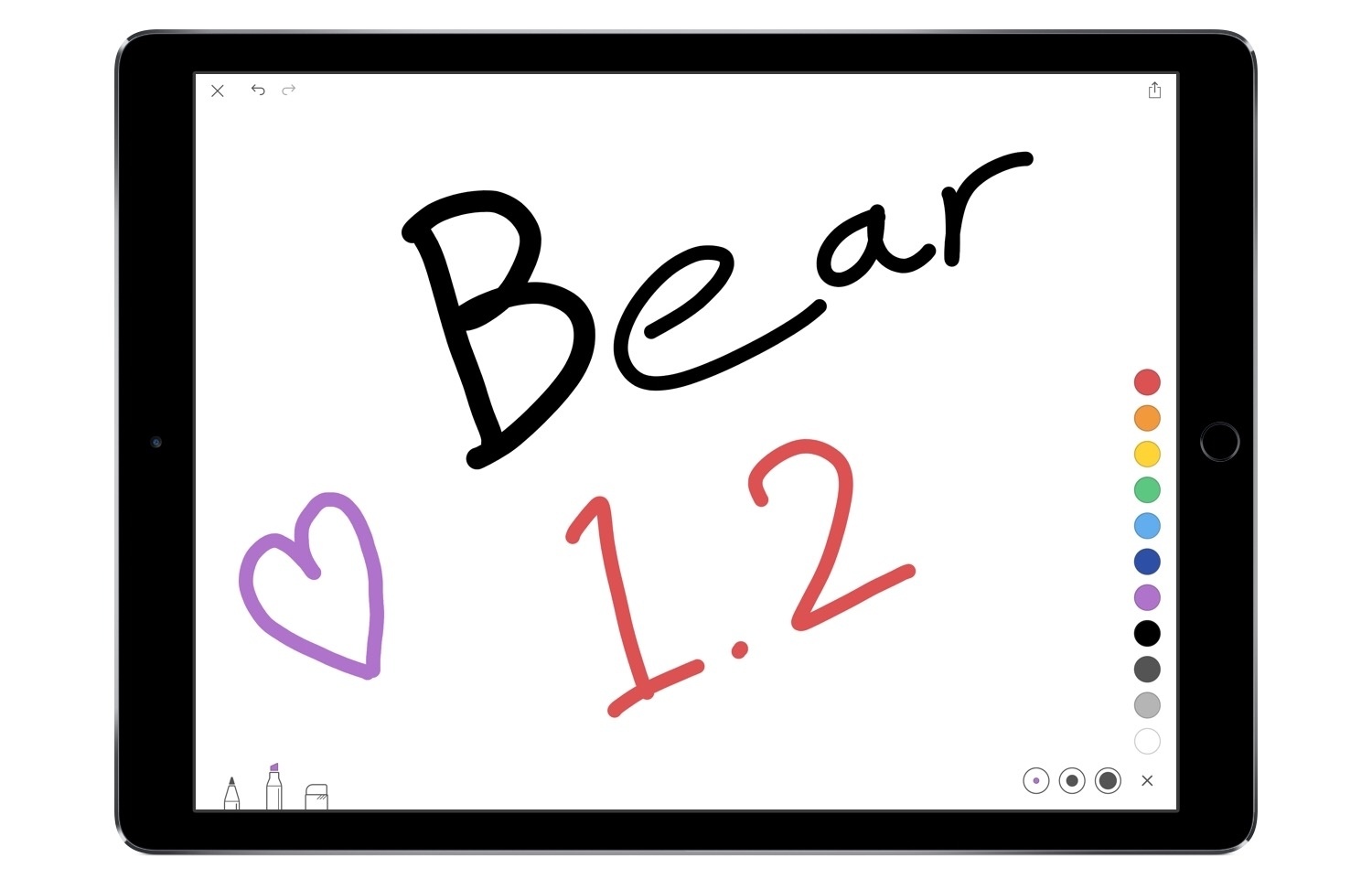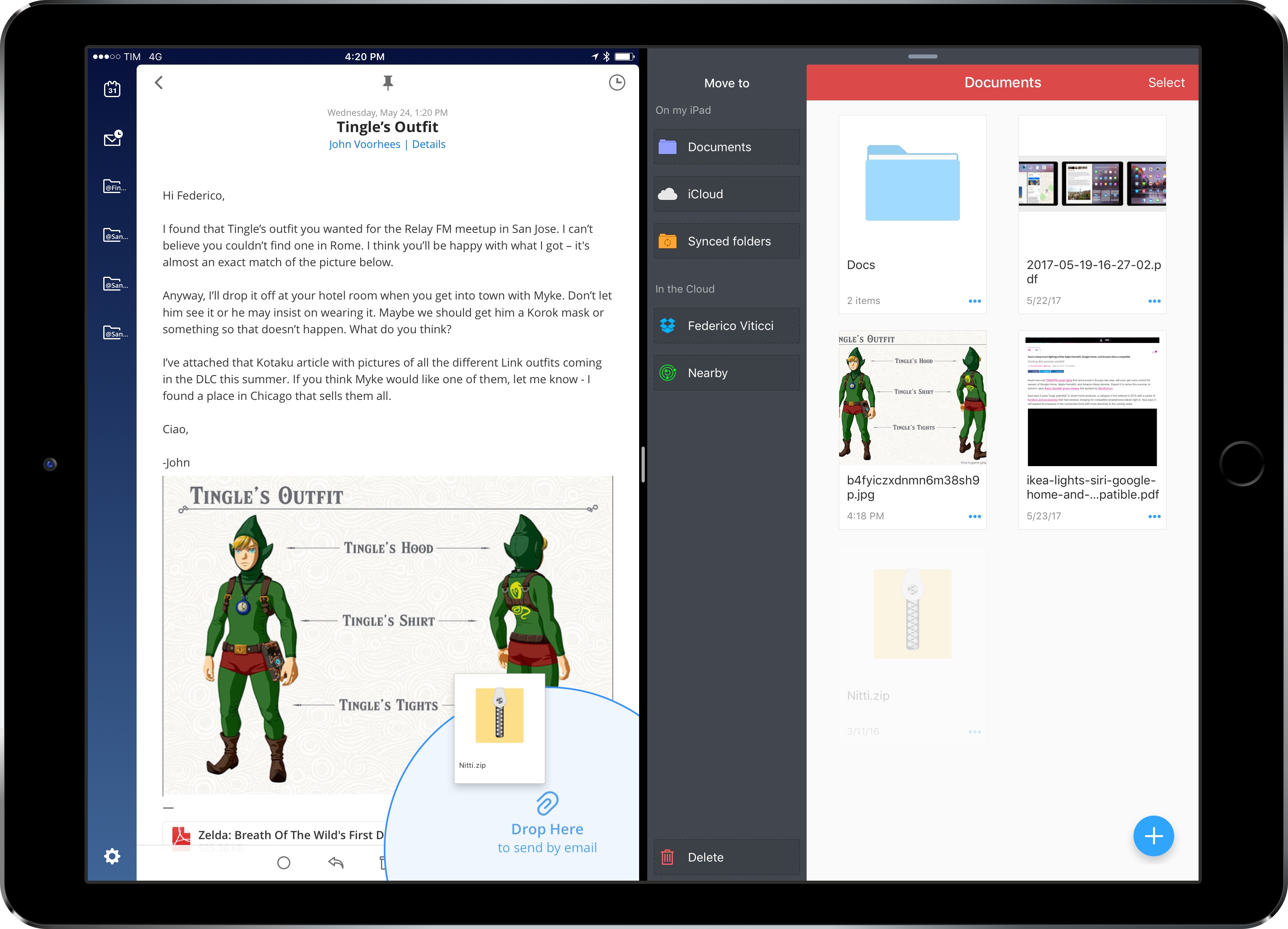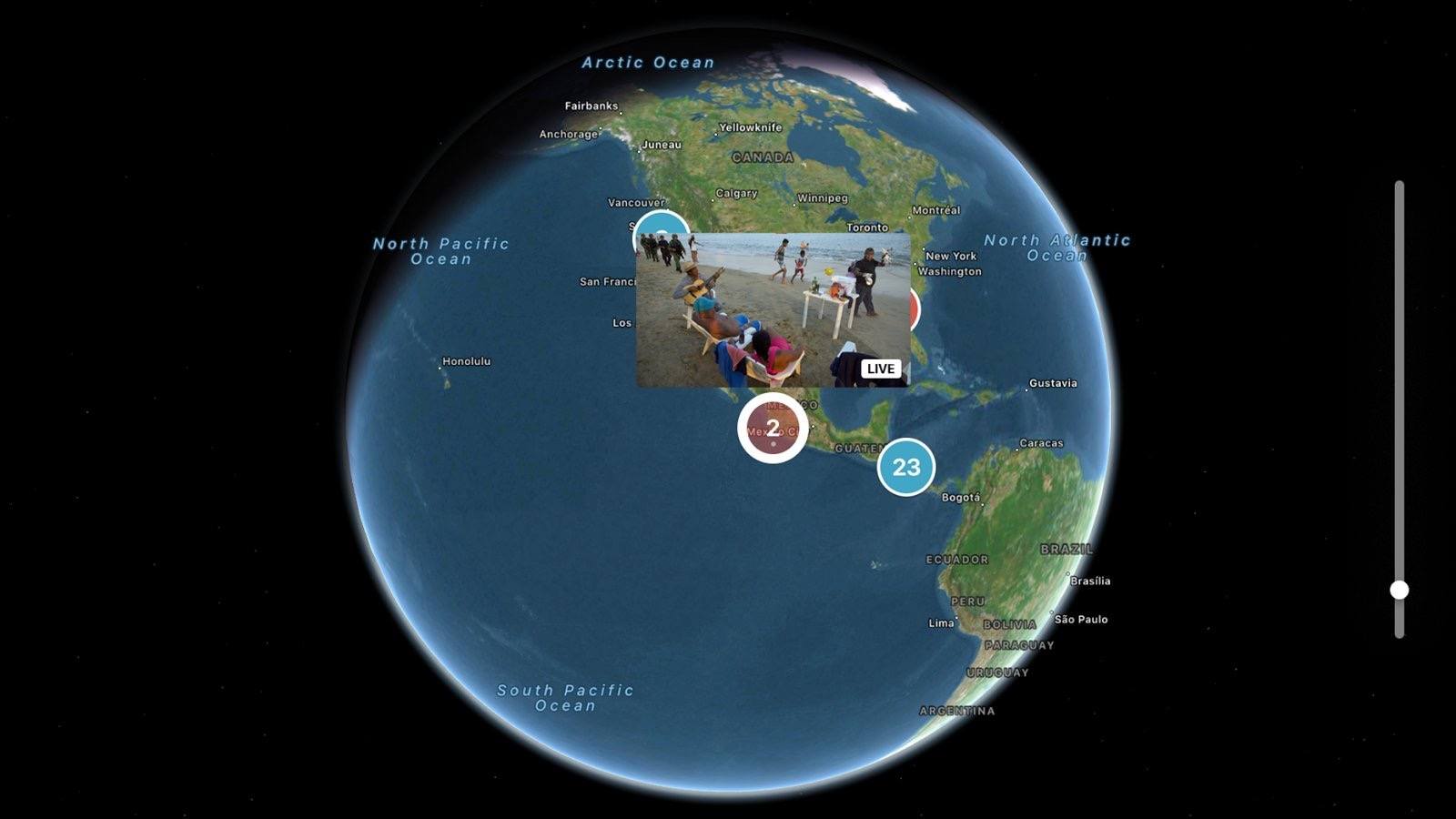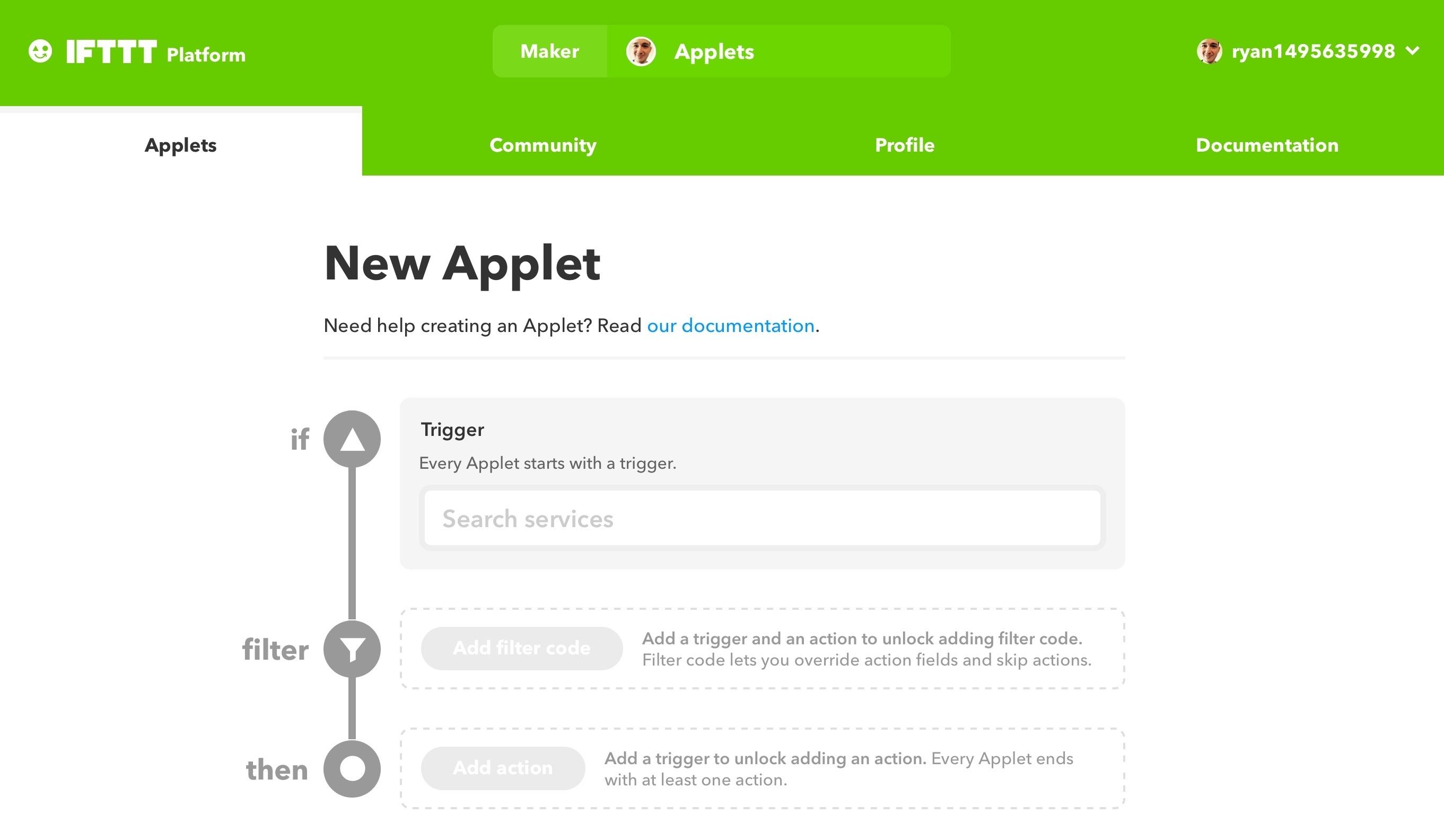I live near a huge arcade called the Galloping Ghost that’s packed with classic arcade games. I visit once or twice a year and am always struck by how hard some of the early space shooters, like Defender, are. I got the same feeling the moment I launched Steredenn, a fast-paced, insanely difficult space shooter from French indie game studio Pixelnest that is equal parts addictive and fun.
Game Day: Steredenn
Canvas, Episode 36: Wishes for iOS 11→
On this week’s Canvas, we welcome special guest Merlin Mann to discuss opportunities for improvements that may – or may not – arrive in iOS 11. I had a lot of fun doing this. You can listen here.
Sponsored by:
- SaneBox: Clean up your inbox in minutes. Sign up for a two-week free trial and a $20 credit.
Apple Goes All-In on Apple Newsroom for PR and Refreshes Executive Bio Pages→
Benjamin Mayo reports on a couple of changes found on Apple’s website:
Apple has today officially transitioned away from its aging press portal in favor of the modern Apple Newsroom, which combines company press releases, photo coverage and other news into one place. All links to apple.com/pr now redirect to apple.com/newsroom.
At the same time, the company has also updated its executive biography pages with a fresh design update to fit in with the company’s recent website design trends and adopts the San Francisco typeface, finally retiring the Lucida Grande font.
These are both minor, but welcome changes. It made no sense for Apple to continue publishing press releases on both the legacy press portal and Apple Newsroom. The design changes to executive bios were inevitable as well; this moves things one step closer toward retiring all old design on the company’s website.
Bear 1.2 Brings Sketching, New Icons, iMessage Stickers, and VoiceOver
Readdle Brings Split View Drag & Drop to Their iPad Apps
In my iOS 11 wish list for iPad and concept video, I focused on system-wide drag & drop – a feature that could reshape how iPad users move documents and data between apps. Readdle, makers of the popular Spark and PDF Expert, aren’t waiting for Apple to add a native drag & drop framework to iOS, though. Today, in addition to the release of Documents 6, the company is updating most of their iPad apps with a custom drag & drop feature that simplifies the transfer of documents between two apps in Split View. I’ve been testing this functionality for the past week, and, even if it’s not system-wide iOS drag & drop, it’s been enough to pull me back into Spark and PDF Expert – at least for now.
Twitter for Apple TV Updated with Periscope Global Map
Twitter has updated its Apple TV app with an interesting new way to view Periscope videos from around the world. The feature is called Global Discovery, and it was announced in a tweet earlier today.
Once you open Global Discovery in the Twitter app, you’ll be presented with a zoomed out view of Earth. The face of the planet is scattered with various pins representing different Periscope streams that are currently live. It’s a clever way to discover live videos from radically distant parts of the world. I enjoyed being able to easily hop between Periscopes from areas in the U.S. and others in Asia, on the other side of the world.
Navigation in Global Discovery is limited to four options: you can scroll around the face of the globe, move from pin to pin (and thus video to video) on the planet’s surface, and zoom in or zoom out. Switching between these options can be done at any time using the Siri Remote’s Play/Pause button.
Global Discovery is a nice evolution of the Map view found in Periscope’s iOS app, and one that takes advantage of the big screen to great effect.
Dash Returns to the iOS App Store
Last fall, Dash, a popular iOS and macOS developer documentation app by Kapeli, was pulled from Apple’s Mac and iOS App Stores amid allegations of fraudulent reviews and Kapeli’s Apple developer account was terminated. Since then, Kapeli has continued to sell Dash for macOS outside the Mac App Store. With no way to sell the iOS version of the app outside the iOS App Store, Kapelli open-sourced the code for the app.
According to Kapeli, open sourcing Dash for iOS has led to numerous people submitting it to the App Store in violation of its GNU GPL license. In an attempt to slow down the rate of copycat apps appearing to the App Store, Dash’s developer, Bogdan Popescu, announced in a blog post today that he created a personal developer account with Apple and submitted Dash for iOS to the App Store. The app was approved and is now available as a free download in the App Store.
IFTTT Launches Powerful Applet Tools in New Maker Tier
Last November IFTTT, the popular web automation platform, introduced powerful applet tools to its Partner tier of users. The Partner tier was not designed for the average user though, and was therefore cost prohibitive to most. But today, IFTTT announced that some Partner benefits are becoming accessible to a broader base of users with a new Maker tier. This tier is free, but it must be signed up for to gain the new applet tools.
One of the most significant privileges granted to users on the Maker tier is the ability to create applets with more than two actions. Previously applets could only have one ‘If’ and one ‘Then’ action each, but Makers can now create applets that have multiple ‘Then’ steps. So you can set up an applet that triggers based on one thing, then takes several different actions because of that initial trigger. Applet building in this way more closely resembles the power of a service like Zapier. Makers can also modify applets using JavaScript filter code, unlocking a range of new possibilities such as the ability to cause an applet, or particular applet actions, to run only at certain times of day.
Another benefit of being a Maker is that you can build applets for any service on IFTTT, whether you have an account with that service or not. Previously, actions could only be used in an applet if you had a connected account tied to that service or device, but that’s no longer the case. This ties in well with another Maker benefit: public profile pages. Each Maker will have a public profile for sharing all of their applet creations.
Creating applets using the Maker tools must be done on the web; the IFTTT iOS app does not currently provide access to any Maker tools, and it is unclear if that will change in the future.
Connected, Episode 143: Super Sleuthing→
Stephen has launched a membership, Apple wants people to switch from Android and future hardware is starting to leak. Then, a roundup of the services we use to keep our companies running smoothly.
A fun episode of Connected this week with an interesting look at the web services we use for work at the end. You can listen here.
Sponsored by:
- Incapsula: Secure and accelerate your website. Connected listeners get one month free.
- Blue Apron: A better way to cook. Get three meals free with your first purchase, and free shipping.