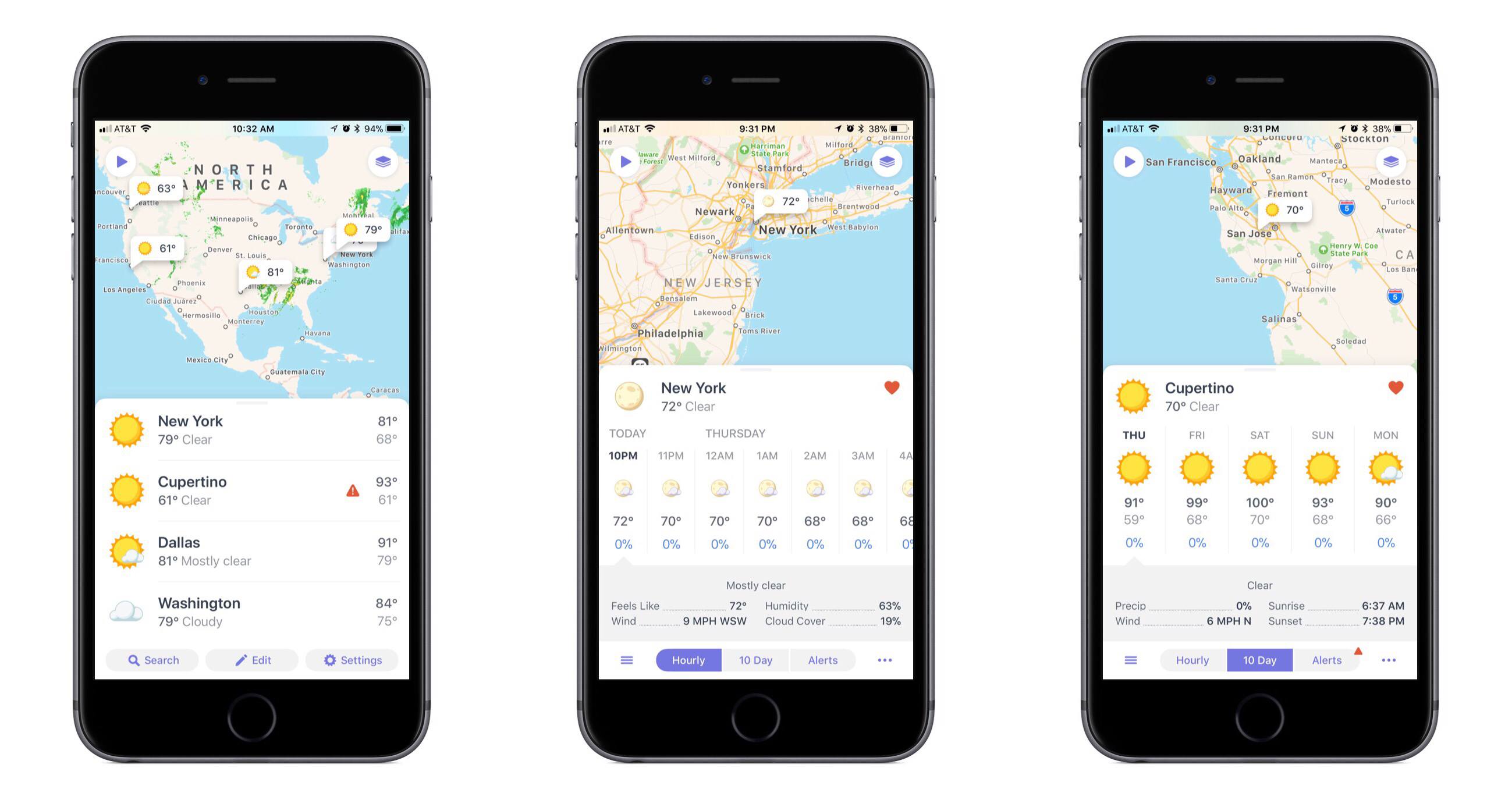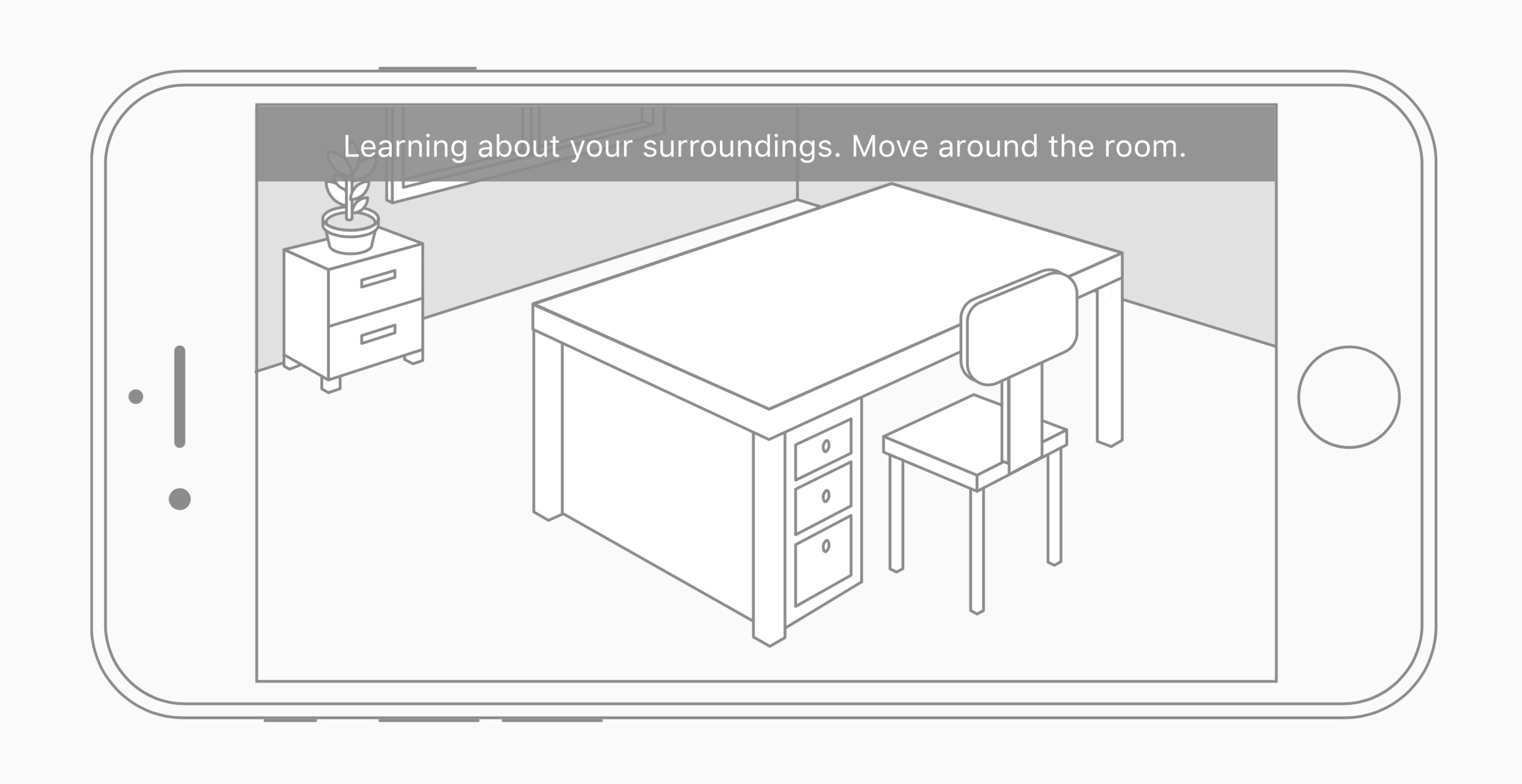One of the app categories that’s always receiving new entries – and that I’m always pleased to try a new take on – is weather. Often weather apps share the same data sources, but their design and customization options make them stand out. The developers at Contrast are no strangers to the crowded weather app market, as creators of the now-retired Perfect Weather. But with the help of developer Greg Pierce, Contrast is introducing a fresh take on the modern weather app with Weather Atlas.
Weather Atlas: Weather Mapping for a Modern Day
Apple Announces September 12 Event
As first reported by Marques Brownlee, Apple has announced a media event for September 12, 2017 at 10:00 am. The event will be held at the Steve Jobs Theater in Cupertino.
Based on widespread speculation, Apple is expected to introduce new iPhones, including a redesigned model with an edge-to-edge OLED screen. Rumors in recent weeks also point to the introduction of a 4K-compatible Apple TV, a new LTE-enabled Apple Watch, and perhaps other products.
In addition to hardware, Apple is expected to announce release dates for updates to its operating systems, including iOS 11 and macOS High Sierra. As in the past, Apple should release a Golden Master of iOS 11 and High Sierra shortly after the event with a public release date within about 10 days.
Nest, Philips Hue, and Libratone Zipp Product Announcements
The market for smart home devices continues to heat up with new products and updates being released almost every day. Of note today are a trio of announcements:
- Nest released its Thermostat E smart thermostat, a cheaper version of its flagship product made of white plastic with a frosted glass surface. The new device begins shipping tomorrow for $169, a nice price reduction for anyone who want a thermostat that fades into the background more than the $249 Nest thermostat does. Unfortunately, neither device supports HomeKit.
- Philips Hue Starter Kits gained another bulb. Instead of three bulbs, the starter kits now comes with four bulbs for $99 (White), $149 (White Ambiance), and $199 (Color) plus a hub, making them a slightly better value for anyone who want to get started with lighting automation. Philips is also adding the ability to sync with movies, games, and music soon.
- Libratone, announced Alexa and AirPlay 2 support for its Zipp and Zipp Mini WiFi and Bluetooth-enabled home speakers. Unlike the Echo, Alexa can only be invoked by pressing a button on the Zipp speakers, which do not have a persistent microphone connection. AirPlay 2 is expected to be added as a firmware update after iOS 11 is released by Apple.
Ramp Champ Joins Other Classic iOS Games With iOS 11 Support
The last update to Ramp Champ added retina graphics – for the iPhone 4. The beloved iOS arcade game sat untouched for nearly four years, until now. An update released yesterday by SocketFace Games adds 64-bit support, ensuring iOS 11 compatibility, along with several other changes including:
- Additional retina graphics
- Updated physics
- Updated sounds and music
- iCloud syncing
- Game Center leaderboards and achievements
- Force Touch icon support
Some classic games will inevitably be lost as a result of the transition to 64-bit apps, but it’s heartening to see some of the very best classics updated in recent weeks.
The update to Ramp Champ is available on the App Store.
AppStories, Episode 20 – Ulysses’ Switch to Subscriptions and Apple’s to 64-Bit Apps→
On this week’s episode of AppStories, we revisit subscription pricing models in the wake of Ulysses’ switch to subscriptions and discuss what Apple’s transition from 32-bit to 64-bit apps means for the App Store and consumers.
Sponsored by:
- CleanMyMac - Clean, optimize, and maintain your Mac.
- Sky Tripping - Relax to stunning aerial films.
Apple Releases Developer Guidelines for ARKit Apps→
Apple’s developer site now contains Human Interface Guidelines for augmented reality apps. The guidelines are not hard, fast rules for developers working with ARKit, but more “best practices” Apple suggests for an ideal user experience. Guidelines that stand out include:
Use audio and haptic feedback to enhance the immersive experience. A sound effect or bump sensation is a great way to provide confirmation that a virtual object has come into contact with a physical surface or other virtual object.
To the extent possible, provide hints in context. Placing a three-dimensional rotation indicator around an object, for example, is more intuitive than presenting text-based instructions in an overlay.
Favor direct manipulation over separate onscreen controls. It’s more immersive and intuitive when a user can touch an object onscreen and interact with it directly, rather than interact with separate controls on a different part of the screen.
Suggest possible fixes if problems occur. Analysis of the user’s environment and surface detection can fail for a variety of reasons—there’s not enough light, a surface is too reflective, a surface doesn’t have enough detail, or there’s too much camera motion. If your app is notified of insufficient detail or too much motion, or if surface detection takes too long, offer suggestions for resolving the problem.
ARKit is a brand new technology that opens up a world of possibilities to app developers. But alongside its potential for magical, immersive experiences is the potential for user frustration as developers learn the hard way what works best. Apple’s guidelines – though released later than I’m sure many developers would like – should help minimize those frustrations.
ETA Update Automatically Calculates Calendar Event Travel Times
In the past, I rarely added locations to my calendar events unless I was going someplace I’d never been, but that’s changed since I started testing the update to ETA that was released today. The reason for the switch is a powerful new feature available as an In-App Purchase in ETA, which uses locations associated with events in your calendar to tell you when to leave for an appointment and how long it will take to get there.
Connected, Episode 157: Your Legacy Chooses You→
Federico is back from the Genius Bar and joined by Stephen to discuss Time Machine and iCloud Backups, Apple’s push with Swift education and SMS filtering in iOS 11.
A fun collection of topics on this week’s episode of Connected. You can listen here.
Sponsored by:
- Eero: Never think about WiFi again. Use code CONNECTED for free overnight shipping.
- Ting: A smarter way to do mobile. Save $25 on selected devices or keep it as Ting credit.
- Crimson Mesa: Announcing Shokem Nimai, The Ancient Game of the River.
TechCrunch Shares Demos of ARKit Apps Coming to iOS 11→
TechCrunch’s Matthew Panzarino attended an ARKit demo event yesterday and got a taste of a wide variety of augmented reality apps coming to iOS 11. The apps shown off represent a broad range of categories including Ikea’s home decorating app, an interactive version of the popular children’s story, The Very Hungry Caterpillar, and a game based on The Walking Dead TV series that lets you fight zombies in your backyard.
As Panzarino notes, each of the apps demonstrated rely on very few onscreen controls or no controls at all other than the change of perspective accomplished by moving an iOS device. The apps also take very different approaches to prompting users to scan for flat surfaces when started, something which I expect to coalesce around consensus best practices as developers get their apps into the hands of customers. But perhaps most impressive of all is what developers have accomplished since WWDC. The development time, as Panzarino describes it, has been:
Incredibly short, all things considered. Some of the apps I saw were created or translated into ARKit nearly whole sale [sic] within 7-10 weeks. For asset-heavy apps like games this will obviously be a tougher ramp, but not if you already have the assets.
The TechCrunch roundup of six ARKit apps includes short descriptions and a video demonstration of each. The two demos that impressed me the most are Ikea’s app and the AR version of A Very Hungry Caterpillar, which you can watch after the break below, but be sure to head over to TechCrunch to see all the videos because each is a unique interpretation of what is possible with ARKit.