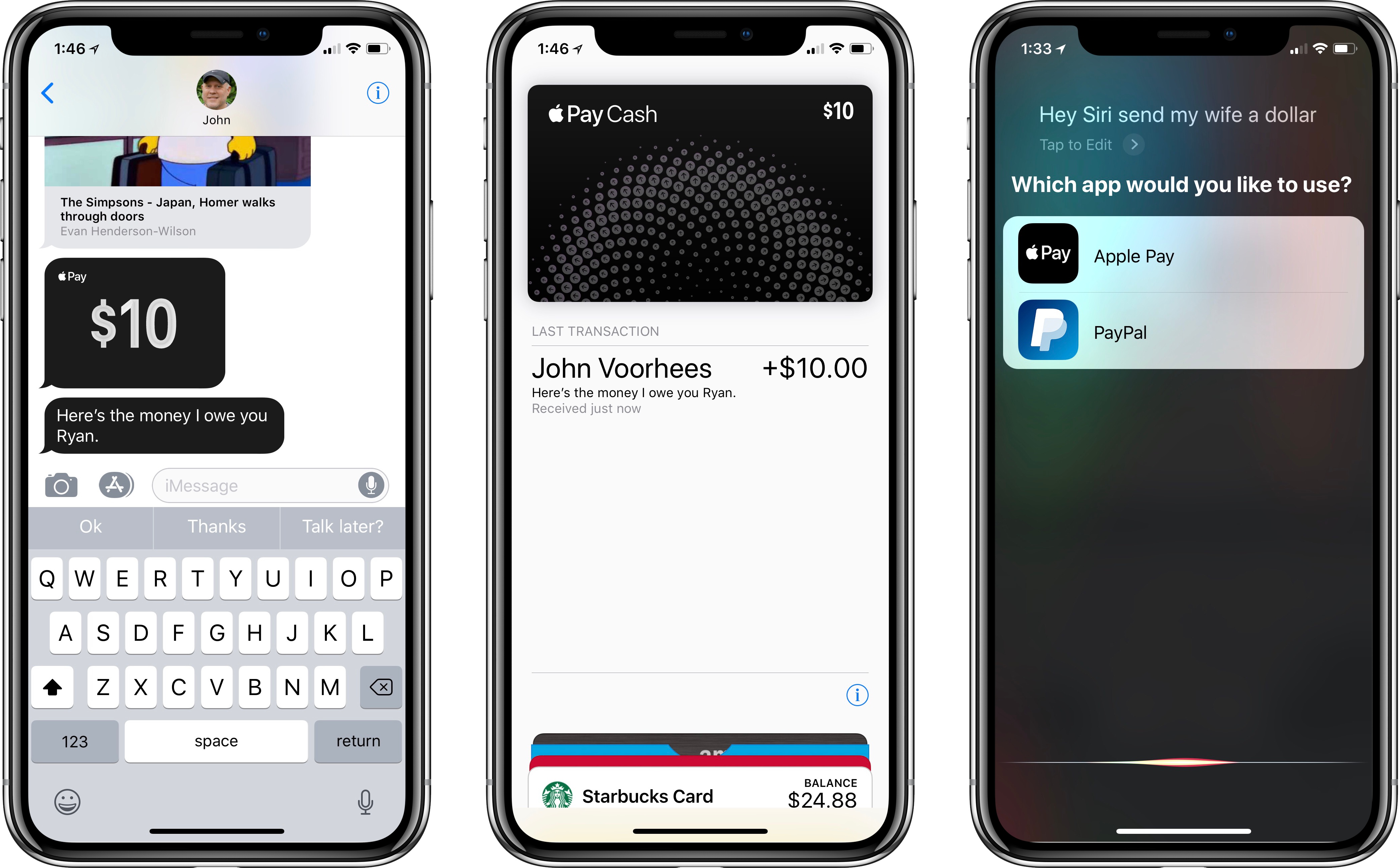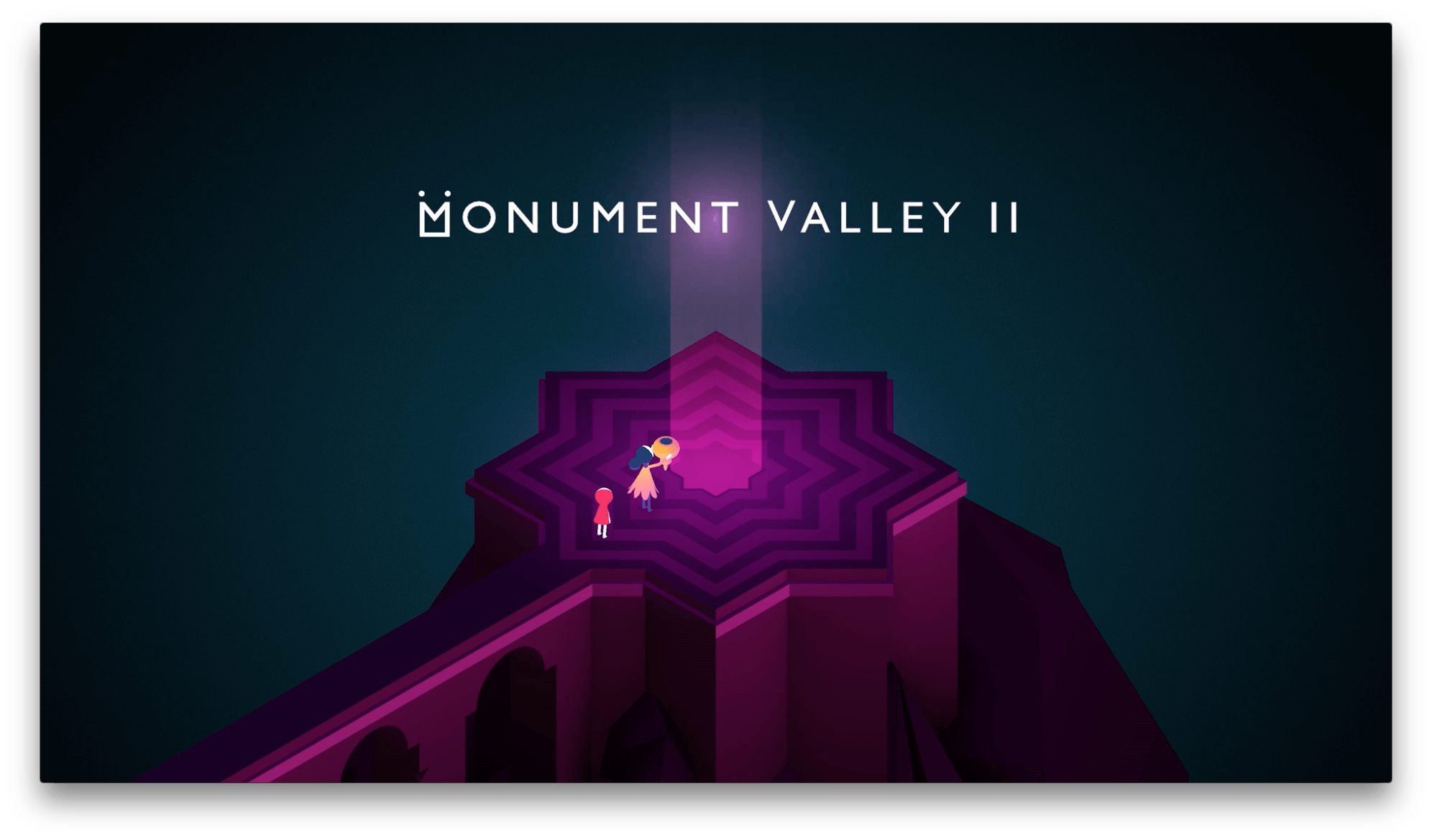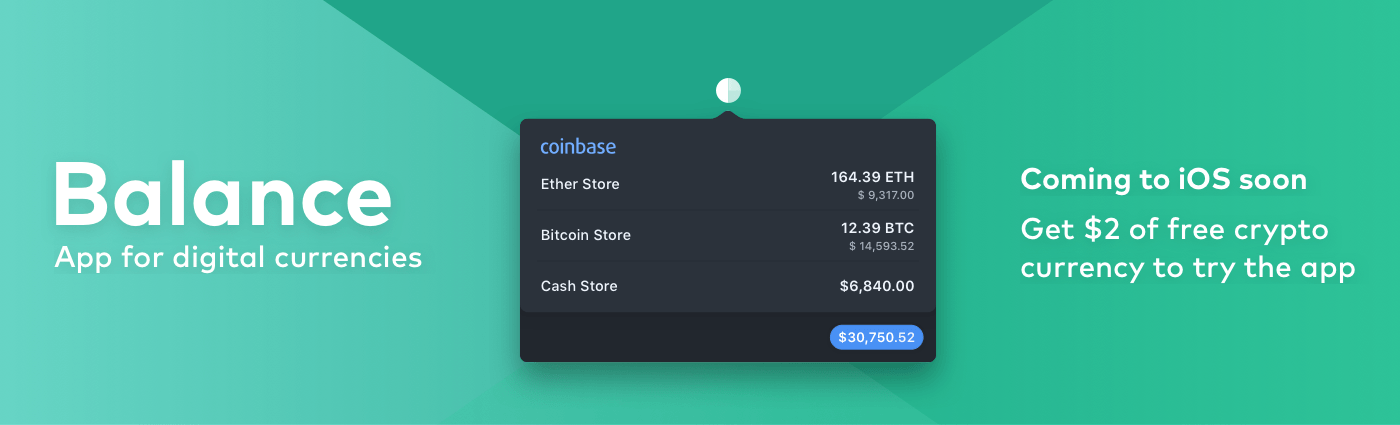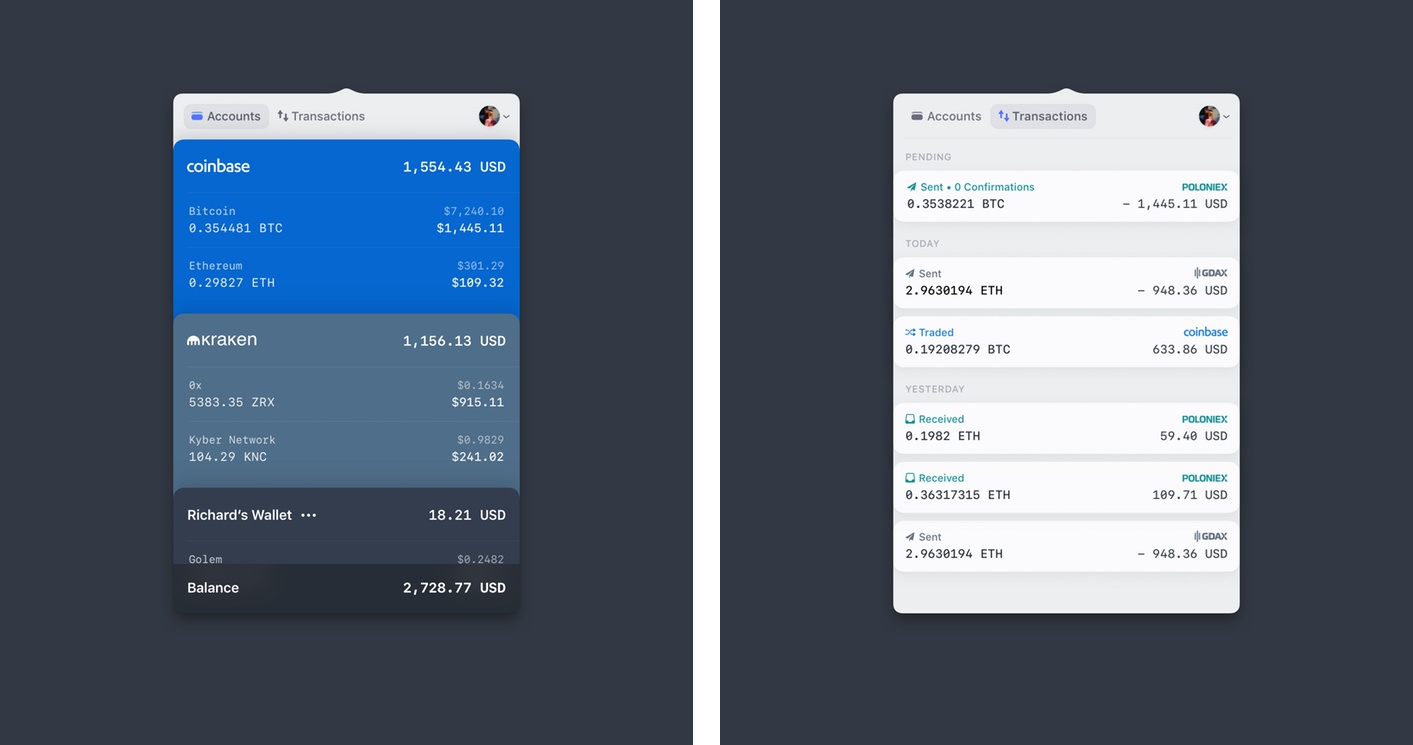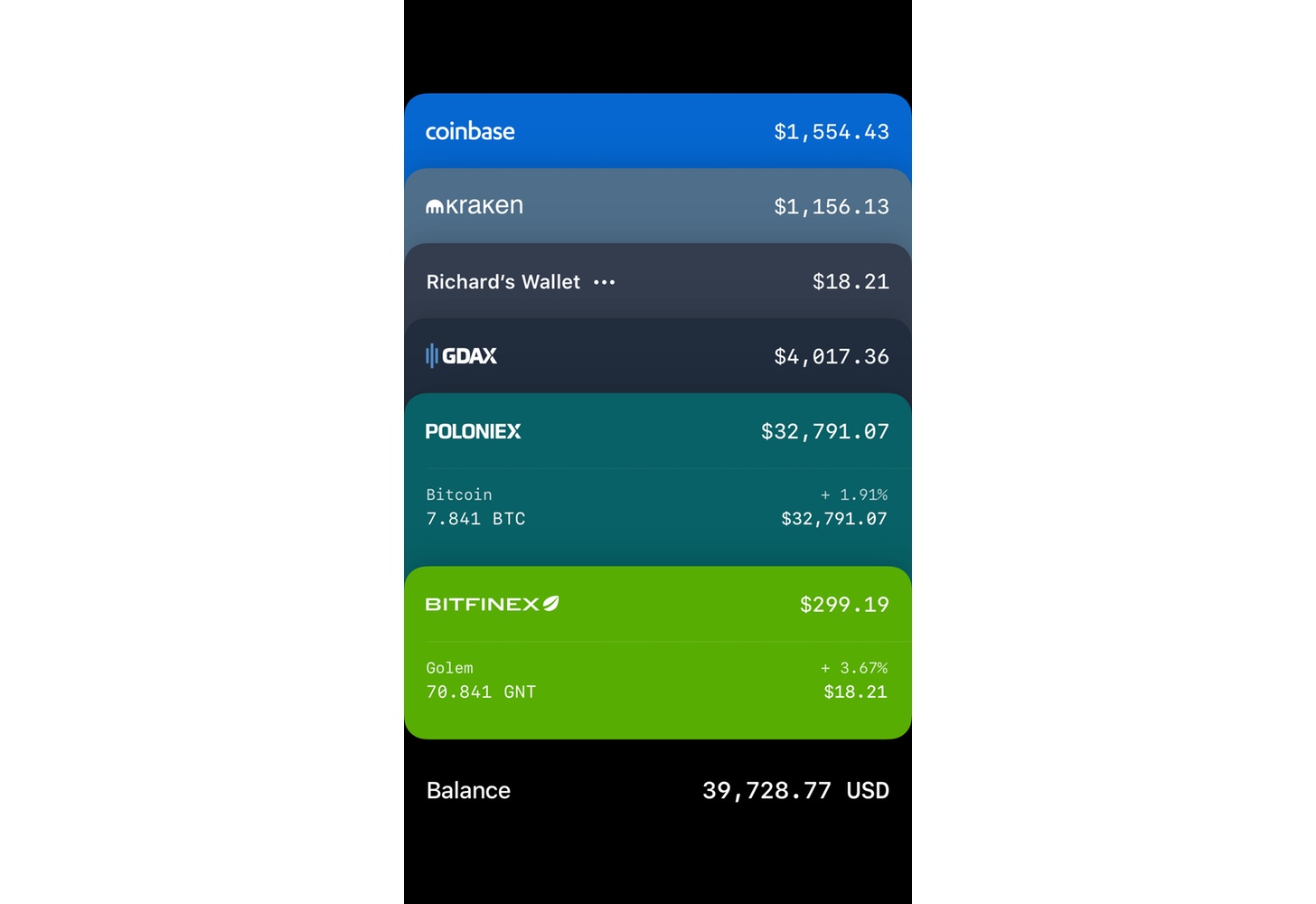Twitter extended the 140-character limit of tweets to 280 characters for a test group of users in September. In a blog post today, Twitter’s Aliza Rosen proclaimed the test a success noting that the additional characters have been used where needed, but that most tweets remain under the previous 140-character limit.
As a result, Twitter has begun to roll out the new feature worldwide for every language where ‘cramming’ was an issue. The company describes cramming as:
the deviation of the actual length distribution from the theoretical log-normal distribution near the character limit — “cramming,” as it likely reflects people’s attempts to “cram” their Tweets within the character limit.
In plain English, cramming is when your tweet is just a little long, and you spend time editing it to fit into 140 characters. According to Rosen:
Historically, 9% of Tweets in English hit the character limit. This reflects the challenge of fitting a thought into a Tweet, often resulting in lots of time spent editing and even at times abandoning Tweets before sending. With the expanded character count, this problem was massively reduced – that number dropped to only 1% of Tweets running up against the limit. Since we saw Tweets hit the character limit less often, we believe people spent less time editing their Tweets in the composer. This shows that more space makes it easier for people to fit thoughts in a Tweet, so they could say what they want to say, and send Tweets faster than before.
Cramming is a bigger problem for some languages than others. At the other end of the spectrum are languages like Chinese, Japanese, and Korean, which can express more in fewer characters and will continue to have 140-character limits.
The new tweet length limit is still rolling out to users. If you don’t have 280 characters to work with yet, check the official Twitter again later because it will undoubtedly take a while to propagate to all users.