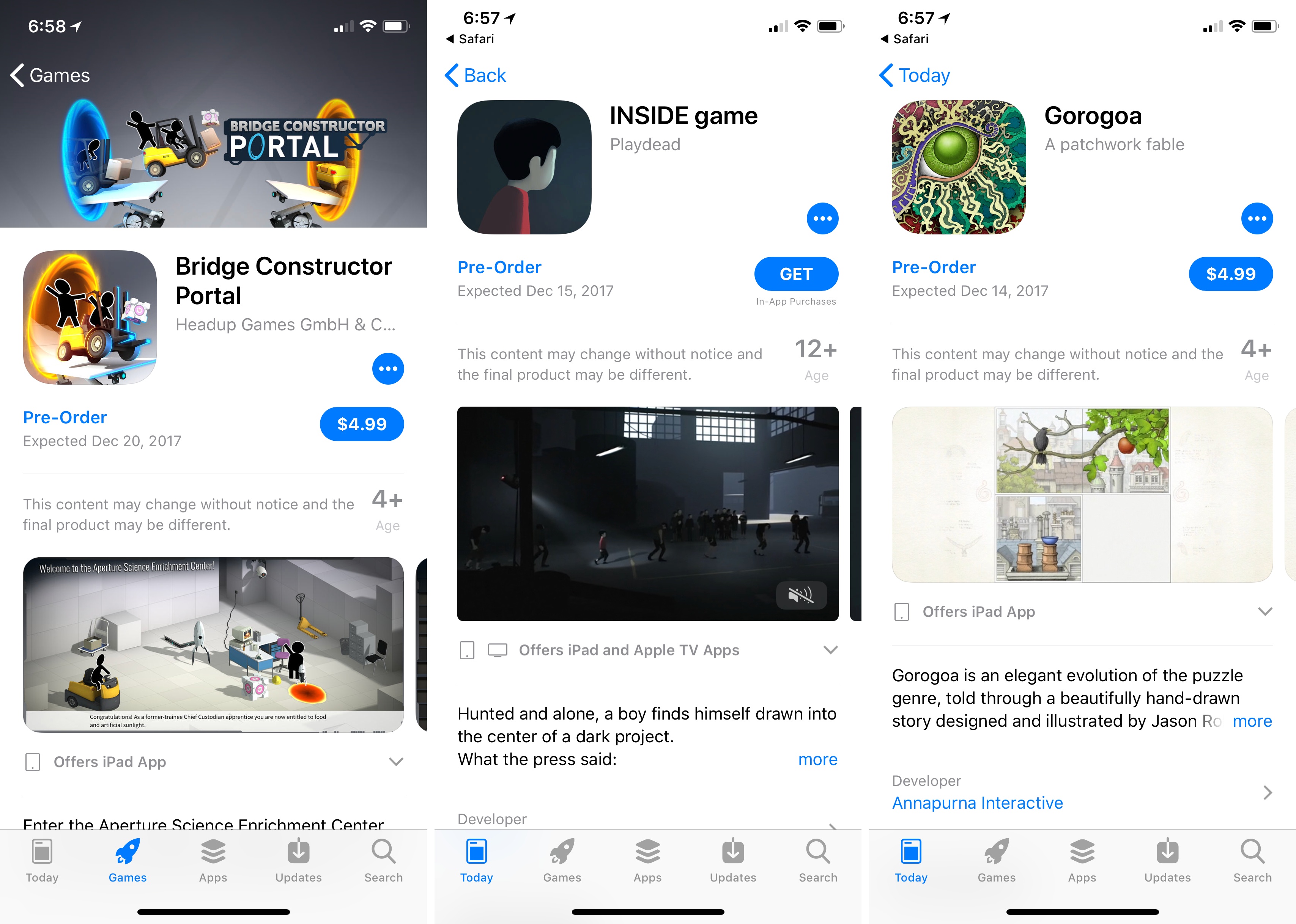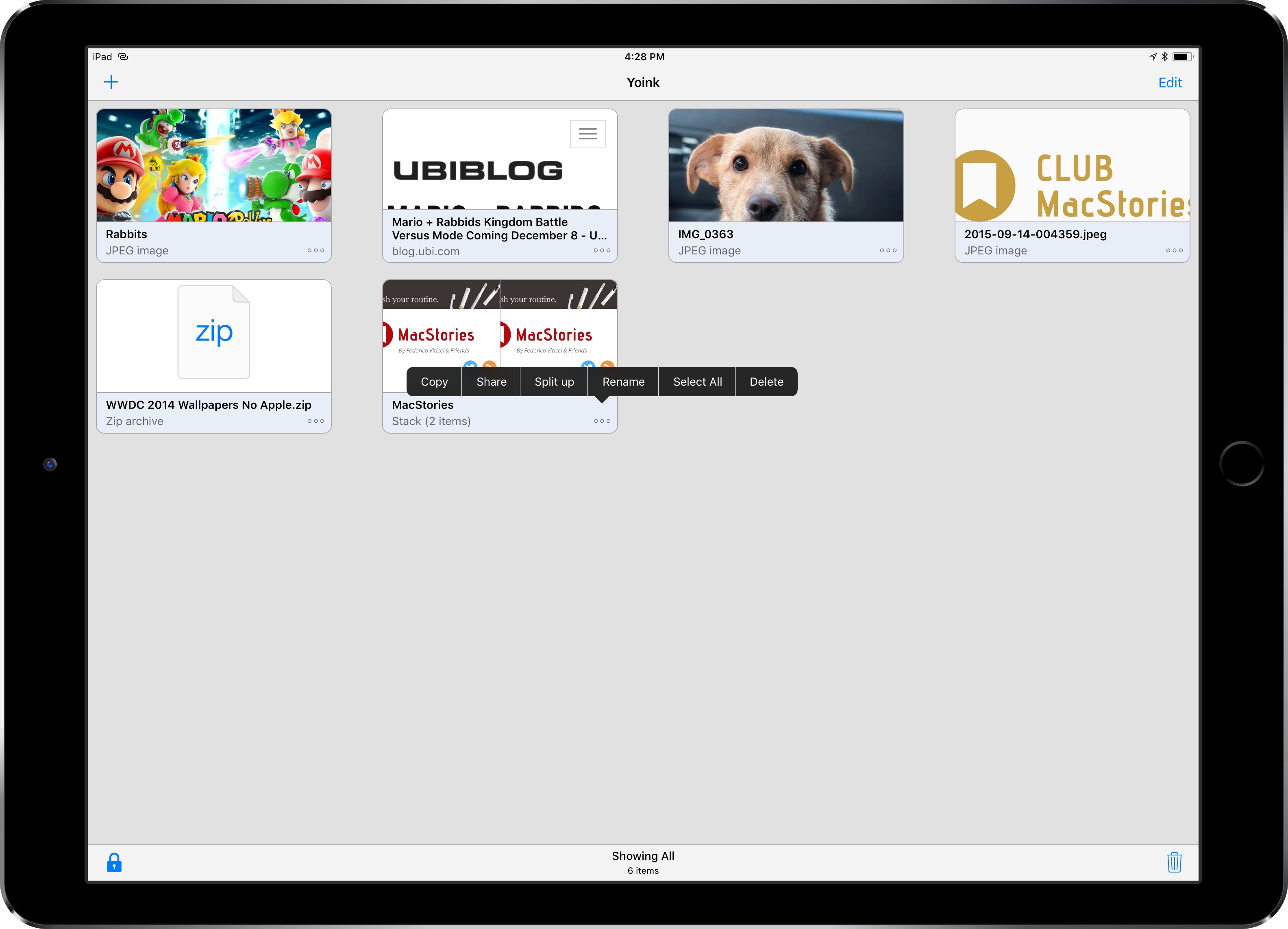Cultured Code, makers of Things for iOS and macOS, today released Mail to Things, a feature that enables Things users to save new tasks directly into the app’s inbox through a dedicated Things Cloud email address.
Cultured Code Releases ‘Mail to Things’
Apple Opens App Pre-Orders to All Developers
You may recall that when Super Mario Run was announced in 2016, customers could request notification of its release, which was a first at the time on the App Store. Now, all developers can do something similar by offering their apps for pre-order. According to iTunes Connect’s Resources and Help documentation:
Now you can make your new apps available for pre-order on all Apple platforms. Customers can see your product page and order your app before it’s released for download. Once your app is released, customers will be notified and your app will automatically download to their device. For paid apps, customers will be charged before download.
The process for submitting an app for pre-order seems relatively straight-forward:
To make your new app available for pre-order:
- From the homepage, click My Apps, select the app, and select Pricing and Availability in the left column. You’ll see the Pre-Orders section if your app has never been published on the App Store.
Select Make available for pre-order, choose a date to release your app for download, then click Save in the upper-right corner. The release date must be at least two days in the future, but no more than 90 days in the future.
Submit your app for review.
Once your app is approved and you’re ready to make it available for pre-order, return to Pricing and Availability, confirm the date your app will be released for download, and click Release as Pre-Order in the upper-right corner.
In addition to offering apps for pre-orders, Apple will report pre-orders as part of the Sales and Trends section of iTunes Connect. Apple has also included an FAQ with further information about the pre-order process.
It’s been about a year since Apple tested the pre-release notification waters with Super Mario Run and it’s nice to see that it’s been opened up to all developers who can use it to get customers excited about their apps ahead of launch.
Update: According to a new webpage published by Apple that summarizes the pre-order program, it also applies to macOS and tvOS apps.
In addition, Apple has added a ‘Pre-Orders’ section to the Games tab of the App Store, which currently includes five games. No similar section has been added to the Mac App Store or Apple TV App Store.
Pixure 3.0 with PanelKit 2.0→
I first linked to Louis D’hauwe’s pixel art editor for iOS, Pixure, in March, when he introduced PanelKit in the iPad version of the app. If you’ve never played around with Pixure and PanelKit, imagine the ability to grab iPad popovers or sidebar panels and detach them so they’re floating onscreen like tool palettes would on macOS. I was skeptical of this idea initially – I feared it would overcomplicate the iPad’s UI – but it works surprisingly well on the 12.9-inch iPad Pro. I know that after using PanelKit months ago, I tried a few times to grab popovers in iPad apps like Omni’s, realizing that they didn’t support PanelKit.
D’hauwe is back today with Pixure 3.0, another excellent update that, among various enhancements, brings a version browser (a feature more apps should offer on iOS), drag and drop, and advanced export options. With today’s release, Pixure also includes PanelKit 2.0, a major update of the framework that now supports pinning multiple panels to the side of the screen as well as resizing them. Plus, your custom panel configuration is now saved across multiple app launches, so once you set up your workspace in Pixure, the app always remembers it.
Even if you’re not interested in editing pixel art graphics, I recommend checking out Pixure 3.0 just to play around with PanelKit 2.0. Support for multiple panels on the side is particularly impressive – try, for instance, to resize and stack the Color Picker and Layers panels on top of each other. It’s fun and intuitive, and I bet you’re going to wish more pro iPad apps offered this kind of flexible, customizable UI. You can find Pixure 3.0 on the App Store and read more about PanelKit 2.0 here.
Apple Acquires Shazam Song Identification Service
On Friday, TechCrunch reported that Apple had agreed to acquire music discovery service and app-maker Shazam. Today, Apple made it official confirming the deal to BuzzFeed News. Shazam, which makes iOS, watchOS, and macOS apps that can detect songs, TV shows, and advertisements from their sound signatures, has been on Apple’s platforms since the early days of iOS and is the engine behind Siri’s ability to recognize songs.
The financial terms of the deal were not disclosed in the announcement, but according to TechCrunch, Shazam cost Apple somewhere in the neighborhood of $400 million. According to a report from The Wall Street Journal last year, Shazam accounts for about 1 million clicks per day and 10% of digital download sales. However, as streaming services have gained popularity over paid music downloads, Shazam’s affiliate link revenue from music sales has shrunken. To compensate, Shazam has turned increasingly to advertising. With today’s acquisition, Shazam should continue to drive traffic to Apple Music without the need to sustain itself as a standalone business.
In addition to Apple’s music services, Shazam sends significant traffic to Spotify. Shazam also has an Android app. It remains to be seen what will happen to the Spotify relationship or Android app now that Shazam is part of Apple or whether Apple plans to maintain Shazam as a separate iOS app. Deeper integration with Siri is one direction Apple may take Shazam’s technology implementing something like the Google Pixel 2’s automatic song identification feature called ‘Now Playing.’
Past MacStories coverage of Shazam is available here.
Timing: Stop Worrying About Time and Focus on Your Work Instead [Sponsor]
Timing for macOS is the first step to recapturing your most precious resource: time. Before you can find lost time, you need to understand how you are spending it. But manual time tracking interrupts your workflow, and it’s easy to lose track of what you’ve done. That’s where Timing comes in. It’s different because Timing automatically tracks how you spend time on your Mac.
Timing shows you how much time you spend per app, website, and document, and categorizes that time into projects. Timing helps you be more productive by analyzing how you are wasting time too. Best of all, Timing includes automation features to help you save more time by doing things like automatically categorizing activities. The app can even ask you what you did when you return to your Mac, so you never forget to track a meeting. In addition, freelancers will love Timing’s ability to generate a timesheet for your clients.
Download Timing’s 14-day free trial today and save 10% when you decide to buy. You can also download Timing as part of Setapp, the service that gives you access to more than 100 Mac apps for just $9.99/month.
Stop worrying about time and focus on doing your best work instead with Timing.
P.S.: Check out Faviconographer too. It’s a free utility from Timing’s developer that adds a favicon to your Safari tabs. It’s a clever touch. When you have a lot of tabs open, it’s much easier to find the one you want when you can see its favicon.
Our thanks to Timing for sponsoring MacStories this week.
On Ive’s Return to Design Team Management→
Bloomberg’s Mark Gurman and Alex Webb reported yesterday on a change in Apple’s design team, confirmed by Apple PR with a statement:
Apple Inc.’s Jony Ive, a key executive credited with the look of many of the company’s most popular products, has re-taken direct management of product design teams.
Ive, 50, was named Apple’s chief design officer in 2015 and subsequently handed off some day-to-day management responsibility while the iPhone maker was building its new Apple Park headquarters in Cupertino, California. “With the completion of Apple Park, Apple’s design leaders and teams are again reporting directly to Jony Ive, who remains focused purely on design,” Amy Bessette, a company spokeswoman, said Friday in a statement.
I don’t know what to think about this. I never assumed Ive would leave Apple after Apple Park was completed. From the outside, we can only infer that his return to managing the design team is important enough for Apple to issue an official statement and remove Design VPs Dye and Howarth from the Leadership page.
Benjamin Mayo also raises a good point:
It’s hard to parse what this means because nobody on the outside really has a good idea of what the title change two years ago meant. Jony Ive’s elevation to Chief Design Officer felt like the first steps to his retirement with Howarth and Dye taking up the posts of lead hardware and software design.
Yet, Apple never tipped its hand that Ive was on the way out. I expected Howarth and Dye to slowly start appearing in keynote presentation videos, in interviews, and new product marketing. Ive would slowly fade from relevance in Apple’s public relations before he left for real. That simply didn’t happen. If anything, Ive became even more intertwined into Apple’s public image. He has done countless interviews and photo shoots in the intervening years.
TechCrunch: Apple Is Acquiring Shazam→
Ingrid Lunden, writing for TechCrunch:
As Spotify continues to inch towards a public listing, Apple is making a move of its own to step up its game in music services. Sources tell us that the company is close to acquiring Shazam, the popular app that lets people identify any song, TV show, film or advert in seconds, by listening to an audio clip or (in the case of, say, an ad) a visual fragment, and then takes you to content relevant to that search.
We have heard that the deal is being signed this week, and will be announced on Monday, although that could always change.
Assuming that Apple keeps Shazam’s standalone app around in the short term, I wonder if the built-in Spotify integration for streaming and saving songs will remain (I wouldn’t be surprised if it gets pulled). I’m a fan of Shazam’s iPhone and Watch apps, but it’d be great to have Shazam baked into Siri without having to ask any special song recognition command. Shazam’s discovery and recommendation features could also tie in nicely with Apple Music.
Yoink 1.1 Brings Clipboard and Files Integration, 3D Touch Support, and More
I use Gladys as my go-to shelf app on the iPhone and iPad, but I’m also a fan of what developer Matthias Gansrigler is doing with Yoink on iOS. Yoink is a popular drag and drop assistant for macOS that launched earlier this year on iOS with an iPad app that, like many others, took advantage of the drag and drop APIs in iOS 11 to offer a mix of a shelf app and clipboard manager.
Give the Gift of Club MacStories This Holiday Season
Starting today, you can give Club MacStories memberships as gifts for the holidays or any special occasion. Club MacStories extends what we publish at MacStories, which makes it the perfect gift for someone who wants more apps, automation, tips, and other coverage.
Club MacStories offers exclusive content delivered every week including:
- MacStories Weekly, a newsletter that is sent every Friday and is packed full of our favorite apps, themed collections, tips, automation, answers to reader questions, featured Home screens, interviews, and much more.
- The Monthly Log, a monthly newsletter that includes long-form and behind-the-scenes stories.
- Access to giveaways, discounts, and other treats like a special members-only edition of our podcast called AppStories Unplugged and ebook versions of Federico’s annual iOS review and other long-form stories.
- The full archive of over 125 issues of MacStories Weekly and the Monthly Log.
All told, that’s around 60 newsletters and lots of other perks over the course of a year.
So, if you have a MacStories reader on your holiday shopping list this season, consider a Club MacStories membership that they can enjoy all year long. Monthly ($5/month) and annual ($50/year) memberships can be given using the following links:
Also, thanks to all our loyal Club members who have joined since the Club’s debut over two years ago. You’re an essential part of what we do here at MacStories, and we hope you’ve enjoyed the Club as much as we enjoy creating its special content for you every week.
Happy Holidays!
- The MacStories Team