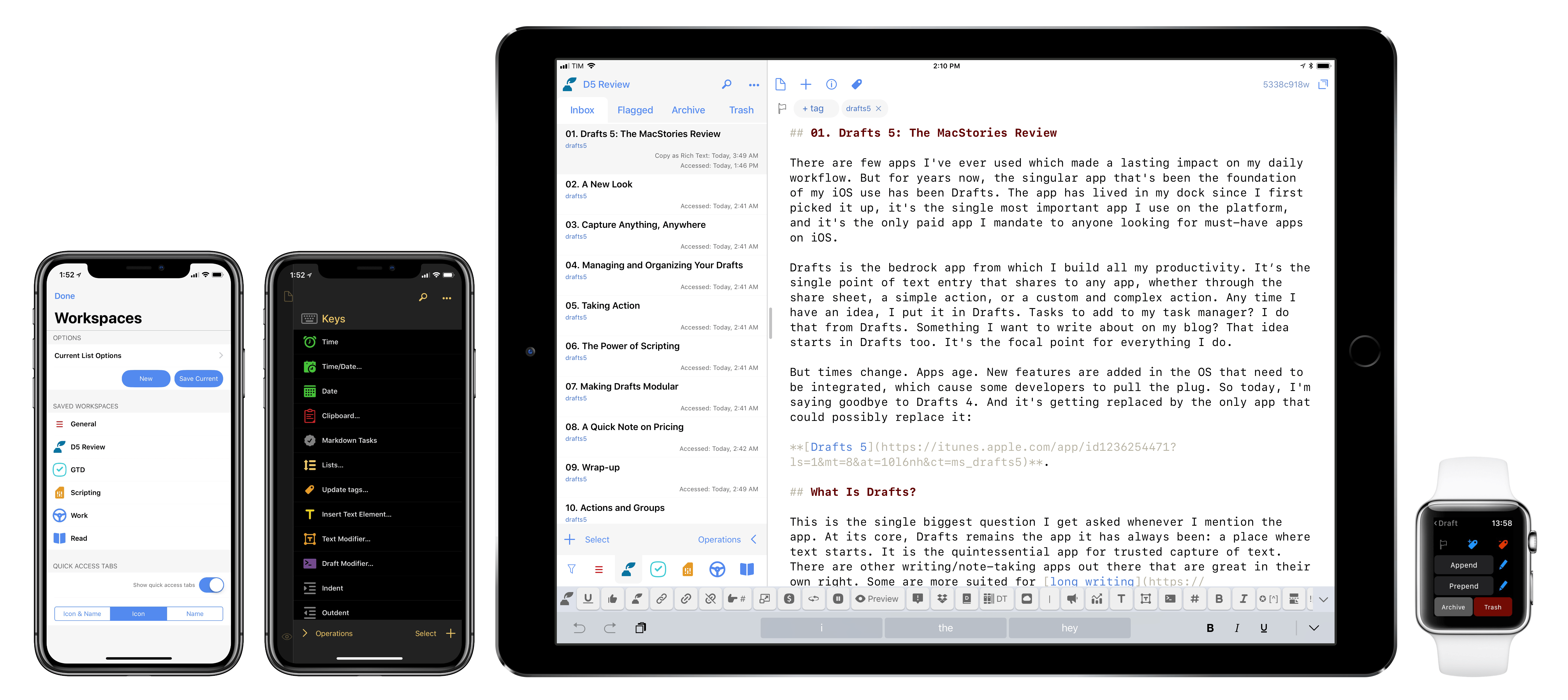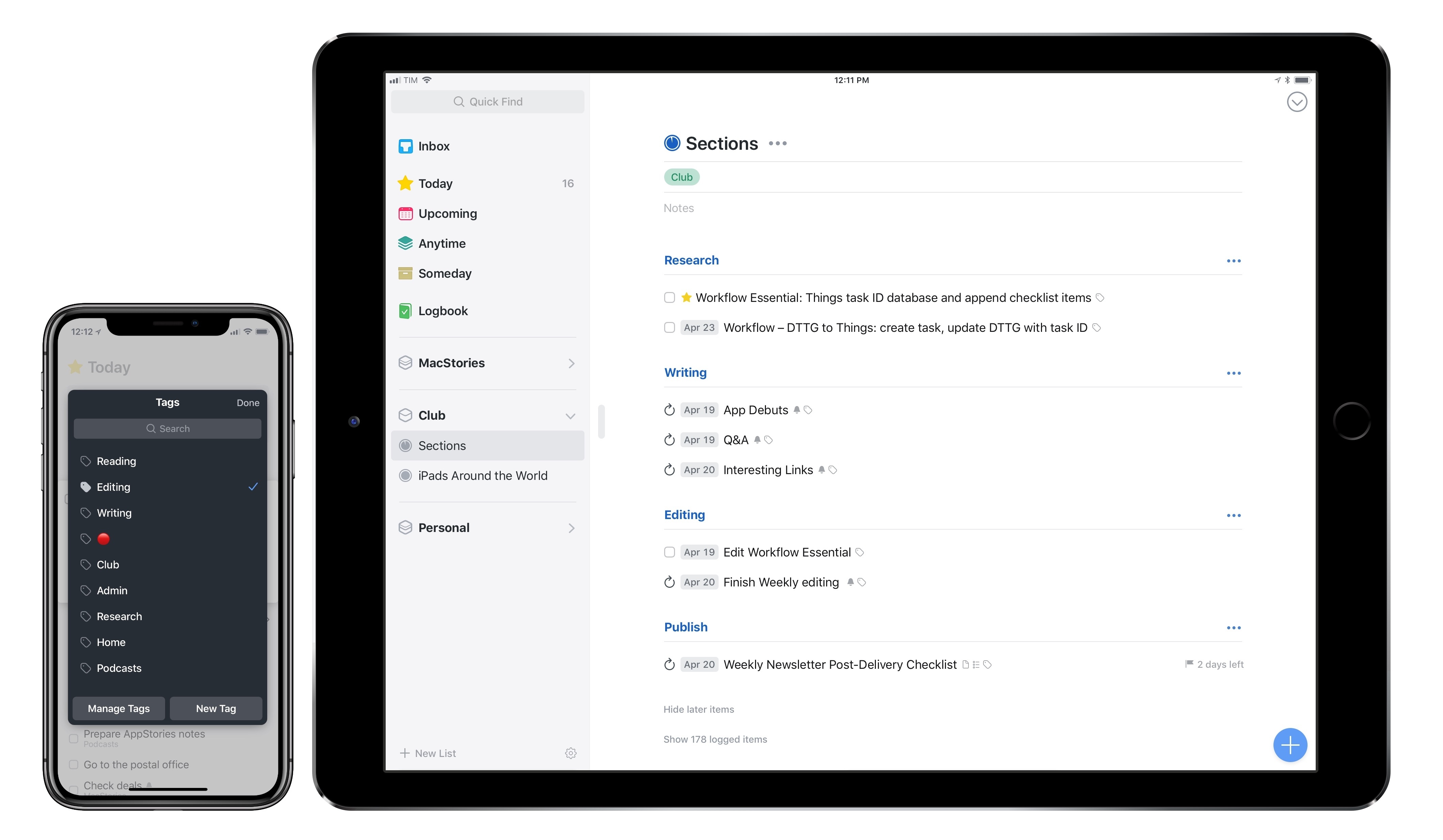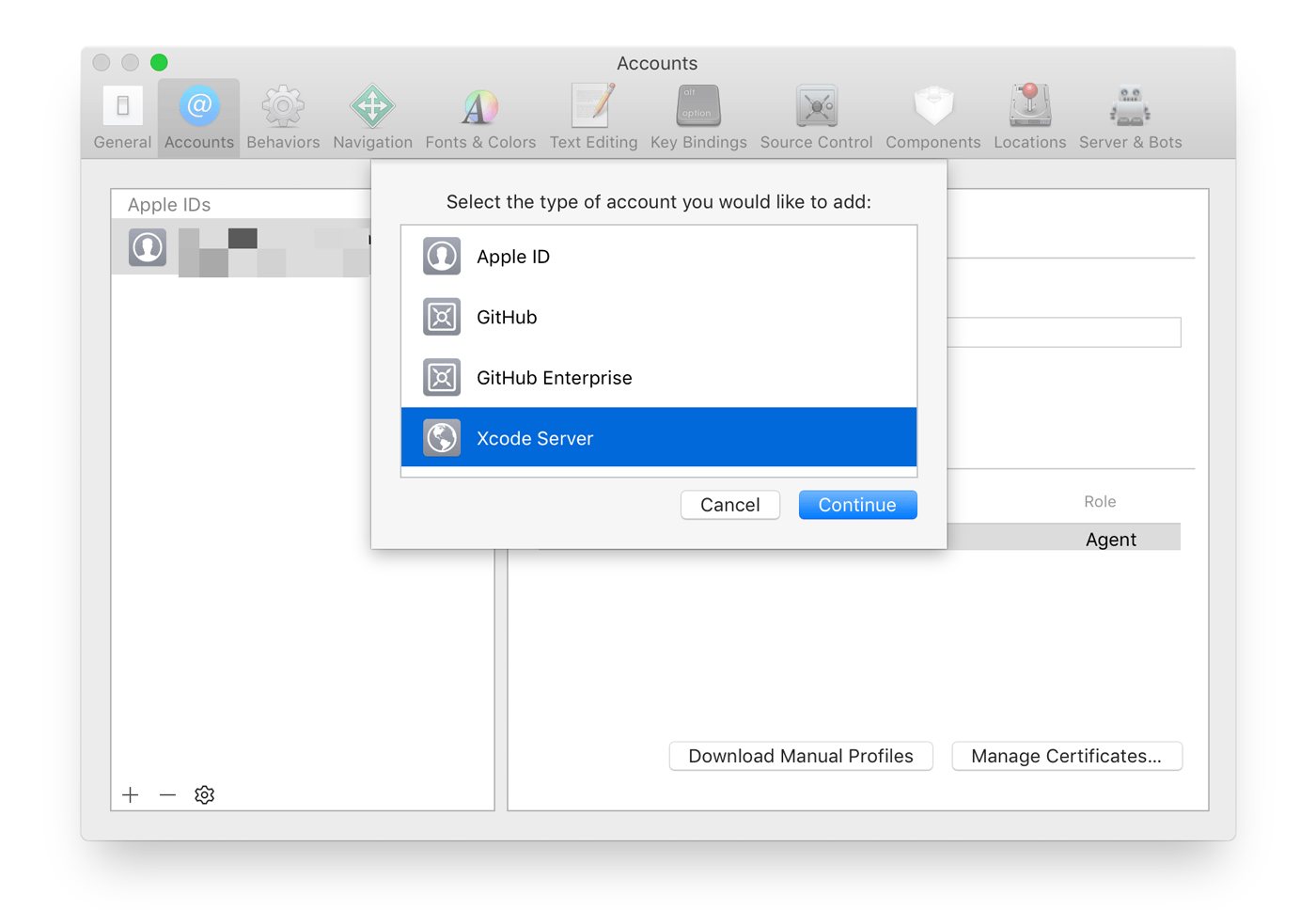Dieter Bohn at The Verge has some fantastic observations about notifications on Android and iOS, concluding that the iPhone’s notification system needs to be reworked. Bohn believes both OSes offer too many ways to tweak notifications, but he sees a broader issue with iOS in particular:
On both of those platforms, the question isn’t (or isn’t just) whether or not there are too many options. It’s whether or not the end state of those options are any good. The difference, I’ve found, is that Android has a way of doing things that make notifications more “humane” than what’s possible on the iPhone.
In his video and accompanying article, Bohn points to a handful of critical areas where Android does a better job with notifications than iOS:
- Notifications can be set to appear silently in Android’s notification tray and on the lock screen.
- Text messages and other notifications from actual people are prioritized.
- Similar notifications are grouped so they’re only a couple of lines long and can be dismissed together.
- Users can jump to an app’s notification settings from the notification itself.
Of those features, I agree with Bohn that adding the ability to jump directly to an app’s notification settings from the notification itself would go a long way on iOS. As Federico and I discussed recently on AppStories, periodically evaluating and adjusting notifications is essential to avoiding notification overload on iOS, but it’s also something that becomes a project because it requires a lot of hunting and tapping. With a system like Android’s, I can imagine making fine-tuned adjustments to notifications more frequently because doing so would be less likely to disrupt what I was doing when I’m interrupted.